[AVLE] Take a Photo and Switch Cameras
In Flutter web, there are some functions to take a photo from a camera.
Among them, I tried the followings:
- html VideoElement
- WebRTC
Both work great but in Flutter there was a problem to switch cameras.
Both support only 'user' facing mode. It seems a bug.
Finally, I could switch cameras using this package:
https://pub.dev/packages/camera_web
I have tested this on my desktop in which there are three cameras including a virtual camera (obs)
First Camera: (external usb webcam)
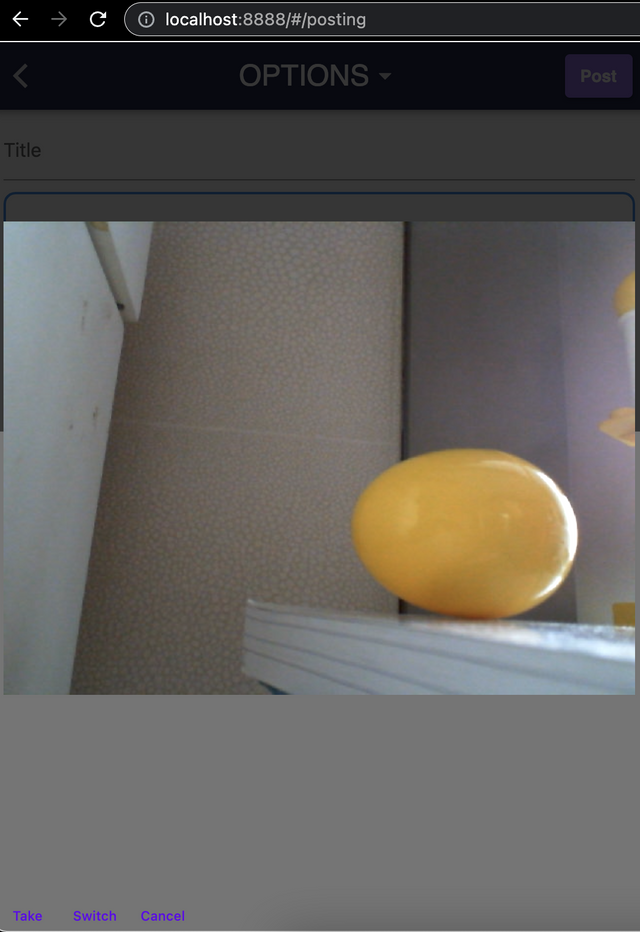
Let's take a photo
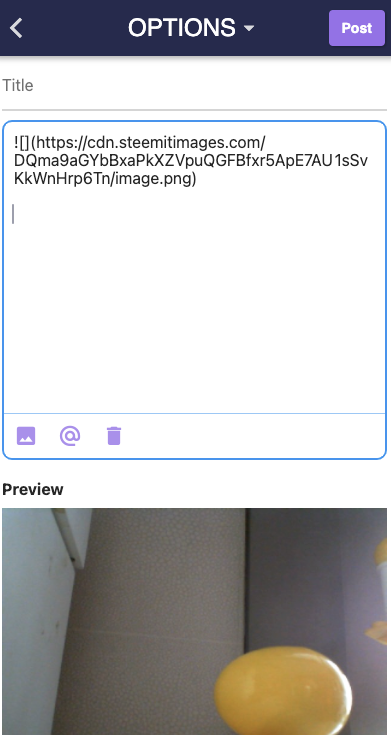
Obs (Virtual Camera)
Let's click 'switch' in the bottom.
I told you it is a virtual camera. So nothing there.
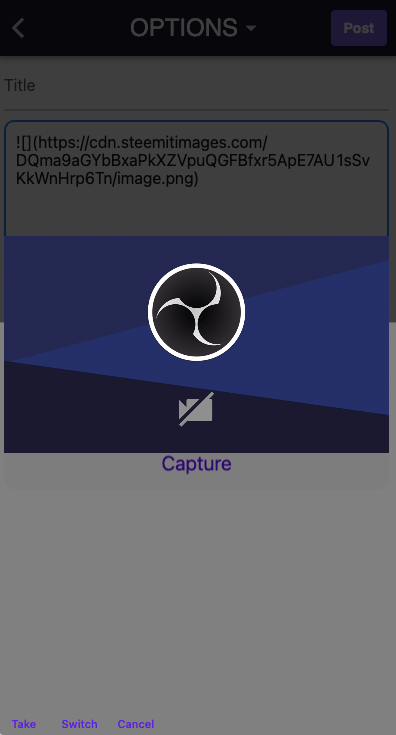
Desktop Camera
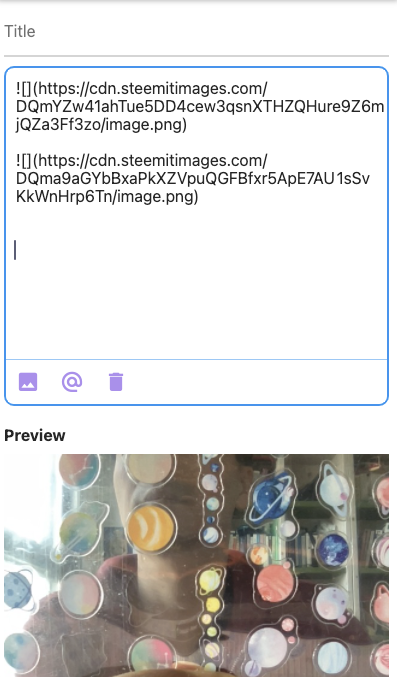
phew, it took long time to handle this.
I will test this on a mobile phone.
Please vote for me as a witness.
https://steemitwallet.com/~witnesses
(find etainclub ranked at 32)
or here:
https://steemyy.com/witness-voting/?witness=etainclub&action=approve
@steemcurator01, Thank you for Your Support
@misterdelegation Could you delegate steem power to help me manage mobile app (PLAY STEEM) and webapp (AVLE)?
Posted using PLAY STEEM https://playsteem.app
Posted using PLAY STEEM https://playsteem.app
Upvoted! Thank you for supporting witness @jswit.
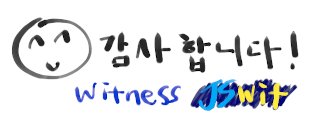
오늘도 응원합니다^^
항상 감사드립니다. 제 플레이스팀에 사진이 안올라가는데 문의드려도 될까요?
증상을 구체적으로 알려주세요. 이미지 링크도 생성이 안되나요? 에러 메시지나 오류 상황에 대해 설명. 캡쳐 부탁드립니다.
이미지 클릭하고 로딩 되다가 이렇게 뜹니다. 지금은 이미지 클릭하면 로딩 오래 걸리다 앱이 꺼지네요? 감사합니다
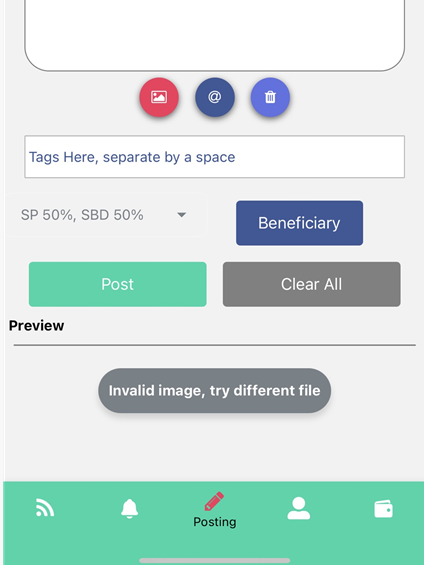
This post has been featured in the latest edition of Steem News...
I have included this post in the 28th issue of Steem News Magazine For Steemit Platform | December 18, 2021.
Your post is manually rewarded by the
World of Xpilar Community Curation Trail
STEEM AUTO OPERATED AND MAINTAINED BY XPILAR TEAM
https://steemit.com/~witnesses vote xpilar.witness