Huobi Challenge. Creating a new user.
In this opportunity I come to present my number one participation in the "Huobi Challenge" promoted by @steemitblog and supported by @steemcurator01, on the occasion of its 7th anniversary.
Huobi, is one of the most important cryptocurrency exchange platforms worldwide, and today I will start by giving an instruction on how to register in this exchange house that is celebrating its seventh anniversary.

First we must enter Huobi's page, to register an account, here is his Link

The following screen will appear, in this step, we Venezuelans must take into consideration that Our Country will not appear in the list due to the sanctions imposed by the United States, for this, it is necessary that you have selected Colombia as country of origin, it is evident that this will bring about problems of authentication, but, up to now there is no other way.
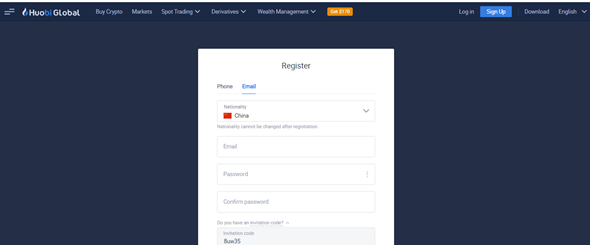
We continue filling the requirements by placing our email and password, which is very important to have it stored safely, then a code will be sent to the mail which must be placed in the box.
We click on "Confirm ", and in this very simple way, we will have our Huobi user.
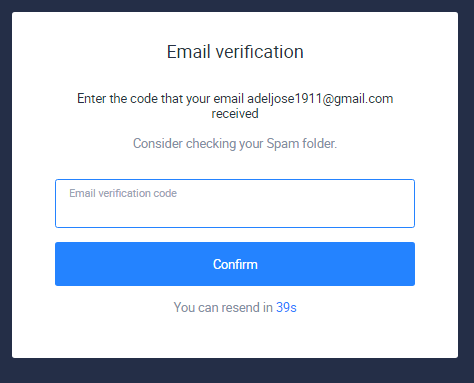
Immediately, Huobi's main screen will open, showing the behavior of the Bitcoin, being this cryptomon currency the most important of all.

In this screen, on our left side, we can see the list of the crypto currencies that can be traded in this platform, we look for Steem, since it is the cryptocurrency that we manage and/or obtain as a reward in Steemit, firstly we see graphed the behavior of Steem in the market, and in which we can see the upward trend that it has had in the last hours, staying around $0.17.

Below, there is a panel where we can buy or sell Steem. There you can see the small difference in value of Steem, as far as buying and selling is concerned. In my case, since I don't have any balance available, I can't buy Steem from here, just like I can't sell because I don't have any available either, since my account is new and I haven't made any deposits of Steem until now.
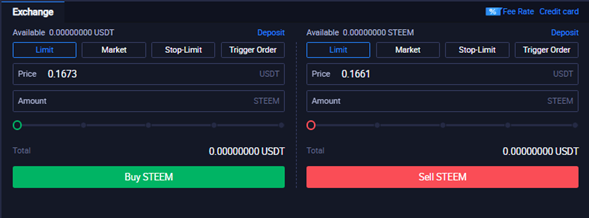
If you want to make deposits from Steem, just click on "Deposit " (word shown in blue), there will be the following window, where you must click on "send deposit address" which will be sent to your mail and displayed on the screen after generating a caution remark.
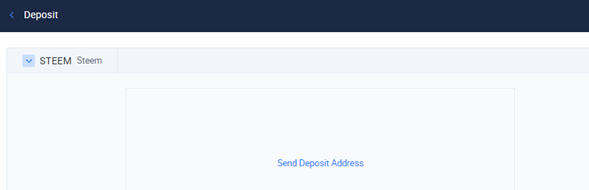
On the other hand, in the list of crypto-currencies, we can also find our allied crypto-currency, which is the TRX, which is maintaining an upward trend, being able to maintain a value of $0.028, very good for business, although we expect it to rise to $0.03 before the end of the year.

As any exchange house, Huobi offers a good amount of existing cryptosystems in its panel to be traded.
With this, I invite you to register at Huobi, and start trading cryptomonies of your preference.
I thank @steemitblog and @steemcurator01 for promoting and supporting these events, which are important for the knowledge and management of our users in the platform.
Promotion Twitter
Thank you for taking part in the Spotlight on Huobi Challenge.
And thank you for setting your post to 100% Powerup.
Keep following @steemitblog for the latest updates.
The Steemit Team
Greetings friend @steemcurator01, thank you very much for the support.
Sorry for being so bold, but can you please visit the following publication, to see if it is possible for you to support it?
Post
Greetings friend @steemcurator01.
I would like you to review this account, it's a new user, but I see you have no delegated SP, so you don't have enough credit to generate another post or comment.
I present you your presentation publication in Newcomers
Post
#affable
Your post is manually rewarded by the
World of Xpilar Community Curation Trail
join the World of Xpilar Curation Trail, info can be found here
Thanks for promoting Steem by sharing you post on twitter
( If you no longer want to receive notifications and upvotes from us, reply to this comment with the word
STOP)Trabajando para ello.