The diary game [05.04.2021] A mini guide for Tron staking [ Eng - Ita]
Hello everyone and happy Easter Monday! I hope you have had a good Easter holiday, albeit at the time of Covid.
Today I want to share with you a mini tutorial on how to be able to staking Tron, many of you are perhaps already aware of it but I have not seen relevant posts on the subject here on Steemit, so I decided to work on it hoping to do something useful for others.
Okay, in the last few days this cryptocurrency has grown a lot, going from 0.06 USD to 0.09 USD between 30 and 31 March, reaching 0.13 USD today. In short, its value doubled within a week.
Last week in THIS post I looked at the TRX chart and said it was very promising in my opinion.
Damn me: not being able to invest funds, I have not placed any orders, convinced that the climb of TRX would have been constant but not so fast.
Buying now would in my opinion be a bit risky, unless one has extensive knowledge of TRX and intends to make a long-term investment: it is known that the volatility of cryptocurrencies is high and that after a strong bull run there is always the risk that the price will drop a lot.
All this made me think of a plan B which in recent months has always fascinated me but which for reasons of laziness I have not adopted. I'm talking about Tron's staking.
It's a little tricky to go through the whole procedure, but I'm too curious not to test my few Trons and see what happens.
First of all, you should calculate the potential staking reward that you can get based on the number of TRXs you intend to delegate.
From this link you can observe the possible return of staking both on a weekly, monthly and yearly basis.
You can also observe the potential staking rewards based on the staking pool to which you want to delegate your TRX. I advise you to be especially careful about any taxes imposed, since some can withhold quite high percentages.
Es of two staking pools, the first with 20% fee and the other without:
In my opinion, to actually start having good monthly rewards you need to have at least 10,000 Tron, since in this way you get to have between 25 and 30 tron rewards per month.
Those who, like me, own a very small amount of Tron, the rewards are going to be almost ridiculous figures, but after all this do not require great commitment except the initial one to delegate the Trx possessed, in short, I think it is worth the test.
TRON STAKING
All you need is:
- A Tron Wallet with its password (here on Steemit you should have created it automatically in order to obtain TRX)
- some Tron
Here are the steps you need to take:
- First download the Tronlink extension on your browser - I'm using Brave. (For convenience I have also installed it on my mobile phone)
- Once installed, open it (a window will open on the right of the screen).
- Here enter a new password (which will be asked you every time you use the App), a nickname, and finally click "restore wallet" if you already have a tronlink wallet (here on Steemit you should have created it automatically in order to obtain TRX).
Then enter your personal TRON private key.
At this point you will see the TRX accumulated so far in your Tron Wallet.
As you can see, I have about 500 TRX, which is currently equivalent to about 60$.
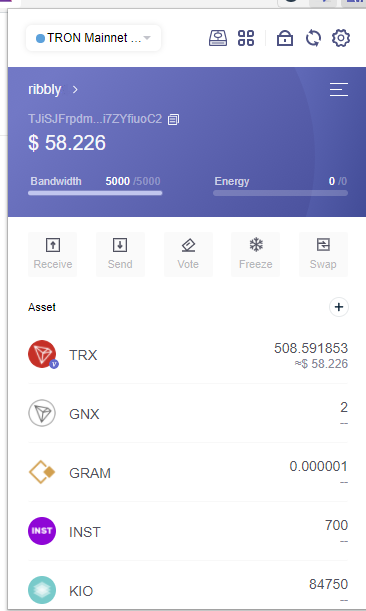
- Here enter a new password (which will be asked you every time you use the App), a nickname, and finally click "restore wallet" if you already have a tronlink wallet (here on Steemit you should have created it automatically in order to obtain TRX).
- Open the TronScan page and select “Connect wallet” at the top.
Select TronLink to connect directly.
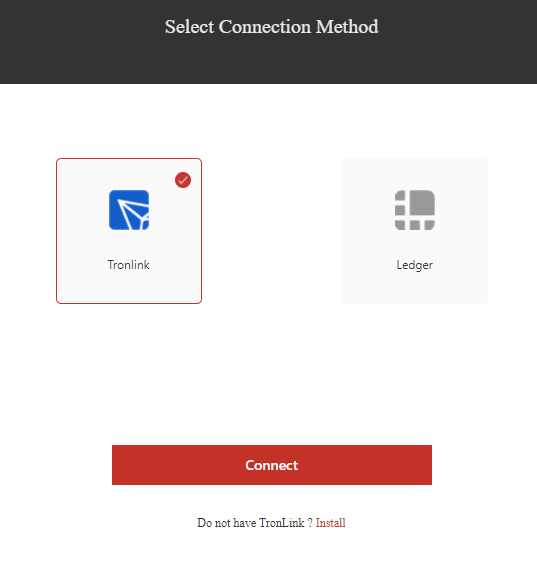
- Open the TronScan page and select “Connect wallet” at the top.
- I have decided to delegate my Tron to JD Investment as it guarantees me 100% of the rewards.
Click on the green "voting" button and click on the "+" button until you reach the number of Trons you have put on freeze.
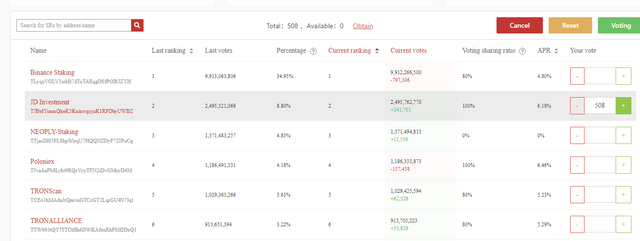
At this point click on Voting, a window will open where you need to click on “accept” and that's it.
- I have decided to delegate my Tron to JD Investment as it guarantees me 100% of the rewards.
Thanks for your attention, I hope this quick guide will be of help to someone.
Have a good start of the week!
Italiano
Buongiorno a tutti e buona pasquetta! Spero abbiate passato delle buone vacanze di Pasqua, sebbene al tempo del Covid.
Oggi voglio condividere con voi un mini tutorial sul come poter fare lo staking di Tron, molti di voi ne sono forse già al corrente ma non ho visto post rilevanti sull'argomento qui su Steemit, e così ho deciso di mettermi al lavoro sperando di fare cosa utile anche per gli altri.
Ok, negli ultimi giorni questa cryptovaluta ha fatto salti da gigante, passando da 0,06 USD a 0,09 USD tra il 30 e il 31 Marzo, arrivando oggi a 0,13 USD.** Insomma il suo valore nell'arco di una settimana si è raddoppiato**.
Il bello è che la scorsa settimana in QUESTO post avevo osservato la chart di TRX e detto che a mio avviso era molto promettente. Mannaggia a me: non potendo investire fondi, non ho piazzato alcun ordine, convinto che la salita di TRX sarebbe stata costante ma non così veloce.
Comprare adesso sarebbe a mio avviso un po' rischioso, a meno che uno non abbia una vasta conoscenza di TRX e intenda fare un investimento a lungo termine: si sa che la volatilità delle cryptovalute è elevata e che dopo un forte bull run c'è sempre il rischio che il prezzo scenda di molto.
Tutto ciò mi ha fatto pensare ad un piano B che in questi mesi mi ha sempre affascinato ma che per ragioni di pigrizia non ho adottato. Sto parlando dello staking di Tron.
E' un pochino complicato seguire tutta la procedura, ma sono troppo curioso per non mettere alla prova i miei pochi Tron e vedere che succede.
In primo luogo vi conviene calcolare il potenziale staking reward che potete ottenere in base al numero di TRX che intendete delegare.
Da questo link potete osservare il possibile ritorno dello staking sia su base settimanale, che mensile e annuale.
Potete anche osservarlo in base alla staking pool a cui volete delegare i vostri TRX, vi consiglio di stare attenti soprattutto alle eventuali tasse imposte, visto che alcuni possono trattenere percentuali piuttosto elevate.
Es di due staking pool, il primo con 20% di fee e l'altro senza:
A mio avviso per iniziare effettivamente ad avere dei buoni rewards mensili occorre avere almeno almeno 10.000 Tron, poiché in questo modo si arriva ad avere tra i 25 e i 30 tron di reward al mese.
Chi possiede invece come me una piccolissima quantità di Tron, i redard ottenuti sono cifre quasi ridicole, ma dopotutto non richiedono neppure grande impegno se non quello iniziale di delegare i Trx posseduti; insomma secondo me vale la pena provare.
STAKING DI TRON
Tutto ciò di cui avete bisogno è:
- Un wallet Tron di cui avete le password (qui su Steemit dovreste averlo dovuto creare in automatico per poter ottenere TRX).
- Dei tron
Ecco i passaggi che occorre fare:
- In primo luogo scaricare l'estensione di Tronlink sul vostro browser – io sto utilizzando Brave. (Per praticità io lo ho installato anche sul cellulare)
- Una volta installato, apritelo (si aprirà una finestrella sulla destra dello schermo).
- Qui inserite una nuova password (che vi richiederà sempre le prossime volte che utilizzerete la App), un nickname, e infine fate “restore wallet” se già possedete un wallet tronlink (qui su Steemit dovreste averlo dovuto creare in automatico per poter ottenere TRX).
Inserite quindi la vostra personale TRON private key.
A questo punto vedrete i TRX accumulati fino ad ora nel vostro Tron Wallet.
Come potete vedere, io ho circa 500 TRX, attualmete equivalenti ad una 60ina di dollari.
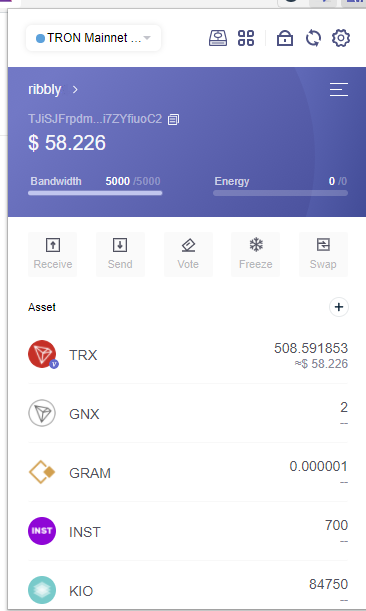
- Qui inserite una nuova password (che vi richiederà sempre le prossime volte che utilizzerete la App), un nickname, e infine fate “restore wallet” se già possedete un wallet tronlink (qui su Steemit dovreste averlo dovuto creare in automatico per poter ottenere TRX).
– Aprite la pagina TronScan e selezionate in alto “Connect wallet”.
Selezionate TronLink per collegarsi direttamente.
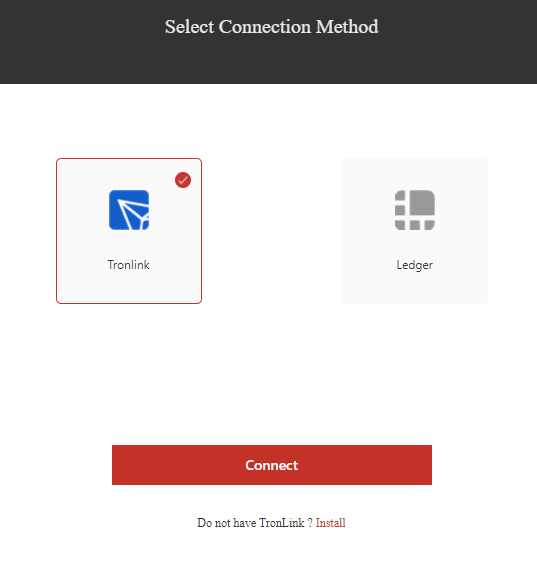
– Vi si aprirà questa finestrella, dove dovete scrivere i Tron da congelare e la spunta per accettare.
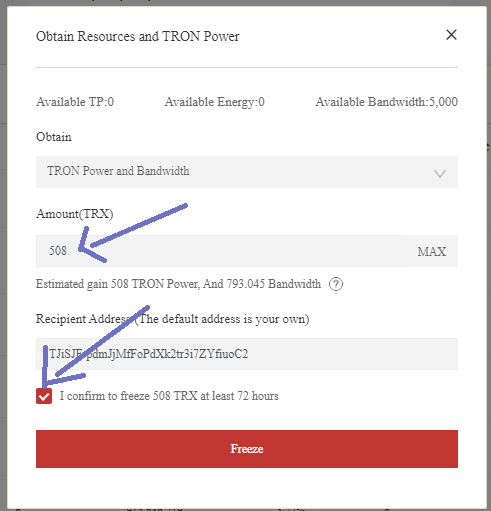
Una volta cliccato su “freeze” si apre un'altra finestrella dove occorre cliccare “Accept”.
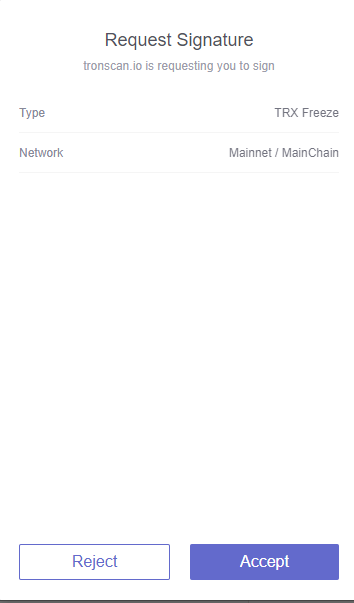
– Una volta che avete messo i vostri Tron in freeze, tornate sulla vostra pagina su Tronscan e cliccate nuovamente su “votes” (come potete vedere adesso non ci sarà scritto 0 su 0 ma il numero dei Tron che avete messo in freeze).
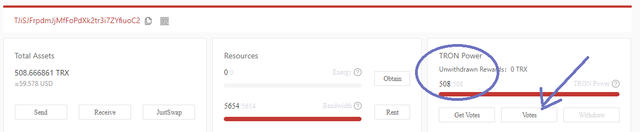
- Io ho deciso di delegare i miei Tron su JD Investment poiché mi garantisce il 100% dei rewards.
Cliccate sul pulsante verde “voting” e cliccate sul pulsante “ + “ finché non arriva al numero dei Tron che avete messo in freeze.
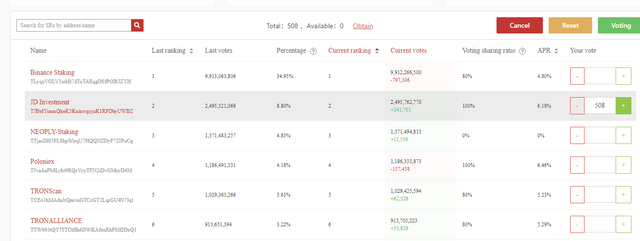
A questo punto cliccate su Voting, si aprirà una finestrella dove occorre cliccare su “accept” e il gioco è fatto.
- Io ho deciso di delegare i miei Tron su JD Investment poiché mi garantisce il 100% dei rewards.
Grazie per l'attenzione, spero che questa guida veloce possa essere di aiuto a qualcuno.
Buon inizio settimana!


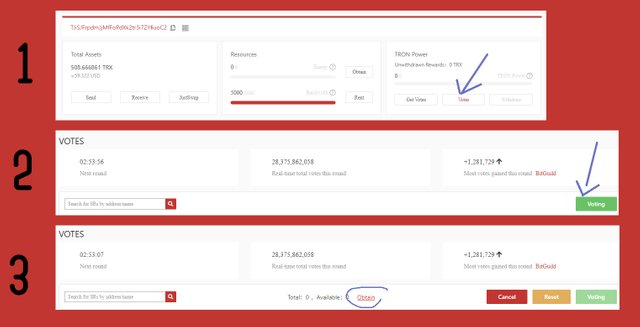
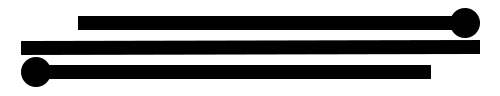
chiarissimo. io uso l'app per cell. facile facile.
Bene mi fa piacere, grazie mille :)
This post has been upvoted by @steemcurator06, the account that curates The European Communities with the support of the Steem Community Curation Project.
girolamomarotta
Italy Country Representative 🇮🇹
Thank you very much!