SIZ Tutorial | Powerpoint Presentation Designing Tutorial-4 | Adding Charts into PowerPoint Presentation
How are You SIZ family!!!!!!
I'm trusting you are well and perfect. Today You will read about adding Excel sheets or graphs into PPT.
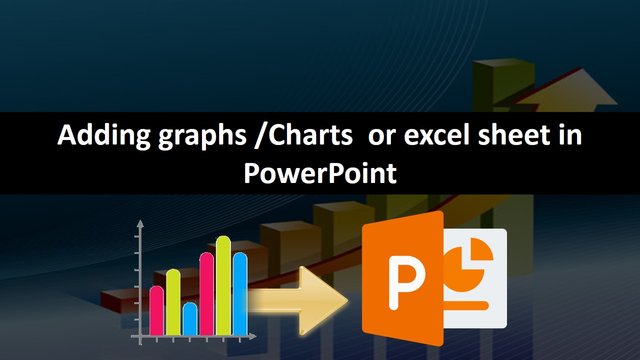
All products in MS office Suit allow you to integrate content into other Office applications. If, for example, you have a heavy PowerPoint presentation, you may want to support us with additional information from Microsoft Excel.
We are going to embed Excel into PPT
This is also the best way if your data is constantly changing and you want your chart to always show the latest numbers. If so, when you copy and paste the chart, keep it linked to the original Excel file To PPT .
In this quick tutorial below, I will show you how to work forward between Excel and PowerPoint. You will learn to embed Excel files in PowerPoint, link your data between the two applications, and keep your data up to date.
Step 1
Open your PowerPoint presentation and press the Insert tab on the ribbon bar.
.png)
Step 2
To enter your Excel data, click the Object butto. This may appear as a large or small icon, depending on your current screen resolution and the size of the PowerPoint window.
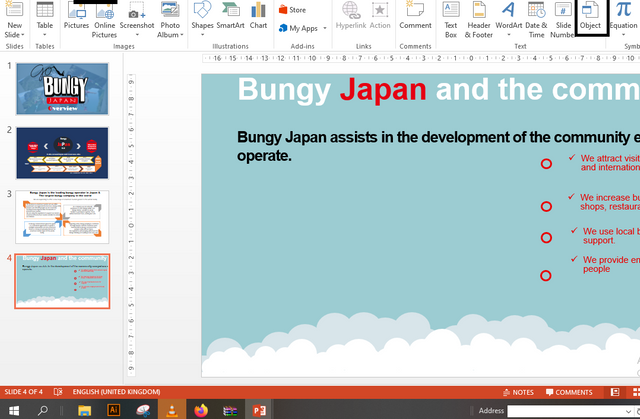
Step 3
This will load the Insert Object options box.
.png)
Step 4
To add your Excel data, press Create from File File button, then press Browse to find and select Excel spreadsheet.
.png)
Step 5
If you select the link option, your data will continue to be updated.
Any changes you make to Excel will be reflected in PowerPoint when you finally save your Excel file.
.png)
.png)
Step 6
Press ok your excel sheet attached in PowerPoint now your Data get embedded in your PowerPoint slide, which you can resize and use.
.png)
I hope you find this tutorial helpful. If so, please share this with your friends and leave a comment below
Thank You so much For valuable time !!!!
Stay Blessed

Thank you for posting in SIZ Community.
your post has been chosen for the top 5 posts of the community. We are giving you a 100% vote from @siz-official which is the community curation account. Keep sharing the quality content. Your reward of 2 steem will be with you within 24 hours.
You can delegate your SP to @siz-official and take benefit of our Delegation Rewards Offer of getting up to 200% Curation Rewards
You can also use these quick delegation links. Just click on your desired amount of SP you want to delegate and it will be done in process of 1 minute.
50 100 200 300 400 500 1000
2000 3000 4000 5000 10000
Thank you so much for selecting my post in picks 5 contest, its really great.
Very informative post.Thanks u so much @shama26 for posting your talent and providing your skill in a very good manners.welldone
Always welcome and honored
This post is very informative for us.
good work
Very informative post! hope you will post more about it in your upcoming post..........
Best of Luck
For sure i will keep posting
Your post is very informative I learn some new tips from you Thanks for sharing your skill with us.
Nice work.It is very creative skill .I am proude to be a part of such amazing and skills peoples.
such an amazing post.keep it up
Very informative post for us.
Best post also knowledge for us.