SIZ Approved Course||IT-Tech Course||Lecture 4||How to create Relationships in Microsoft Access||20%payout to @siz-official
Hello my dear Siz Steemians Family
How are all of you.I hope You all are happy and well with the Grace of ALLAH Almighty . I'm very glade to be a part of such an amazing SIZ platform where we will show our skills and learn more with productive manner.You all people are so nice and very skilled.
Today I'm teach you about How to create Relationships in Microsoft Access.

Definition of Relationship in Microsoft Access
Relationship in Microsoft Access helps to combine data from Two different types of tables.Every relationship has fields in two tables with their related data.As you have studentID field in Students detail table and Students record table.Each record in the students detail table has a corresponding to the record in the students record table.
Before you are start working on relationship you should to understand complete concept behind it.
- A relationship consist of parent and child 🚸 tables.
- The child table indentify the parent table by having a field like filed in the parent table.
- The child table is also referred as foreign key 🗝️ .
- The parents table is included the primary key

Types of Relationship
Relationship is use in database to linking 🔗 data in one table with data in other table.
We can relate tables are one of three different ways.
One to One relationship
In One to One relationship each record in one table has one Record related to another table .One to Many relationship
A one to Many relationship is also called as Master detail or refered as parent child 🚸 relationship.In a One to Many relationship a record in a table X can have many records in table y but a record in table Y has only one related record in table X.Many to many relationship
In Many to many relationship a record in table X may have more than one record in table Y and a record in table Y may have more than one record in table X. Define Relationship In Microsoft Access We can define relationship by adding the table we can associate with relationship of tables,then dragging the key 🗝️ field of one table and dropping it to the key 🗝️ in another table
Step_1
create Two table as Parent and Child Table
First of all we are creating Two tables name as Students Detail:table and Students Marksheet:table
For creating relationship in table we are adding one common field Studentidin both tables
we should use a descriptive Name of our fields so that the field will be uniquely identify in our table according to data that we want to store in database.
Parent table
A relationship consist of parent and child 🚸 tables.we are created table Students Detail:table as parent table that have a primary key field Studentid.The parents table is included the primary key 🗝️.
Then we creating a query for adding Total field .
Then we save the query and Run the query simply clicking on query name.
Select one or more tables or questions and click Add. After you have finished adding the tables and queries to the relationship document tab, click Close.
The relationship is created between both tables
I would like to Special thanks to
Child Table
The child table Students Marksheet:table indentify the parent table by having a field Studentid like field in the parent table.the child table is also referred as foreign key 🗝️ .
Any data that you want to ener into foreign key field must be match a value from the parents primary key 🗝️ field

step_2
Create Query
- we will include all the fields in which we want to apply operation.
- Then we select the subjects fields and + Operator to calculate Total Marks values.

Step_3
- For creating Relationship click on DataBase Tool , in the Relationships group, click on Relationships button.
- In the Build tab, in the Relationship group, click Insert Tables .
Creating Relationship between Parent and Child Tables
- The drag the field from one table to the child table field (foreign key) in another table. For drag multiple fields, press the CTRL key, click each field, and then drag them.
- The Edit Relationship dialog box appears.
- Make sure the field names shown are normal relationship fields. If the field name is incorrect, click the field name and select the appropriate field from the list.
- select the Enforce Referential Integrity check box
- Then Click on Create

Sir @cryptokraze
and other staff of Steemit infinity zone who provide us such an amazing and interesting platform where we show our skills and our experience .


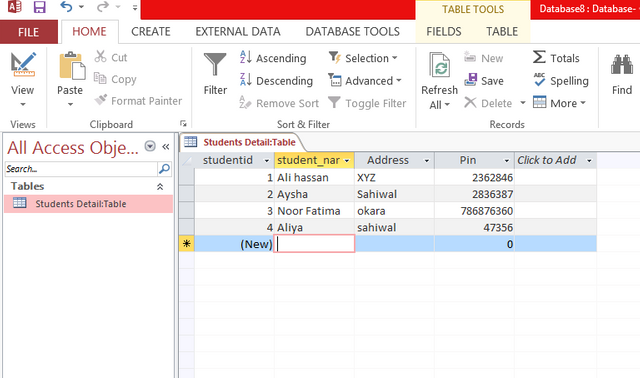
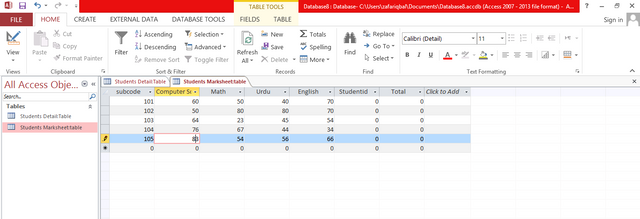
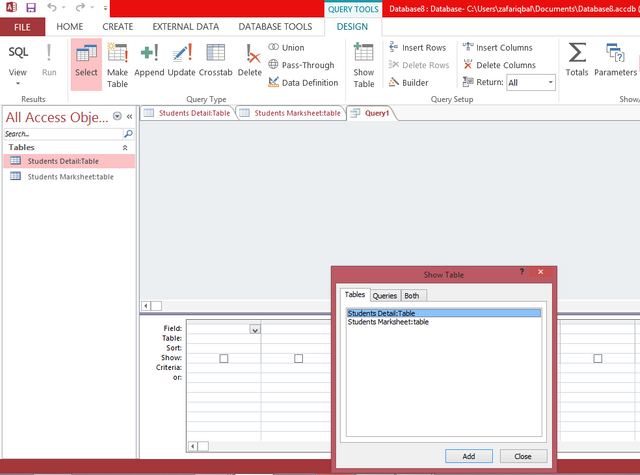
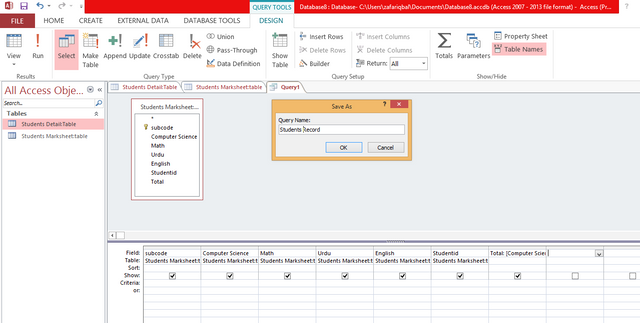
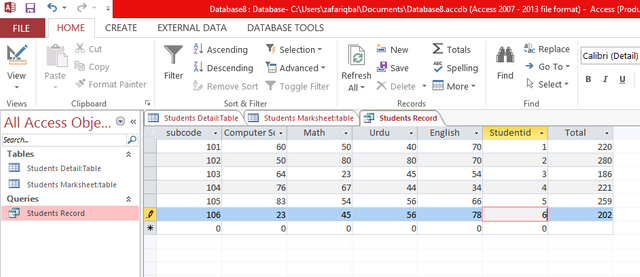
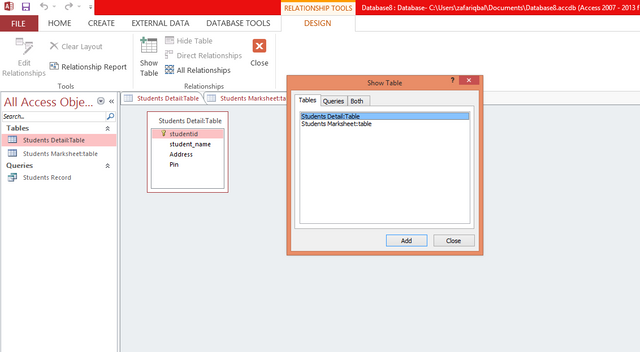
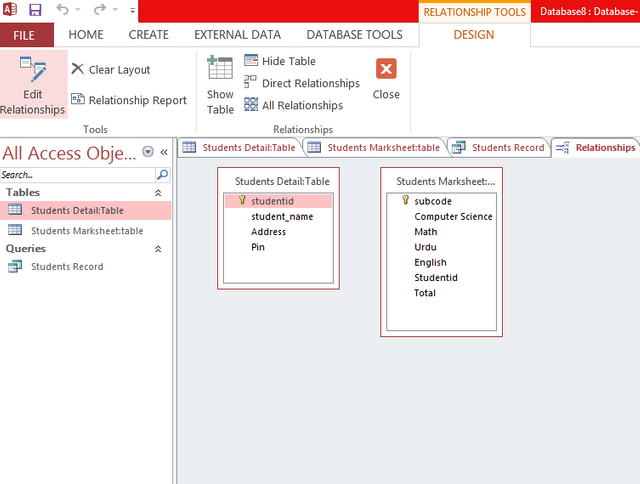
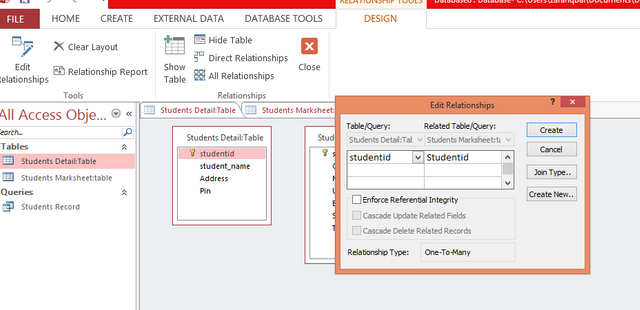
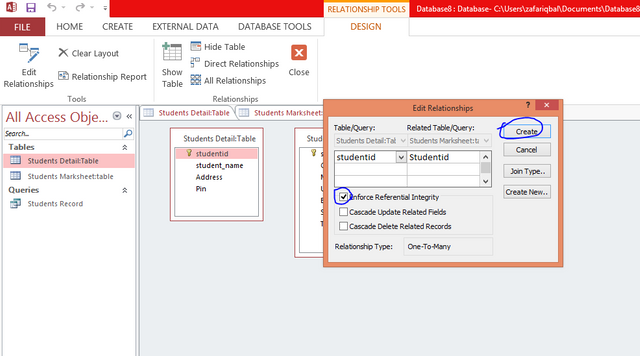
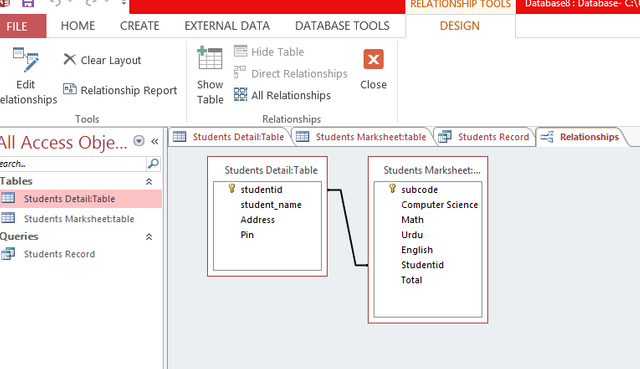
Interesting tutorial, thank you so much for sharing this with us
Thanks u so much dear Shama
Very nice tutorial full of information and easy way
Thanks u dear
Perfect Tutorial dear keep it up
Thank you very much for sharing your quality content in detail on the SIZ Community. -We gave 40% support to this post from the siz official account. Congratulations ! Keep producing content in the SIZ Community . :)
You can delegate your SP to @siz-official and take benefit of our Delegation Rewards Offer of receiving up to 200% Curation Rewards
You can check our Steem Investment Plan and Receive 5% Profit Monthly
Very informative tutorial and a very explanatory presentation. You lecture style is very simple and good. Keep posting such a ful content. Waiting for you new tutorials that will be like a computer class for us.
@vvarishay
#sizcomments
https://steemit.com/hive-181430/@siz-official/siz-commenting-contest-round-3-let-s-encourage-others-by-apreciating-their-work
your post is very attractive and very informative.thanks u for sharing such a nice information with us .
thanks u so much for sharing such an amazing and nice information with us