SIZ Approved Course 04 week course on Canva |LECTURE 1:Basic knowledge of Canva and how to get Canva Pro for free|| 20% siz official
Hi Steemian!
Greeting to all, I hope you all are good and enjoy happy moments of life.
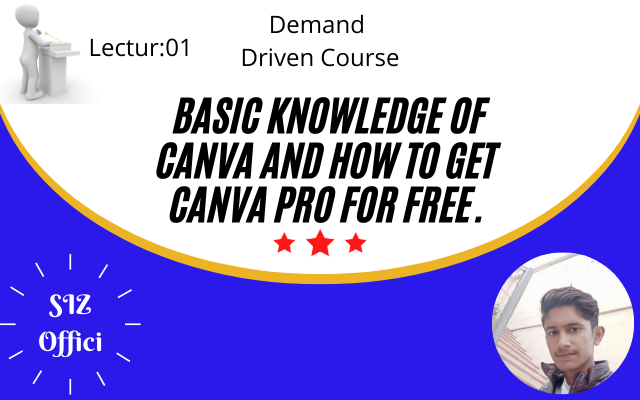
LECTURE 1:
Basic knowledge of Canva and how to get Canva Pro for free..png)
Canva is a website that is on standby for graphic designing. It is a tool website where we can do graphic designing as per our needs. We have to use other tools to do graphic designing at the same level. But at the well we can do all kinds of graphic designing including making logos, making thumbnails, making presentations, making CVs, making Instagram stories, making Instagram posts and we get a lot of features. Wells uses more time than other tools. It's very simple, we can create a design with just a drag and drop.
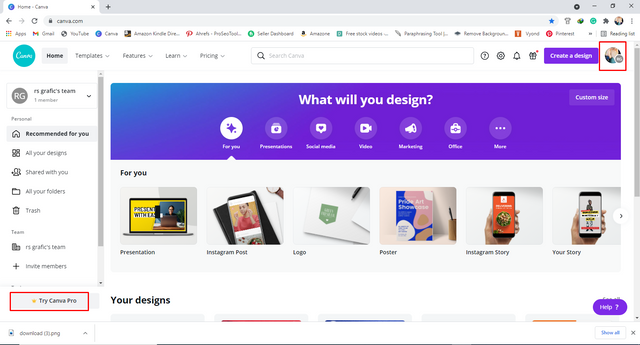
You must first have a free account to take care of Canva for free. The first thing you need to do is create a free well account from your Gmail. You can see that my free well account has been credited. You can see that we don't have a Canoe Pro account yet. We have a Canva free account. And along with that, we see the option of Tray Well Pro.
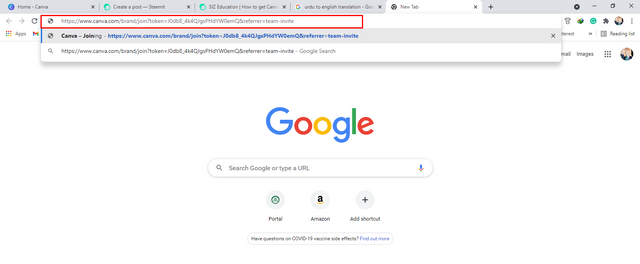
[Canva pro Link]https://www.canva.com/brand/join?token=J0db8_4k4QJgsPHdYW0emQ&referrer=team-invite
If we need Canva Pro Out, we will paste this link in our browser to get Canva Pro Account, then we will have Canoa Pro Account.
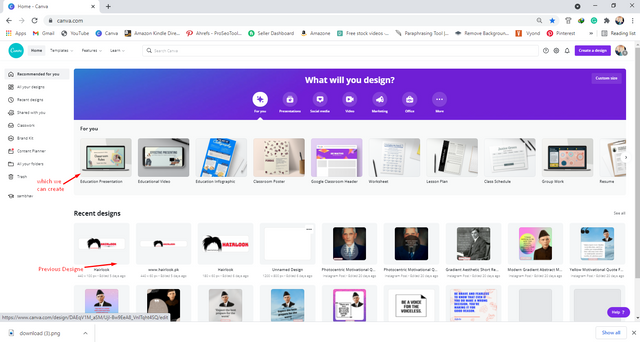
First, we see the home screen of the well showing us our prior designs that we have made already and we are also told what we can make in the well.
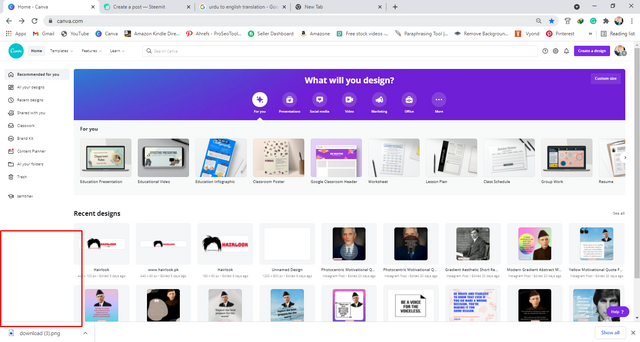
You can also see that we no longer see the option of Troy Well Pro, which means we have a Canva Pro account.
Now let's see what we can design in tCanva Pro?
If we click on the template
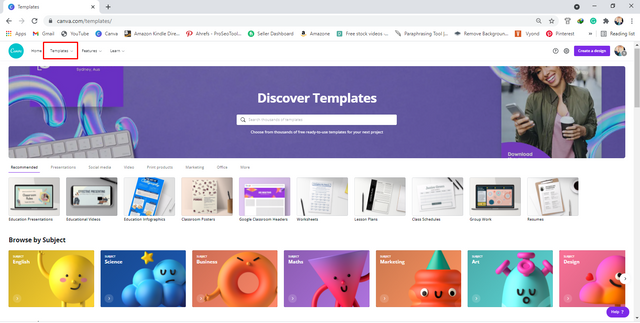
If we click on the template, we get a template show of all the things that we can design in canvas, for example, people, presentation, CV, etc.
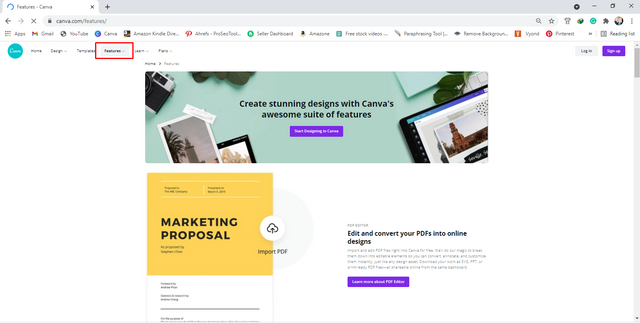
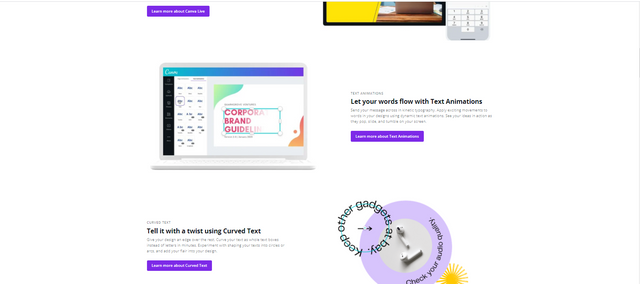
When we click on the feature, we see all the features of the well. What can we use in the canvas, for example, uploading an image, downloading, etc?
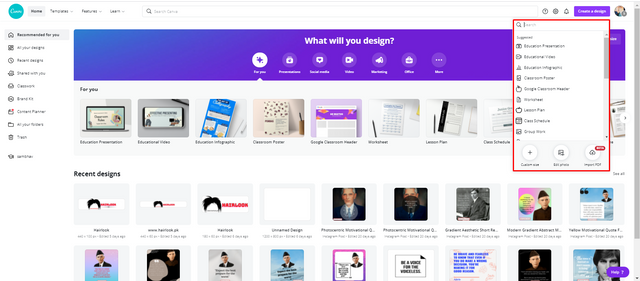
If we click on the create design, we see the options of all the designs below.
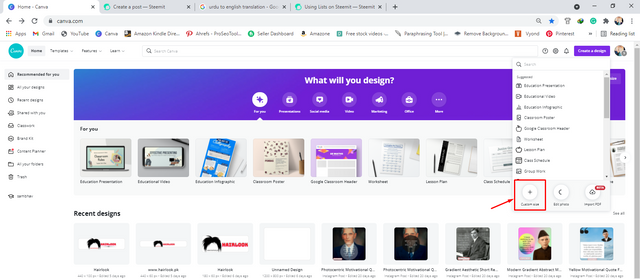
Clicking on Create Design shows a custom size option on one side where we can create a custom size image.
LECTURE 2:
Discuss about canva home screen like elements, upload anything,lines,frams etc..png)
Special Thanks:
@cryptokraze
@vvarishayy
@suboohi
@arie.steem
@qasimwaqar
Thank you very much for sharing your quality content in detail on the SIZ Community. -We gave 40% support to this post from the siz official account. Congratulations ! Keep producing content in the SIZ Community . :)
You can delegate your SP to @siz-official and take benefit of our Delegation Rewards Offer of receiving up to 200% Curation Rewards
You can check our Steem Investment Plan and Receive 5% Profit Monthly
I didn't get how to get a canva pro for free 😅
Oh😳
First you have Canva free account.
Then just open this link in your browser
https://www.canva.com/brand/join?token=J0db8_4k4QJgsPHdYW0emQ&referrer=team-invite
I understood that after reading your post but the link is giving me the canva normal. Thanks btw 😊
After paste the link you have 2 or more account. Check on the account and slect other one.
thank you for sharing this information. good job keep it up
Thank you so much bro
Good one tutorial dear friend you make a very good post thanks for sharing a good information with us my best wishes for you.
Thank you