SIZ TUTORIAL ||How to transfer music from your computer to your iPhone by @rhyda
20% of this post pays out to @siz-official
Source

It’s too sad that most people think you can’t transfer music from your computer onto our iPhone.
Well I’m here to tell you that there is a way you can do that. All you need is to follow the steps I will be listen below and then you are good to go.

Tools needed for this tutorial are.
- Your phone cable

Source
- An active internet connection.

Source
- iTunes. You can download it on your computer by clicking on the link below:
https://support.apple.com/downloads/itunes
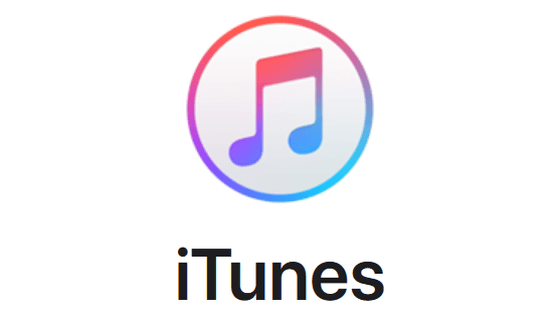
Source
- Your iPhone
- Download either Tempo or total files on your phone from App Store
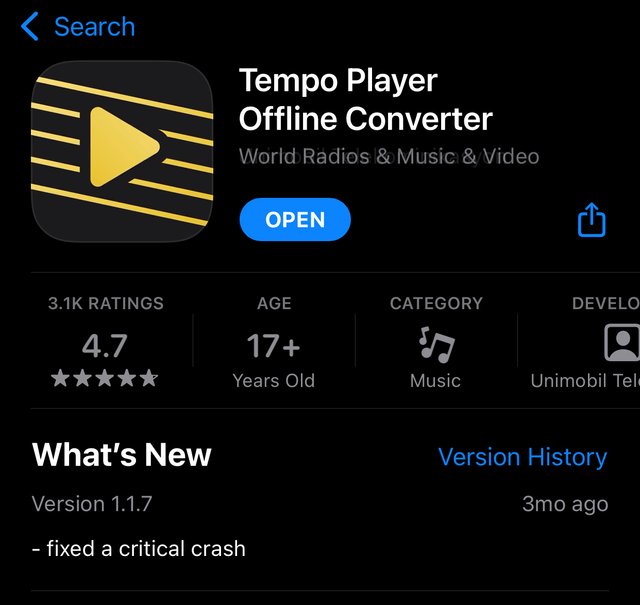
Screenshot taken from App Store

Step one.
Connect your computer to the internet and lunch the iTunes app you downloaded.
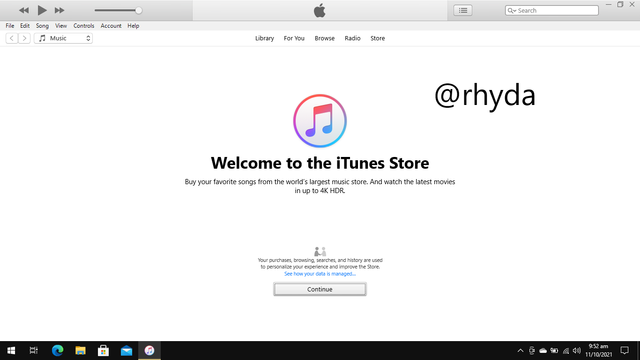
Screenshot taken from iTunes
Step two.
Connect you phone cable on to your computer and then connect your phone. Wait until it’s connected.
Step three
Click on the small phone button located at the far left side of your iTunes closer to the music.
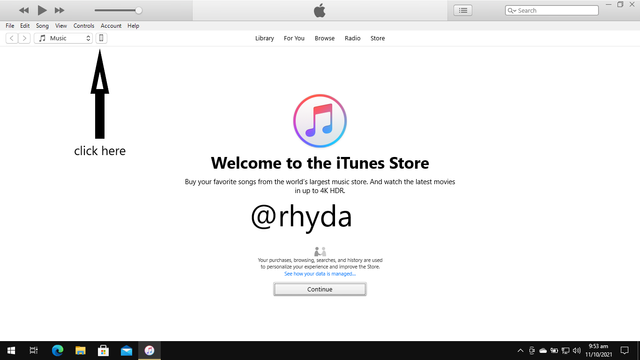
Step four
Click on file share and click on the music app you downloaded from AppStore. As you can see from the screenshots I downloaded Tempo. So I will go ahead and click on it.
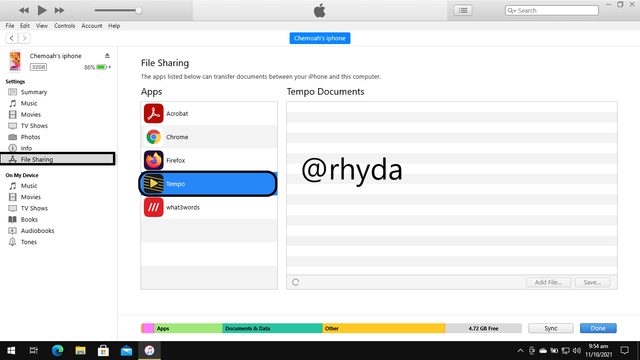
Step five
Click on Add file which is located at the far right down Conner of your screen. A dialog box appears then you locate your musics, highlight them and click on open wait a minute for the file to be copied on your phone.
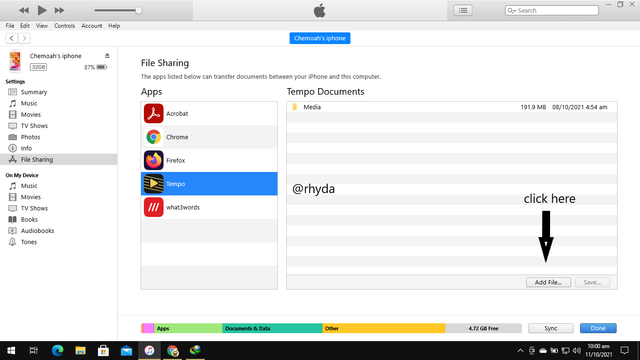
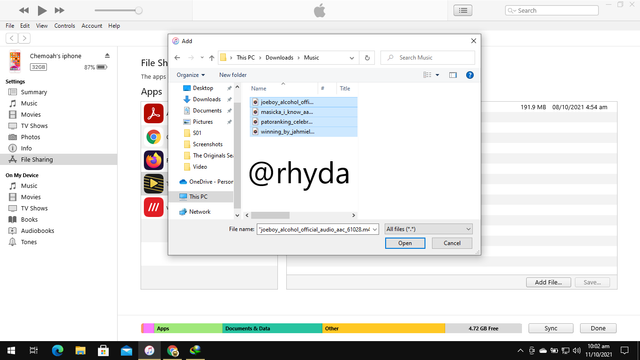
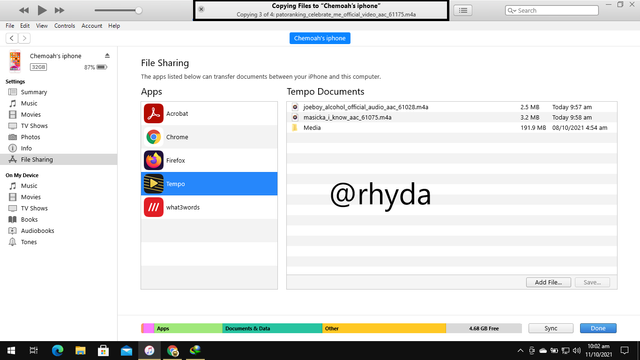
Step 6
Click on done and then disconnect your cable from the computer.
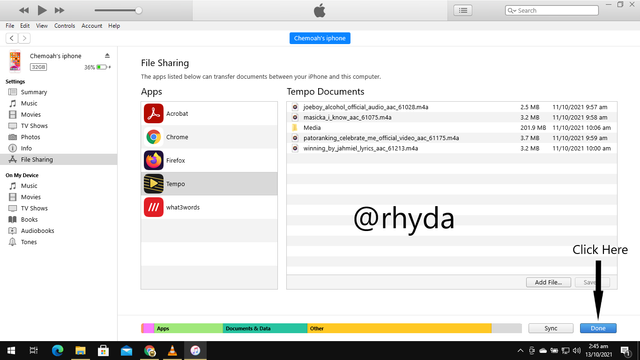
Step 7
All the music you transferred from your computer to your phone will be found on the music player when you open it
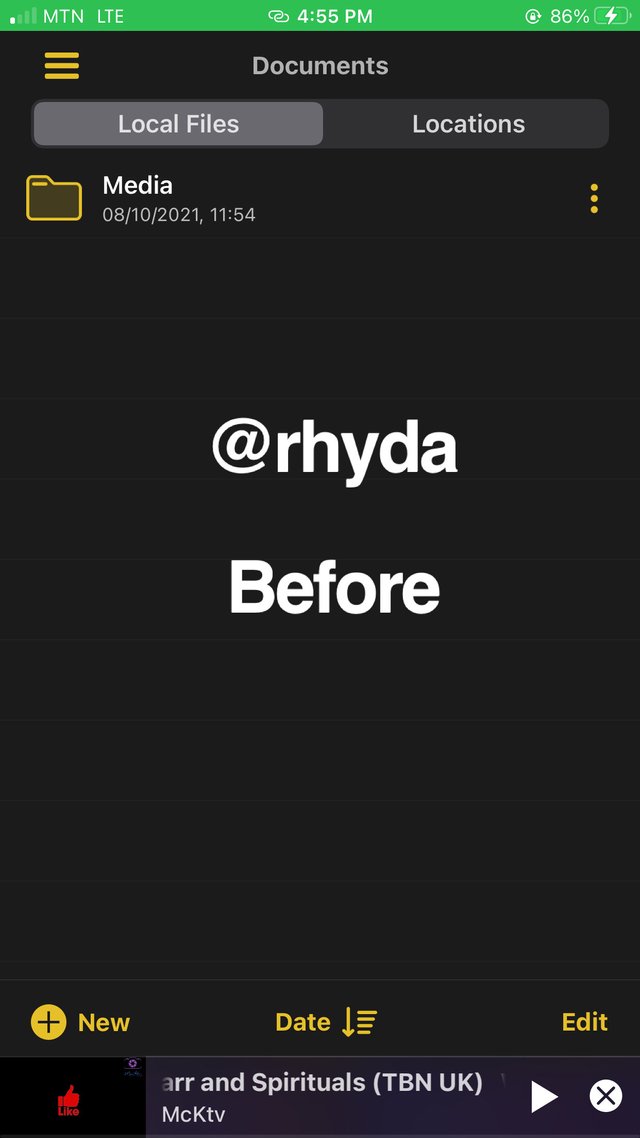
Screenshots taken from Tempo
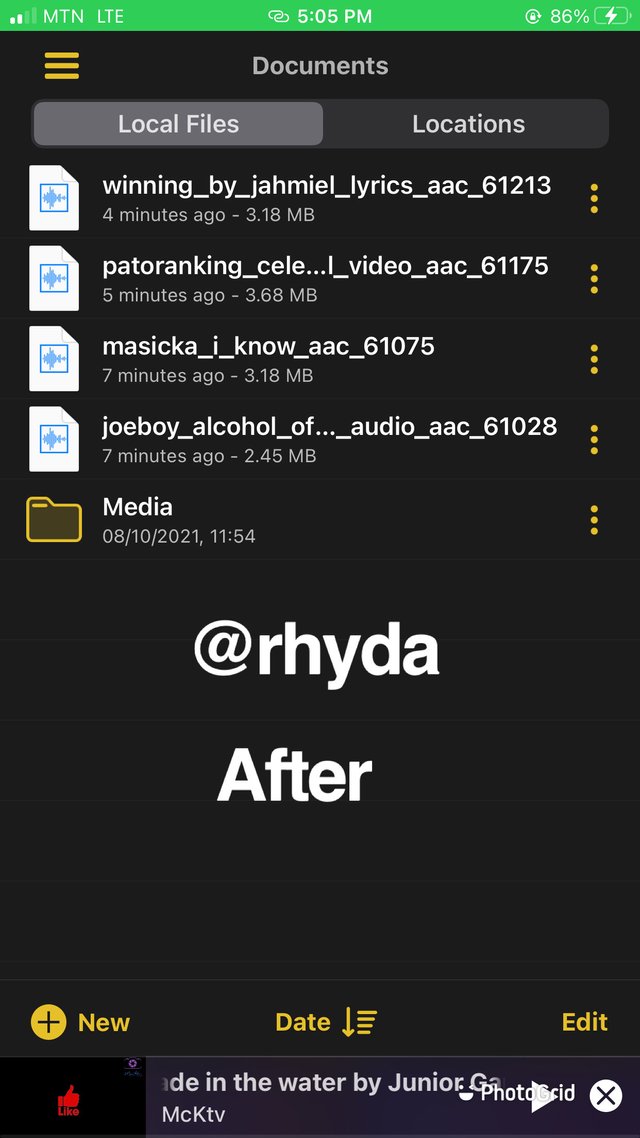
The screenshots above shows the before and after the transfers took place and you can see that at first there was no music on the player and after the transfer took place, all the music I transferred from my computer onto the player can be found in the player.
I hope this tutorials helps you transfer your favorite musics from your computer onto your phone..
Good one Post dear friend you make a very good post thanks for sharing a good information with us my best wishes for you.
Regards, Faran Nabeel
You can delegate your SP to @siz-official and take benefit of our Delegation Offer getting up to 200 % Curation rewards
501002003004005001000200030004000500010000
Thanks You
Thank you for sharing
This will really help me a lot