Siz Education || How to Turn off Location History in Google Maps by haider4213
Hello all siz fellows
I hope that all of you will be happy and healthy by Grace of Allah
Today i am sharing with you How to Turn off Location History in Google Maps
Hope you will like it
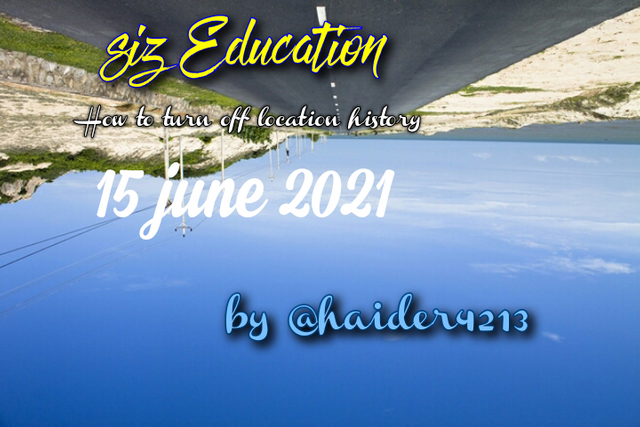
If you use Google’s services in your daily life, you will be shocked to know that it collects and stores your data. For example, Google stores your YouTube browsing activity to show you recommendations, stores your web search activity to improve its search results, etc.
Similarly, it also stores your location history to track every place you visit. The company stores location data about everywhere you go with its location history option.
Steps to Turn off Location History in Google Maps
Step1
First open ## Google map app ## in your mobile
Step2
Now click on your profile picture
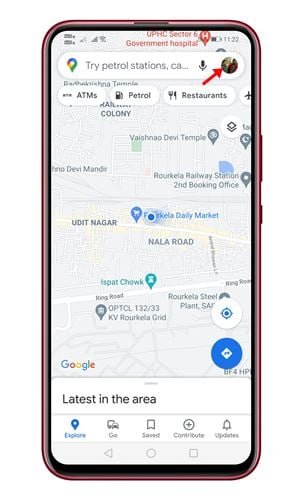
##step3 ##
On the pop-up window, tap on the settings option.
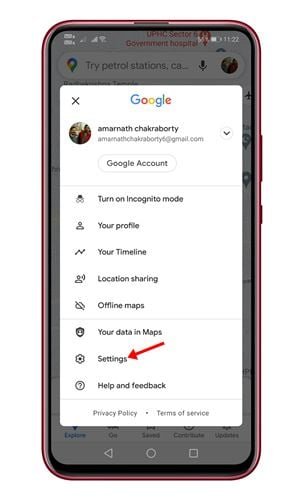
Step 4
On the settings page, tap on the Personal Content’ option
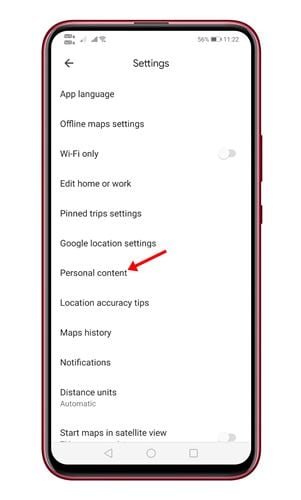
Step5
On the Personal content page, scroll down and find the Location History is on section.
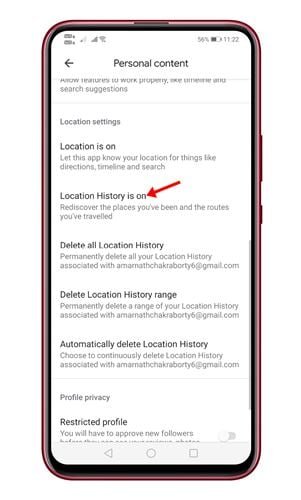
Step 6
Tap on it, and on the next page, tap on the toggle button behind Location history to disable the feature.
.jpg)
Step 7
On the confirmation page, scroll down and tap on the Pause button.
(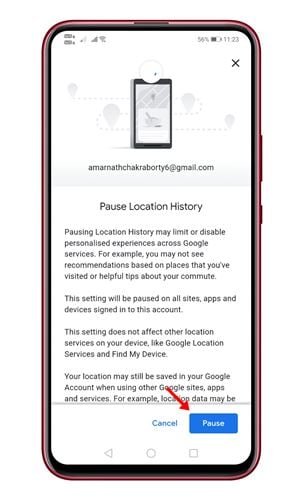 )
)
That’s it! You are done. This is how you can turn off location history on Google Maps.
Hope you will likely it
Sepicly thanks to
@cryptokraza
@haidermehdi
@hassanabid

Remember in your prayers regards @haider4213
.png)
Thank you for posting in SIZ Community.
your post has been chosen for the top 5 posts of the community. We are giving you a 100% vote from @siz-official which is the community curation account. Keep sharing the quality content. Your reward of 2 steem will be with you within 24 hours.
You can delegate your SP to @siz-official and take benefit of our Delegation Rewards Offer of getting up to 200% Curation Rewards
You can also use these quick delegation links. Just click on your desired amount of SP you want to delegate and it will be done in process of 1 minute.
50 100 200 300 400 500 1000
2000 3000 4000 5000 10000
very informative post. Every person want this information. Thanks a lot
Very informative post for us .