SIZ approved course | Freelance | Lecture 03 | Rangi Biding Formula | 20% rewards goes to siz-official
Greetings!
Welcome back to another episode! I hope so everyone will be fine and happy, And enjoying the great benefits of the wonderful community.

In the previous lectures we discussed that the features of Fiverr, Creating account, creating gigs and set the shop on Fiverr. com.

Is that enough?
The answer is definitely not. Why would anyone order you?
The answer is because you are jenious person. You have ability to attract someone.
Let's assume if someone can't reach you. The answer is absolutely simple. You reach the buyer and request for buying your product. But the question is this,
Why would he buy from you?
Because will you force him to buy your work. By using,
Actually "Rangi Biding Formula" is a technique where you used different wonderful formula to attract the peoples for selling your tangible work.

How does it work?
It is the main dashboard of your account where you can see your incoming orders and completing orders. It is personal account so for that I hide my personal information. It's account related to writing niche and you can see the picture.
Click on more option button and select the buyer request option.
The next screen will be appear. You can analyze the option you can see that the orders at the left side you can see active orders, send order, date, request and person. Similarly at the right side, you can see that the client budget, offers and duration time. Offers means how many people already offerd to client.
After this,
You can see the order description and and try to understand the placed order from client. Please try to focus on freshly and new placed orders.
Explore more orders for better understanding .

How to show the client Name and why?
Because, this is for your convenience only and for attract the client from your work.
Firslty,
- open the Google Chrome
- Write "fivlytics extension" .
- Then click on search button.
- click on fivlytics
- The newly window will be open
- Click "Add to Chrome".
- click on "Add extension".
- This operation is done.
- Back to Fiverr.com
- You can see each name of client and explore it.
- You can check the client location easily and also check member since date
- check client reviews getting from another clients.
- And then decide to place the buyer request.
- Open the custom offer.
- Set all setting as you wish.
- Write your offer amount.
- Select delivery time up to 2 or 3 days.
- Select Number of revisions. I suggested to please select unlimited.
The main part of today lecture is start now. It is called description of your offer please open the "Microsoft Word".
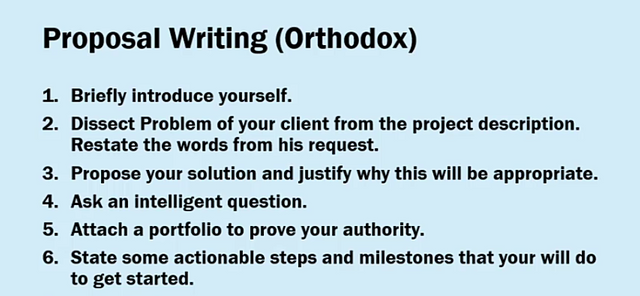
Please see all the given lines for attract your client.
Firslty introduce yourself and revise your client work. Getting better offer to your client against his given condition. Propose your solution and why this will be appropriate . Please ask an intelligent question from client and attached your portfolio, i mean your previous work as a example. State some actionable steps and milestone that you will do to get start.
For example,
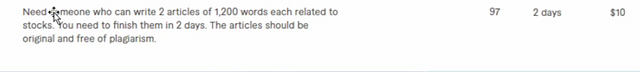
We write order description for this order and try to understanding the phenomenon of "Rangi Biding Formula".
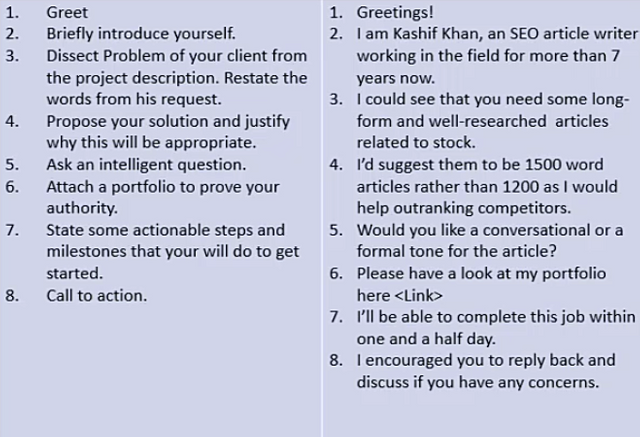
You can see the picture box as a example of Biding Formula. At the end of the description. Call to action

Note: I hope so It will be informative for you and also helpful. If you have any question related to today lecture you can ask me on given account.
Discord, ameen12#0289
For joining the Steem Infinity Zone just click here 👇
Steem Infinity Zone
Regards, Ameen Tanveer


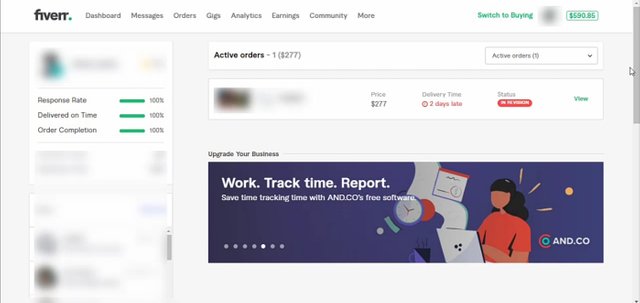
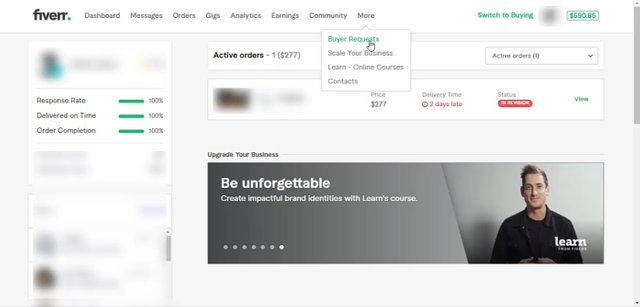
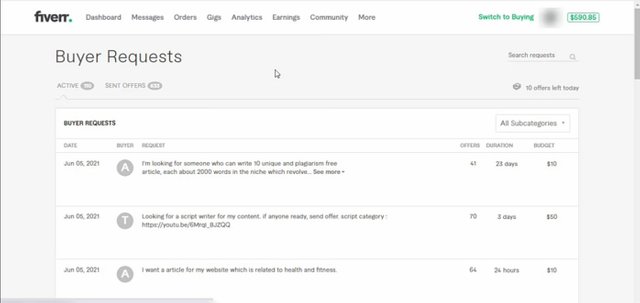
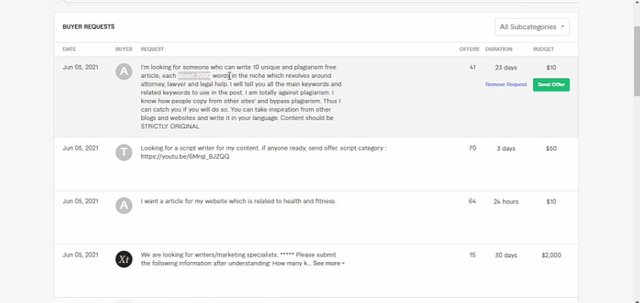
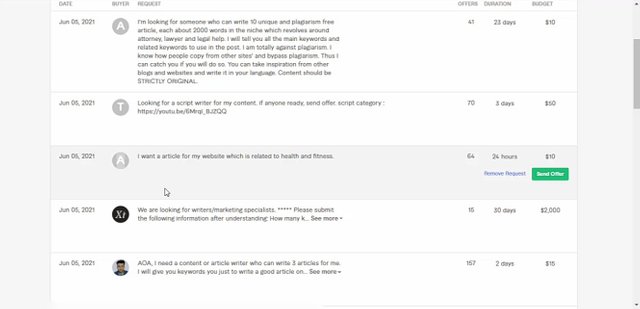
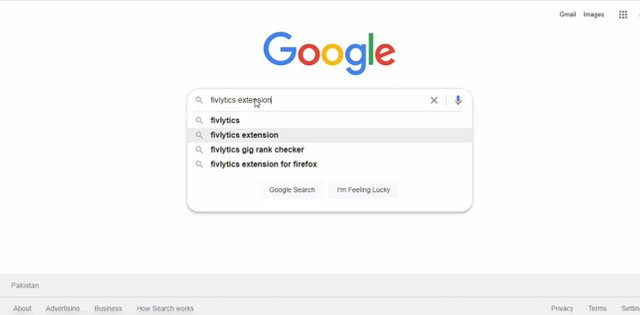
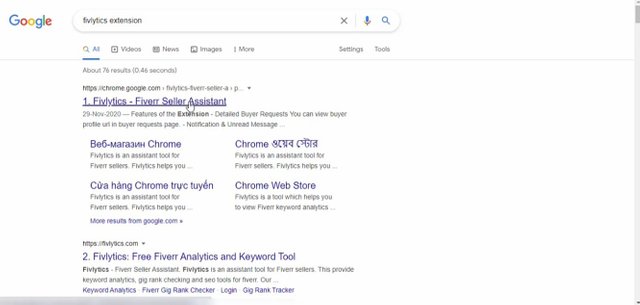
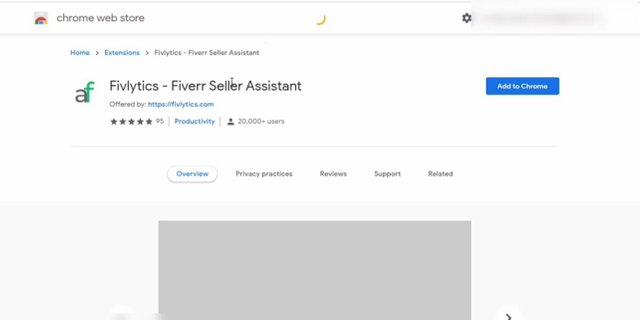
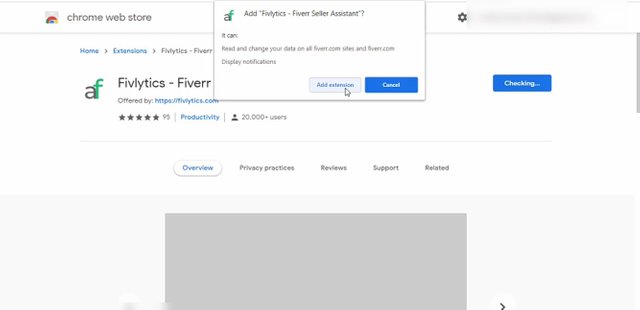
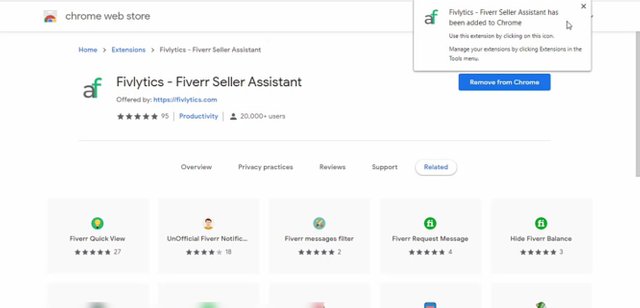
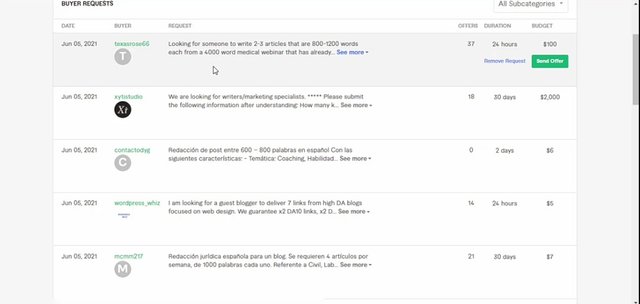
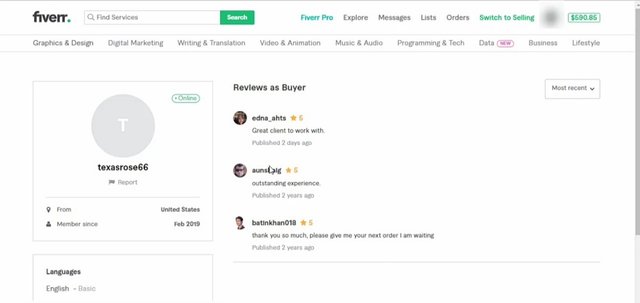
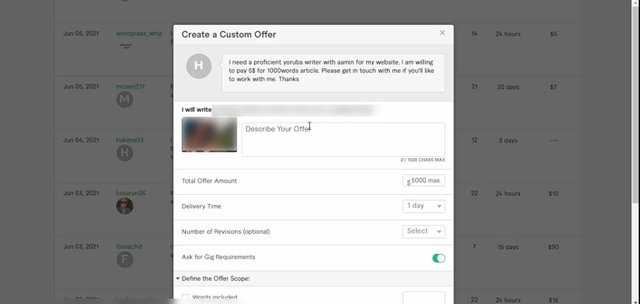
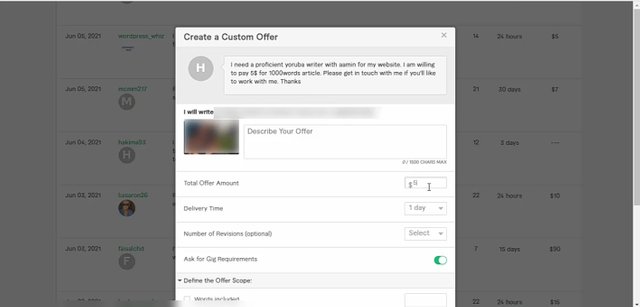
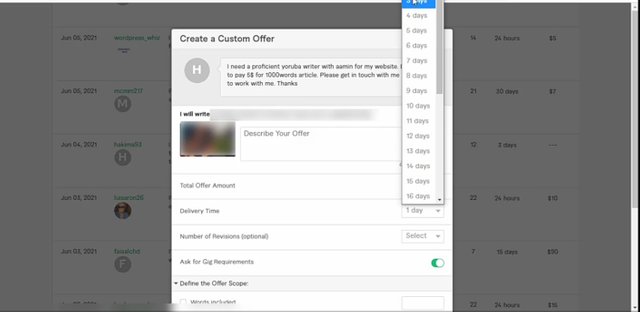
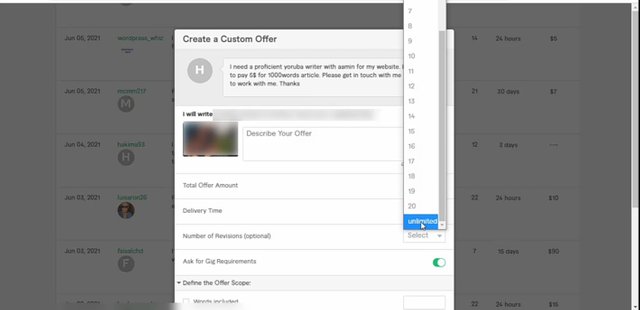
Good one Post dear friend you make a very good post thanks for sharing a good information with us my best wishes for you. Your lecture is very informative and well. Detailed for everyone.
Regards, Faran Nabeel
You can delegate your SP to @siz-official and take benefit of our Delegation Offer getting up to 200 % Curation rewards
501002003004005001000200030004000500010000
Thanks for your encouragement I'm sure I will be able to do good for community in future Insa'Allah