HWC Contest #77|| POWERUP & WIN WEEK 52 by @nirob1613 (36 SP)
Hello dear Steemian friends, how are you all? I hope you are very well by the grace of God. I am also very well by the grace of Allah.
Today I am here with a contest entry post. It's a Power Up contest. I love to power Up so. @jyoti-thelight organized the contest. I am very happy to see the ongoing Power Up contest. I am ready to participate with joy this week. I will mention the continuous details of the amount of Steem Power Up for participating in the contest. Let's get started.
The more you Power Up the more your account will prosper. This increases your power on this platform and strengthens your account.
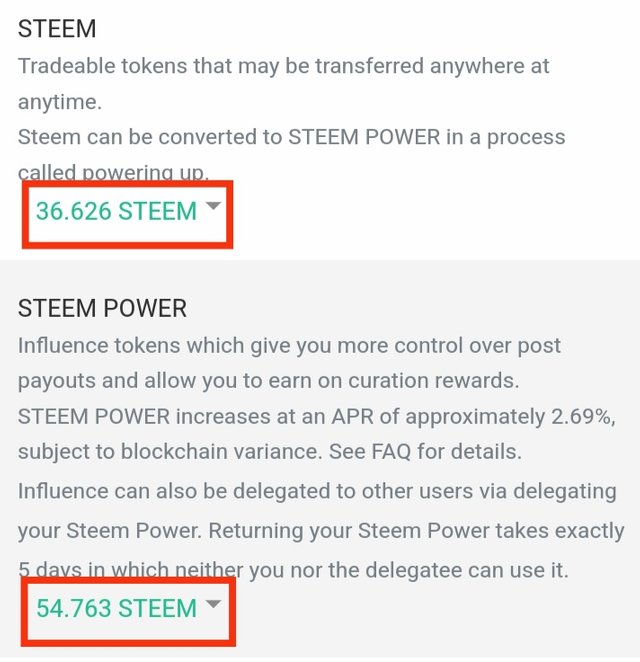
First of all, I need to login to my Steemit wallet to Power Up. After wallet login I see liquid steam for my Power Up. I had 36.626 Steam Liquid and there are 54.763 Steam Powers to get my wallet. I will now strengthen them i.e. Power Up. The above mentioned screenshot shows the moment before power up as you can see. Now let's go to the next step.
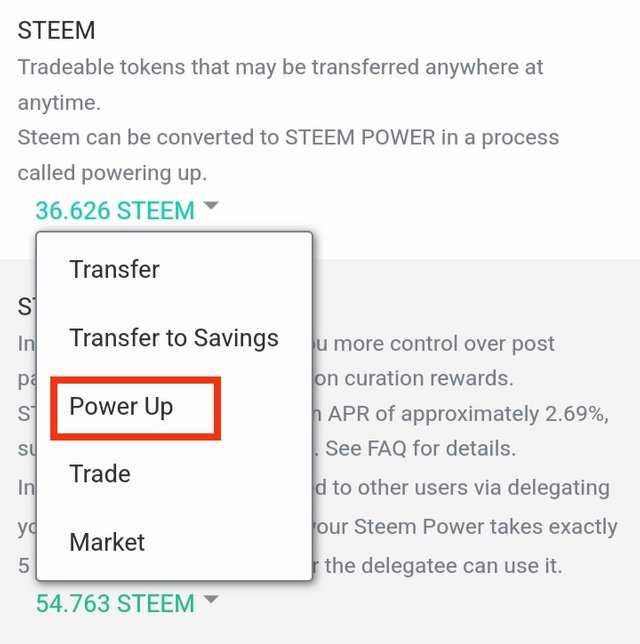
I clicked on Liquid Steam to power up. After clicking on Liquid Steam I got five options. As you can see on the above screen. From here I chose the Power Up option. After going to Power Up option I got next page. Now let's complete the next page.
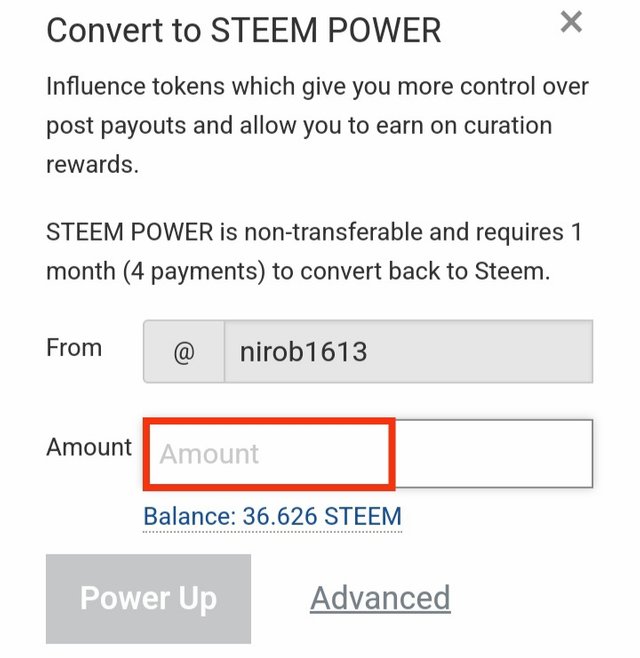 | 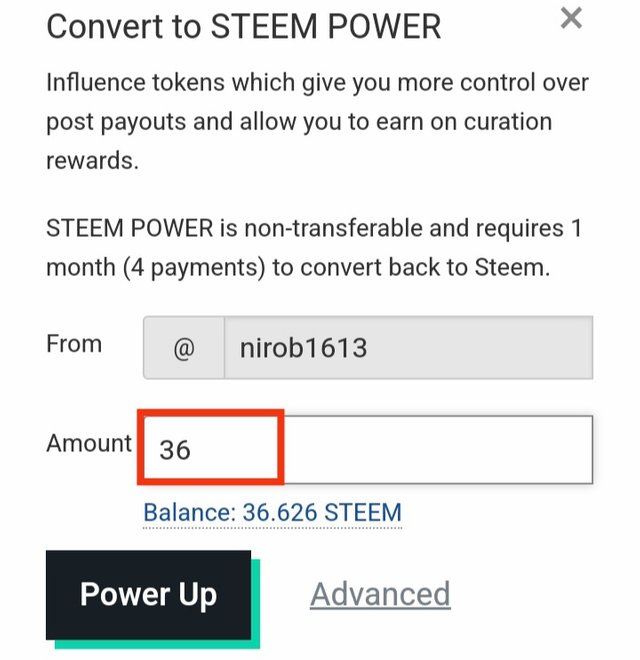 |
|---|
After clicking on power up option I got this box. The amount of power up must be determined in the empty box. You can see it on the screen. I allocated 36 liquid steam to my wallet to Power Up and left 0.626 liquid Steam in the wallet. Then I clicked on the Power Up button. After clicking the Power Up button I went to the next page.
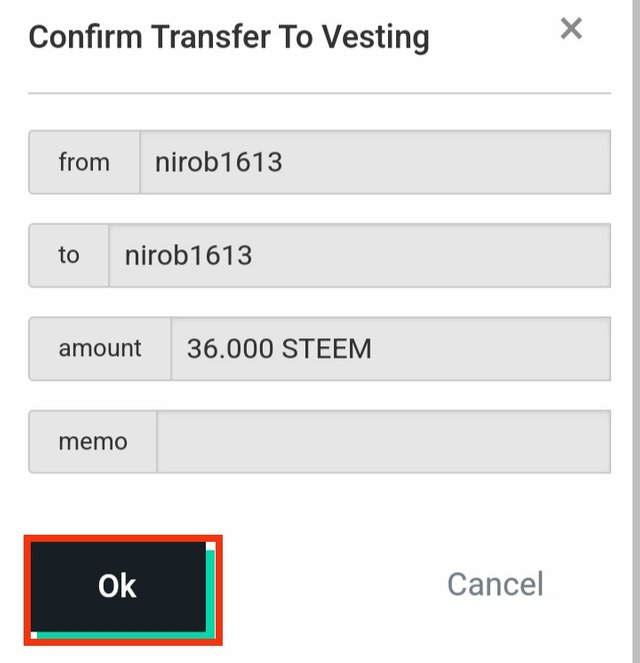 | 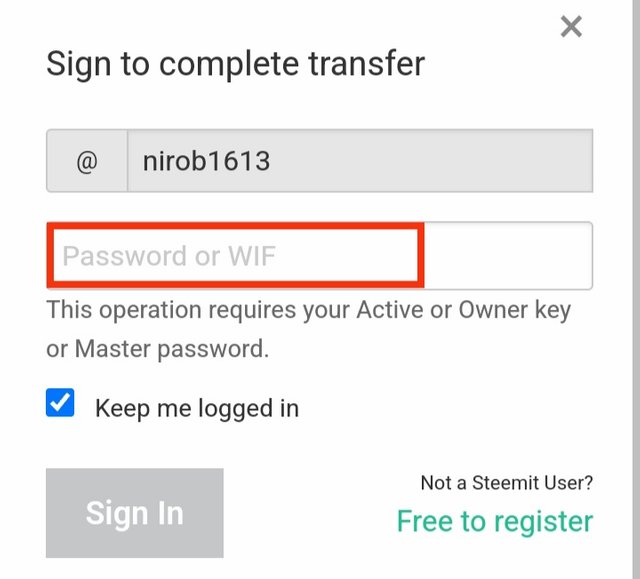 |
|---|
This page is for confirmation only. I need to give a confirmation that I agree to power up. For this I have to click OK button. I pressed my thumb on the OK button. Then asked me to enter active key, own key or master password. After I entered the password I clicked on the Sign In button. Then I'm done powering up.
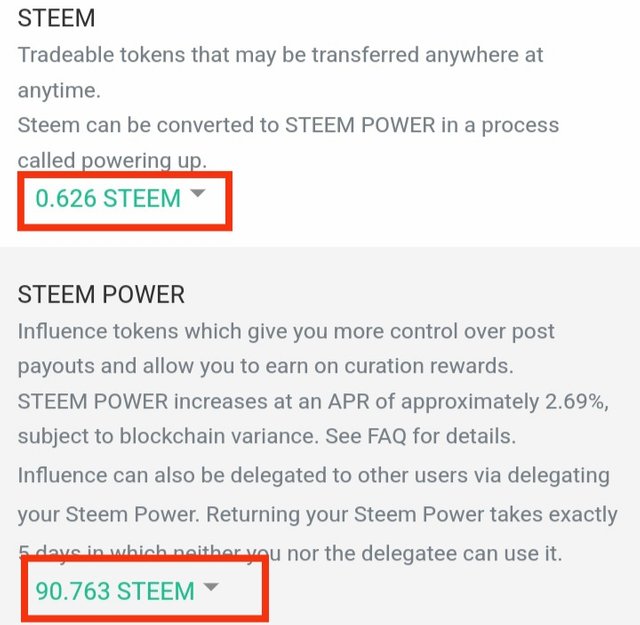
Finally got my wallet back. After refreshing I noticed my account Power Up complete. After power up completed my account Power is 90.763 SP and liquid Steem is 0.626 Steem. You can see it on the screen.😊
I will be very happy when I earn more steam and Power Up. So I will continue to Power Up.
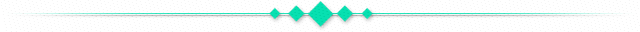
I love to power up and love those who do. So I invite my dear friends to participate in this contest. Hope they participate in this contest. @najmulislam10, @shantoislam and @sana-khan01 hope you participate in this contest.
Greetings, you have been supported by @hindwhale account for your post. To know more about our community, you can visit our introduction post here. To contact us directly, please visit our discord channel.
Telegram ----- Discord
Thank you, friend!


I'm @steem.history, who is steem witness.
Thank you for witnessvoting for me.
please click it!
(Go to https://steemit.com/~witnesses and type fbslo at the bottom of the page)
The weight is reduced because of the lack of Voting Power. If you vote for me as a witness, you can get my little vote.
X - promotion
আপনি আপনার পোস্টটি সঠিকভাবে টুইটারে প্রমোট করতে পারেননি। সঠিকভাবে আপনার পোস্টটি টুইটারে প্রমোট করার জন্য আপনাকে দুটি কাজ করতে হবে:
১. আপনার পোষ্টের একটি ডেসক্রিপশন লিখতে হবে (আপনি চাইলে আপনার পোস্টের টাইটেলের ব্যবহার করতে পারেন )
২. #steem #steemit $steem এই তিনটি অত্যাবশ্যকীয় ট্যাগ শুরুতে ব্যবহার করতে হবে।
আশা করি আপনি সঠিকভাবে টুইটার প্রমোশন সম্পর্কে সবকিছু বুঝতে পেরেছেন। অতিরিক্ত ট্যাগগুলো ব্যবহার না করলেও চলবে।
আপনাকে ধন্যবাদ, আমাকে সবকিছু ভালোভাবে বুঝিয়ে দেওয়ার এবং একটি সুন্দর গাইড লাইন দেওয়ার জন্য।