HWC Contest #52|| POWERUP & WIN WEEK 39. (70 sp)
Assalamu alikum
I am @nasir04
From #bangladesh 🇧🇩
How are you all I hope you are all well by the grace of Almighty Allah. Alhamdulillah, by the grace of Almighty Allah and your prayers, I am also very well. Today I appeared to join the ongoing HWC contest #52: POWER UP & WIN - WEEK 40 contest in the Hindwhale Community community. At the beginning of the competition, I would like to thank @jyoti-thelight ma'am for giving us the opportunity to participate in such a beautiful competition consistently.
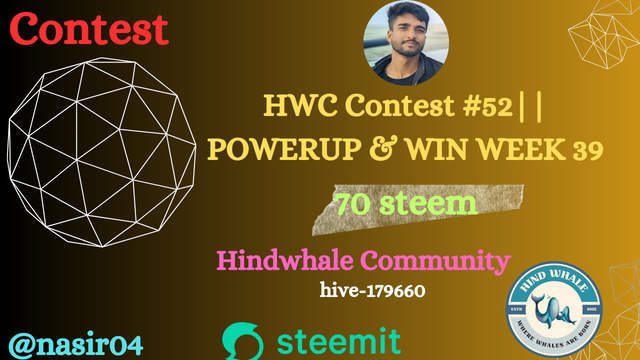
Power up is a very important task for all of us steemians. There is no alternative to power up to work on Steemit and make your account known to everyone. Power up increases the performance of our account so we don't have any problem to post multiple posts or comments or upvote others. Power up is an essential task to turn your account into a powerful big voter. Additionally, we can delegate new users to help them work on Steemit and support their users in various communities where our Steemit power-ups are most important.
Converting Liquid Steems in our Steemit Wallet to Power Ups is just a few simple steps to go through. Below are the simple steps:
At the first step we will enter our Steemit account. Next, we will click on the wallet option at the bottom of our profile.
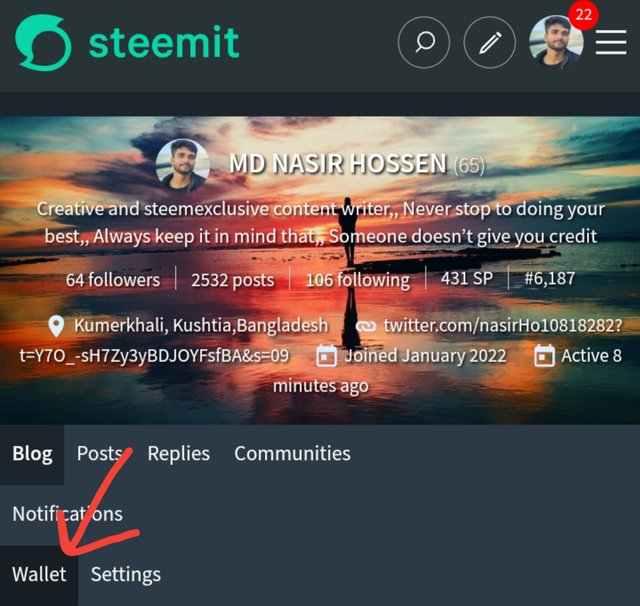
- After clicking on the wallet, our steemit wallet page will appear in front of us. Here we can see the liquid steem in our wallet and the steem in power up. To convert these liquid steem to power up, we need to click on the 3 lines option in the upper right side.
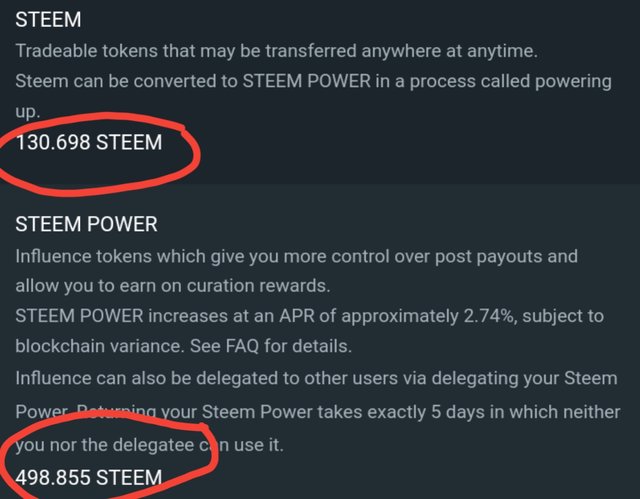
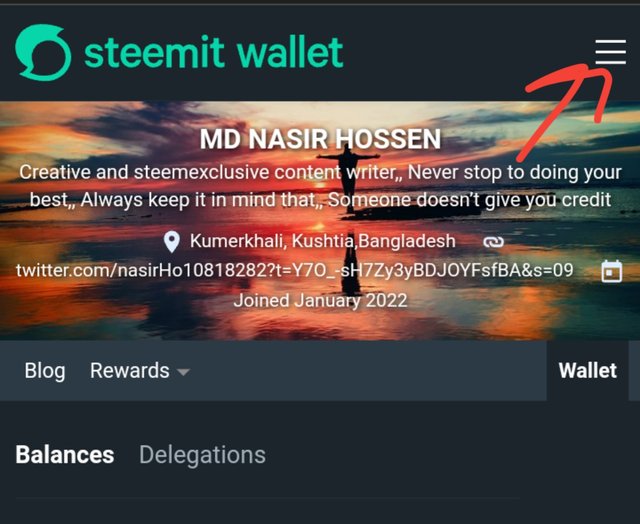
- After clicking on the 3 lines option, many options will appear on our screen, the top option located there should be clicked on Sign in.
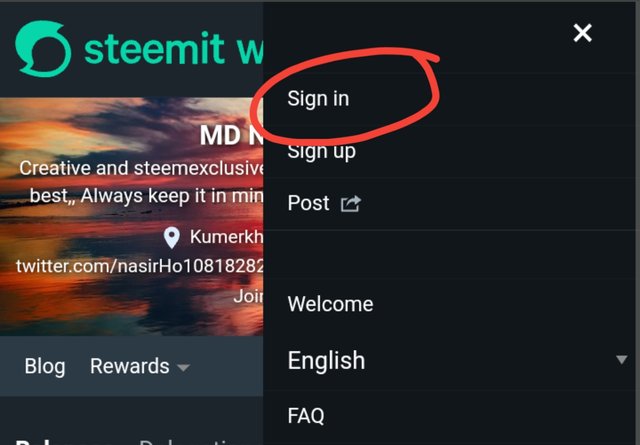
- After clicking on Sign in option, you will appear on a new page where there will be two blank boxes. There in the first box we have to enter the username of our Steemit account and in the second box we have to click on the login option below with a password of our Steemit account.
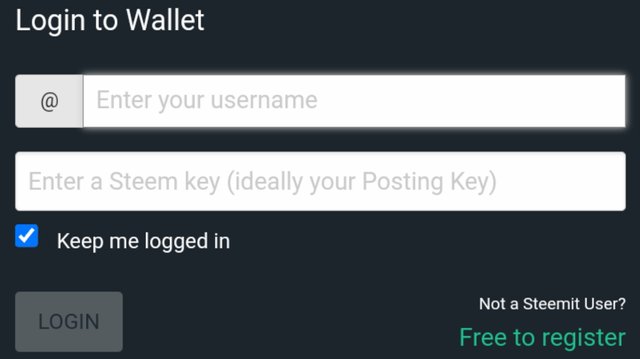
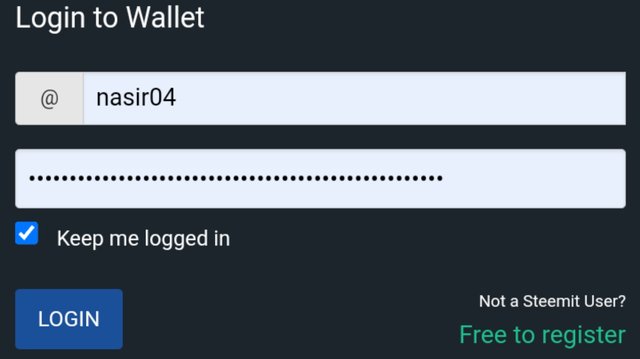
- After login we will see our steemit wallet again. Here I have 130.698 steem as liquid steem. Now if we click on this liquid steem, five options will come in front of us, from among them we have to click on number 3 (power up) option.
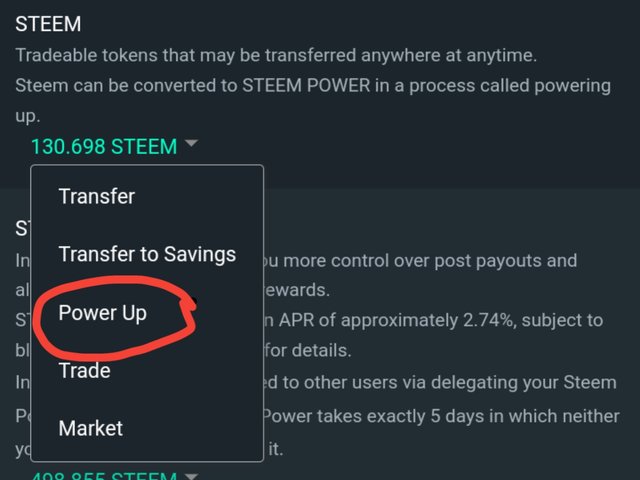
- Now a new page called Convert to POWER STEEM will appear in front of us. Here we will see the name of our account and below it a blank box of amount. In this box we have to mention the amount of steem power up. Since I will power up 70 steem so I will mention 70 there and click on Power up option below. .
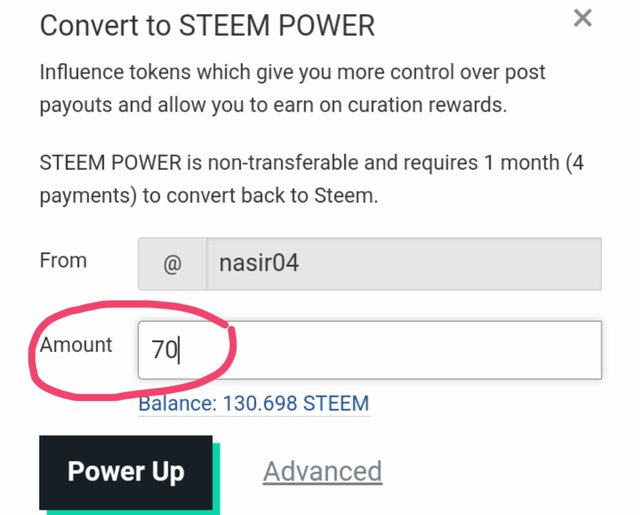
- Now another new page called Confirm Transfer To Vesting will appear in front of us. Here we have to check if everything is fine and click on the OK option below. By clicking on the OK button it is possible to power up our steem.
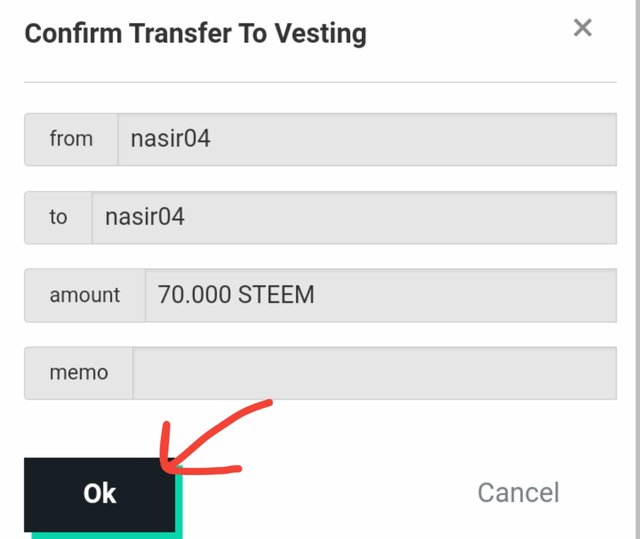
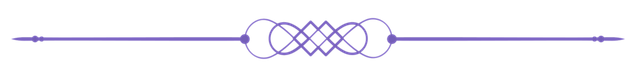
I invite @chant @rajusam @jubayer687728 to participate in this contest.Here is the contest link.
|
|---|
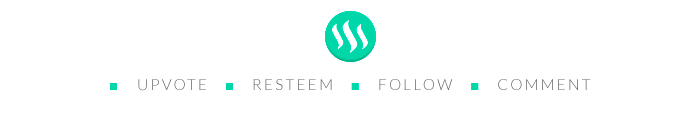

X promotion link :
https://twitter.com/nasirHo10818282/status/1788196549702418750?s=19
Upvoted. Thank You for sending some of your rewards to @null. It will make Steem stronger.