Adobe Illustrator । tutorial । Part 4
Assalamu Alaikum, dear friends, how are you all? I hope you are well. I am well by the grace of Allah, Alhamdulillah. Today I have come to you with the 4 part of the Adobe Illustrator tutorial. Today I have mainly talked about the basic use of the type tool in Adobe Illustrator. In fact, when we do any design work with a new document, we must first write the texts in that document. So I think we should first have an idea about the interface, then there are a few tools that are very often used and which are very important to know about. One of them is the type tool. Because after we open a new document, we write the texts for the specific work we have with this type tool.
I am not starting any design work yet because now only the basic usage rules of the software and a general idea about the software are being created. This is actually a very long process that you have to understand slowly over time. There is no rush in learning to work in this software. So, if you wait patiently, you will have to watch these Adobe Illustrator software tutorials. As of today, I am ending my tutorial video blog here. May everyone be well and healthy. May Allah Hafez
Posted with Speem
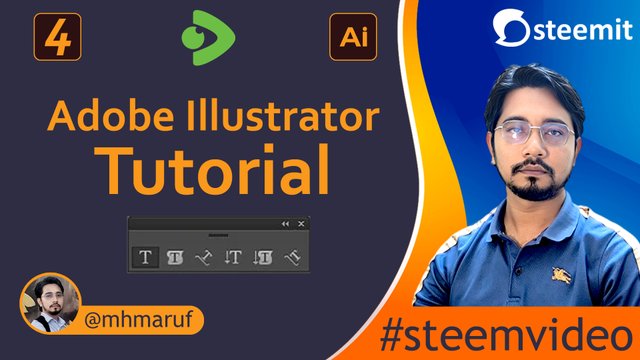
Upvoted! Thank you for supporting witness @jswit.
Here is your content summary:
By improving the marked items you could get Higher Votes! NOTE: The curator may modify the final percentage of votes, according to the quality and relevance of the content
Curated by @alejos7ven