Achievement 2 by @zeeshanakram // Task: Basic Security on Steem.
Hello! Everybody. How are you all of you. I hope you are well. Alhamdulilah I am also fine. After Completing my Achievement 1, Now I am verified Alhamdulilah. Now, which task is given to me is about Basic Security Steem. First of all I struggled about Basic security steem and prepare data for 2nd Achievement. Let us have a look upon my 2nd Achievement on Basic Security Steem.
Task: Basic Security on Steemit:
Before starting about Basic Security on steemit first i will tell you about that what is security. Why security is important.
What is Security:
Security means that protect anything from any unknown person or thing. That's why we use password. Now you can say that privacy needs security. In this modern world it is very important to know about security and also how to protest our account. If you have no secure security system then every body can access about your personal data. And they can get your personal data. A man can change and edit your data if he has access about your security. And the most dangerous one is that he can change your password of your account. Now I will tell you about Basic Security on Steemit. The Task given to me to give answer about 5 questions about Basic Security on Steem.
Question 1:
Have you retrieve all your keys on steemit?
Answer:
Yes, I retrieved my all keys on steemit. First of all I saved these keys in my G.mail account. After that I also saved these keys in my Mobile Phone. As a precaution I also saved these keys in my PC at home and also in USB. I also took print from a shop and saved it in my own custody. So that in future if i lost my data from my PC hard copy will be helpful for me in future.
Question 2:
Do you know each of these keys functions and restriction?
Answear:
Yes I have learnt the basic functions of these keys thoroughly. For this task, I opened my wallet in my steemit account and i got important information. I searched about it lot of more. I also took help of Search Engine Google to solve these problems. I also discuss with my teachers and senior class fellows.
I have learnt a lot about the functions and importance of these keys. Here is the little detail of these keys.
Posting Key:
Friends Posting key is used for daily posting, comments and also for upvoting and down voting on steemit account. Friends we can all use posting key for blogs, contents and posts. Any one may mute by using these keys. Notification are also possible with the help of posting key.
Active Key:
Friends we can Active key for trading. We can also use active key for power up and power down. According to me the most best thing of this key is that we can change profile with the help of this key.
Owner Key:
Owner key is very important dear friends. It is used to change all the other keys. If you lost it and and any other person gets it he changes your keys it is not helpful for you. Therefore, owner should secure its keys in his own custody.
Master Password:
A wise man can guess from its name that it is the master of all keys. It surprised me me I heard about it that it can change the owner key. It is not wrong to say that it is the also mother key of all the keys. if it lost or stolen by any one it is possible to change your owner key which man finds it.
Memo Key:
Memo key is used to send or received messages privately.
Question 3:
##How do you plan to keep your master password?
Answer:
When i head about the important of this password first of all i saved it in my G.mail account. I also saved it in my Pc at home. After that I also saved it in My mobile phone.
Do you know how to transfer your steem token to another steem user account?
Answer:
I tells you about it. Open your profile and click on wallet. Now wallet is opens. Then click on stee, a drop down menu will show on your pc screen. Then click on transfer and new page will be opened.Here enter your username and also the user name on other person whom you want to tranfer steem. Please chek the picture below which will be helpful for you to solve this problem.
Question 5:
Do you know how to power up?
Answer:
Yes here us a picture how to use power up.
For power up first click on wallet then click on steem. Then a drop down menu will appear. Then click on power up and enter digit how up you want.
At the end:
Security is most important to keep secure data or any personal thing from any unknown person. If a person can get your personal keys he would be able to harm you and your data. That's all I have come to know about the basic security on steem.
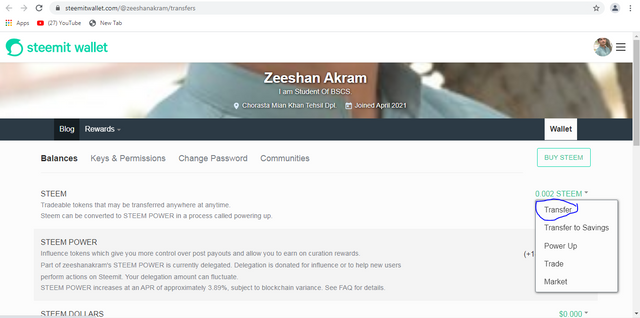
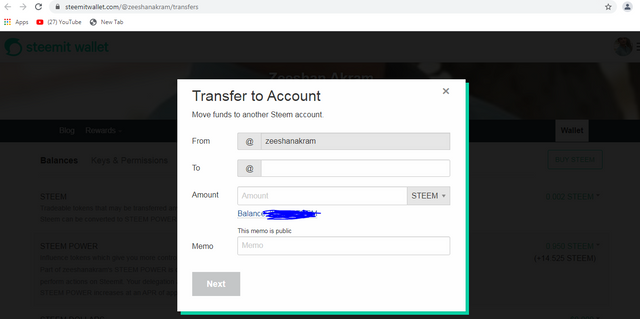
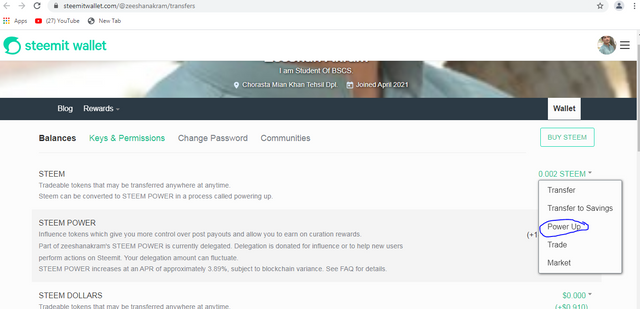
Congratulations !
You have successfully completed achievement 2 on "Basic Security on Steem". Your next task is to complete
Achievement 3 : Content Etiquette .
You have been upvoted by hassanabid a Steem Greeter from STEEM POD Project and we are voting with the Steemit Community Curator @steemcurator03 account to support the newcomers coming into steemit.
Follow @steemitblog for the latest update on Steem Community and other writing challenges and contests
Thanks a lot sir, I am very thankful to you for this appreciation and support.