ACHIEVEMENT 5 TASK 1: REVIEW STEEMWORLD.ORG | BY @zeebhutta

Hello Steemit People's!
I will use my browser to go to steemworld.org and login using my account.
How to check Reward Summary for All time, last 30 days and last 7 days for your account?
Scroll down to the "Reward summary" section. My reward summary for ally time, last 30days, and last 7days are all shown in the screenshot below.
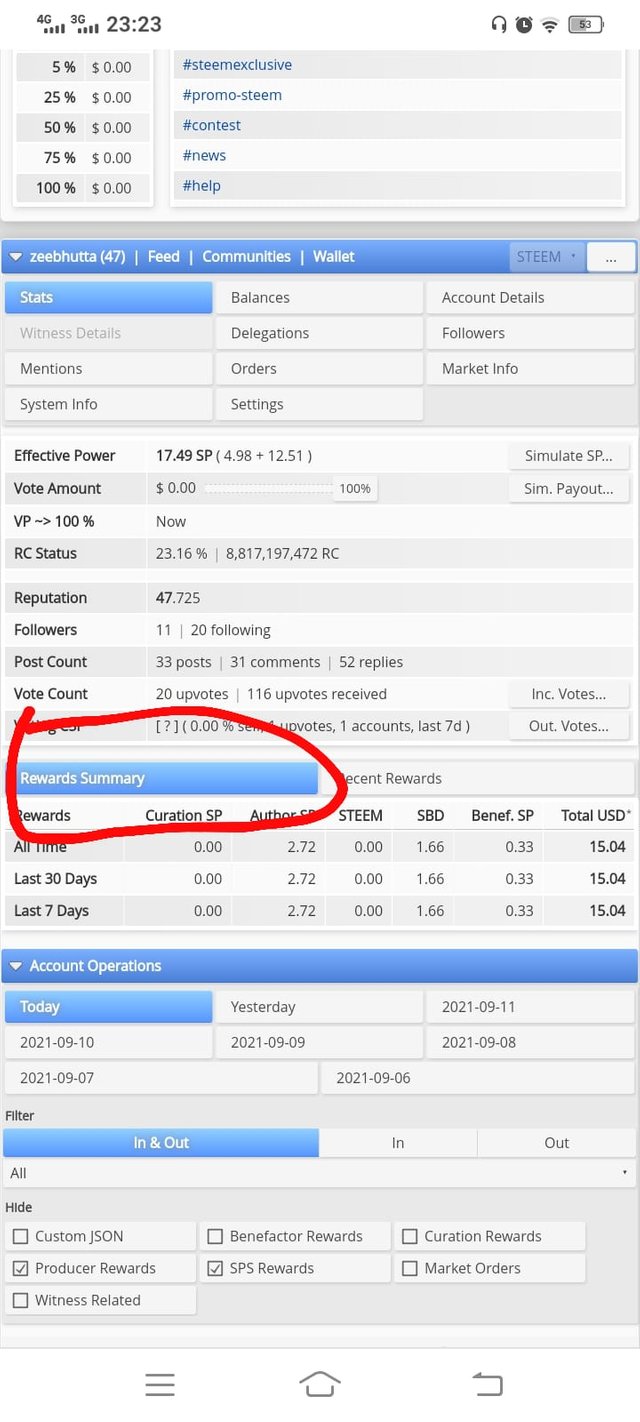
What is Delegations, type of Delegations and how to Delegate SP?
The degree to which authority is distributed is referred to as delegating. Giving someone the power to carry out a task on your behalf.
The source of our Steem Power is Incoming Delegation. Users who delegate their steem power to you in any way will be shown under your Incoming Delegation.
When we delegate our authority to someone, their user name will be recorded under outgoing delegation. We'll show you how to allocate power and time.
Expiring Delegation is where we find the delegated authority we gave out to someone for a specific time period. That transaction will appear here as a result of it.
Go to steemworld.org and log in to your account. Select Delegation from the drop-down menu at the top of the screen, fill out the form, and click OK.
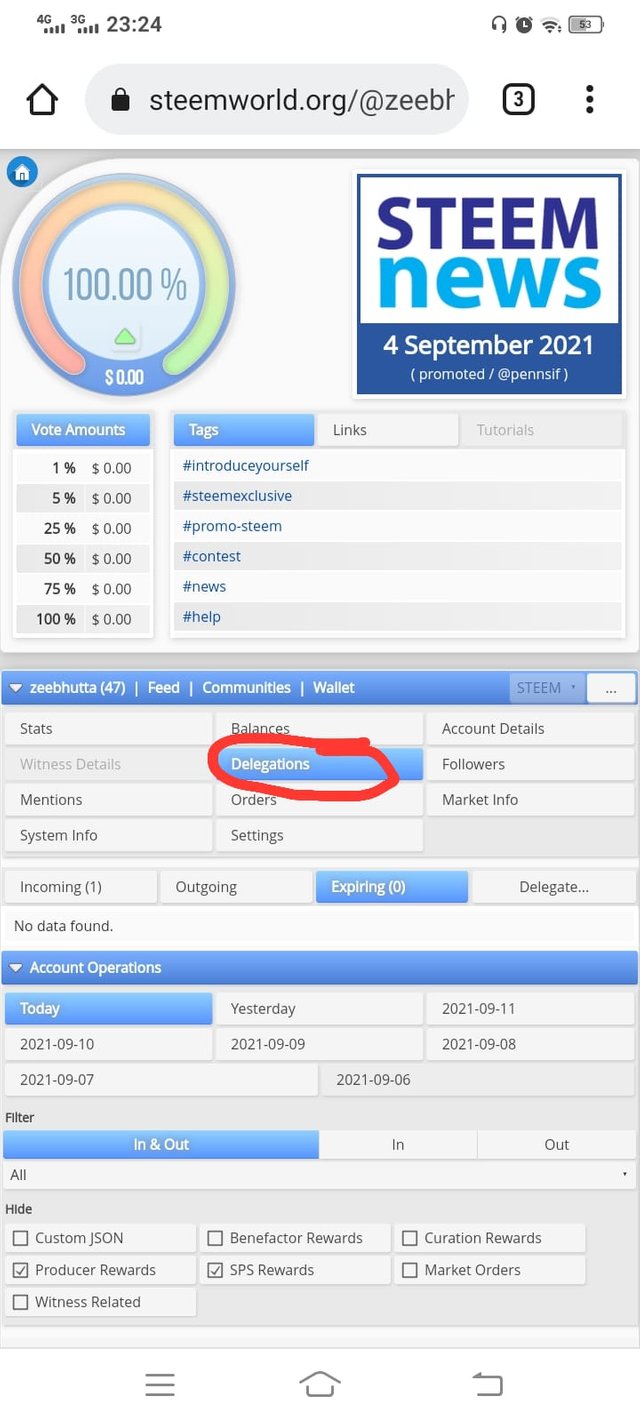
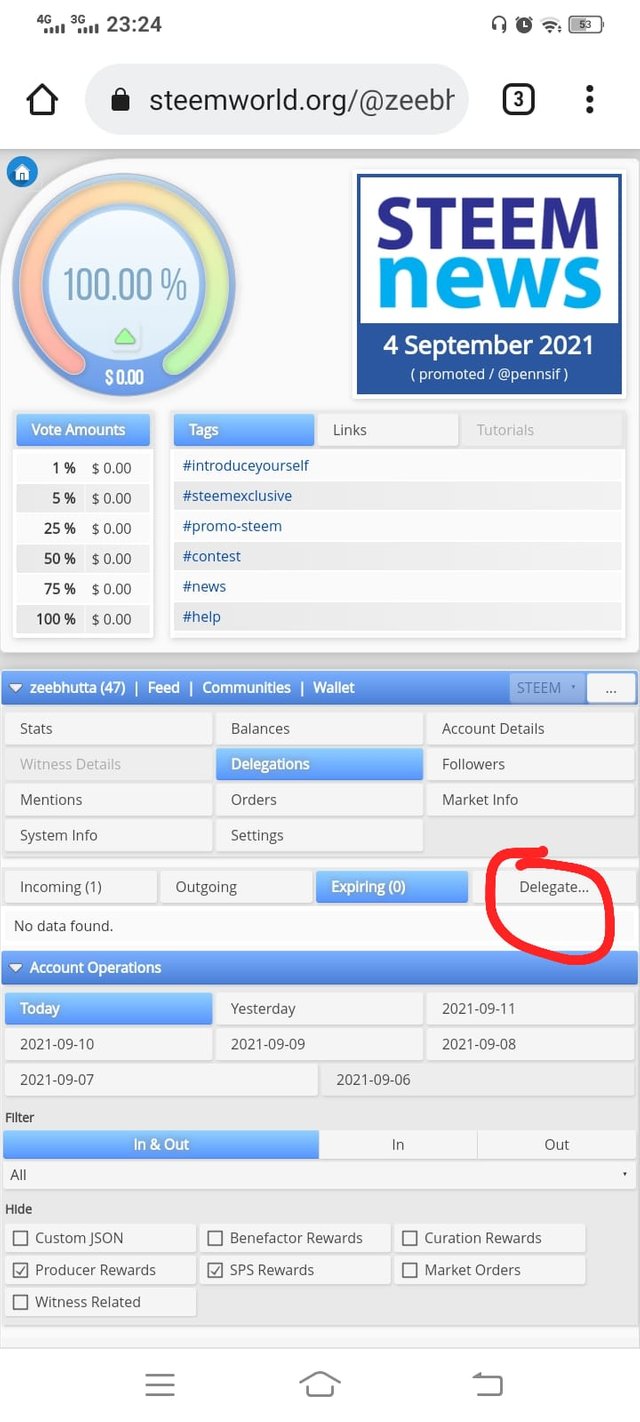
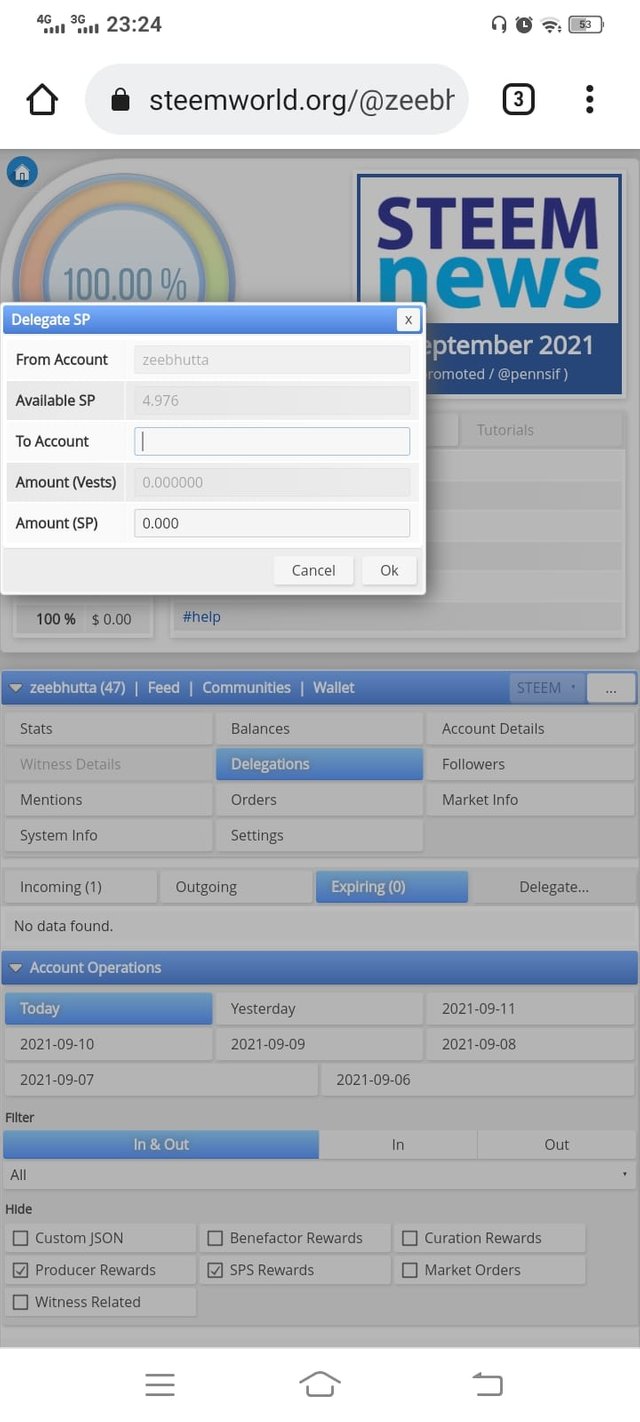
How to check Incoming and Outgoing Votes?
First Click On Stats
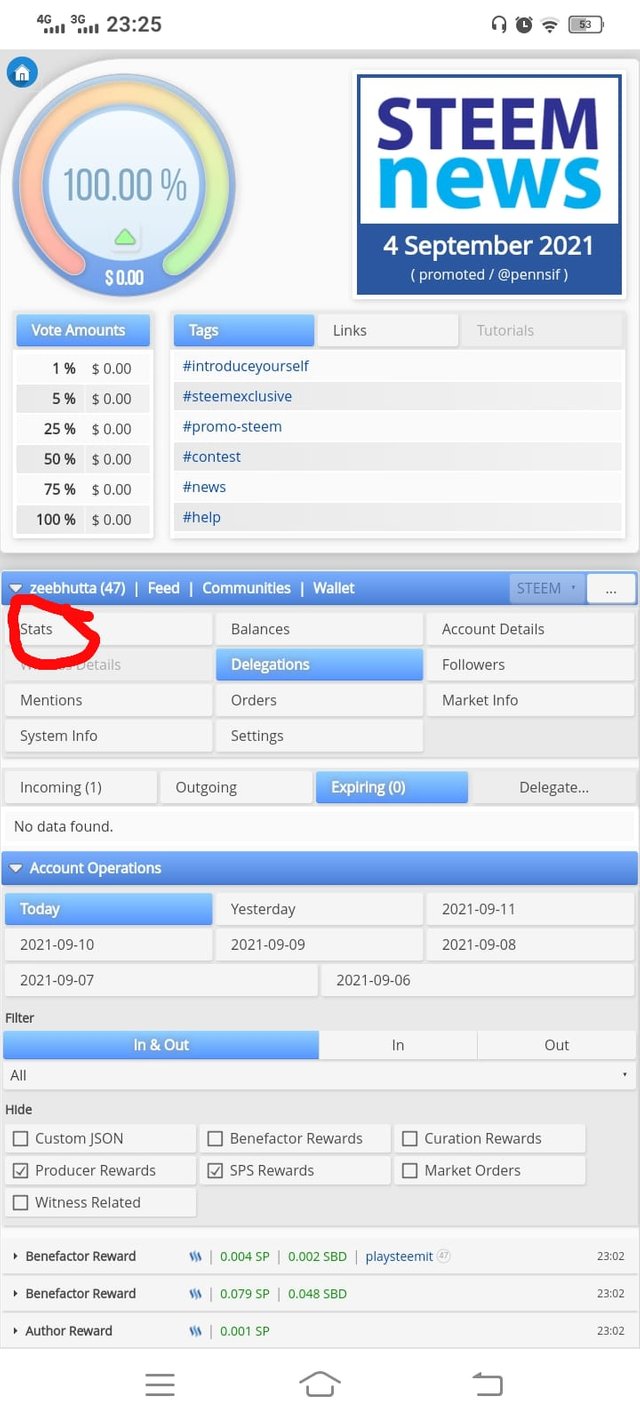
Click Here For Income Vote
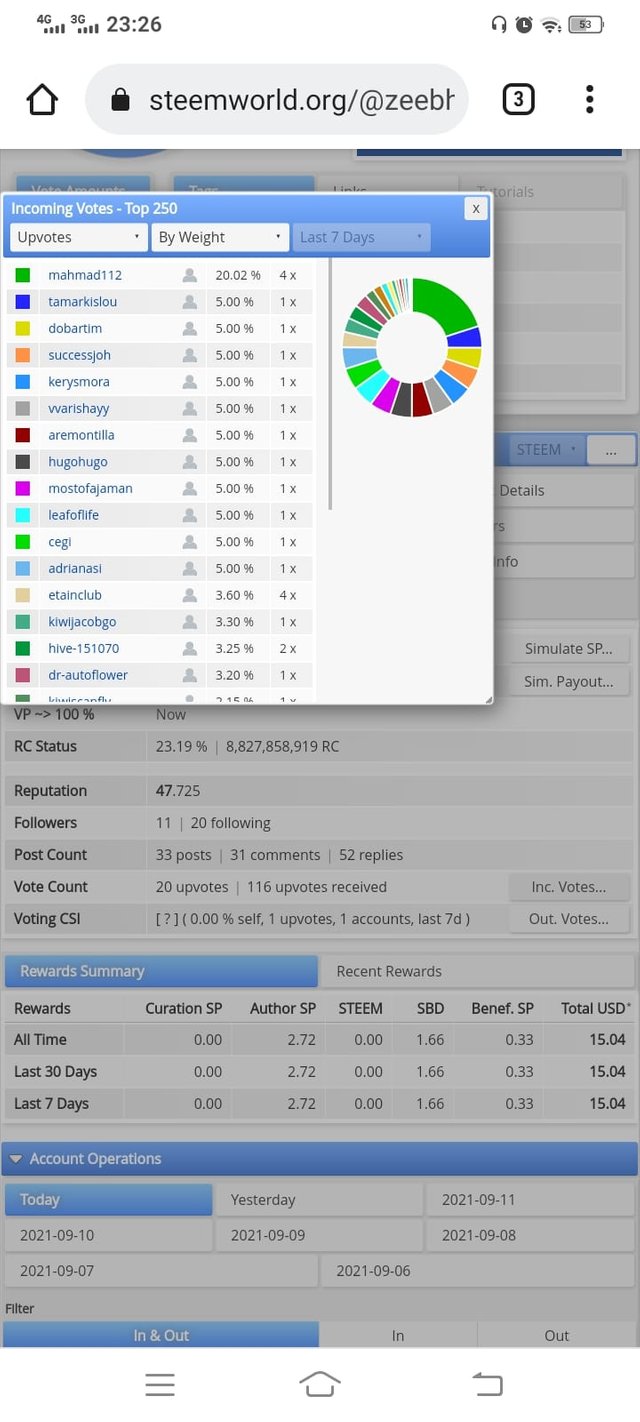
Click Here For Outgoing Vote
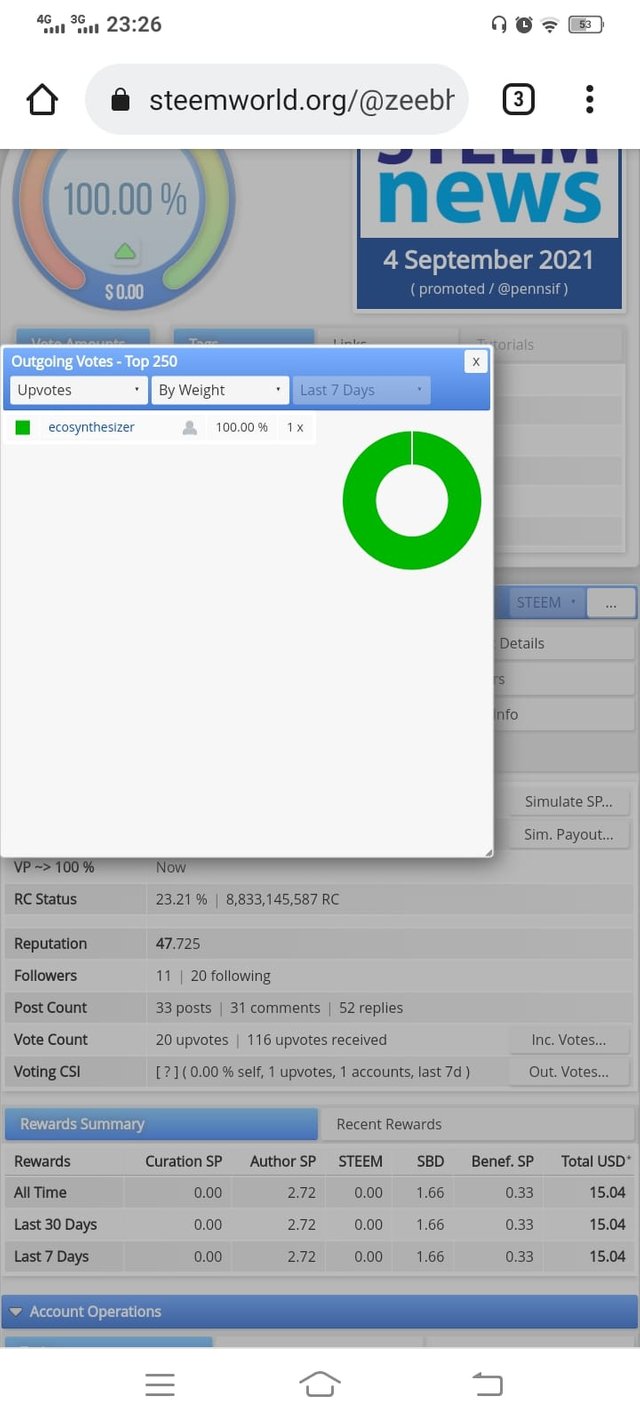
How to check account operations for the past 7 days and what all details can be checked?
Author Reward is gotten from others who voted on our post
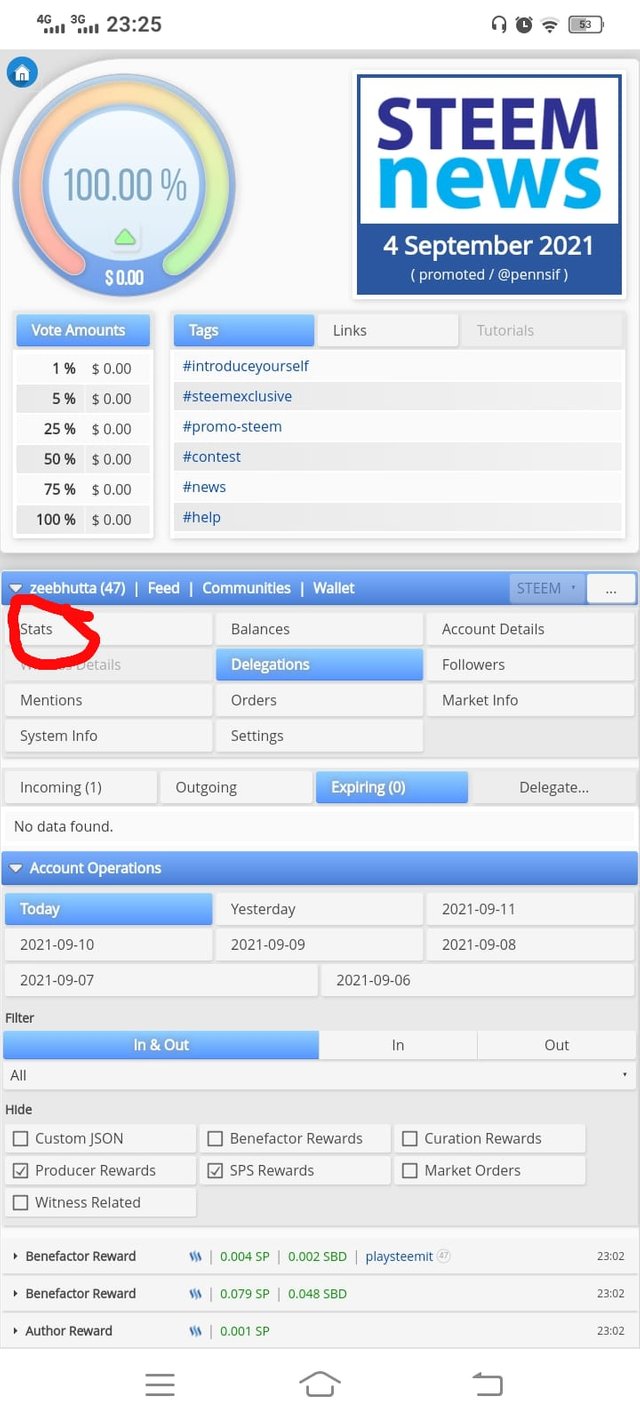
These are the accolades that you receive for upvoting and commenting on the work of others.
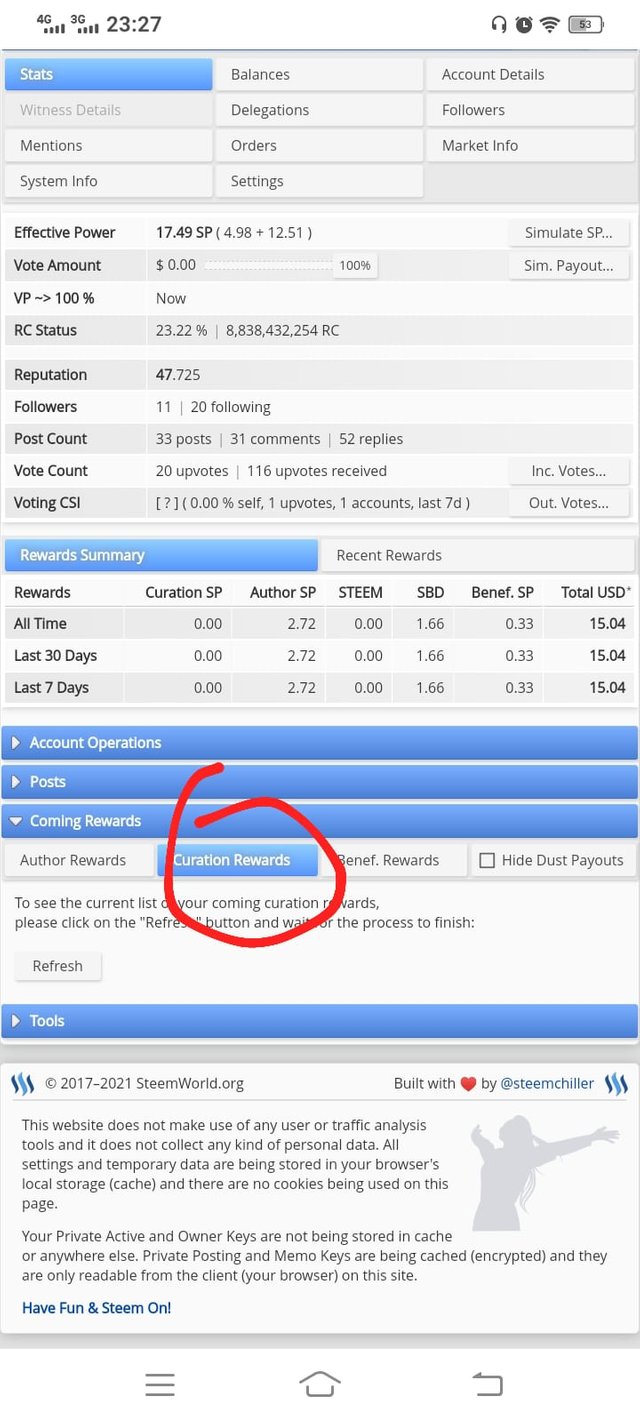
Here you may set the Beneficiary Reward before making a social media post. You'll need to open a beneficiary account, define the percentage, and send your earned prize to the beneficiary.
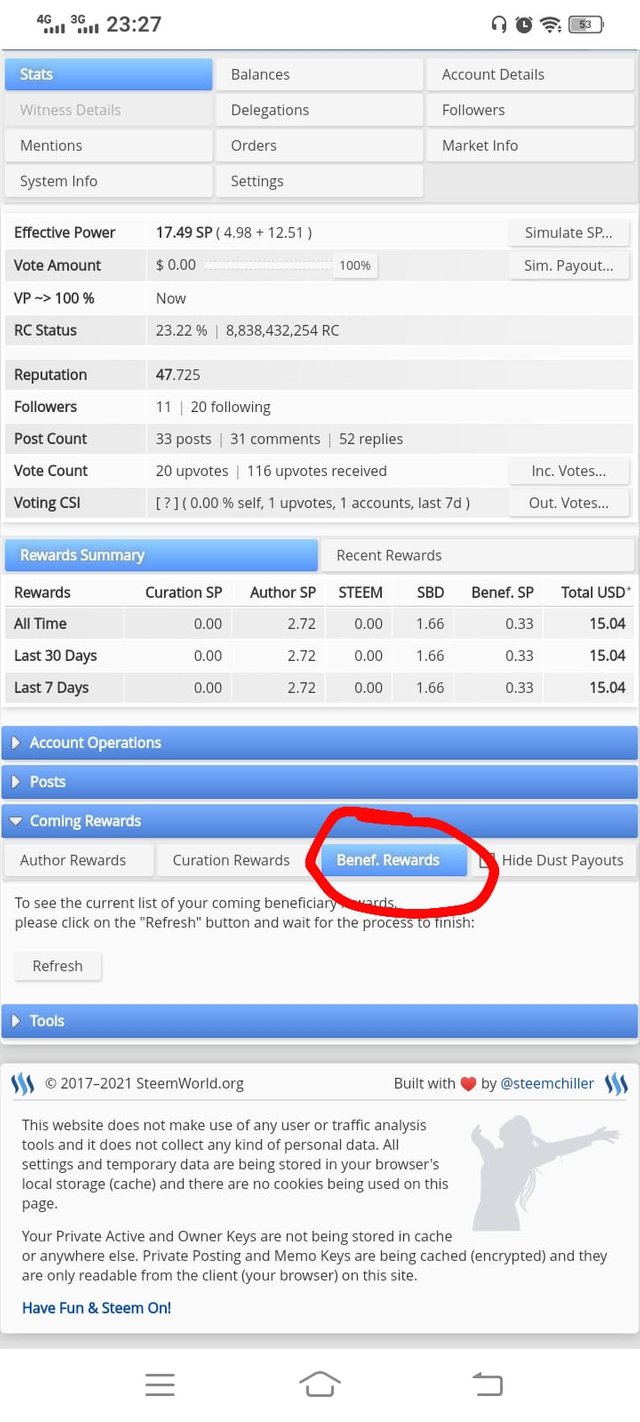
To discover everything there is to know about the rewards for the previous seven days, go here.
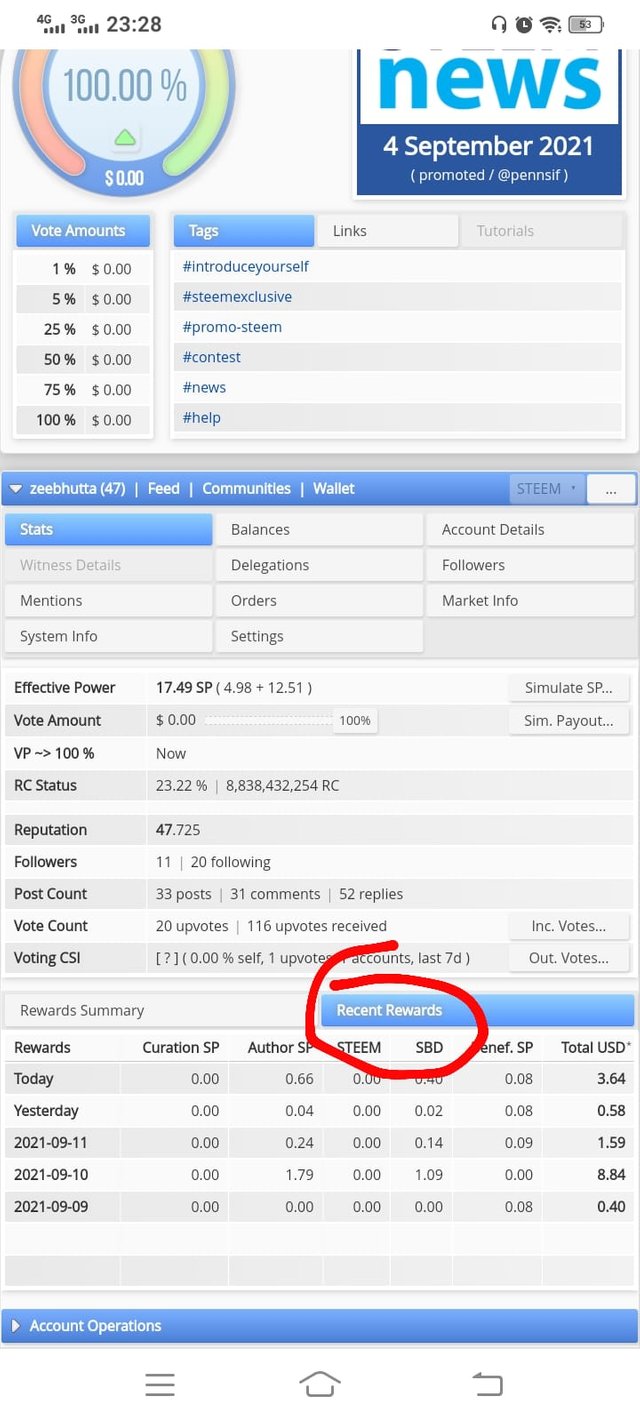
Vote Amount And Effective Power
Power is calculated in the same manner as Steem Power. It will influence how significant your voting power is.
The amount of money allocated to each candidate is determined by the number of players who choose that specific candidate. When you submit a post, you may allocate part of your power to other users by voting on it, this is indicated by the percent sign next to the Vote Amount field.
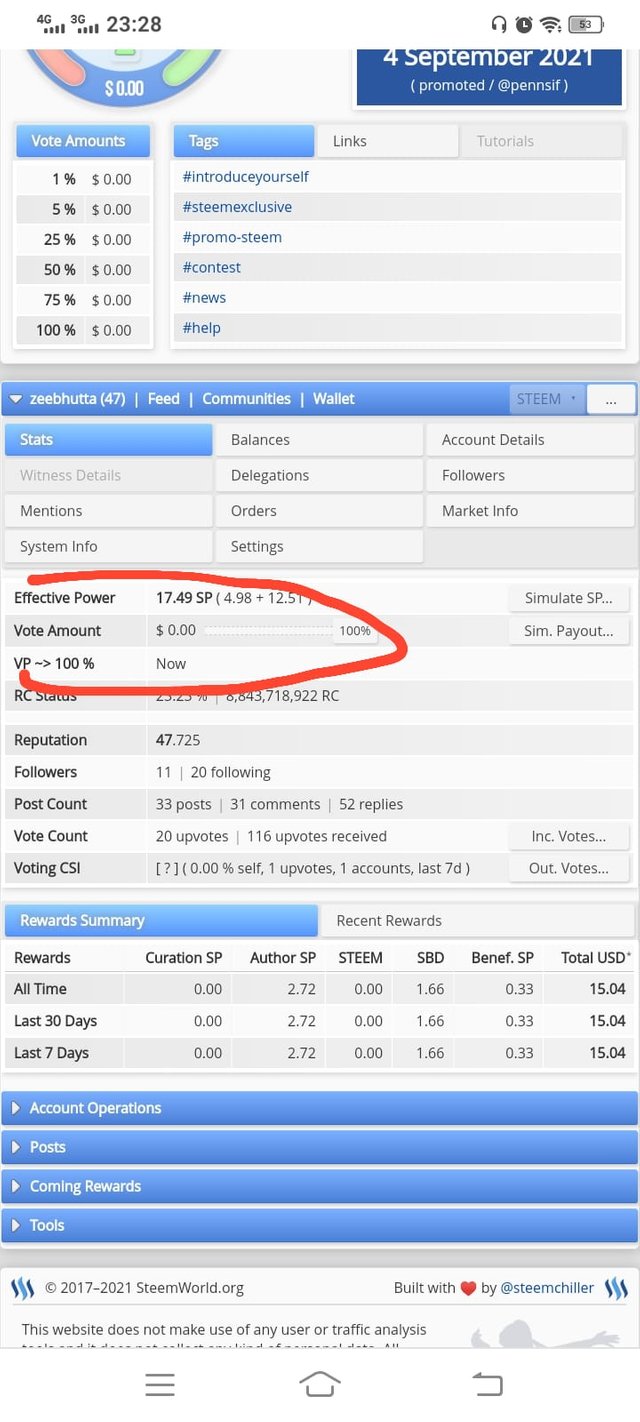
Achievement 2
Achievement 3
Achievement 4
@cryptokannon
@ngoenyi
@vvarishayy
Congratulations you have been verified by vvarishayy you can proceed with the next Achievement at your convenience.
Rate 3
Hi, @zeebhutta,
Your post has been supported by @vvarishayy from the Steem Greeter Team.