Achievement 2 by @yusan786 task: Basic Security on Steemit

Hello Everyone
I introduce myself in my first post on Steemit, and after completing my first introduction post, I am grateful to @hassanabid for verifying my first introduction post. My second Achievement, which is about fundamental security, will be completed.
In order to learn more about fundamental security on Steemit, I read articles and posts from many accounts, and they were really helpful, particularly @Cryptokanon's piece, which was extremely beneficial in helping me grasp basic security on Steemit. I also follow several YouTube tutorials in order to gain useful information for my future steemit work.
As a result, I'd like to express my gratitude to all of those individuals once more.
So, with the support of those people, I'm going to finish my second Achievement.
Yes, I retrieve all of my keys at the start. I save them on Google Drive, keep them in a separate USB folder, and send them to other WhatsApp numbers so that they remain safe and can be used for my work. When I enter the activation key, I get all other keys, such as posting key, owner key, memo key, and act key.
Posting key
The voting key can be used to upvote or downvote other posts. To commenting on other people's posts and to putting up a post on steemit.One thing to remember is that we should always sign into steem using our posting private key because you can get everything with just one key, which is your posting key.
Active key
If we want to increase or decrease the SBD conversion power of steem, update the account settings, or transfer sbd or steem to our account, we use the active key.
If you share your active key with anyone, you will quickly lose all of your money.
Owner key
I can use the owner key to reset the owner if I want to make another person the owner. I can also use it to recover my account and decline voting rights.It is the most crucial key.
Memo key
This key isn't really important; it's solely used to read or write memos. You can ignore it if you like.
Master Password
In order to make all other passwords, we must first enter our master password, after which all keys will appear, which may be downloaded in pdf format and utilised for further work. That is why I made a copy of all of my keys.
I'd like to transfer my steem token to another steem account.Because I'm new and haven't done it in practise, but theoretically I know everything there is to know: first, I go to the steem Transfer choices, then the name of the person I'm transferring to, and last, the name of the person I'm transferring to.
Power up my steem
I may increase the value of my steem by using the power up option in the steem wallet.
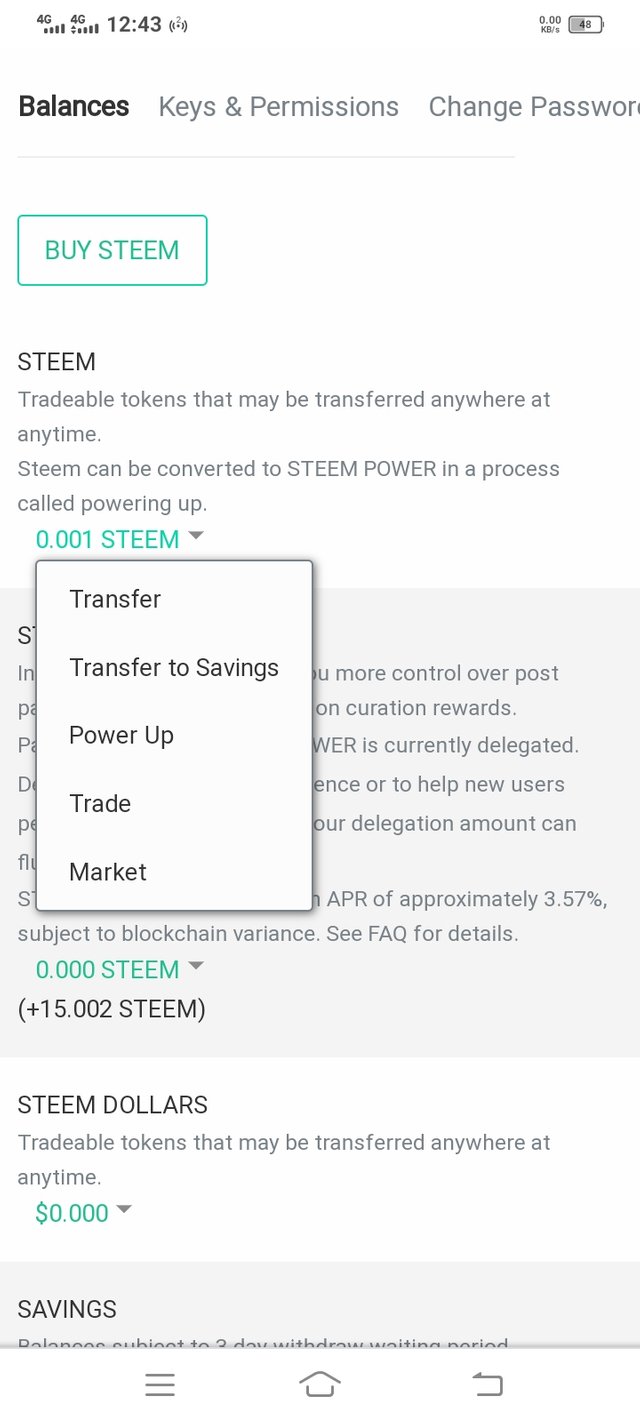
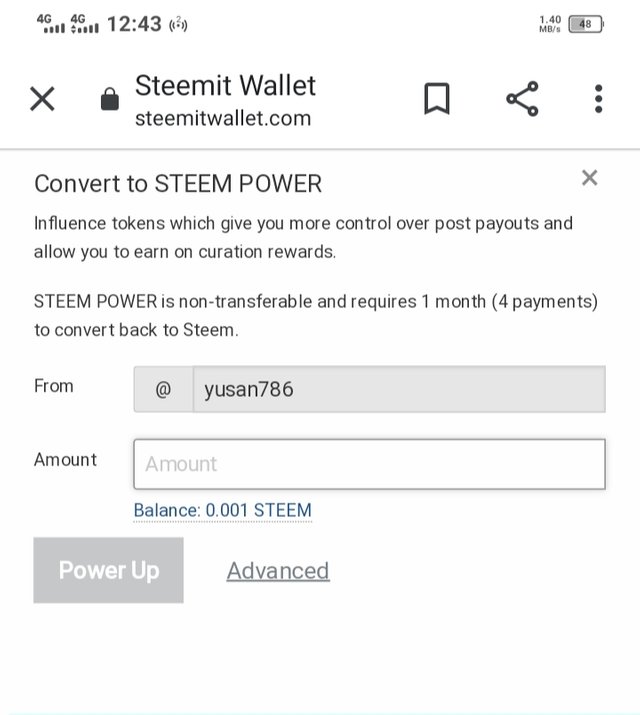
Transfer of Steem Token
Yes, I am aware. It's quite simple to transfer steem tokens to another user.
On the drop-down menu, select transfer.
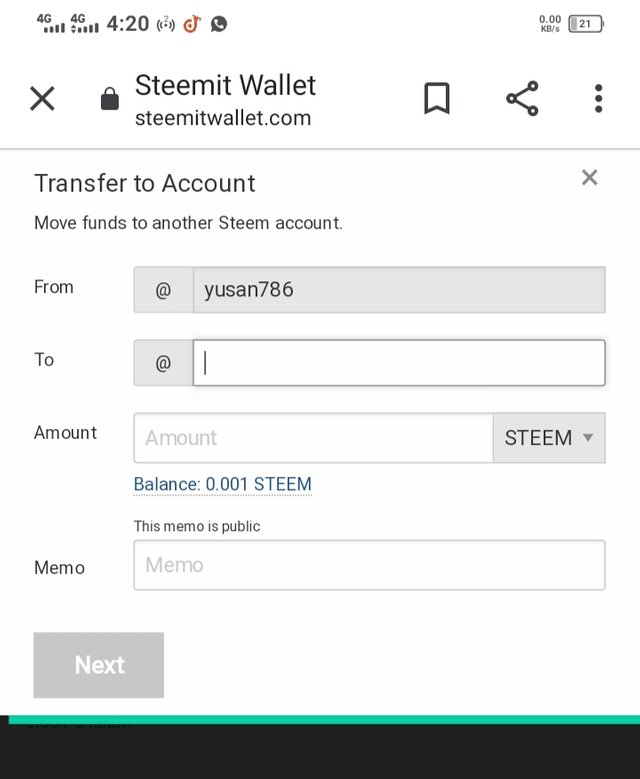
In the dialogue box that displays, type the username of the person to whom you're sending money and the amount you're sending.
So, based on my knowledge, I've provided all necessary information, and I hope you enjoy it. Thank you again, @cryptokanon, for this challenge, which expands our knowledge of steemit.
Hi @yusan786, you need to attach the screenshots on how to transfer your steem token to another user.
please kindly edit your post and include those screenshots so you can get verified.
You have been verified for this task and you may proceed to the next achievement task at your convenience.
Note:
Curators Rate: 2
Please continue to read and prepare from @cryptokannon Achievement tasks resources
Hi, @yusan786,
Your post has been supported by @edlili24 from the Steem Greeter Team.