Achievement 2 @Yunika Task : Basic Security on Steem
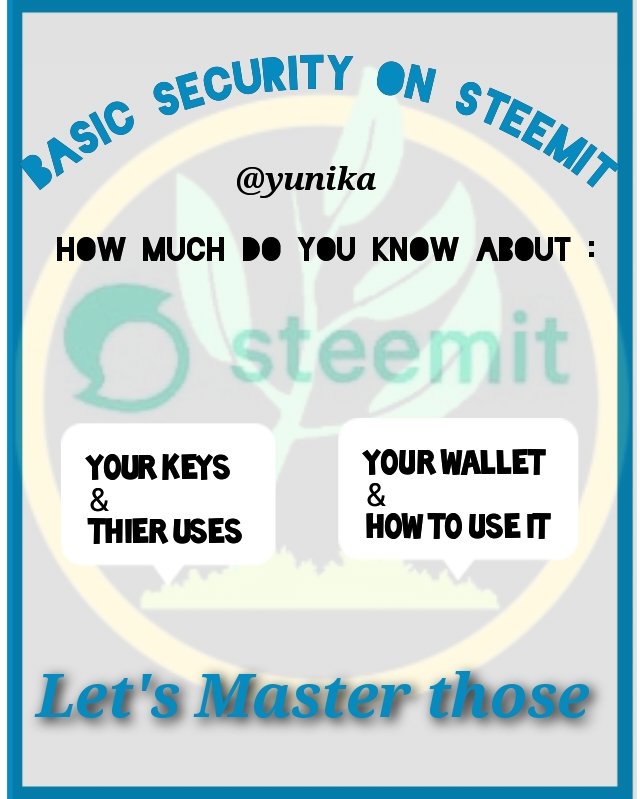
This image was realized by me @yunika and i used a screenshot of #steemit logo, Microsoft paint to draw the background plant and polish APK to put them all together
Question 1.
Have you retrieve all your keys on steemit?
Have you retrieve all your keys on steemit?
Yes. I retrieved all my keys on steemit immediately i finished creating my account and i kept them with me
These keys are :
Posting key
Active key
Owner key
Memo key
Question 2.
Do you know each of these key functions and restrictions ?
Do you know each of these key functions and restrictions ?
Yes i know each of the key functions and restrictions. They are as follows
POSTING KEY
: The posting key allow the users of steemit to login and Perform steemit's activities
Such as posting, voting and Resteeming. The restriction of this key is that, existing posting keys are limited so as to avoid damage that could be caused by a keyACTIVE KEY
: The active key allow users to update Thier profile or modify it and also for powering up and powering down it also allows it's users to transfer funds and conversion of steem dollarsOWNER KEY
: This key is meant for special situations it can be used to change any key in an accountMEMO Key
: This key used when transfer of funds are being carried out and a message which is not accessible to everyone is desired to send. So while sending the sender can use the MEMo key to encrypt the message while the receiver will use his own MEmo key to decrypt the message
Question 3.
How do you plan to keep your Master password ?
How do you plan to keep your Master password ?
To keep my master password, i wrote everything down in a well preserved book, i saved it in my cloud and my external hard drive
Question 4. Do you know how to transfer your Steem token to another Steem user account ?
Yes i can. The steps are as follows and I'm going to use screenshots from an Android operating system :
1

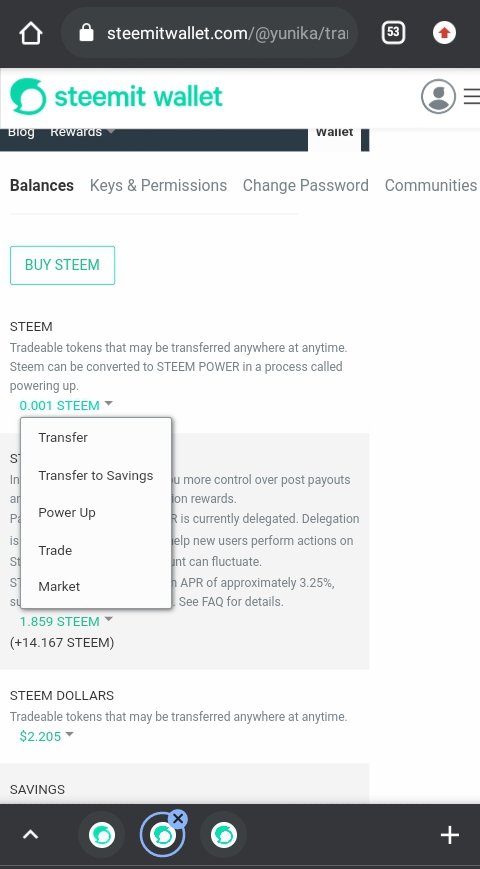
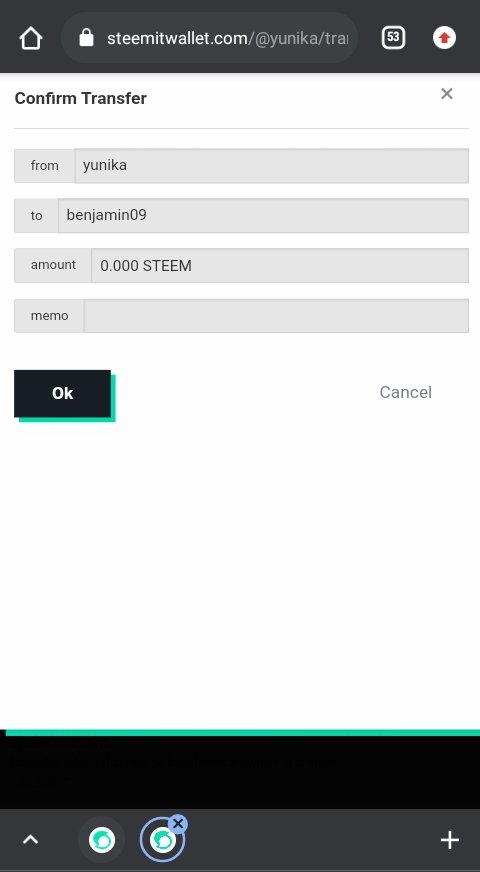
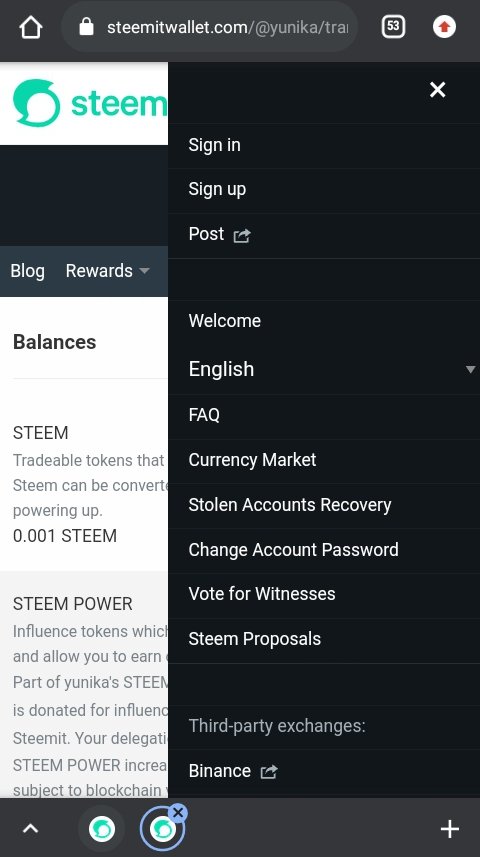
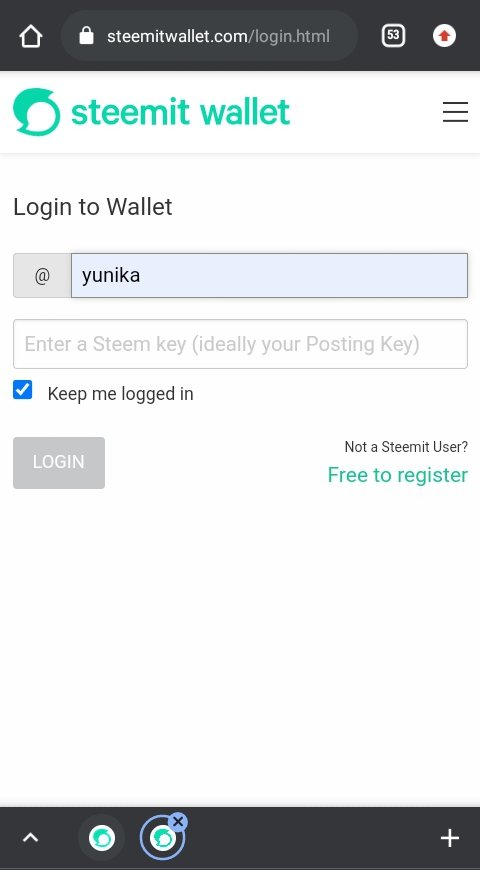
You start by clicking on your profile which is at your top right then you click on wallet.
When in your wallet, you sign in with the ideal key. To proceed, you click on the drop down arrow on the token you want to transfer then you input the name of the receiver and you click on ok.
Question 5.Do you know how to power up your STEEM?
Yes. I know how to power up and i will explain with reference to the screenshots that were seen later in the answer to question 4
While signed in already in your wallet, click on the drop down arrow near the fund you want to power up and click on power up
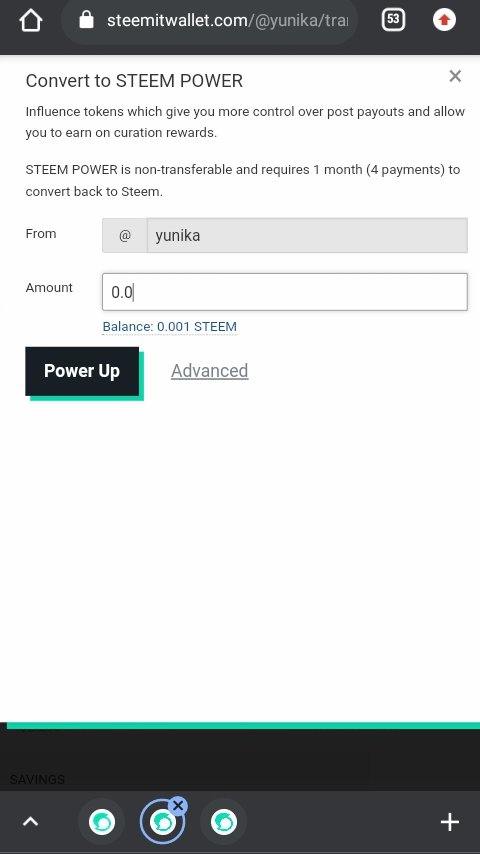
As it can be seen on the screenshot , you input the amount you want to power up and you validate by clicking power up.
Thanks for your keen attention I'm expecting an approval of my #achievement2 post so i can move to the next
Hello, I am reddileep from Greeter Fairy Team.
I am happy to announce that you have successfully completed your achievement task. Now you are eligible for performing your next Achievement Task and you can refer Lists of Achievement Tasks posts to understand about your next Achievement Task which was published by cryptokannon
Curators Rate: 3
Hi, @yunika,
Your post has been supported by @adeljose from the Steem Greeter Team.