Achievement 5 task 1 by @xsaqib : Review steemworld.org
Hello, fellow steemians a warm welcome to all I hope you all are doing good. I am here to write my Achievement 5 task 1. I am very thankful to newcomers community they give us tasks which day by day help us to grow in steemit.
I will share my knowledge what I have learnt for this task hope you will find it helpful.
Coming to the task we have to first write steemworld.org in our browser a page will open just like this
Q:1 how to check Reward Summary for All time, last 30 days and last 7 days for your account?
Firstly after going to the page of steemworld.org we will find a box on the right top corner of the page showing sign in. Click on it and we have to put our profile name and private posting key .after signing in click on dashboard
By clicking on dashboard It brought me to another page and found my account information clicking on stats I found rewards of my account.
Q:2 What is Delegations, type of Delegations and how to Delegate SP?
Delegation in steemit means sending your steem power (SP) to another person.
Types of delegation
incoming: it means some one delegates their sp to you
outgoing:it means you delegate your sp to another person
As for procedure of delegation is concerned , once you click on delegation tab, you got to see, incoming, outgoing, expiry date and delegation options. I have already explained incoming and outgoing delegatiin. By expiry date, you can set a date how long you want to delegate sp to someone and vice versa. Now comes option delegate, when you click here, it will display your sp details and ask you to enter amount and account details to whom you want to delgate
Q.3 How to check Incoming and Outgoing Votes, please explain this with screenshots of both votes for your account?
after clicking on dashboard scroll down and you will find incoming votes and outgoing votes as show in above screenshot
Q4:How to check account operations for past 7 days and what all details can be checked?
the account operation is also in dashboard section you can find it by scrolling down and you can click on the date it will show what you have done that day with your account like i have did in below screen shot
Q.5 Please explain Author, Curation and Beneficiary Rewards.Also, mention author and curation rewards for your account for past 7 days.
The author is the one who writes a post like i am writing this post
Curation means reward given to the authors for posting their content by the curators
Beneficiary rewards in steemit are divided equally into author (50%)and curator (50%)
My author and curation rewards for past 7 days are 0
Q.6 How to check your upvote value and at different voting weights using this tool?
When you click on the dashboard the first thing we see is the circular percentage wheel .it gives the value of votes at different percentages
That was all about today's post hope you find it useful and interesting
Thanks
links to my previous Achievement posts
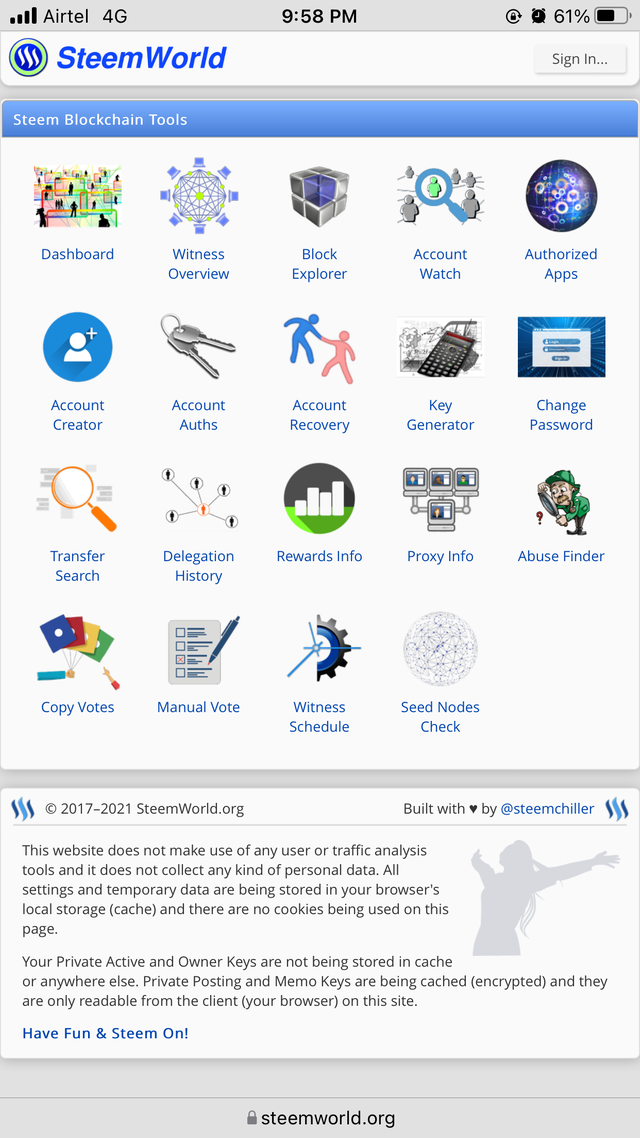
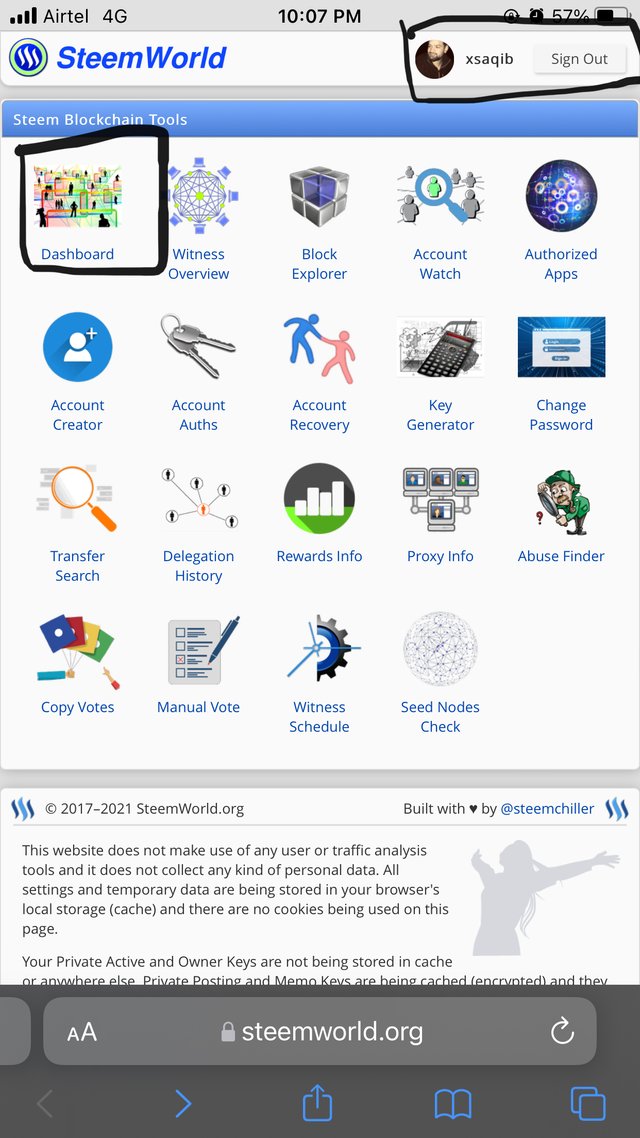
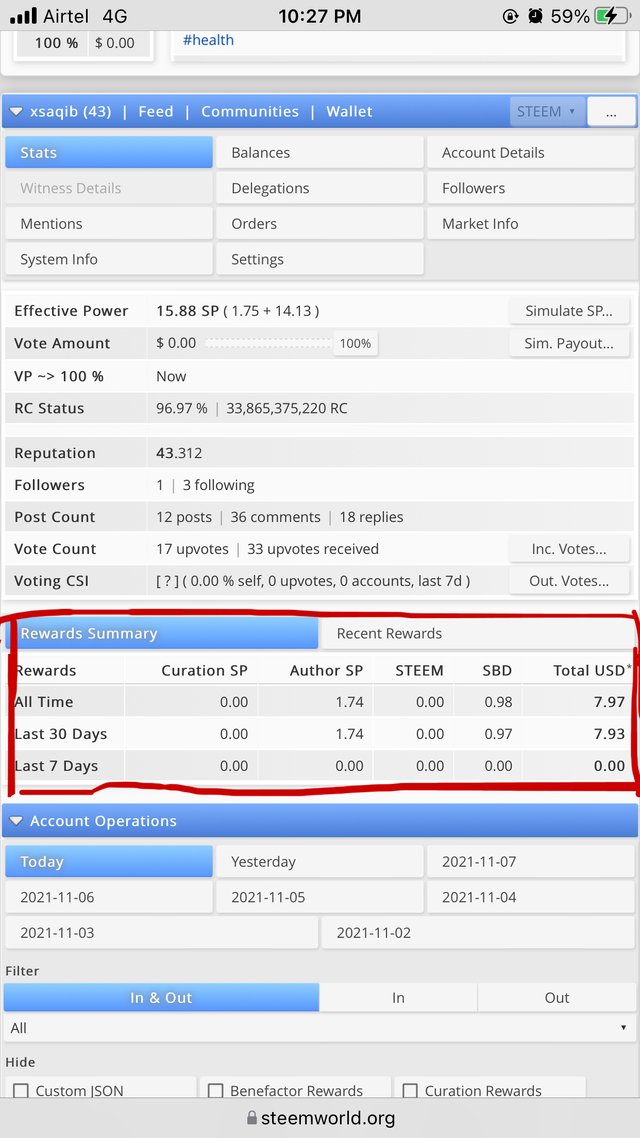
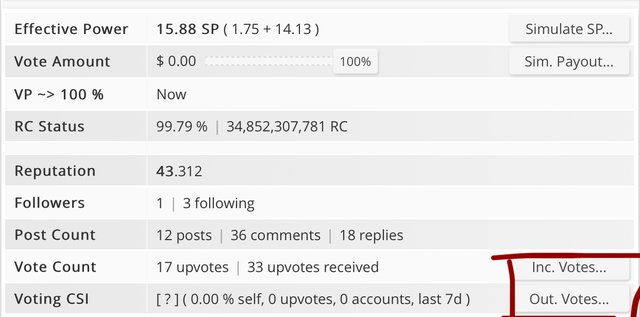
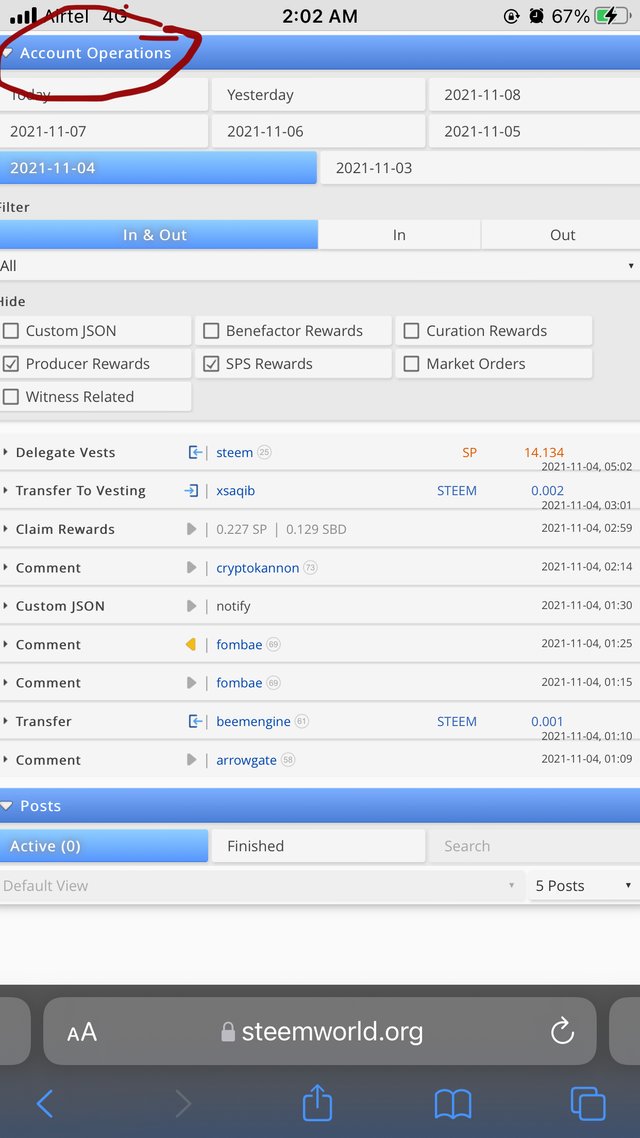

Congratulations
You have successfully completed this achievement task. You can now proceed to complete your next achievement task at your own convinence
RATE: 2
thanks alot
Hi, @xsaqib,
Your post has been supported by @lovveday from the Steem Greeter Team.