Achievement 2 @washim2022 Task : Basic Security on Steem
Hello steemit friends, I am @washim2022 here to show my knowledge on Basic Security on Steem which is Achievement 2. I have learned it by reading and practicing followed @cryptokannons' Lists of Achievement Tasks. I want to thank her for the guidance.
Question 1 : Have you retrieve all your keys on steemit?
Yes, I was able to retrieve all of my keys through Steemit. Because keys are extremely valuable. I've also downloaded them to my hard drive. After that, I printed the pdf and stored it in my private drawer.
Question2: Do you know each of these key functions and restrictions?
Yes, I understand. I've learned from my steemian friends as well as many community posts. There are four important keys, each with its own distinct set of functions. They are as follows:
Posting key - Accounts can post, comment, edit, vote, resteem, and follow or mute other accounts using the posting key. The posting key should be used by the majority of users to log into Steemit every day. Because the more you use your password or key, the more likely it is to be compromised, a limited posting key was created to limit the damage that a compromised account key could cause.
Active key - The active key is used for more sensitive tasks like transferring funds, powering up/down transactions, converting Steem Dollars, voting for witnesses, updating profile information and avatar, and placing a market order.
Owner key - The owner key is only to be used when absolutely necessary. It is the most powerful key because it has the ability to change any key associated with an account, including the account's owner key. It's best if you keep it offline and only use it to recover a compromised account.
Memo key - When transferring funds, this key is used to encrypt and decrypt memos. Use the pound/# sign before the memo to encrypt it.
Question 3: How do you plan to keep your master password?
My master password is saved both online and offline. Because it is the only way to get all the other keys is to use this one. This password should never be forgotten. I recommend everyone to save it in several places, as I have done.
Question 4: Do you know how to transfer your steem token to another steem user account?
Yes, I understand how to transfer data. I can transfer my steem tokens to another steem user account by using the active key.
- Step 1: I have log in to my wallet with my active key. After that, I click on steem amount and it showing transfer button. I click on Transfer.
- Step 2: This time I fill up all the required boxes and click on NEXT.
- Step 3: Now by clicking the OK button, the transaction process will be done.
This is how I can transfer my steem token to another steem user account.
Question 5: Do you know how to power up your STEEM?
Yes, I've figured out how to do it. Converting Steem to SP(Steem Power) is what it means to power up.
- Step 1: First, log in to my wallet. Click on the steem amount. It's showing the power-up button. I click on it.
- Step 2: After filling up the amount, click on Power-Up.
- Step 3: Now by clicking on OK, it will be done.
This is how we can power up our Steem to Steem Power. Thanks for reading my post.

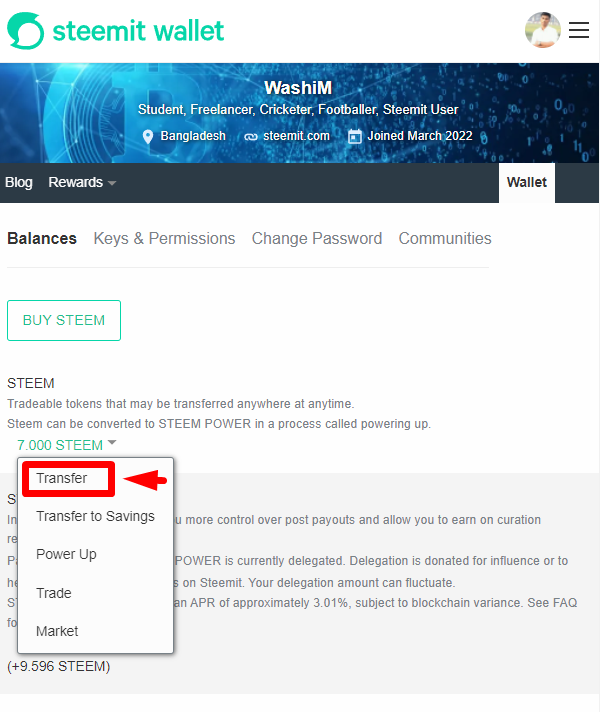
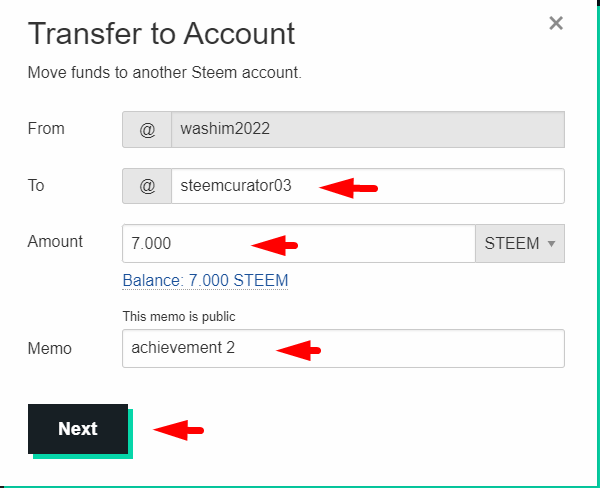
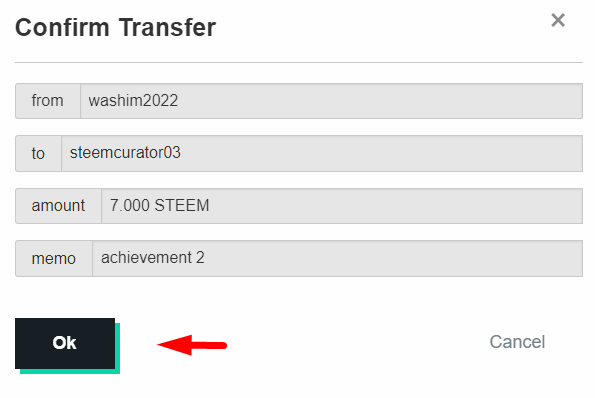
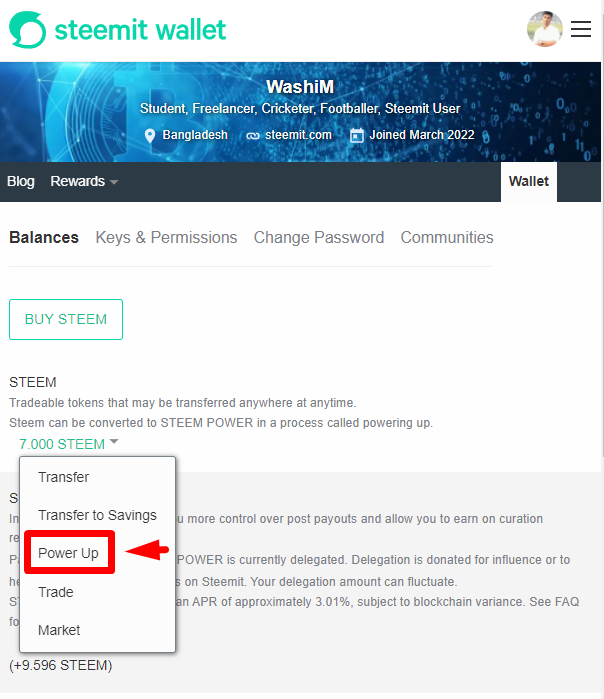
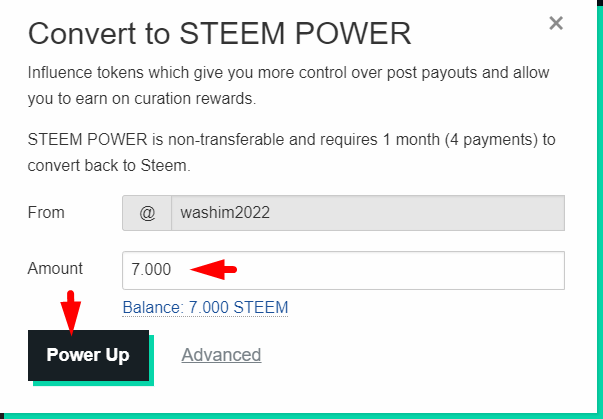
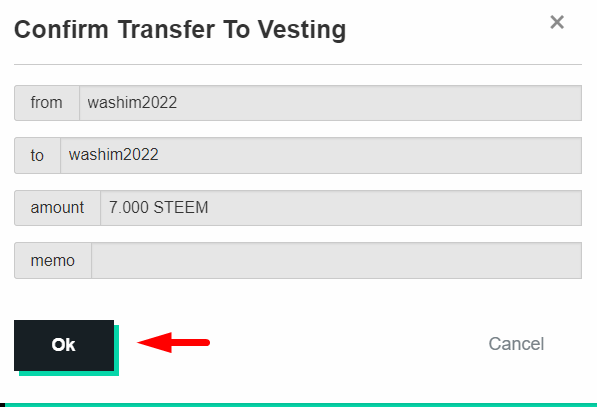
5 days gone. Please review my post.
@cryptokannon
@inspiracion
@ngoenyi
@tarpan
Your achievement task 2 has been successfully verified. You may proceed to the next task at your convenience.
Thank you so much.
Hi, @washim2022,
Your post has been supported by @event-horizon from the Steem Greeter Team.