Achievement 2 @wase1234 || Task: Basic Security on Steemit
Hello steemnians, today I will be presenting the basic security on steemit in fulfillment of the achievement 2 task.
1) Have you retrieved all your steem keys?
Yes I have retrieved all my steem keys.
2) Do you know all of the keys functions and restrictions?
Yes I do and here are they and their explanations.
- Owners Key: The owners key is practically that most in important key. This key can be used to register a steemit account, sign in to steemit and also reset other keys.
- Posting key: The posting key is highly used on steemit. This key is used in social networking on the platform. It is used for posting, voting, resteeming, commenting. The posting key is not used for monetary transactions.
-Active key: This key is used solely for monetary transactions. You are asked to input the active key to authenticate a money exchange or transfer as well as a power up.
-Memo key: The memo key is used to creat memos that is, it is used to encrypt and decrypt private massages. This key is not commonly used.
-Public key: Every key has a public and a private version. Public keys are not mostly used.
3) How do you plan on keeping your master key?
I have saved my master key on my iCloud and also my diary which has a password to access.
4) Do you know how to transfer steem dollar token to another steemit user account?
Yes I do and here is how...
Firstly you activate your wallet by clicking the 3 lines at the top right of your wallet page and selecting sign in.
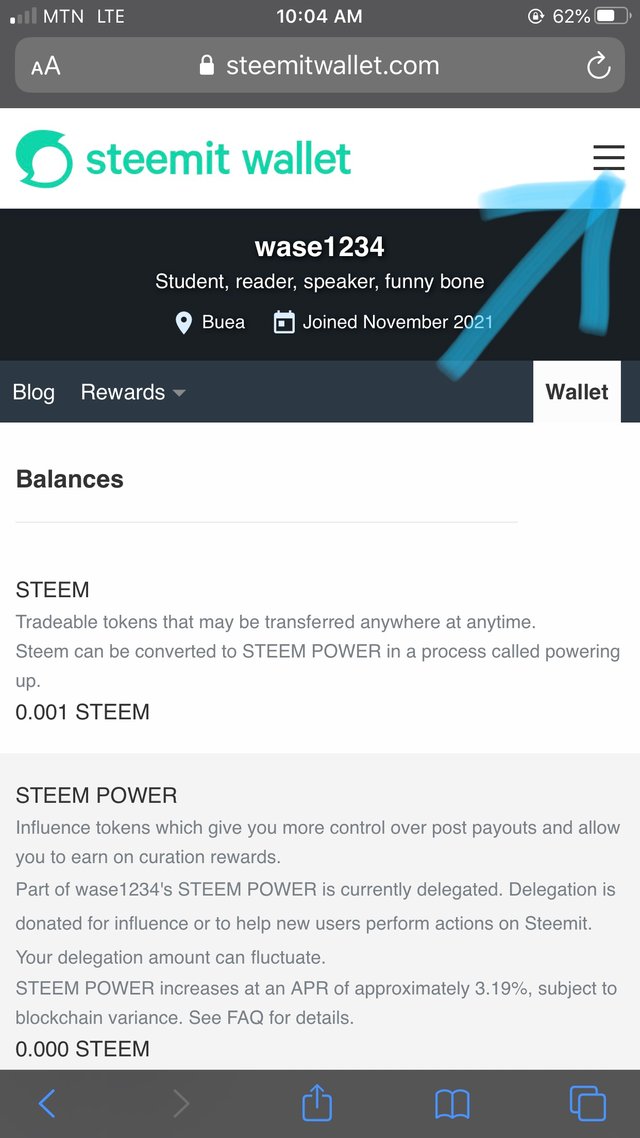
When your wallet is activated, the figures on your account turns green. You then go to click on the drop down arrow near steem and a box will appear, then you select transfer.
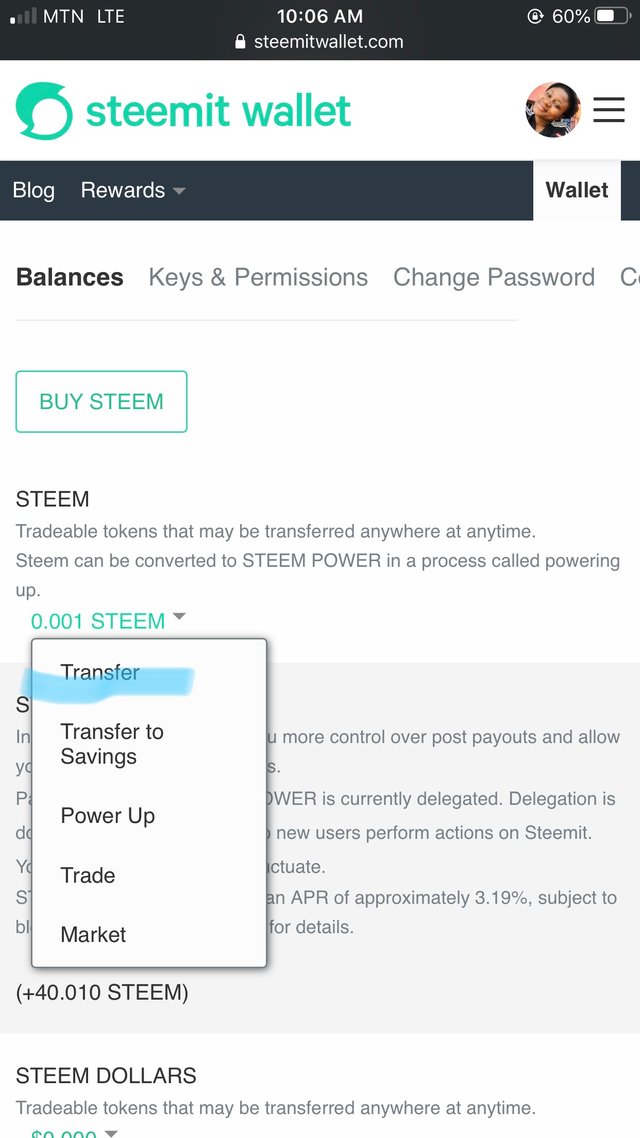
When you select transfer you will be taken to a page where you will be asked to input that user name and amount you want to transfer. When you do that you click next.
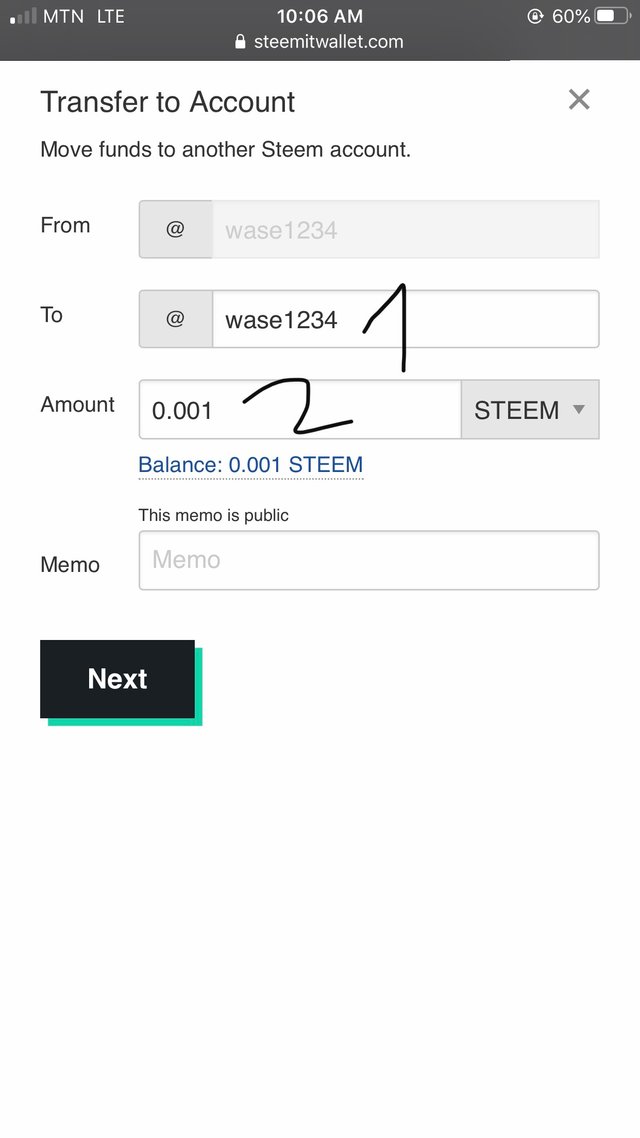
After that u will be taken to a page asking you to confirm your transfer. If the name and figures are ok, you click ok.
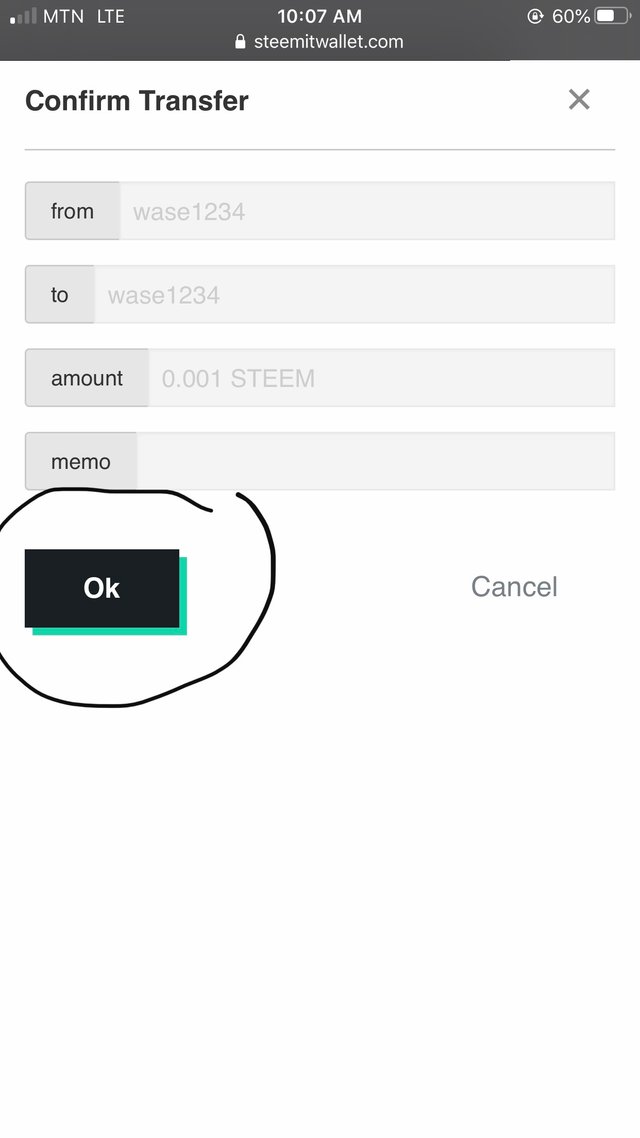
After u press ok, a box will appear asking you to input your active key. When you do that the transaction is validated.
5) Do you know how to power up steem?
Yes I do and here is how.
Firstly you activate your wallet as shown above. Then you click on the drop down arrow near steem and select power up.
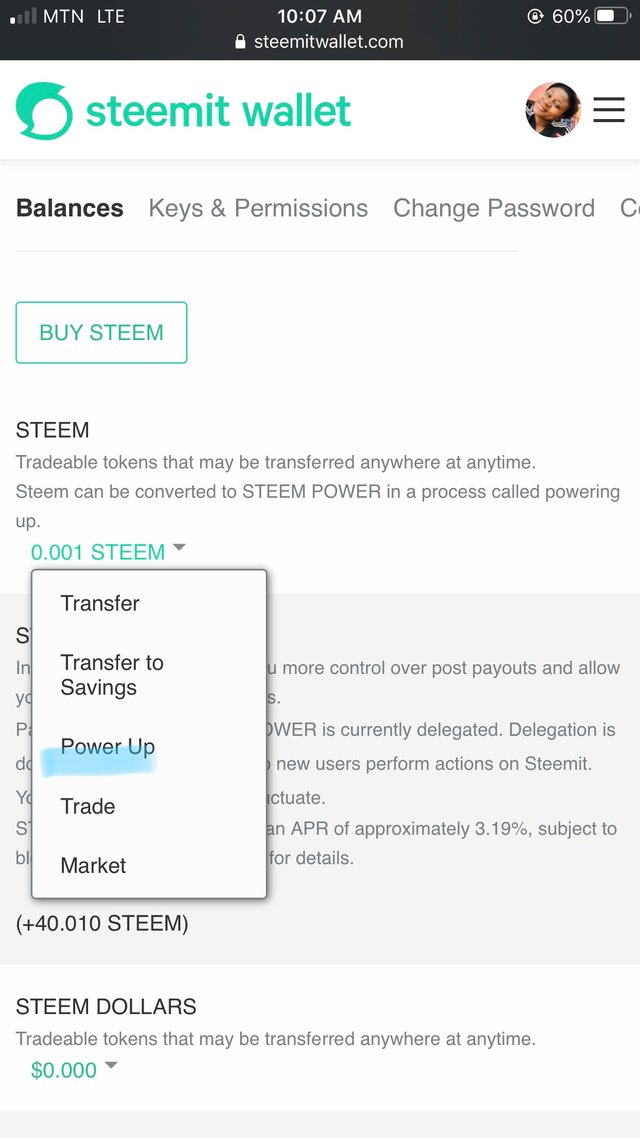
After that a page will appear where you will input that amount of steem you want to power up. When you do that click power up.
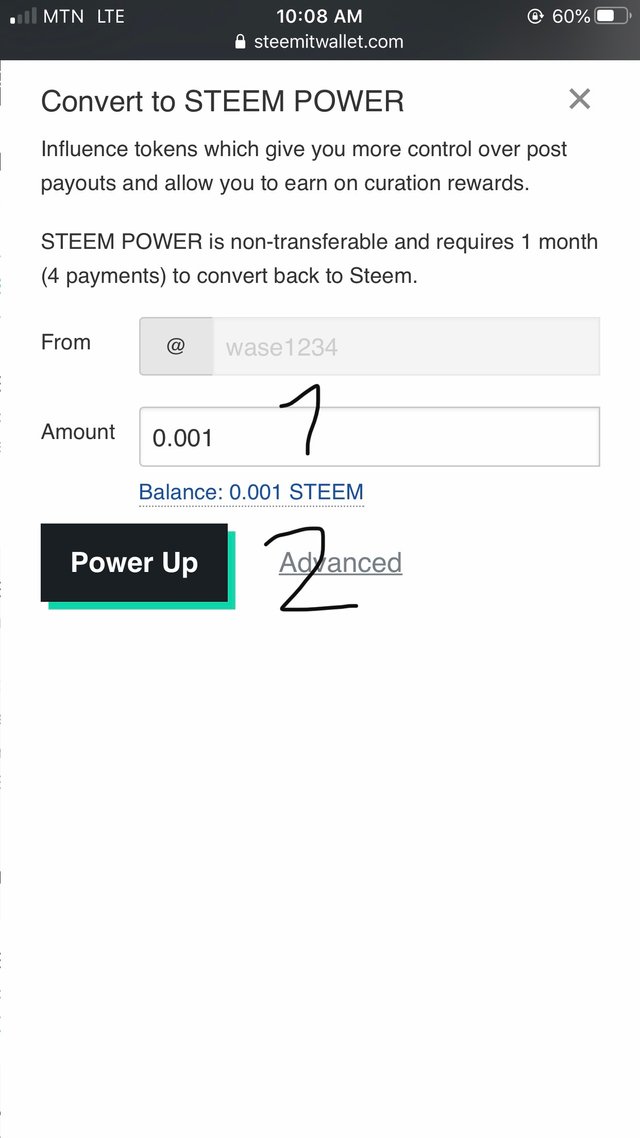
In the next page u will confirm your power up by clicking ok.
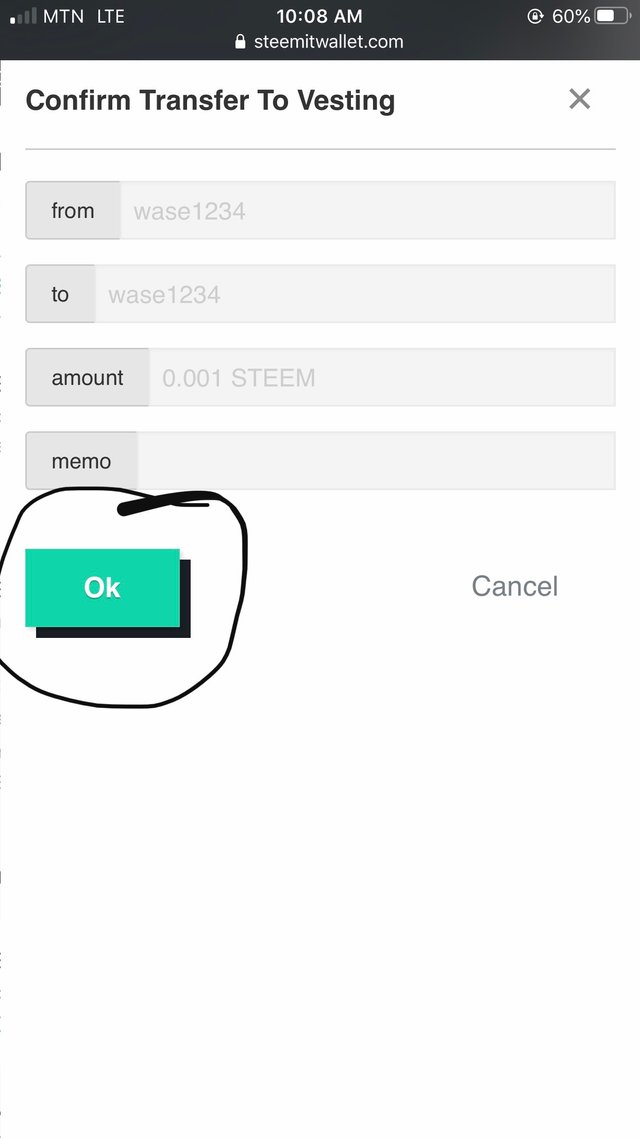
Then a box will appear for you to input your active key so as to validate your transaction.
Thanks for reading my achievement 2.
Cc: @fombae, @saxopedia
Hi @wase1234, congratulations on your successful completion of your Achievement 2.
It is my pleasure to announce to you that you can proceed with Achievement 3 which is content etiquette
I also want to encourage you to complete all the Achievement posts in the newcomers community by @cyptokannon. Check here. This will place you in a position to take advantage of the helps rendered to all newcommers.
It's also very important for you to join #club5050. To join the club you need to power up at least 50% of your monthly earnings. You can also join #club75 where you will power up 75% of your earnings for 2 months or #club100 where you are to power up all your earnings for 3 months.
Thank you for completing this Achievement!
Thank you so much
Hi, @wase1234,
Your post has been supported by @abuahmad from the Steem Greeter Team.
Congrats
Thanks