Achievement05 Task 03 by @warunarukshan:Review steemy.con
Hello friends,I hope you all are well.So today I'm going to present you my achievement 05 task 03 which is about reviewing steemyy.com
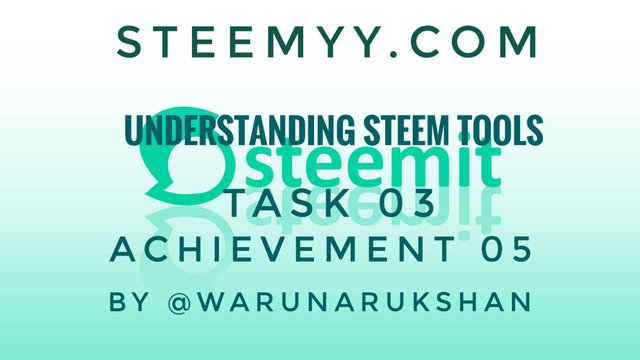
Mainly steemyy.com is a platform which was built to control most of the transactions going on in steemit.
01.What is Effective Steem power?
Normally we call steem power as SP.This is a good measurement to know how much control we have over the steemit network.Also SP are called as power points.SP gives a good influence for postings,comments and also in votings.
If we have more SP,we have a great power in steemit.Also our $ value of votes will be decided over this steem power.

02.How do you delegate SP using the "steem Sp Delegation Tool"?
First of all we have to select the Tool option and then we have to select Steem SP Delegation Tool.

After click on that new window will open.It is named as Simple SP/HP Delegation tool for steem or Hive blockchainSo we have to fill all the information asked in there.From there we can see were we can delegate SP to others.
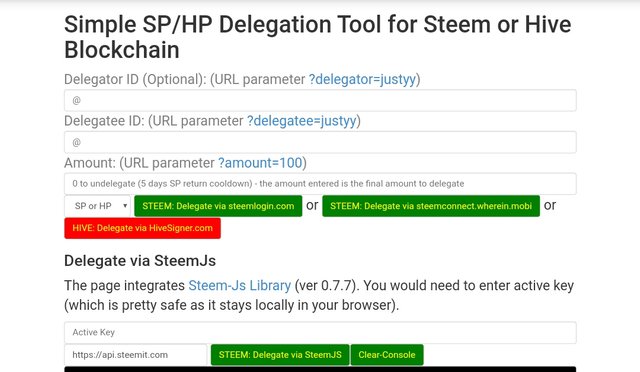
03.How do you check the history of transfer among any two steem account using "Steem Wallet Tool-Steem account Transfer viewer"Tool?
So first of all we have to go back to the main menu.From there we have to select "Tools" again.
After that we have select "Steem Wallet Tool-Steem account Transfer Viewer Tool"
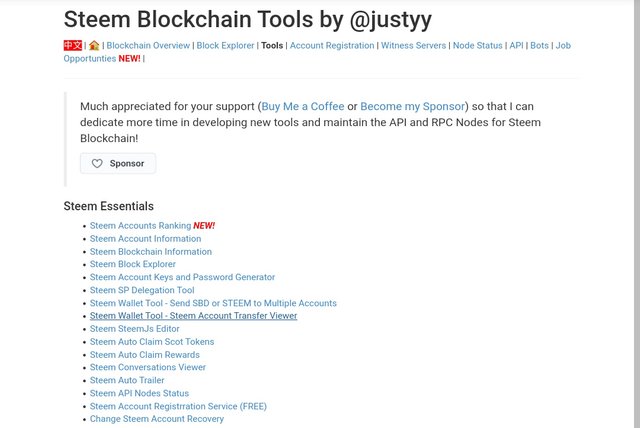
After that a new window will oen.In there we can see the transactions.We can see the transactions from details there.So in Steem Account IDwe must put user's name and other information must be provided correctly.After completing providing information we must click QUERYbutton to complete the search.
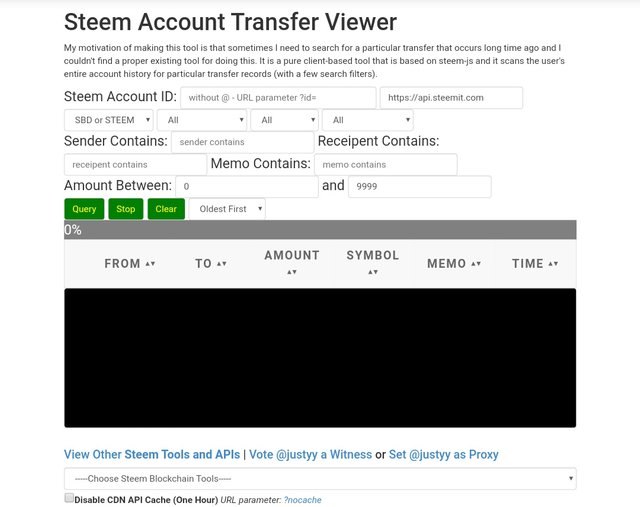
04.How do you automatically collect your STEEM or SBD by using the "Steem Auto claim Rewards"?
Again we have to go to the main menu page in steemyy.com.From there we have to select the "TOOL"option and then we have to click on "Steem Auto Claim Rewards"button.
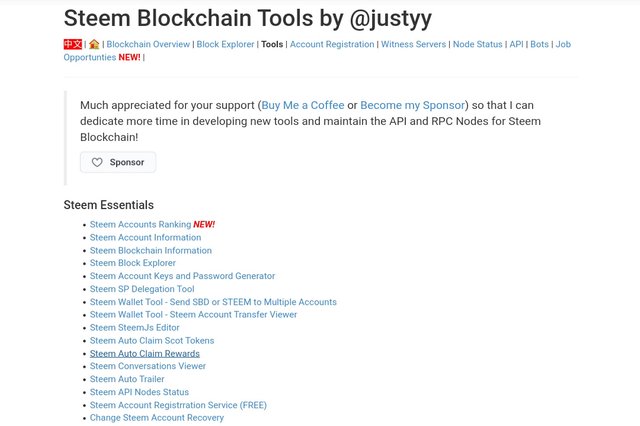
A new window will open.So on there we can see that there are only two boxes where we have to provide information.Those are Your STEEM ID and Private Posting key.So after filling those two boxes we can click on the green coloured claim button.So after that we can claim our rewards.
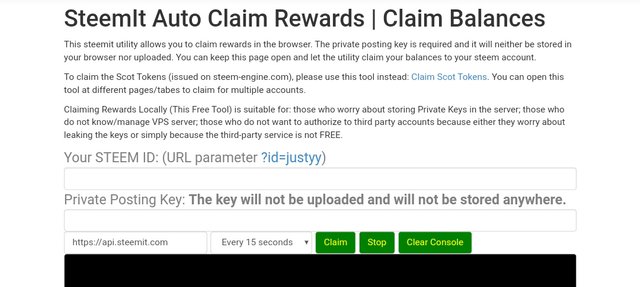
05.How do you check the outgoing votes cast for a certain time period using "Steem outgoing votes report"tool?(This is one of the best tools that Steemyy provides you.)
As before we have to go back to the main menu of steemyy.com.From there we have to select Tool option.After that we have to click on "Steem outgoing votes report" under "Upvotes and Flags".
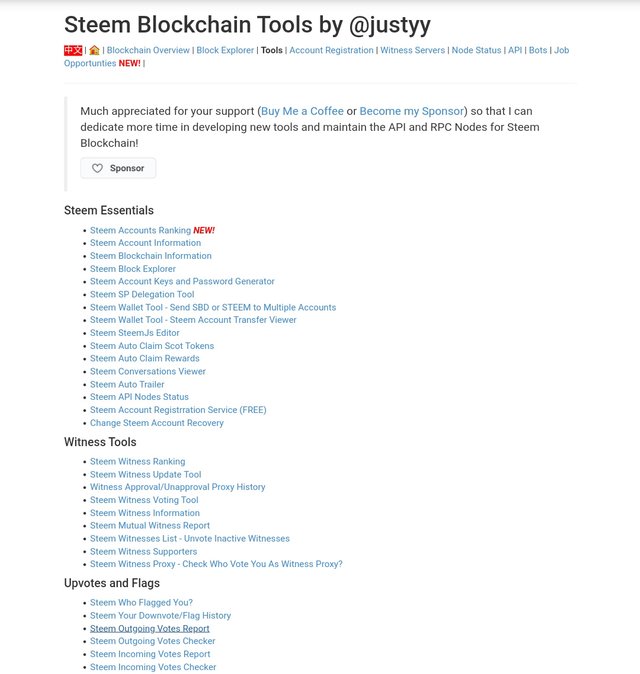
Then a new window will pop up.In here also three boxes will appear.First one is voter STEEM ID.So on the Second and third box we have to provide the range of dates that we want to check on.then a pie chat will appear.It will show all the Votes that we have made among provided days.
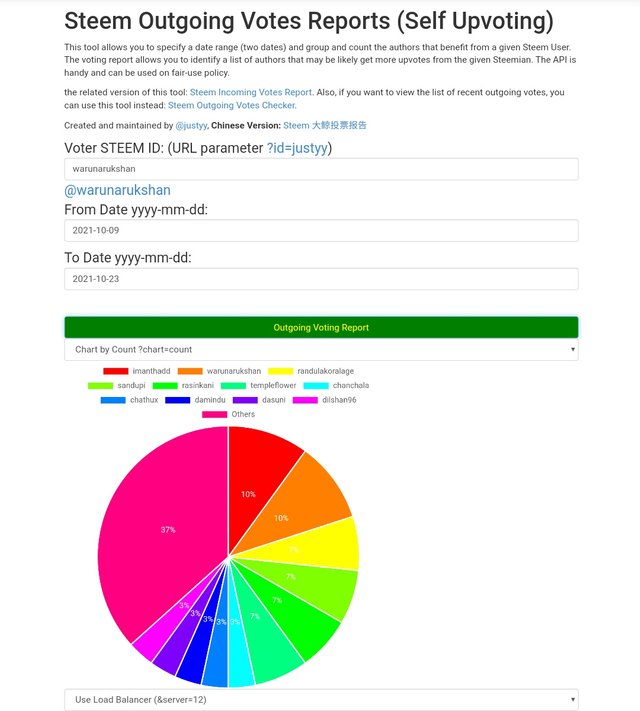
06.How do you check the votes made for a certain period of time using the "Steem outgoing votes report"tool?
We have to go to the main menu of steemyy.com.Then we have to select on the "Steem incoming Votes report".
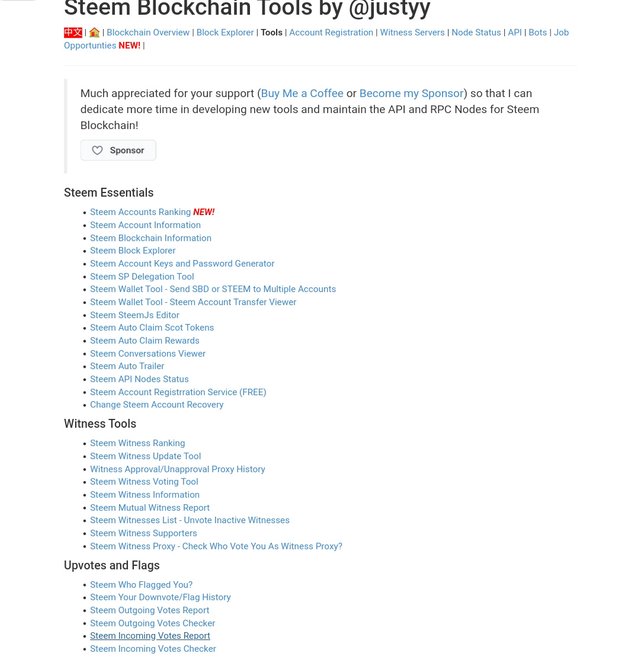
A new window will open.So we have to provide our STEEM ID.Then in second and third boxes we have provide the date range which we want to generate the report.A coloured pie chart will appear.It shoes the all votes made in the date range that we provided.
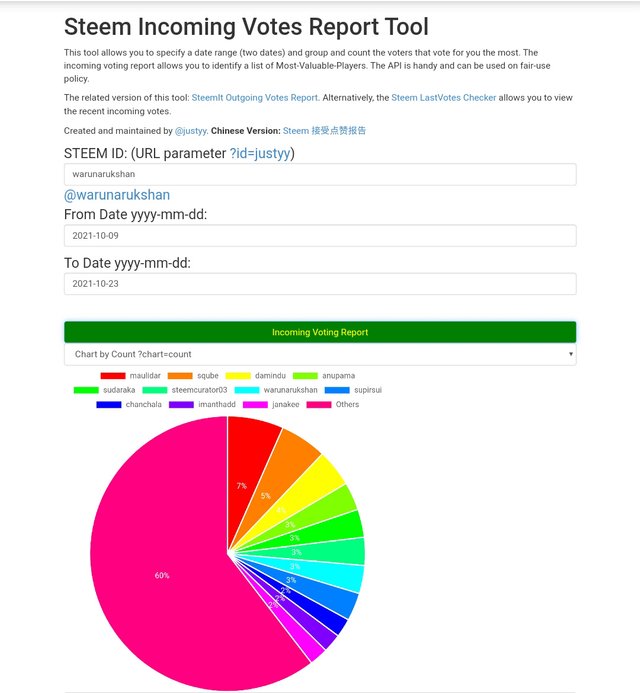
07.How do you check who delegate SP to your account or to any STEEM account using the "STEEM Power Delegator checker"Tool?
We must go back to the main menu of steemyy.com first.And we must select Tools option.After that we have to click on "Steem power delegator checker". From here we can check if any STEEM user has delegated Power for us.We have to enter the name the results will be provided as a pie chart.
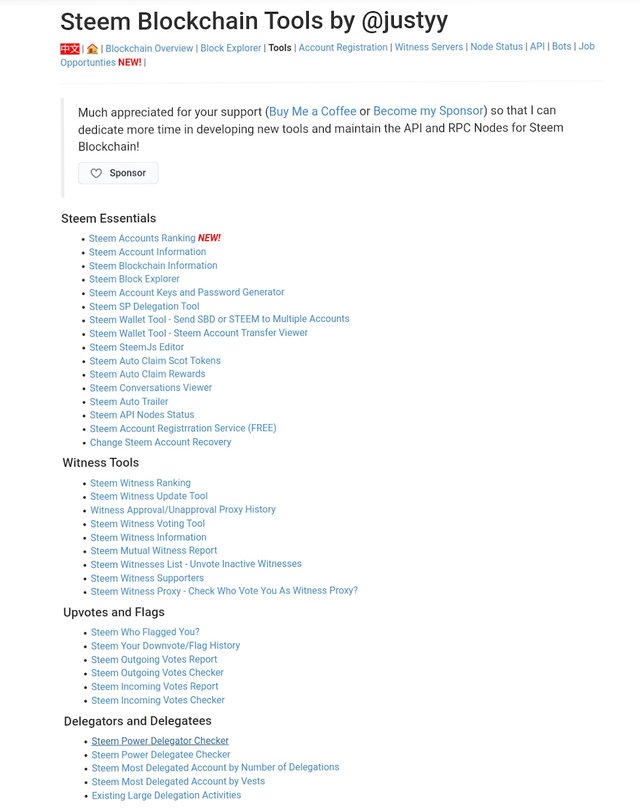
So with all of my knowledge I'm going to present you my Achievement 05 Task 03.I hope that I have done it well.
Thank you!
Let's meet from my next Task post.
Hello, I am reddileep from Greeter Fairy Team.
I am happy to announce that you have successfully completed your achievement task. Now you are eligible for performing your next Achievement Task and you can refer Lists of Achievement Tasks posts to understand about your next Achievement Task which was published by cryptokannon
Curators Rate: 3
Thank you
Hi, @warunarukshan,
Your post has been supported by @reddileep from the Steem Greeter Team.