Achievement 2: Basic Security on Steem - By @warriorchalleng
hello dears
This is my second achievement after a long time which is on Basic Security. For the information of which I was learning. So I was taking more information. I thank @cryptoknan for this important information. It has provided very good information for newcomers.

s
■ Question 1 - Have you retrieved all your keys on steemit?
Yes, when I created the account and then logged in to steemit for the first time, the service was provided as pdf. Then I downloaded the keys and saved them in a safe place And got information about this.
■ Question 2 - Do you know each of these key functions and
restrictions?
These are the main 5 keys. Which assumes the importance of its own existence. It is very important to keep this case. It is not possible to work on steemit without a key. So take care to save with safety.
The key is taken from the ideology of the no-do article. But these are the same.
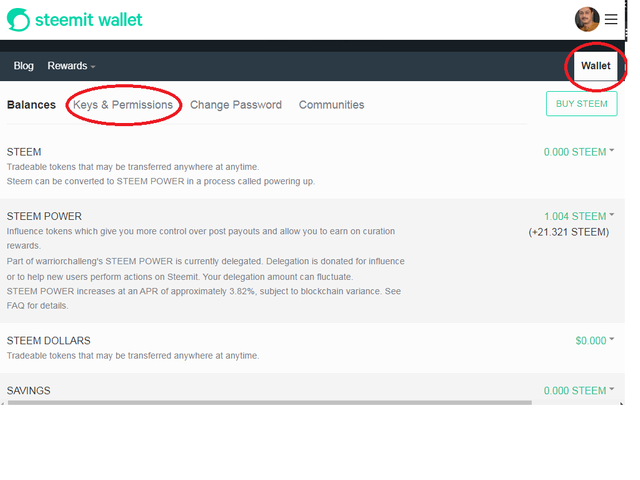
Key posting
This is an essential key that needs to be done every day to do the posting, liking, and basic work. You have no right to do anything with your wallet.
Key usage -
Vote, create posts, comment, delete, edit, view other people's posts, or explore communities
Active key
This key is used for financial transactions. It has no special use at present but it is a very important key. So keep it carefully and do not share it with anyone. This is very important and should be kept very secret.
Key usage -
Used in our transactions, finance vote, vote, update, power sub, nom, many other transactions.
Memo key
This will work if you do a memo crate on the blockchain.
Key usage -
Encrypt and decrypt memos in a blockchain
Owner key
This key is very important and subjective and should be used only when needed.
Key usage -
Can change account key, get account information.
Master key
This is an important and key that is useful for storing your key. No one should be told. This key allows you to get another key. If you lose the account then you can get it.
Key usage -
You can retrieve the account.
■ Question 3 - How do you plan to keep your master
password?
it is important and confidential, I have saved it on my PC, in a hidden folder, in a mobile folder with a password and taken a printout, and kept it in a secret place. And also offline. I have also written in my diary. So if I can't find it elsewhere, I can get my account back.
■ Question 4 - Do you know how to transfer your steem token
to another steem user account?
Yes, this can be done through the following procedure.
First login to your account wallet with the Active key.
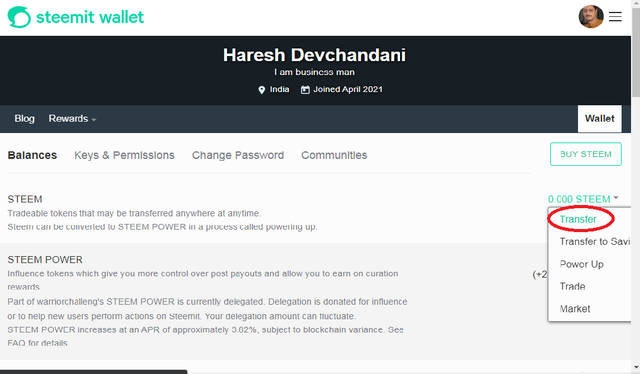
Then click on Steam
Go to Transfer and click on it
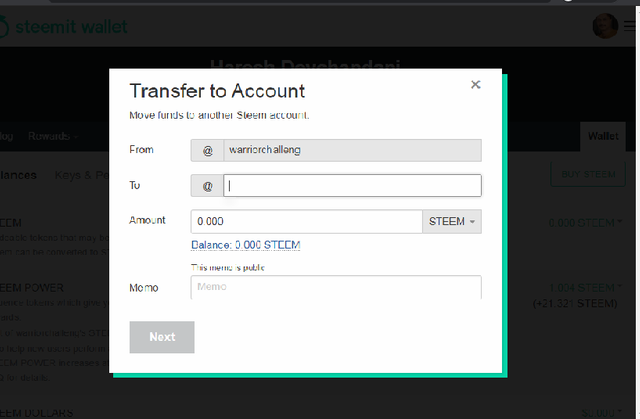
You can give a memo if needed
pressed Next Button
Your transaction will be tested for ok and click OK.
■ Question 5 - Do you know how to power up your STEEM?
Click steem
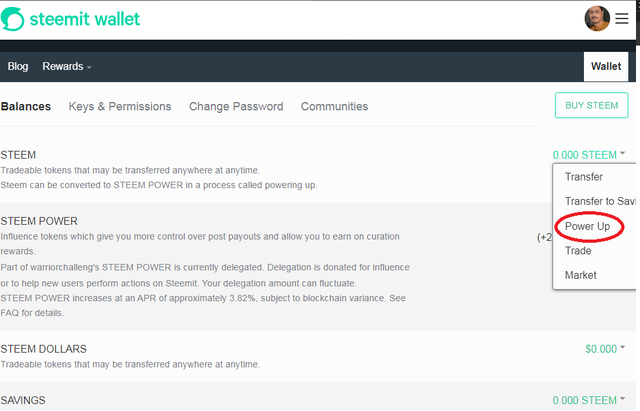
Click on Power-Up.
Enter the amount
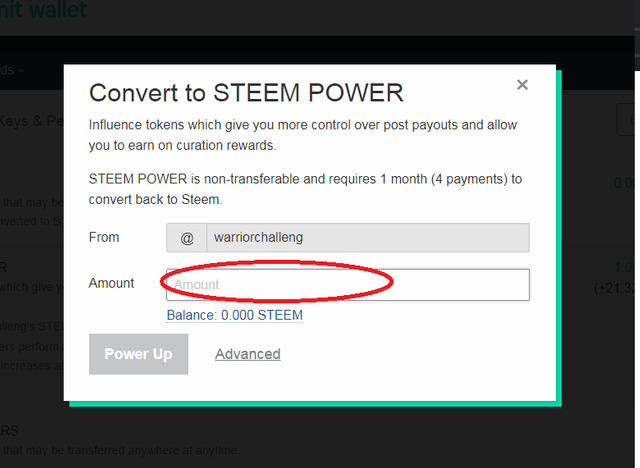
Click on Power up.
Click on Ok.
This is how this information is completed here. I am hopeful that you will find this information informative. I'm leaving here. See you again later with the info.
here is my achievement-1
thank you all.
Hey @warriorchalleng, This is Aniqa Mashkoor, a greeter helper.
congratulations! you have successfully completed your achievement 2. Now you can head towards completion of achievement 3. For this I'll recommend you to first read and understand this Achievement 3 : Content Etiquette guideline by cryptokannon
TASK RATE: 2
NOTE: Attach the link of your verified achievement 1 at the end of every achievement task.
I encourage you to complete your achievements till 4 to be a part of NEWCOMERS SUPPORT PROGRAM which is 500SP Minnow Support Program in the Newcomers' Community.
Happy steeming :)
ohk @aniqamashkoor , thank you for advice
Hi, @warriorchalleng,
Your post has been supported by @wilmer1988 from the Steem Greeter Team.