Achievement 4 by @vishalgupta1 | Applying Markdowns
In this Post, I will tell how to Apply Markdowns in your Post.
(1) How to give Heading?
We can give Heading by adding "#" before the text.
For Example
Heading 1
Heading 2
Heading 3
Heading 4
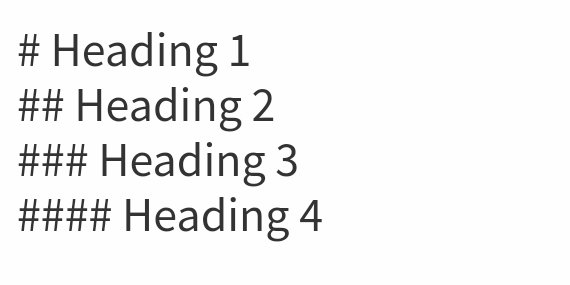
(2) How to center text?
We can center text by using follow markdown-
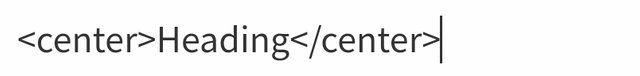
(3) How to justify Text?
the Eiffel Tower has seen remarkable achievements, extraordinary light shows, and prestigious visitors. A mythical and audacious site, it has always inspired artists and challenges.
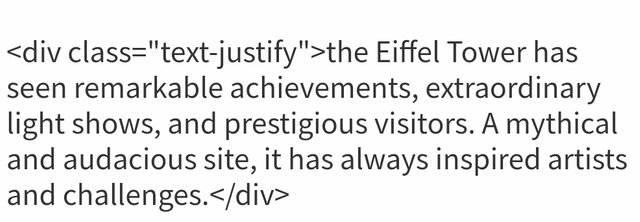
(4) How to make text Bold and Italic?
Achievement 4
Achievement 4
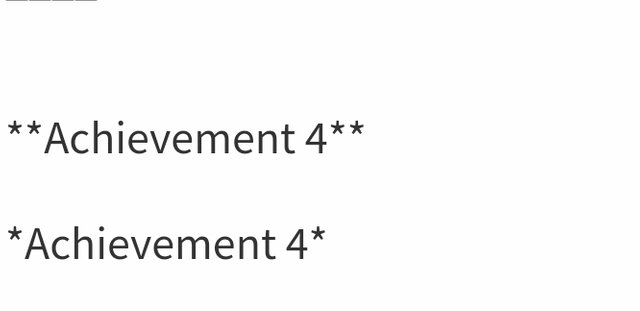
(5) How to pull text left?
the Eiffel Tower has seen remarkable achievements, extraordinary light shows, and prestigious visitors. A mythical and audacious site, it has always inspired artists and challenges.
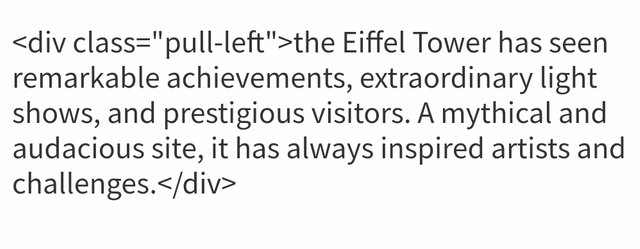
(6) How to pull text right?
the Eiffel Tower has seen remarkable achievements, extraordinary light shows, and prestigious visitors. A mythical and audacious site, it has always inspired artists and challenges.
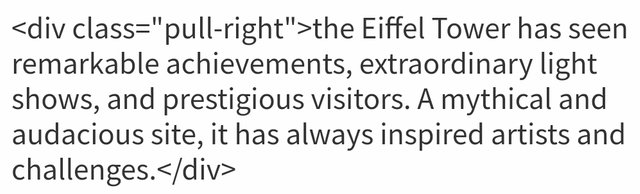
(7) How to make tables?
| S No. | Table 1 | Table 2 |
|---|---|---|
| 1. | A | B |
| 2. | C | D |
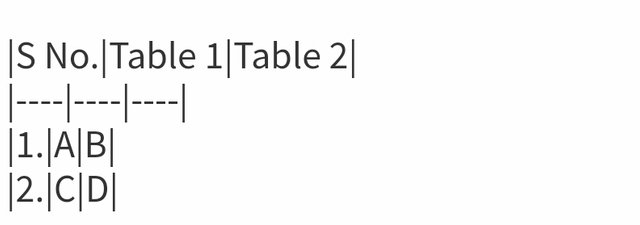
Thank You!
Congratulations.
You have completed this achivement. You can move on to the next achievement.
Hi, @vishalgupta1,
Your post has been supported by @abuahmad from the Steem Greeter Team.
#club5050 😀
This is a really nice content
Welcome to Steemit 😊