MY ACHIEVEMENT 2 TASK BASIC SECURITY ON STEEM BY @vikkybaby
Greetings everyone how are you doing I hope you are having a great day I want to write my achievement 2 Task which says Basic security on steem.
Firstly I will define security.
WHAT IS SECURITY
Security is the state of being free from any form of danger, but in Steemit platform security is protecting our account from scammers.
QUESTION 1
- Have you retrieve all your key on Steemit
ANSWER
Yes have seen all my keys on Steemit which are:
- Private posting key
- Private memo key
- Private active key
- Private owner key
- Master password
QUESTION 2
- Do you know each of this keys function and restriction?
ANSWER
PRIVATE POSTING KEY
Before you log into your Steemit blog you have to make use of your posting key
So It is use to log into Steemit account and also use to comment and upvote on people post, so without it I can't access my blog so I am advice to keep it safe from scammers or lost.
PRIVATE MEMO KEY
It is use to decrypt private memos
PRIVATE ACTIVE KEY
Before you can access your wallet you have to make use of your private active key,
It is used to login into Steemit wallet and also use to transfer token, with your active key you can power up your steem to steem power.
PRIVATE OWNER KEY
It is used to reset all others keys, like the active key, posting key etc
MASTER PASSWORD
This keys is the master of all the keys with your master password you can create new keys, so it is the most important key which I am advice to keep it safe.
QUESTION 3
How do you plan to keep this master password.
ANSWER
I plan to keep my master password inside my jutter and I will not show it to anyone and also safe it in my Google account.
QUESTION 3
Do you know how to transfer your steem token to another steem user account.
ANSWER
Firstly I will login into my wallet account with my private key and I will click on the small arrow under steem and I will see transfer and I will the click on it
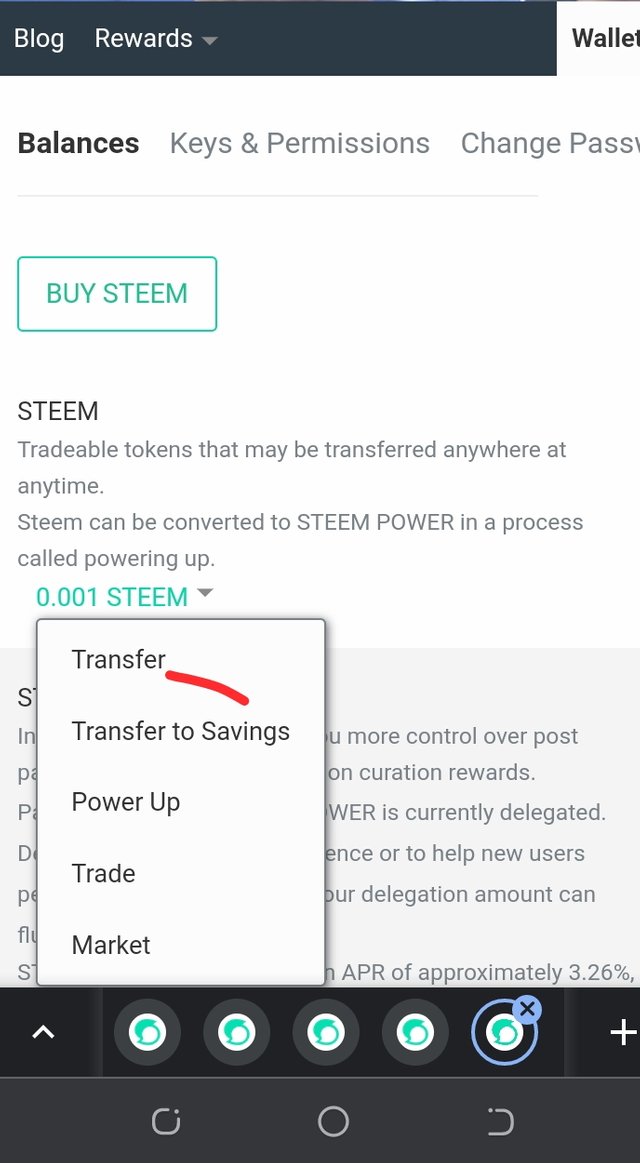
After that I will put down the steem username and I will click next.
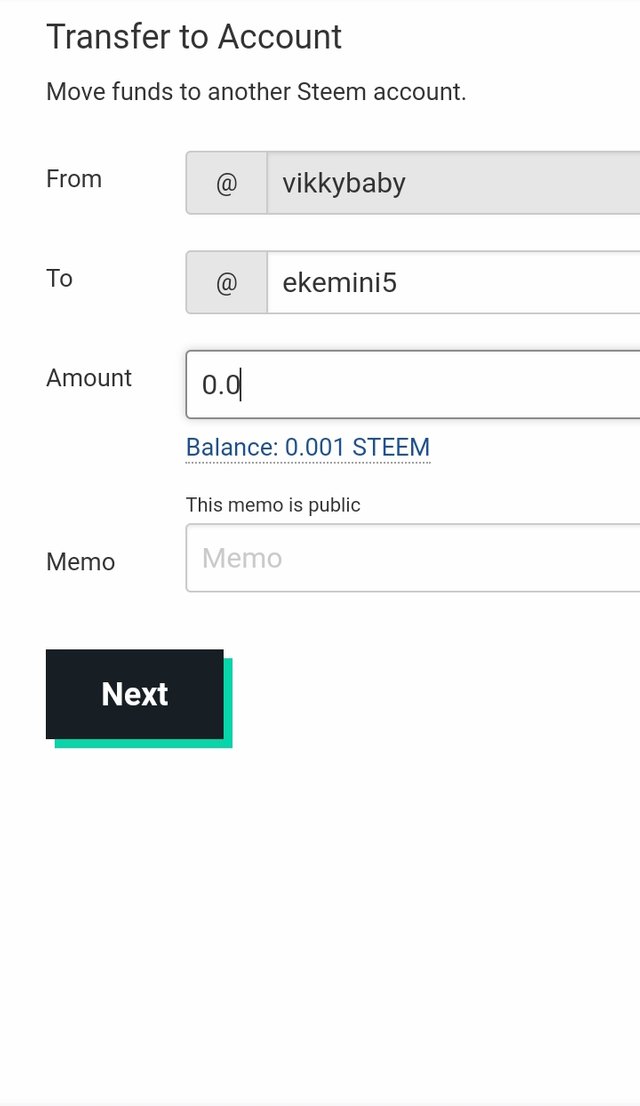
After clicking next I will click ok and it is done.
QUESTION 5
Do you know how to power up your steem?
ANSWER
Firstly I will login into my wallet account and I will then login into my wallet and I will go to steem then click on the small arrow it will display then I click on power up.
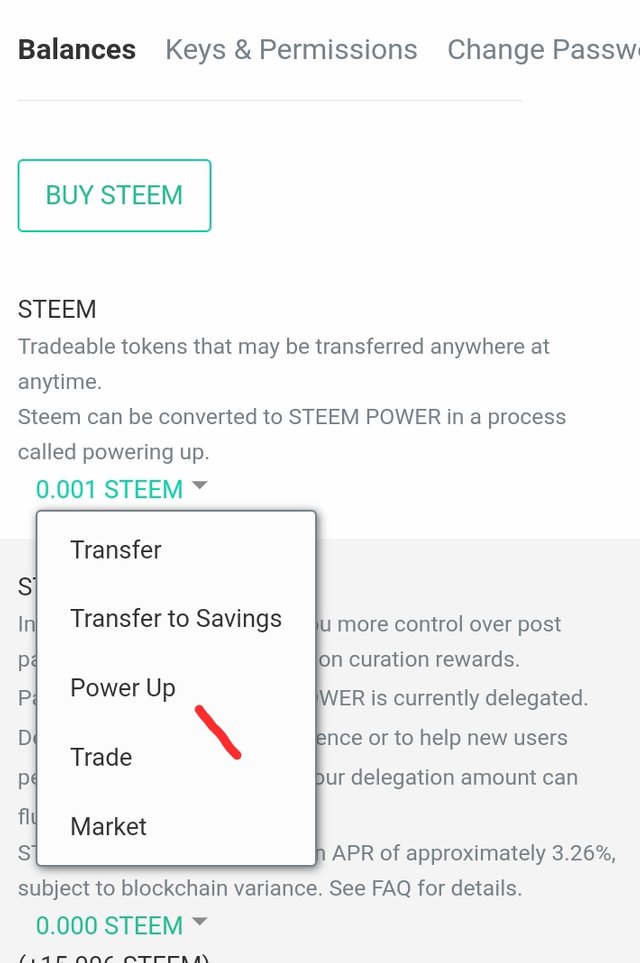
CONCLUSION
After everything I am now able to do it by myself. My special thanks goes to
@crytokannon
@ngoenyi
@ijelady
@focusnow
Thanks for your help.

Hi @vikkybaby , congratulations on your successful completion of your Achievement 2.
It is my pleasure to announce to you that you can proceed with Achievement 3 which is content etiquette
I also want to encourage you to complete all the Achievement posts in the newcomers community by @cyptokannon. Check here. This will place you in a position to take advantage of the helps rendered to all newcommers.
It's also very important for you to join #club5050. To join the club you need to power up at least 50% of your monthly earnings. You can also join #club75 where you will power up 75% of your earnings for 2 months or #club100 where you are to power up all your earnings for 3 months.
Thank you for completing this Achievement!
Hy mam can you check my achievement 2
Link
## Achievement 2 Basic security On Steemit //By @chhabib
Hi, @vikkybaby,
Your post has been supported by @ashkhan from the Steem Greeter Team.