Achievement 2 || Security in Steemit || Blogged by @vicbrown460
Hello Steemit World...
Good afternoon all, I am glad to write this achievement 2 which talks about the basic security on steemit.
Security
Security is an act of securing things that are valuable or that are of great importance. Security is a guarantee that your files, document, life etc, can not be tampered or access by foreign body.
STEEMIT and SECURITY
Steemit has great security measures that protect the privacy of members. In order to protect the privacy of their members they made provision of some keys (permission keys)that can only be accessed by the owner. These permission keys are 5 in numbers. They are:
- Posting keys
- Active keys
- Memo keys
- Owners keys
- Master keys.
Posting keys: posting keys is a very important key in steemit. It enables an owner of an account to post his or her writing for other members to view. It can also be used in doing order vital works in steemit.
Active keys: The active keys is a dynamic key. This key can perform more than one function but it major used in Transaction confirmation during transfers.
Memo keys: Memo keys are used for encoding and decoding. This key helps in securing transaction when encrypted.
Owners keys: The owner key is a key in steemit that shows ownership. It is used in performing important transaction during transfer and logging in or out.
Master password: The master password is one of the most important key in steemit. This master key can be used to change other keys.
How to transfer Steem to another account
• Firstly, move to your wallet using the below process..
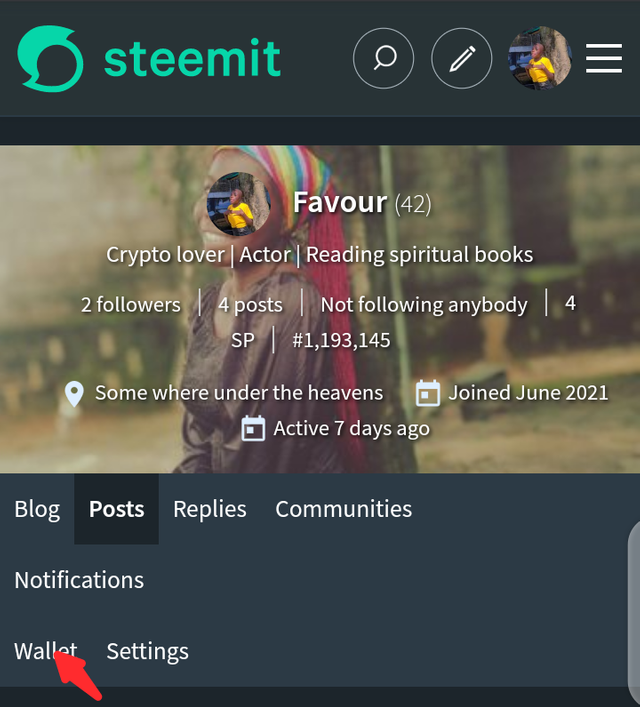
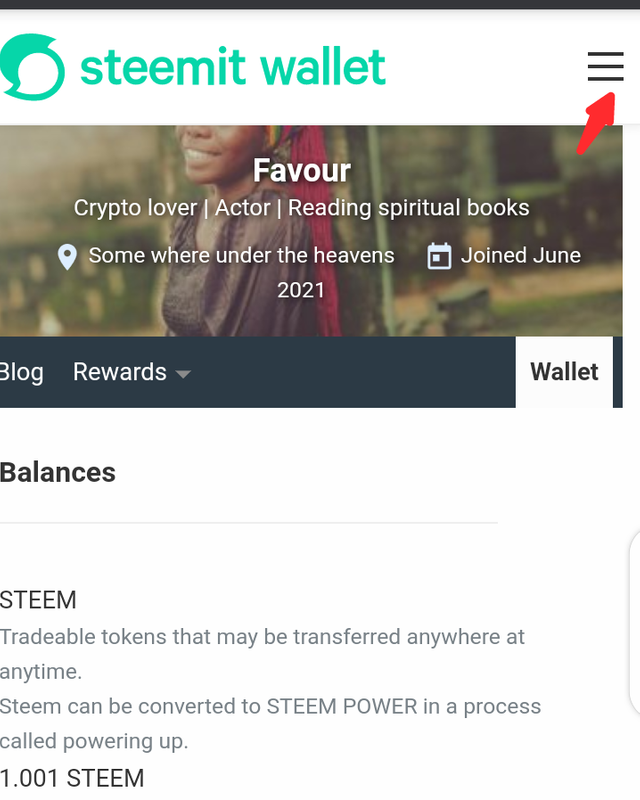
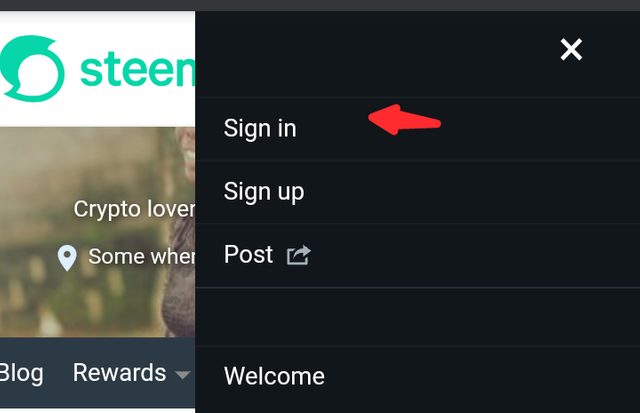
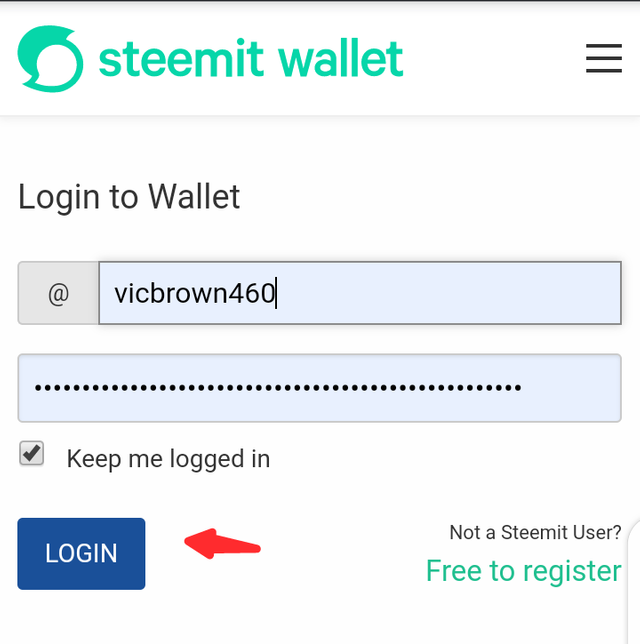
• After signing in, you click your steem balance and an option rows down... there you'll see the "Transfer" option.
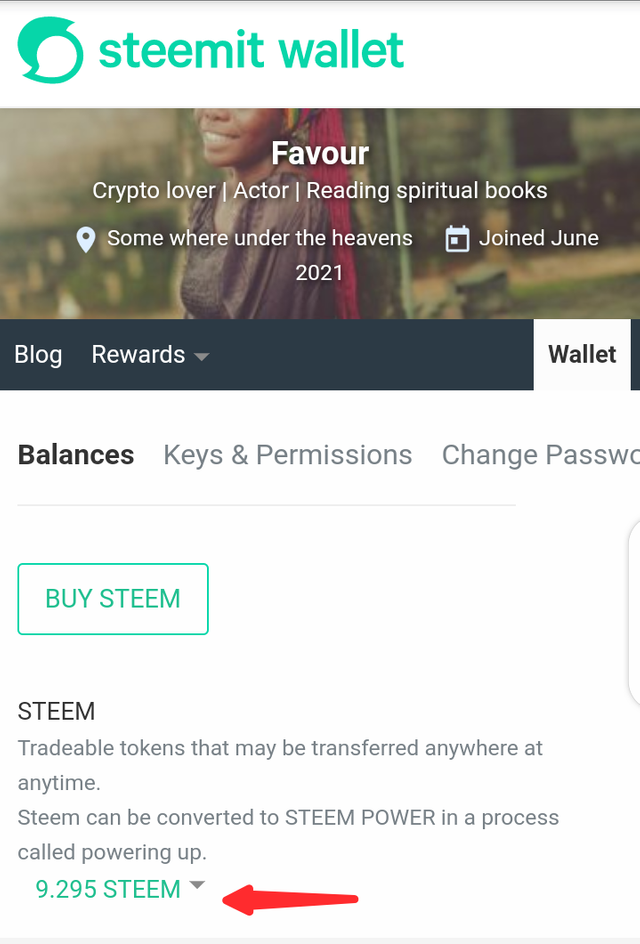
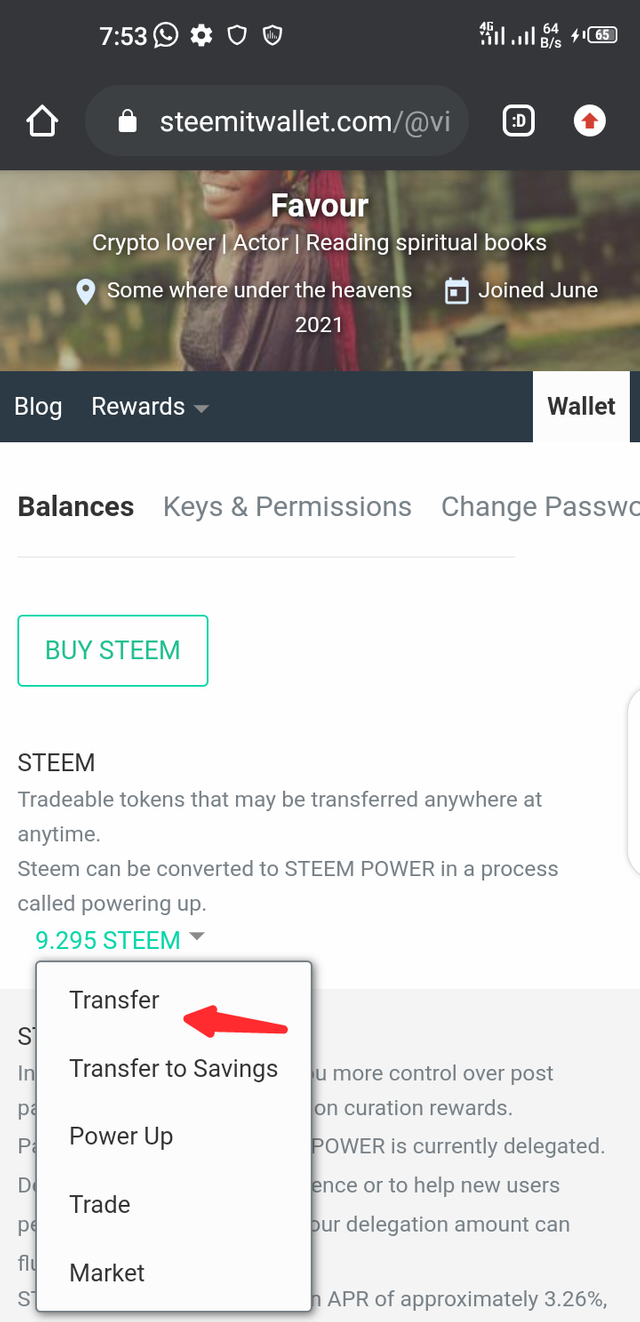
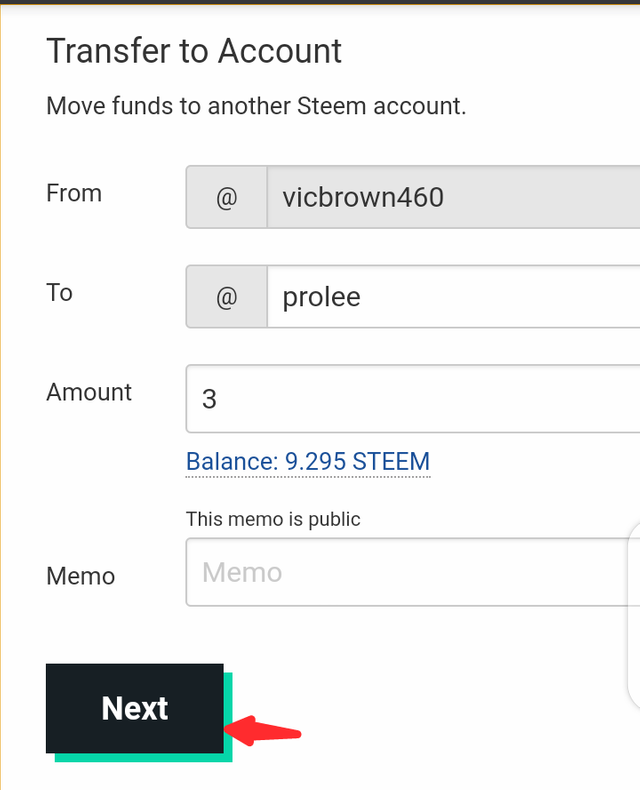
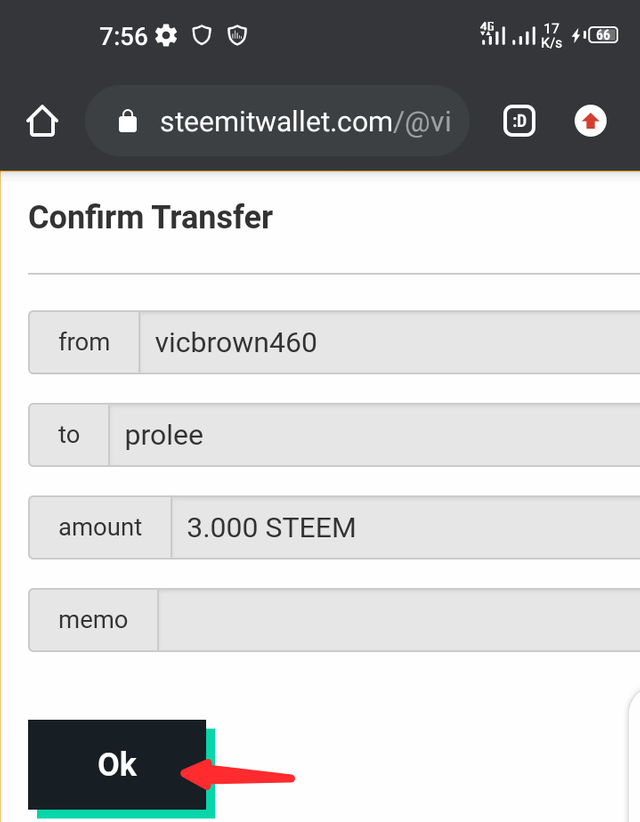
The above process shows a clear description of how to transfer to another wallet.
How to Power up Steem
After accessing your wallet like the previous process above...you click the "Power up" option and follow the below process.
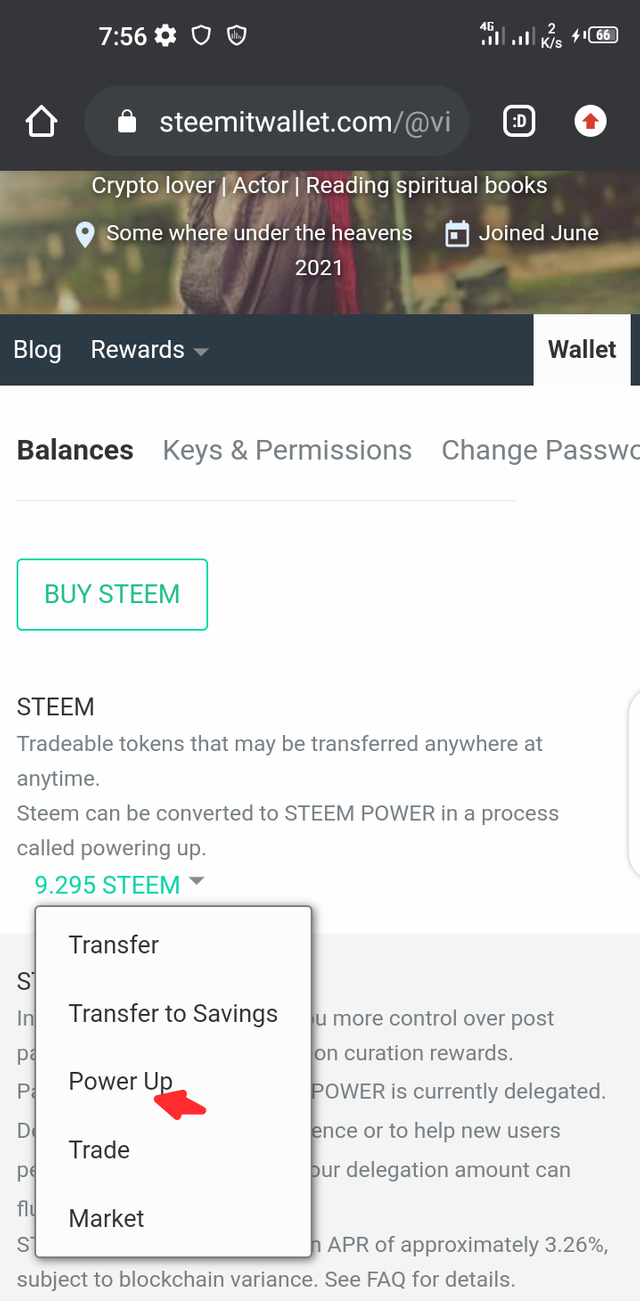
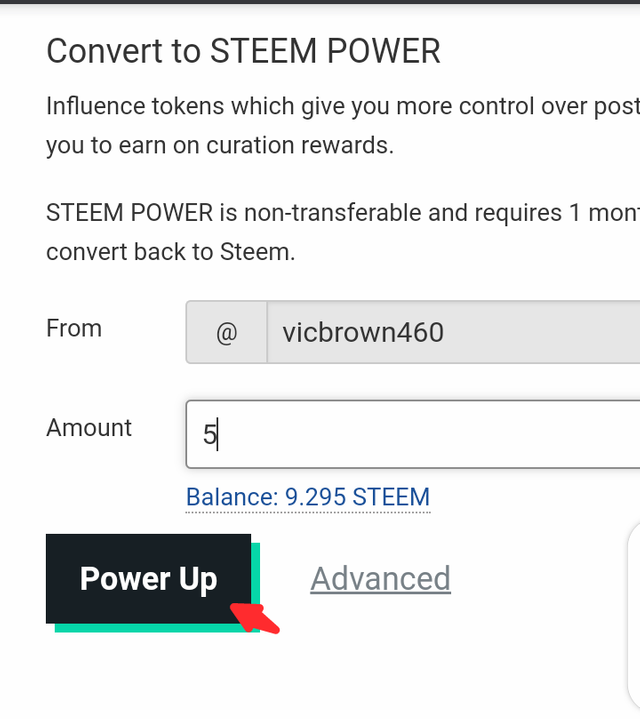
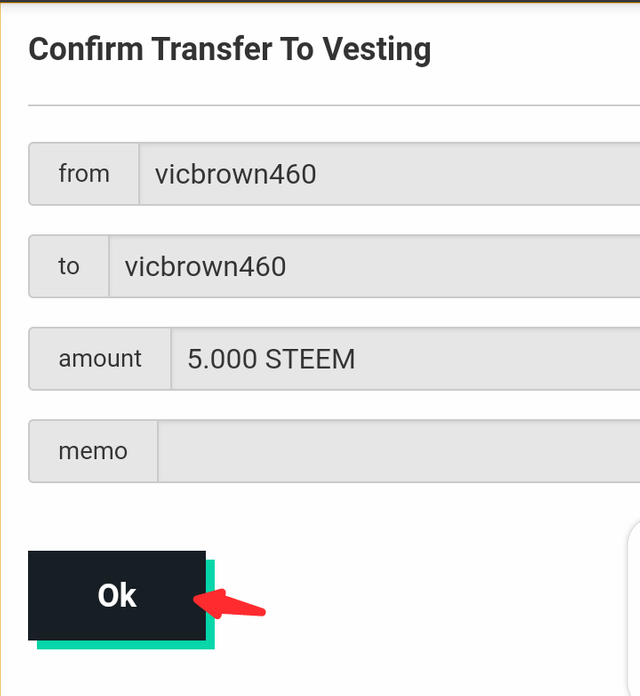
And that's all I've got to proof that am now conscious on how to manage my wallet activities including keeping my functional keys safe. Thanks for reading through, expect my next Achievement task. Happy Christmas in advance...❤️🥰.
Regards to;
.jpeg)
Hello, I am reddileep from Greeter Fairy Team.
I am happy to announce that you have successfully completed your achievement task. Now you are eligible for performing your next Achievement Task and you can refer Lists of Achievement Tasks posts to understand about your next Achievement Task which was published by cryptokannon
Curators Rate: 3
Thanks sir
Hi, @vicbrown460,
Your post has been supported by @reddileep from the Steem Greeter Team.