Achievement 2: BASIC SECURITY ON STEEMIT || by @veragu
BASIC SECURITY ON STEEMIT
Greerings to you all on the Steemit platform, I am here with my second achievement post submitted to the newcomer community. Achievement 2 focuses on security. Being able to manipulate the account ourselves improves security and the same applies to our having knowledge of key aspects of the steemit platform and operations.
Question 1:
Have You Retrieve All Your steemit Keys?
Yes I have
Question 2:
Do you understand both the Functions And limitations of each keys?
Yes I know the functions of each key
Master Password:
The master key is the most powerful among all steemit keys. It has the power for overturning your account. If your account needs a reset, the master key will help you do it.
Active Key:
The active Key is a little less powerful when compared to the master key. But it still has the power to move your money. It can authorize the transfer of your STEEM l.
You can also use it for:
- Making a Steem power delegation
- Making power down
- Power Ups
- Transfer Steem to anothers
- voting for witness
- placing a market order
Posting Key:
The posting key is that key you can use all the time. It has limited power. But even with that, the posting key is used for:
- Making posts.
- Making a post resteem.
- To follow a user.
- To muting other accounts.
- Voting.
- Editing.
Memo Key:
memo key is not in use at this time
Question 3:
How Do You Plan To Keep Your Master Password safe?
- To keep the Master keys safe, I sent a copy to my email account.
- I saved a copy on my flash drive
- I have printed a Copy too
Question 4:
Do You know How To Transfer Your Steem Token To Another Steem User Account?
Yes I know how to make a Steem transfer.
Steps on how to make a Steem transfer
Step 1:
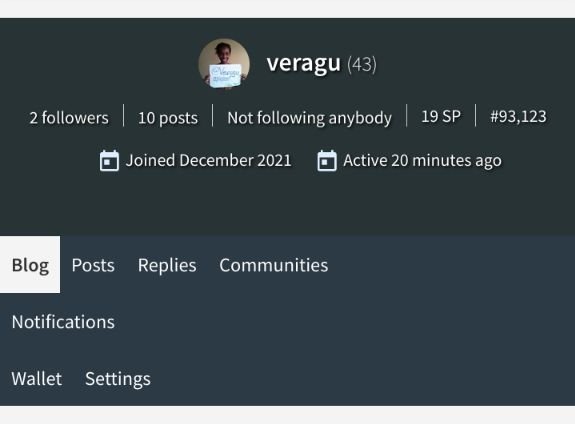 ......Profile window
......Profile window
Click on the wallet option towards the right of the profile window. This opens into the wallet.
Step 2:
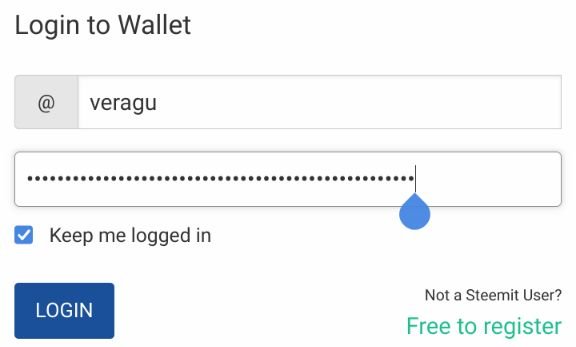 ......the logging screen
......the logging screen
Close to the profile image you should click on the menu button ( it is three horizontal lines) and select sign in then enter your username and your active key.
Step 3:
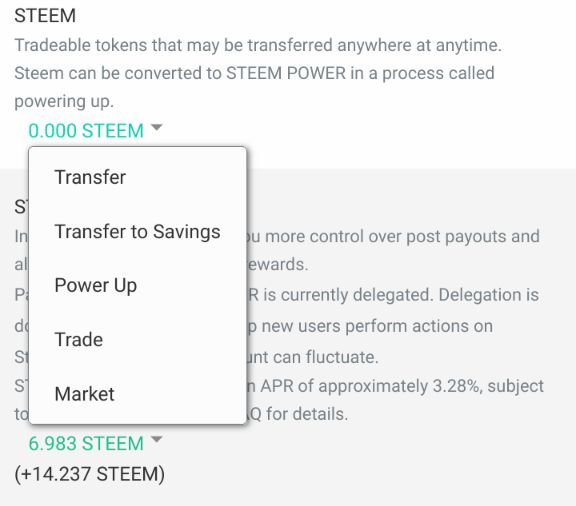
......the drop arrow besides steemit
Click on the drop triagle besides the steem and select then the transfer option. This will display the transfer dialogue box.
Step 4:
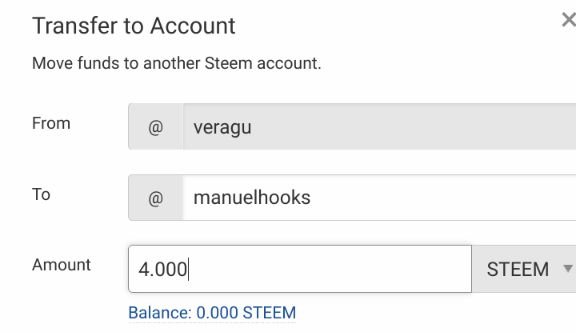 ......the transfer dialog box
......the transfer dialog box
In the transfer to Account dialogue box that appears, type in the recipient's username and the amount to be transfered.
Step 5:
Click next, then confirm.
To power up
Step 1:
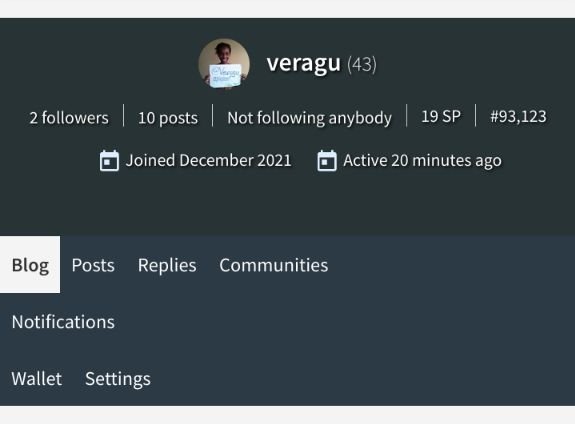 ......Profile window
......Profile window
Select the wallet option towards the right of the profile window.
Step 2:
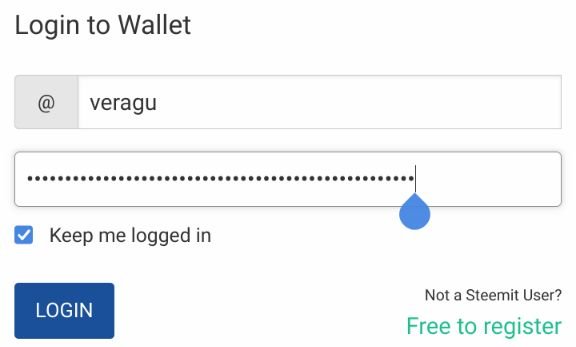 ......the logging screen
......the logging screen
Select the menu button and enter active key and user name
Step 3:
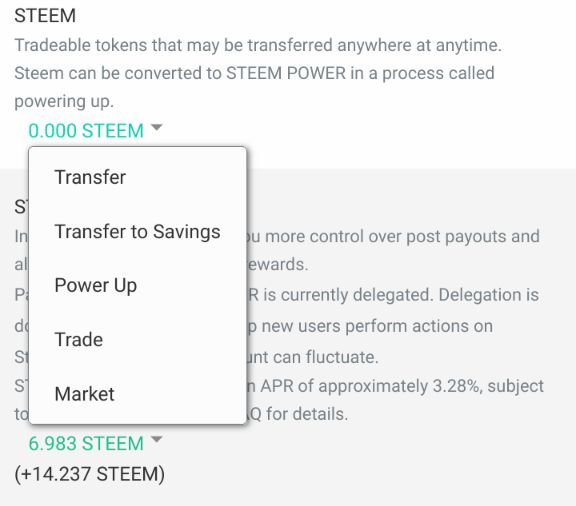
......the drop arrow besides steemit
Click on the drop triagle besides the steem and select then the power up option. This will display the convert to steem power dialogue box.
Step 4
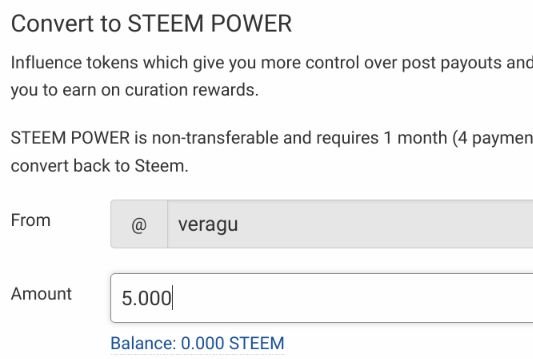
Enter the amount of steem to be converted to steam power.
Step 5:
Click Power up, and Confirm transaction.

Congratulations.
You have completed this achivement. You can move on to the next achievement.
Hi, @veragu,
Your post has been supported by @sm-shagor from the Steem Greeter Team.
Your support is highly appreciated, thank you.