Achievement 2 : Basic Security on Steem
Hello steemit family, I’m here to talk about the basic security on steemit.
Every good platform has means of being secure, so does steemit.
There are several security keys here on steemit, let me talk about them and their uses.
KEYS ON STEEMIT
PRIVATE MASTER PASSWORD:
Private master key, just like the master it is, is being used to generate every other keys on steemit. In other to be probably secured, it’s advisable to be saved offline.
. How I plan to keep my master password
Regarding how important the master password is, aside being saved as a document online, I plan on saving a copy of

[source](Link: https://pics.clipartpng.com)
POSTING KEY:
This particular key allows users to access various contents on the platform such as logging in, commenting, following, voting, resteeming, editing, unfollowing, posting etc. It has restrictions, too much usage will get you compromised. The posting key creates orderliness on the platform thereby limiting users from doing certain things.
ACTIVE KEY:
Active key is mainly used for limited tasks, just like the ones regulated by the posting key. It’s used for transactions on the platform, conversion of steemit dollars and editing profiles.
OWNER’S KEY:
Owner’s key is used incase of account being compromised, this is where it functions. It is used mostly for account recovery.
MEMO KEY:
This key is used for encryption and description of memos during funds transfer on the platform.
WALLET AND TRANSFERS
Talking about steem wallet and how to transfer funds within and outside steemit platform.
The wallet gives you control and maximum security over your assets. Below is how one looks like
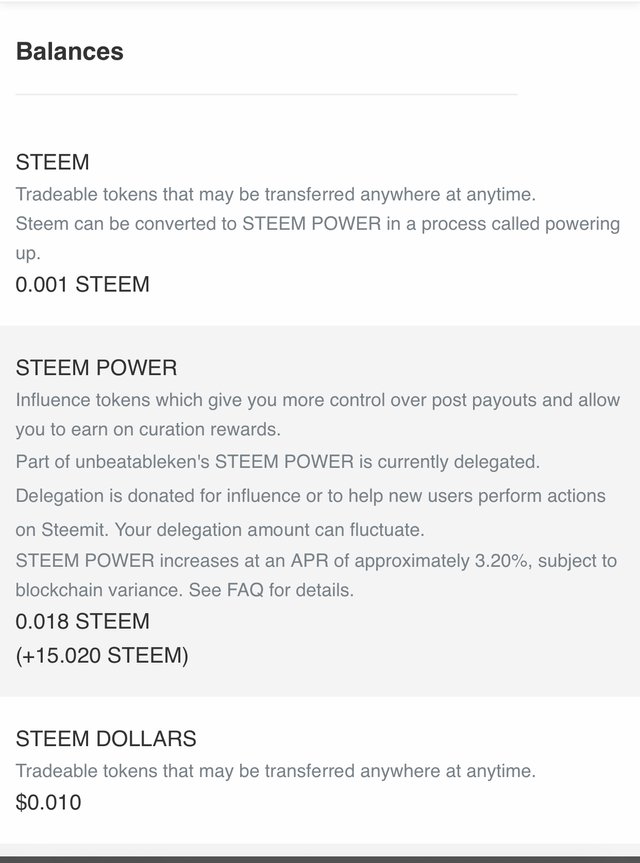
Transfer
For a user trying to transfer steem just within the platform, you will first of all input the username of the sender which is you in the space (from).
After that, the next step will be to input the steem address of the person receiving in the space (To) and then, the amount to be sent in the space (amount).
Transferring steem outside steem platform:
Sending steem outside the platform is a bit different from when you are transferring within the platform, when sending steem outside the platform, you will have to input the username of the person sending out the steem in the space (From), unlike when transferring within the platform, when you are supposed to input the address of the person receiving in the space (To), in this case you will have to input their username name there and then input there address in the space (memo).
HOW TO POWER UP YOUR STEEM :
When you log into your steem wallet and click on steem and several options pops up, just click on power up. And it will be done.
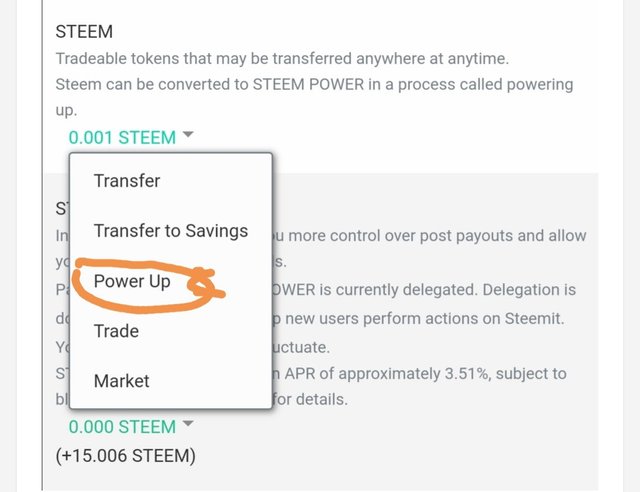
We will stop here on basic security on steemit for now.
Thanks for reading.
@Cryptokannon
@Whitestallion
@steemcurator03
@ngoenyi
Your explanation of how to transfer steem is plagiarized. Please change it to your own words.
Alright
I have done the corrections @ngoenyi
Hi @unbeatableken, congratulations on your successful completion of your Achievement 2.
It is my pleasure to announce to you that you can proceed with Achievement 3 which is content etiquette
I also want to encourage you to complete all the Achievement posts in the newcomers community by @cyptokannon. Check here. This will place you in a position to take advantage of the helps rendered to all newcommers.
It's also very important for you to join #club5050. To join the club you need to power up at least 50% of your monthly earnings. You can also join #club75 where you will power up 75% of your earnings for 2 months or #club100 where you are to power up all your earnings for 3 months.
Thank you for completing this Achievement!
Thank you so much