## Achievement 2 @umar51 Task: Basic Security on Steem
I am fine by the grace of ALLAH and I hope you are all well.
I have completed the task of my 1 achievement and in this I have succeeded. I am ungrateful to @vvarishayy madam who read my 1 achievement and verified it and now I am moving towards my second achievement and I hope that just as I succeeded in my first achievement, I will succeed in this task with all my dedication and hard work.
What is security?
First of all I will talk about what security is. Security means that something is safe in case of theft or danger and precautionary measures are taken against it. This whole process is called security. The name is given .
Question no.1
Have you receive all your keys on steemit?
Ans.
Yes I saved my keys on my steemit as soon as I created a steemit account I saved all my keys in pdf and in google drive so that i have trouble finding them when i need them tomorrow Don't have to face .
Question no.2
Do you know each of this keys function and restrictions?
Ans.
Knowing the keys and their specific functions and restrictions and how they are used was the first thing I took into account.
Posting key
I will talk about what a posting key is. A posting key refers to when we login to our steemit account and secondly this key is also used for upvoting and commenting.
Memo key
Memo keys are used to encode and decode private messages. This key is used to prevent information from being leaked.
Active key
We use the active key to transfer the steem token. If we want to share the steem token from one account to another, we have to use the active key.
Owner key
This key is the most important key. It is used to reset all keys, but the master key cannot be used to reset.
Question no.3
How do you plan to keep your master password?
Ans.
I have kept my master password very well. First I saved it in my file manager and then I also saved it in my Google drive so that if someone files it tomorrow. If you delete it from the manager, then my Google Drive will still have the master password and I have copied it and saved it in my wallet and then finally saved it in my closet. So that tomorrow I get lost or deleted in the computer or other things, I still have it.
Question no.4
Do you know how to transfer your steem token to another steem user?
Ans.
Yes I do
Let me guide you through the necessary procedures involved.
Step no.1
First you go to your steemit wallet and login there using the posting key and your username.
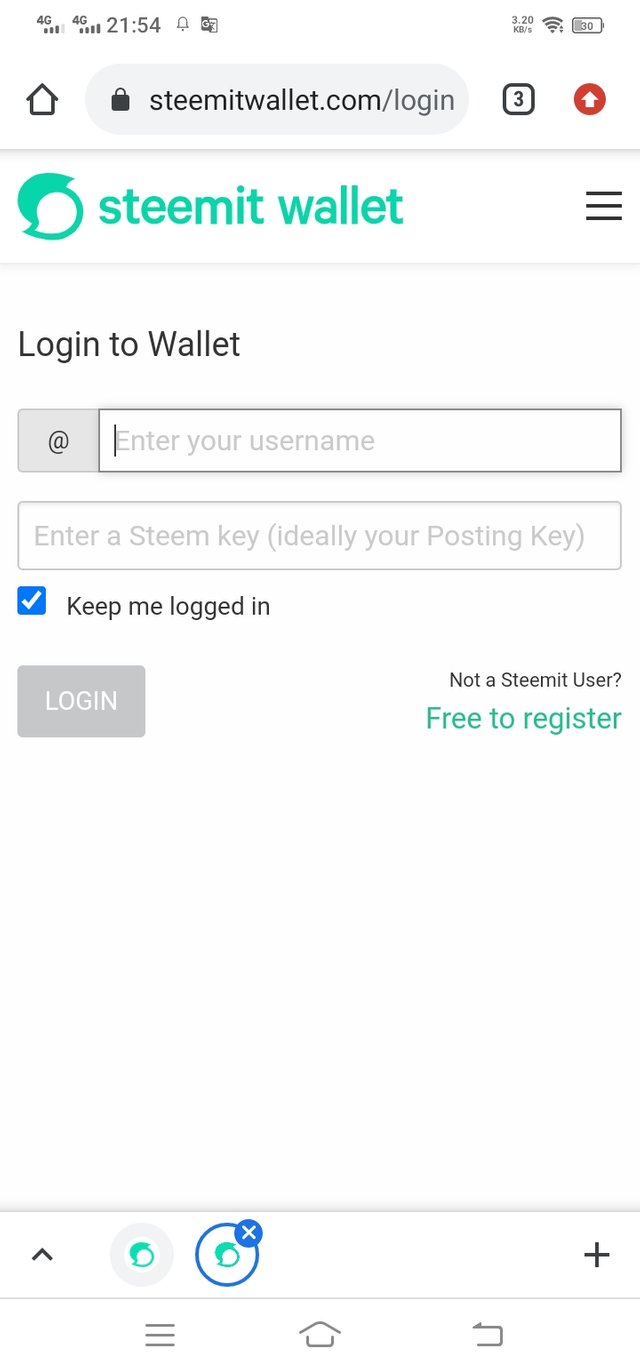
Step no.2
And the second step is when the wallet is login, there will be a small icon show where steem is written, you can see in the screenshot.
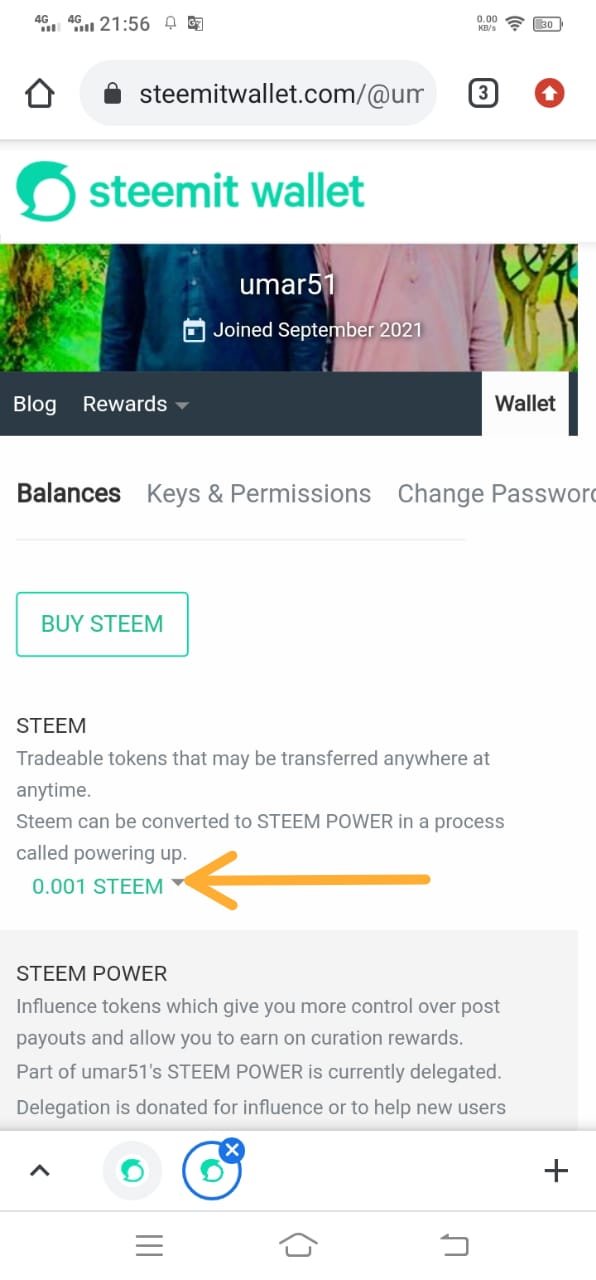
Step no.3
This is its step no 4. When you click on this icon, you will see five options. At the top you have to click on transfer. The rest you can see in the screenshot.
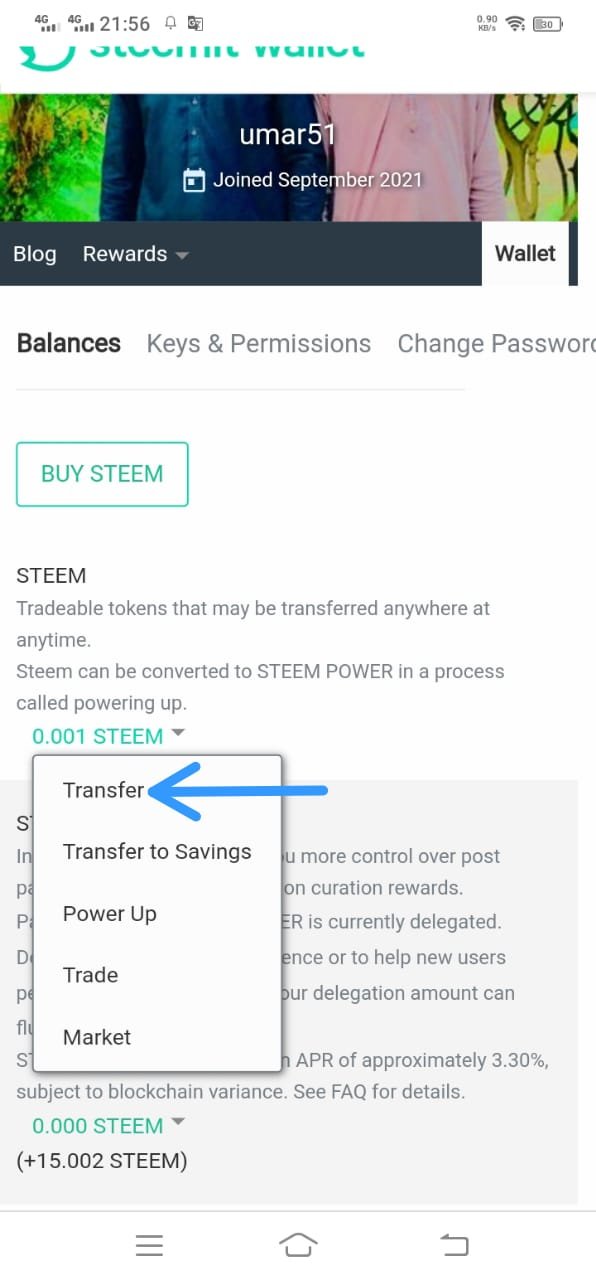
Step no.4
This is step no 5. A page will open in front of you. Your user name will be written on the front and below it will be written his username which you have to send the steem token and below that is the amount of steem token to be sent and And then click on next.
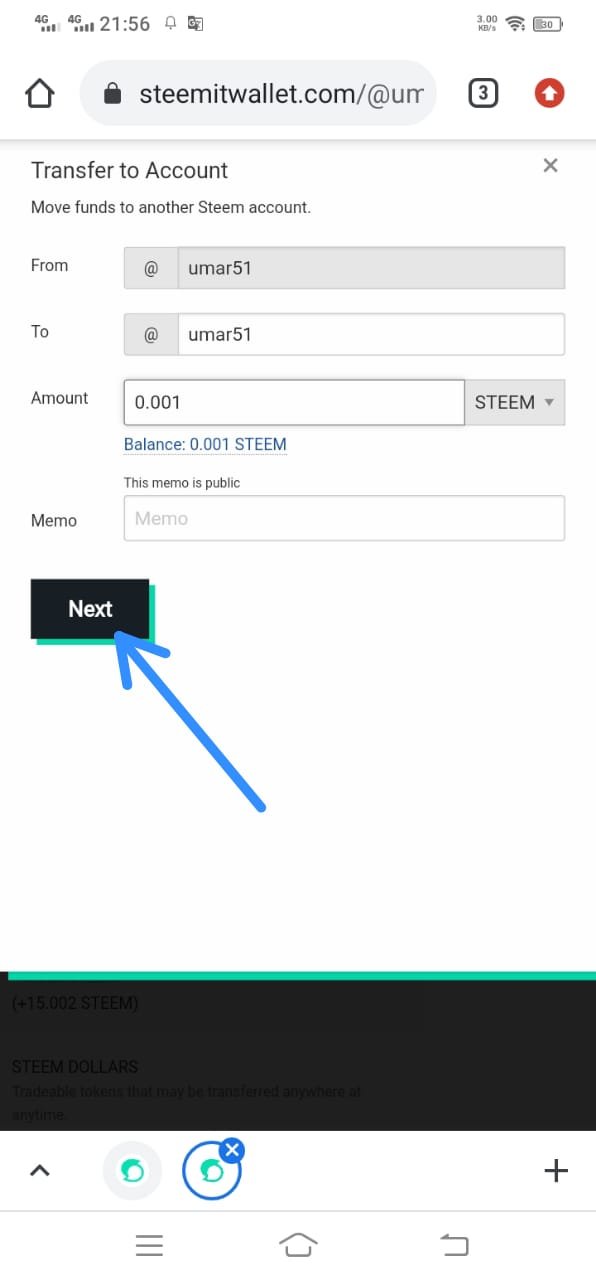
Step no.5
This is the last step. To confirm, we will ask for the information in the same way that you have to sebd the steem token, type its user name and amount and click ok and with that you have to send the steem token to anyone. The rest of you will get more information when you look at the screenshot.
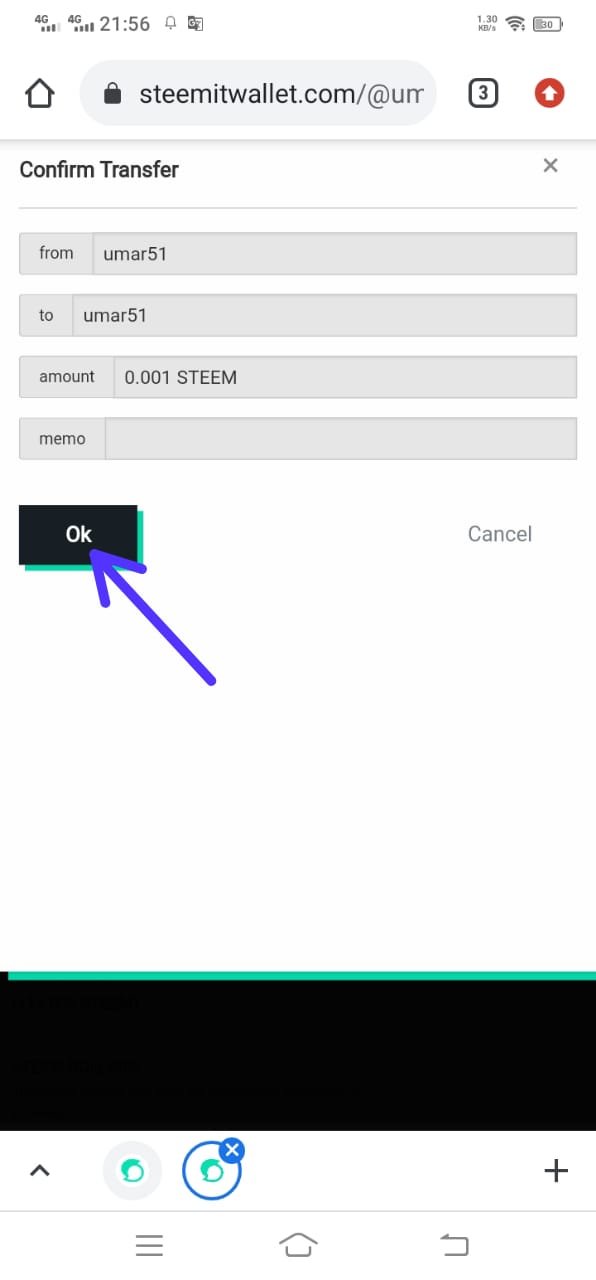
Question no.5
Do you know how to power up your STEEM?
Ans.
Yes please.
The following are the steps you need to power up properly.
Step no.1
The first step to power up is to log-in to the wallet and then you will have an icon show in front of you. It is visible, it will not be visible.
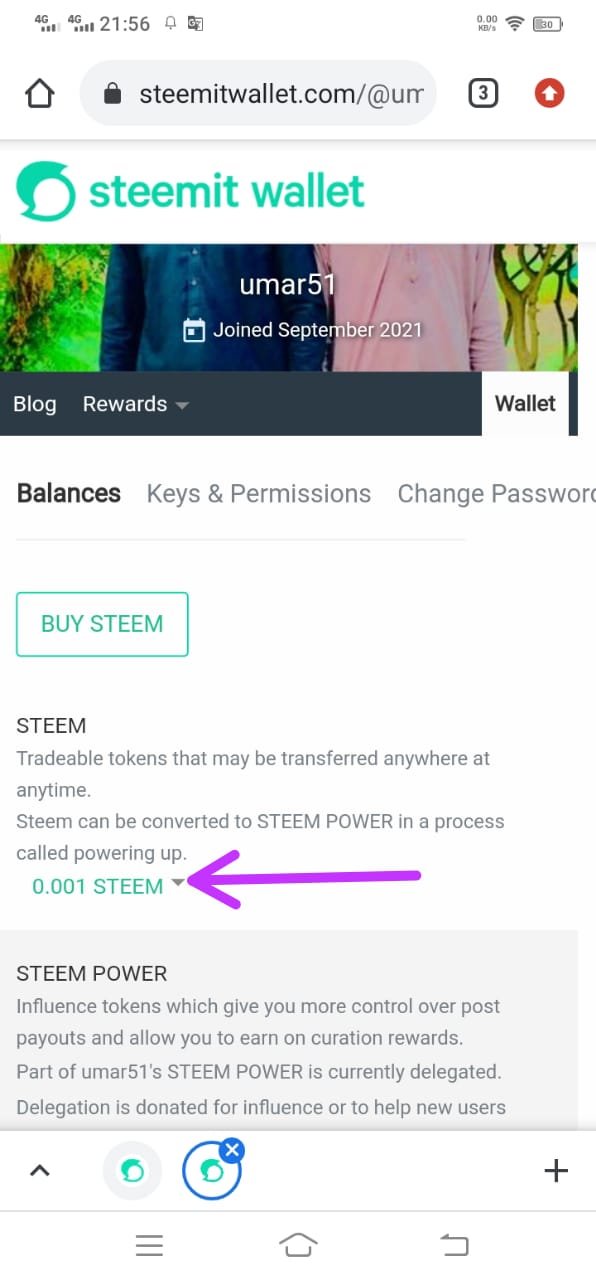
Step no.2
And this is the second step to power up. When you click on this icon, you will see many options in front of you, in which you will see the option to power up. can see.
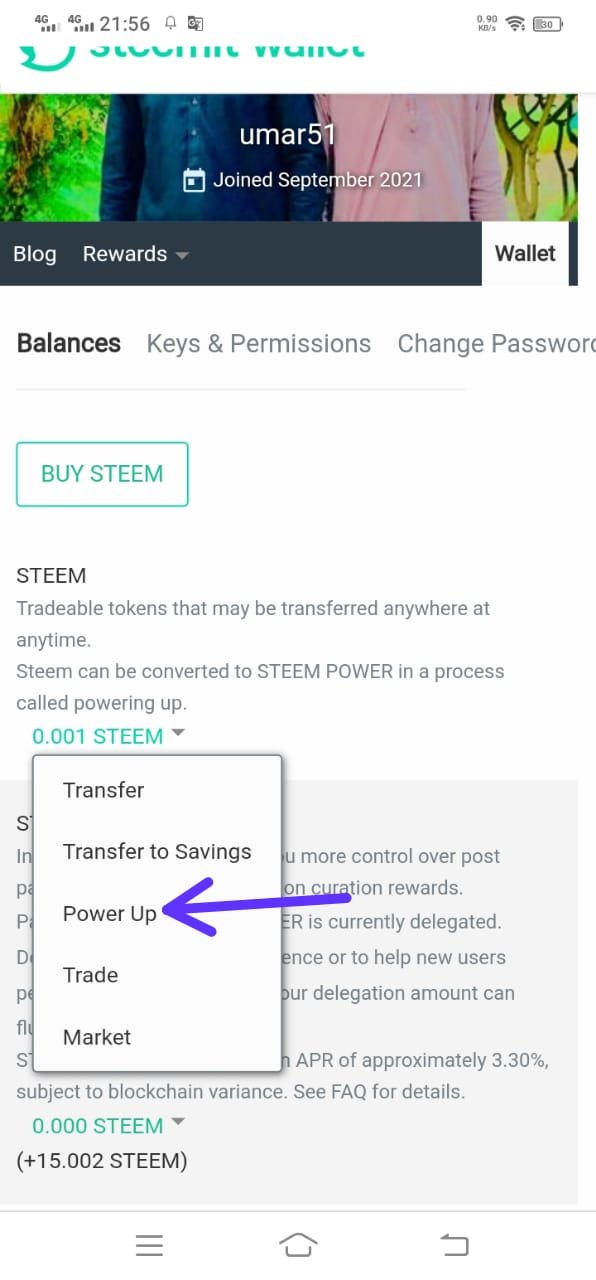
Step no.3
In front of you is a page that will open. All you have to do is power up, type here and click on power up. You can see the rest on the screenshot.
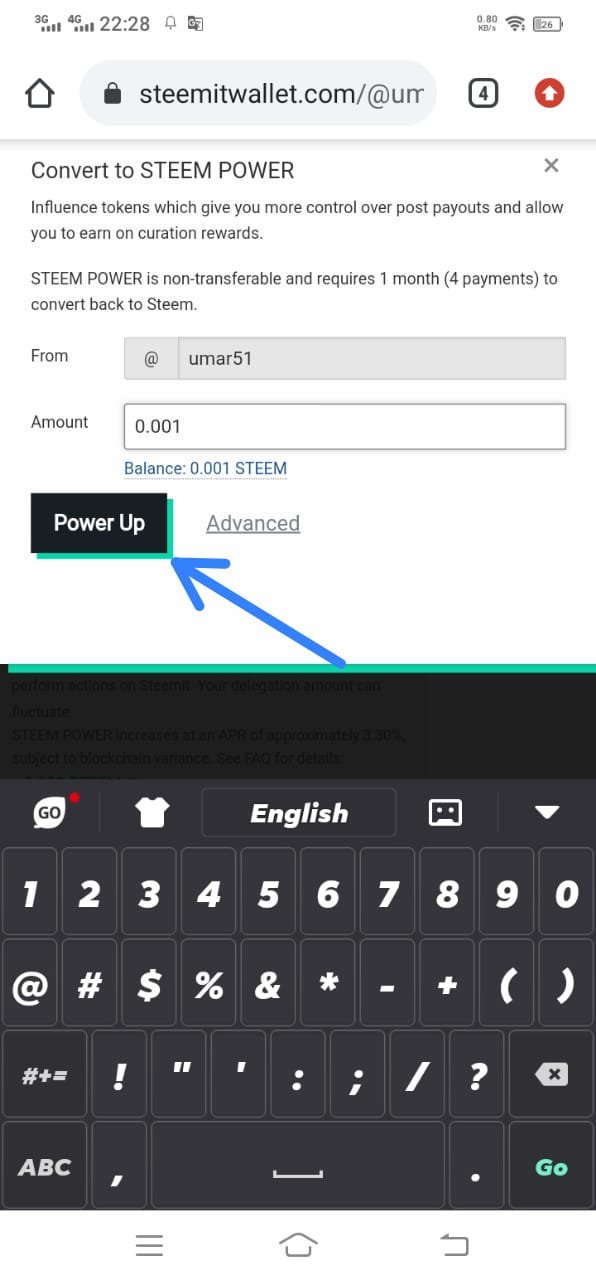
Step no.4
This is the last step to power up which you will be asked to confirm. Similarly, you have to type in as many steem tokens as you want to power up and click on ok and you will be power up.
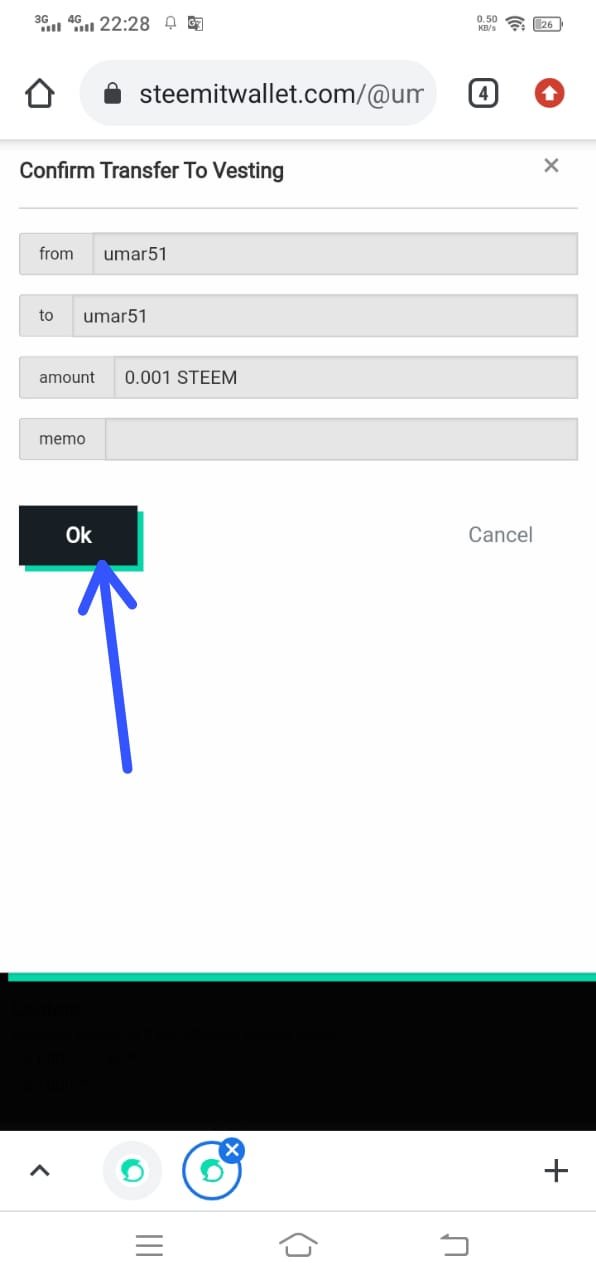
Now that I am done with my achievement 2 post. I am sure going to keep my keys very save for my own good and to keep my account secured for security reasons.
Thank you for visiting my post
Hi and this is @arrowgate from greeters team. I am happily announcing that you have successfully completed your this achievement.
Now I'll suggest you to complete your next achievement task given by @cryptokannon.
Curators Rate 3
Thank you so much sir
It has been 5 days since my Achievement 2 was verified but I have not received any vote on it yet. Thank you very much for your help.
Sir, there is one hour left in 7 days for my achievement to be verified but I have not got the vote on it yet.