Achievement 2: Basic Security on Steemit
Basic Security on Steemit
A Steemit account is a valuable asset worth protecting. To help protect this accounts Steemit has provided keys that grants various levels of access into our accounts and having a proper understanding of this keys storing them well and being able to perform some basic operation is a vital part of security.
Question 1
Have you retrieve all your keys on steemit?
Yes, all my keys have been retrieved.
Question 2
Do you know each of these key, their functions and restrictions?
Yes, I know the functions and limits of the different keys I was given.
The Memo Key:
This key was designated to help manage private messages that relates to financial transactions on Steemit. At the moment, the memo key is not useful and it is the key with the lowest security clearance.
The posting key:
This key has the authority to comment, make a post or edit an error in a post. With the posting key you can vote and Resteem people's posts. This is the key recommended for use in logging in to your account. It's level of authority is higher compered to the memo key
The active key:
This key has enough authority to transfer Steem to change some real settings, make a trade or place a market order.
Because of its high level of authority, it is best to use this key only when we intend to perform such critical activities with our account.
Owner Key:
This key is so powerful that it can change all the other keys, using this key often may put our account at risk.
The Master Key:
This key is the most powerful key among all the keys to an account. It can overwrite what every other keys has done. I think you only need this key when trying to recover an account.
Question 3
How do you plan to keep your master password?
I have had my master key printed and kept both offline and online, in hardcopy and in soft copy. I have it burn into a DVD, printed on a paper which I laminated and placed in my safe. I also have it in my cloud storage.
Question 4
Do You know How To Transfer Your Steem Token To Another Steem User Account?
Yes I can make the transfer. And here are the steps.
Step 1: Login to your wallet using your user name and active key.

Step 2: Click on this drop down arrow behind the steem amount and select the transfer option.
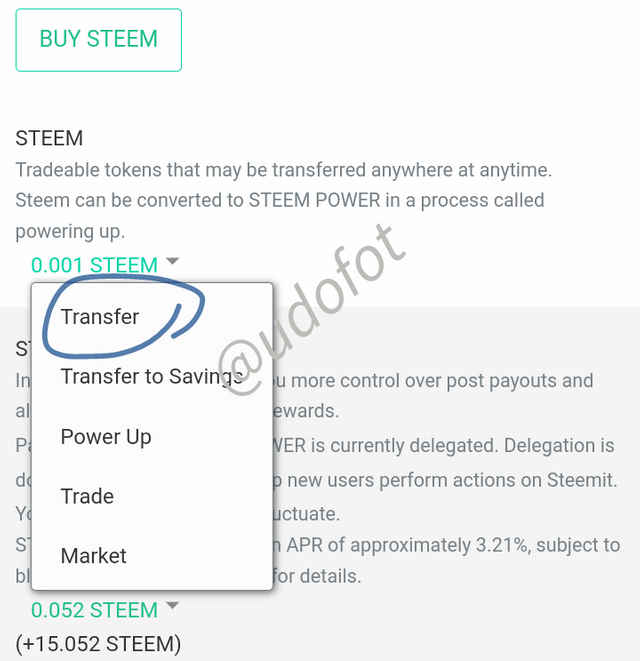
Step 3: in the box that appears, enter the username of the person you are transferring to and the steem account you are transferring.
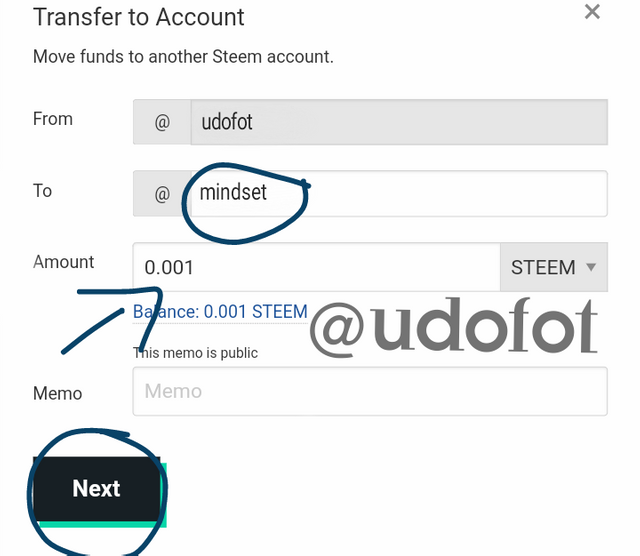
Step 4: Click next, then confirm by selecting OK.
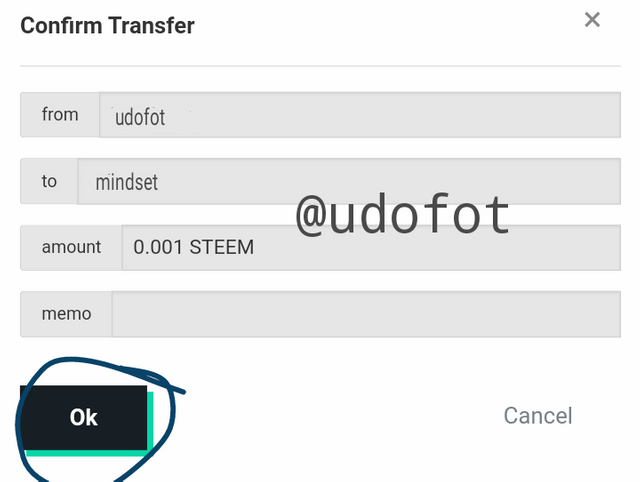
Question 5
Do You know How To Make a Power Up Operation?
Here are the steps for a Power Up
Step 1: Login to your wallet using your user name and active key.

Step 2: Click on this drop down arrow behind the steem amount and select the Power Up.
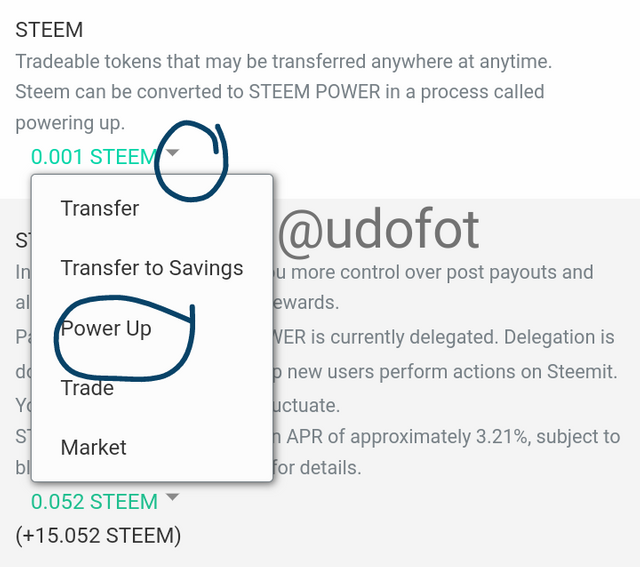
Step 3: On the window that appears, type in the amount of steem you want to converted.
Step 4: Click next, then confirm.
Being greatful to @ngoenyi and team for instructions and training
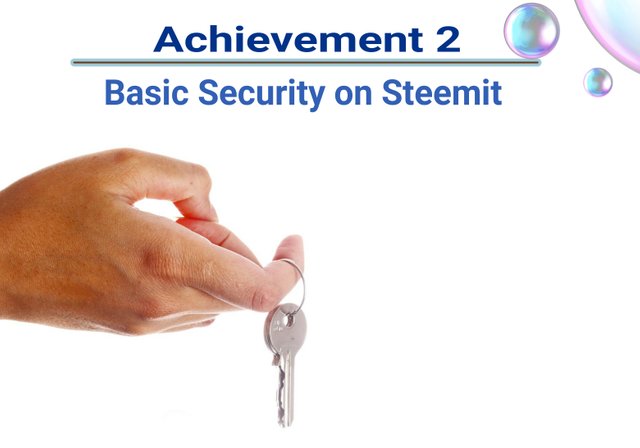
Hi @udofot
Congratulations, your achievement 2 is verified.
You can advance and complete Achievement 3 and meet its requirements to continue advancing and increase the opportunity to receive support from Steem Greeters and be eligible to apply for 500 SP minnowsupport.
Remember to use the #Achievement3 and #(your country) tags and post from Newcomers' Community.
I invite you to join the Steemit Crypto Academy Read here to know more
I invite you to follow @steemitblog so that you are aware of the latest updates.
Rate 3