ACHIEVEMENT 2 TASK: BASIC SECURITY ON STEEM BY @uche4god MENTORED BY @cryptokannon
Good day everyone, hope you all are doing wonderfully great. I am glad to post my Achievement 2 task: Basic Security on STEEM.
Security is measures taken as a precaution to keep my steemit account secured. I have been able to retrieve all my keys when I sign up on steemit.com. We have various keys to keep the steemit account safe and secured from hackers.
Those keys are
- The Active key
- Posting key
- Owner key
- Memo key
- Master key
Active key: Active key is the key that is used to perform sensitive task on ones account such as transferring of funds, power up/down transactions, voting, placing a market order, updating the profile details, converting Steem dollars and avarter.
Posting key: posting key is used to log into apps steemit.com and performs social activities. It allows the account to post, comment , edit, vote, follow and mute other account.
Owners key: it is used to reset all other keys. It is only used when necessary. It is recommended to keep it offline at all times and if your account is compromised, it's used to recover it.
Memo keys: it is used to descrypt private transfer memos. It is usually used when transferring funds.
Master password: it is used to generate other keys. It oversees other keys.
KEEPING MY MASTER PASSWORD AND KEY SAFE:
I have been able to save my keys in my offline wallet and also backed it up and sent to my laptop and mail.
HOW TO TRANSFER MY STEEM TOKEN TO ANOTHER ACCOUNT.
first go to my wallet and log in using my username and Active key.
Next is clicking on the Steem icon for a drop down.
Click on the "Transfer" icon to make the transfer.
Once it comes out, Input the username of the other account I am about transfer.
Add the number of Steem I would like to transfer then click on confirm.
HOW TO POWER UP MY STEEM:
Steem power is the portion of my earning on steem. If i have more Steem power, it will enable me to post and comment to gain more influence.
- First click on the Steem icon, then once the drop down comes out, click on power up.
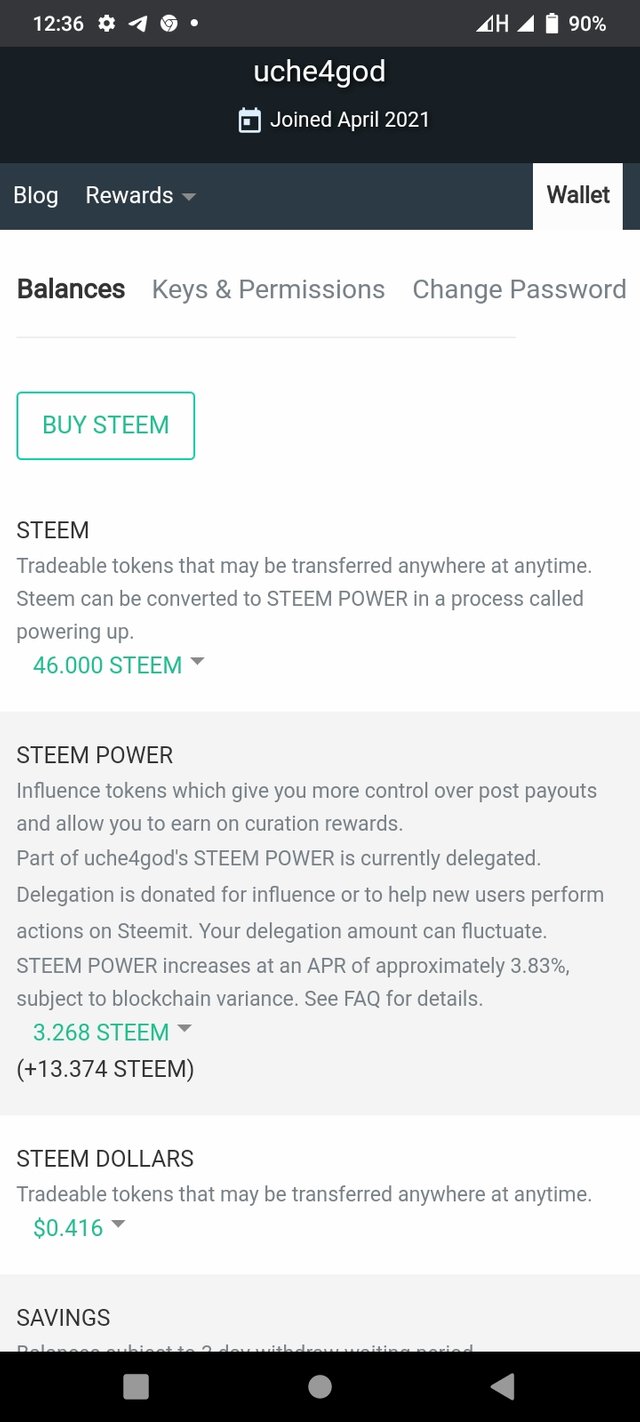
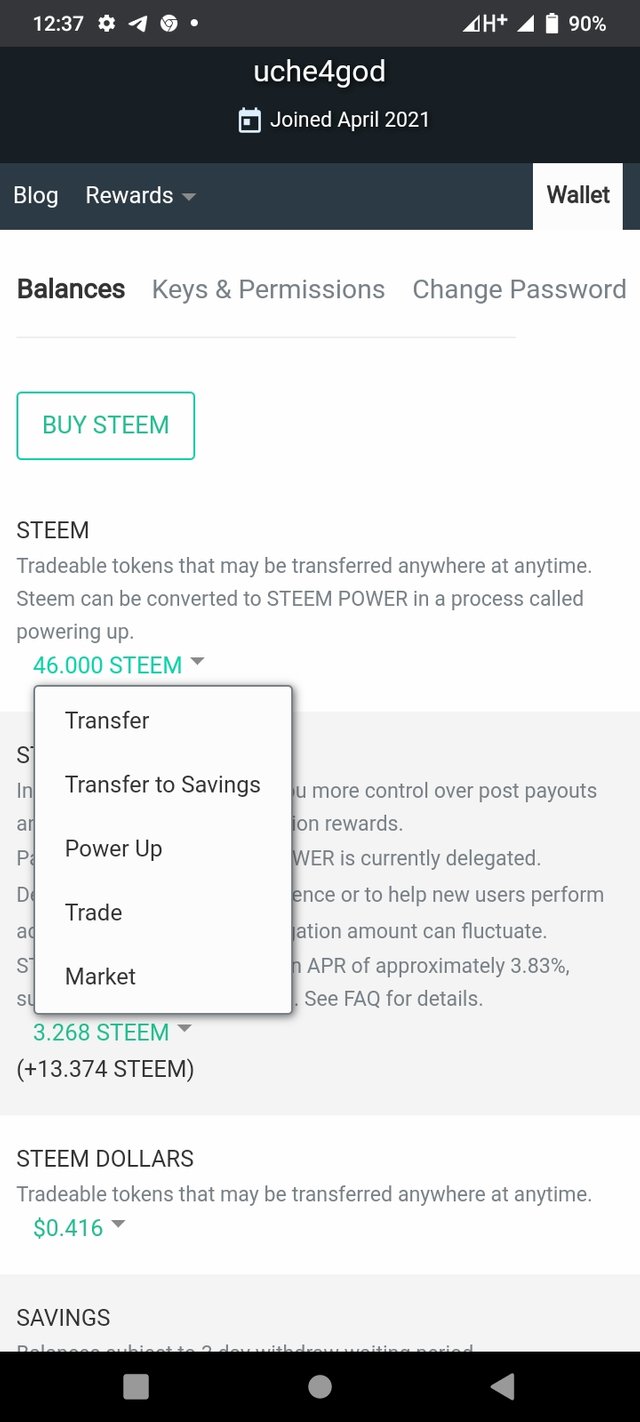
Step 1.
- Next, you add the number of Steem that you want to power up
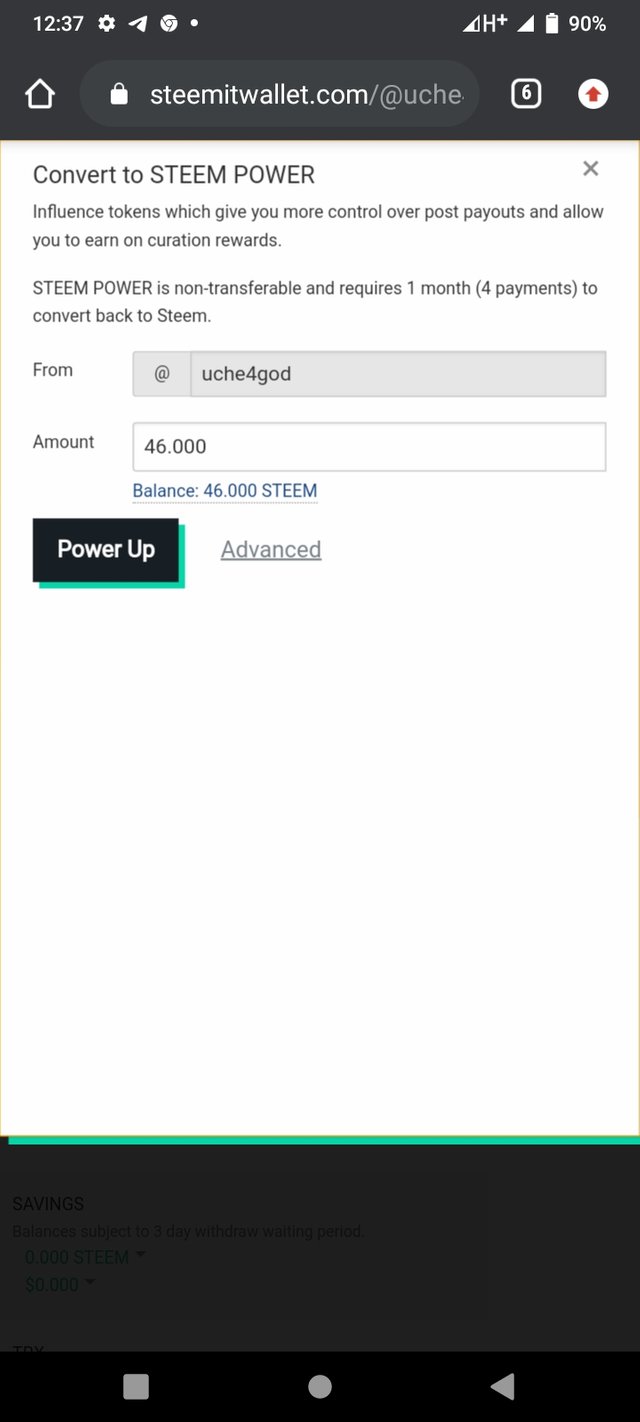
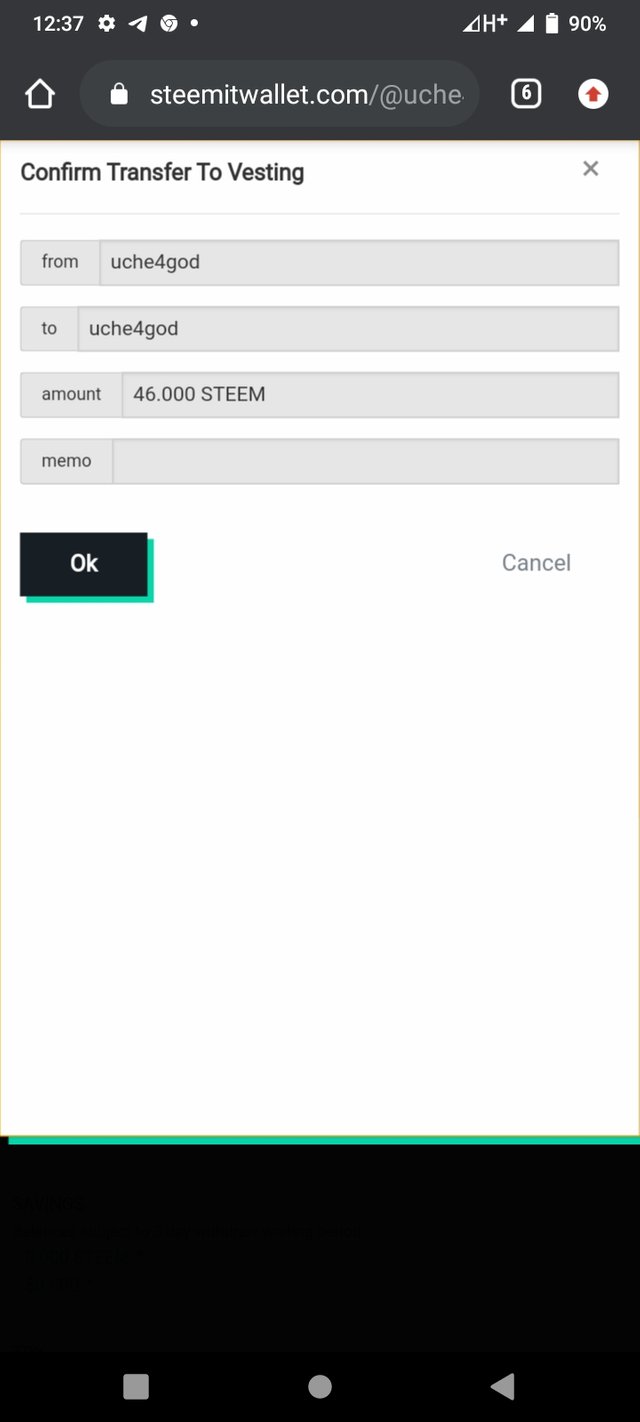
Step 2
- Then click on confirm. The Steem goes into the Steem power column.
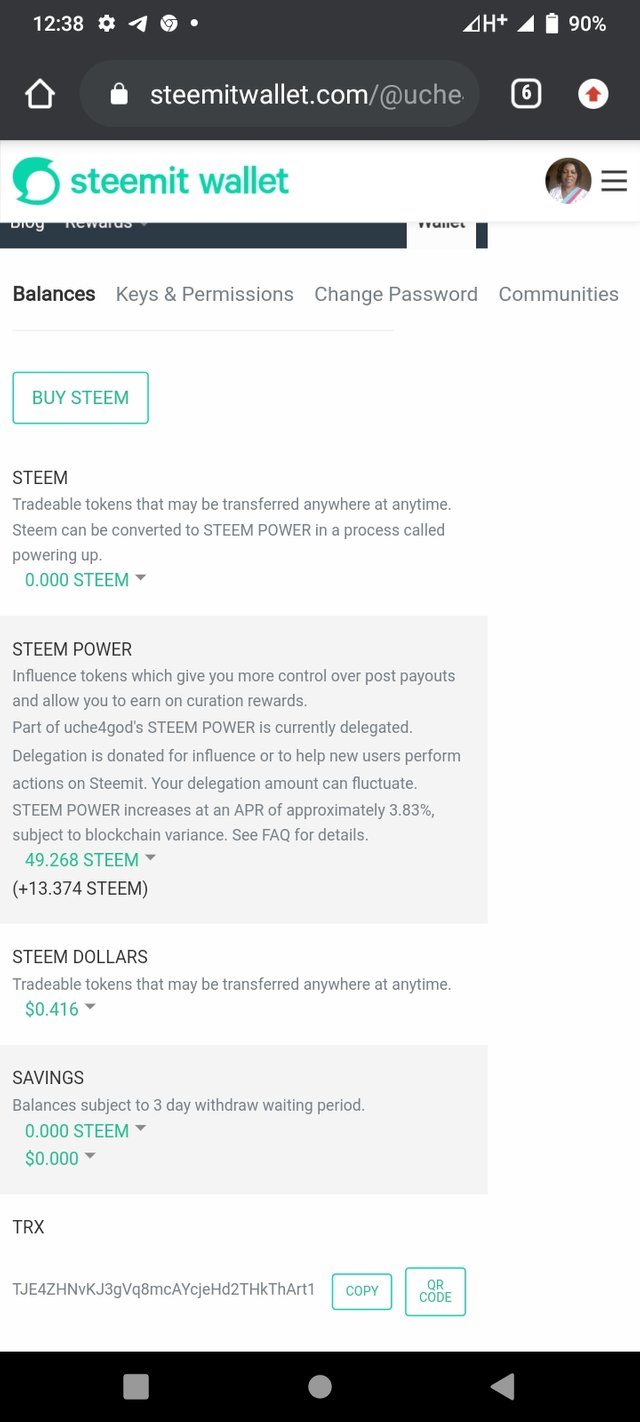
With these I believe I have the security measures needed for my account on steemit. I appreciate and thank everyone for taking out time to read this post. I will not fail to thank my friend @kinkyamiee for introducing me to this steemit. I am grateful and may God bless you.

Hi @uche4god, congratulations on your successful completion of your Achievement 2.
It is my pleasure to announce to you that you can proceed with Achievement 3 which is content etiquette
I also want to encourage you to complete all the Achievement posts in the newcomers community by @cyptokannon. Check here. This will place you in a position to take advantage of the helps rendered to all newcommers.
Thank you for completing this Achievement.
Rank- 3
Thank you
This post has been rewarded by @bright-obias from @steemcurator04 Account with support from the Steem Community Curation Project."
Keep posting good content and follow @steemitblog for more updates. Thank you, Steemit Team!
Thanks and God bless you