Achievement 5 task 4 by@ tkkingsley review steemdb.io on the 11-08-2021
How do I see the recent history.
On the Google search, type in the search account steemdb.io.This is the first page you will see or show (displayed).
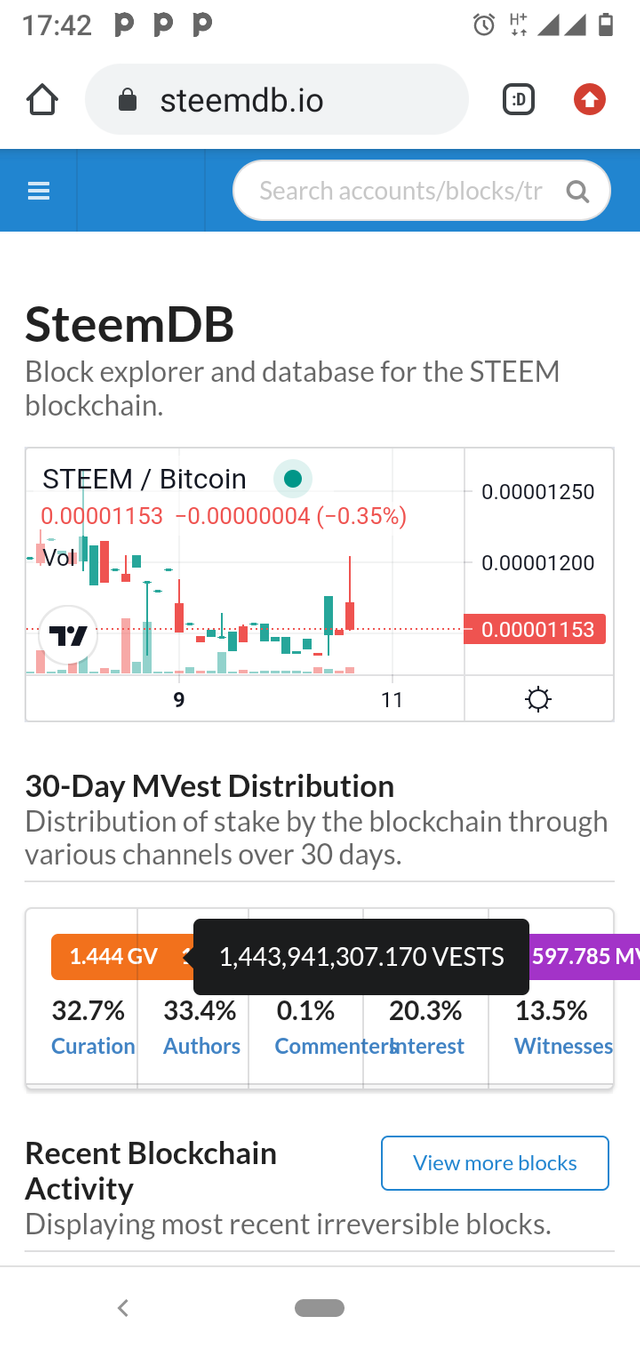
Steem DB.
Block explore and database for the steem blockchain.
30-day Mvest Distribution.
Distribution of stake by the blockchain through various channels over 30-days.
In the steemdb.io, login into your account and you will see recent blockchain activity on the left side of it.
when you enter your account in the steemdb.io,this is the first page to displayed.
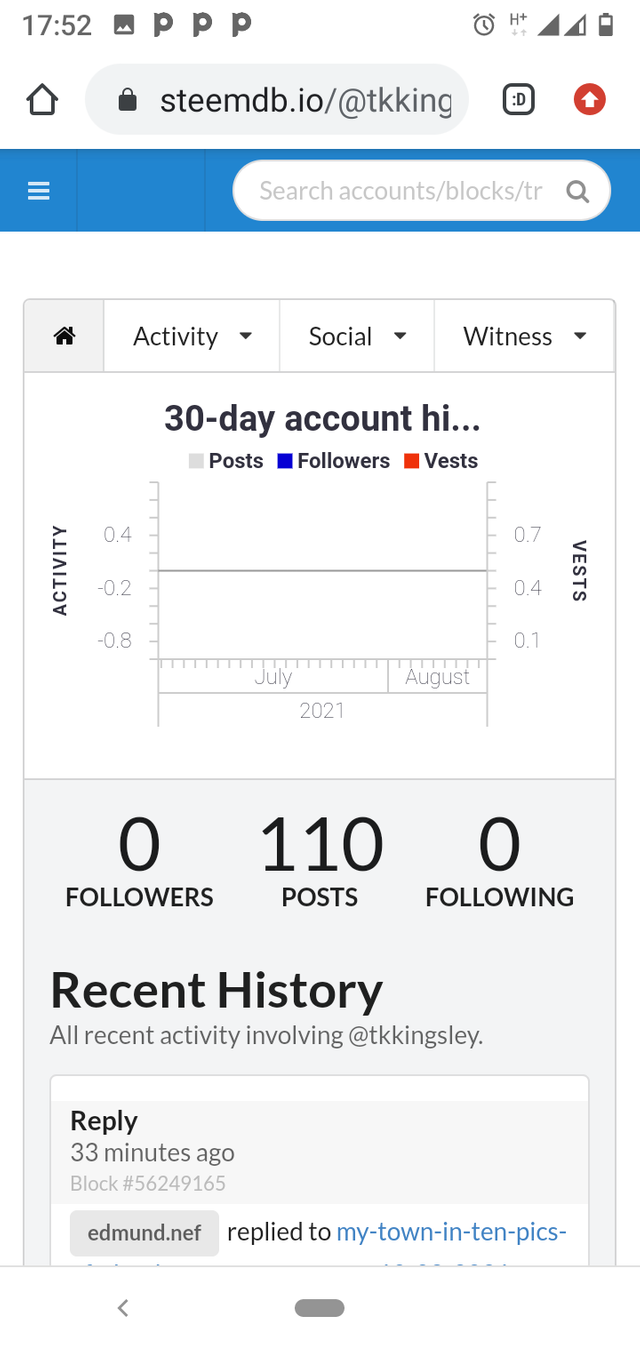
To check on the post in the Steemdb.io/@tkkingsley that is my account, select activity and a menu list will show which you will see post.select post from the menu and this will show on the screen.it show 30-day posting account.
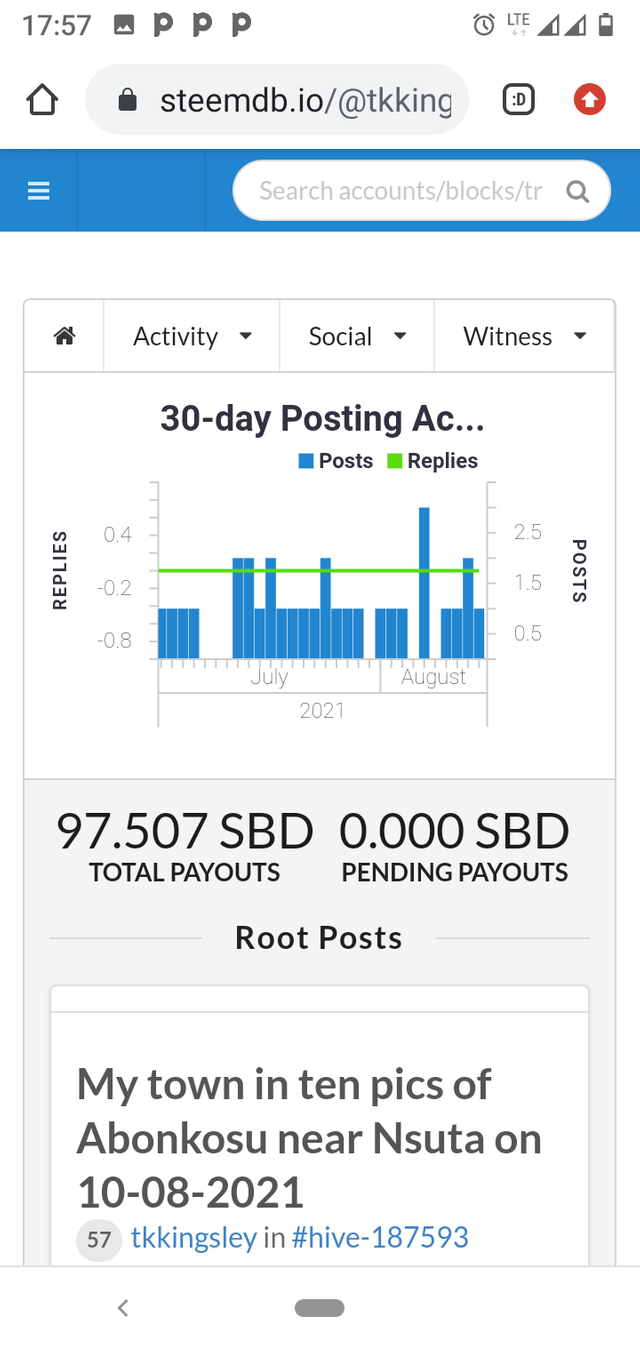
30-day voting activity.
in the account, select activity and click on Votes from the menu list.this is the page that will displayed as this.
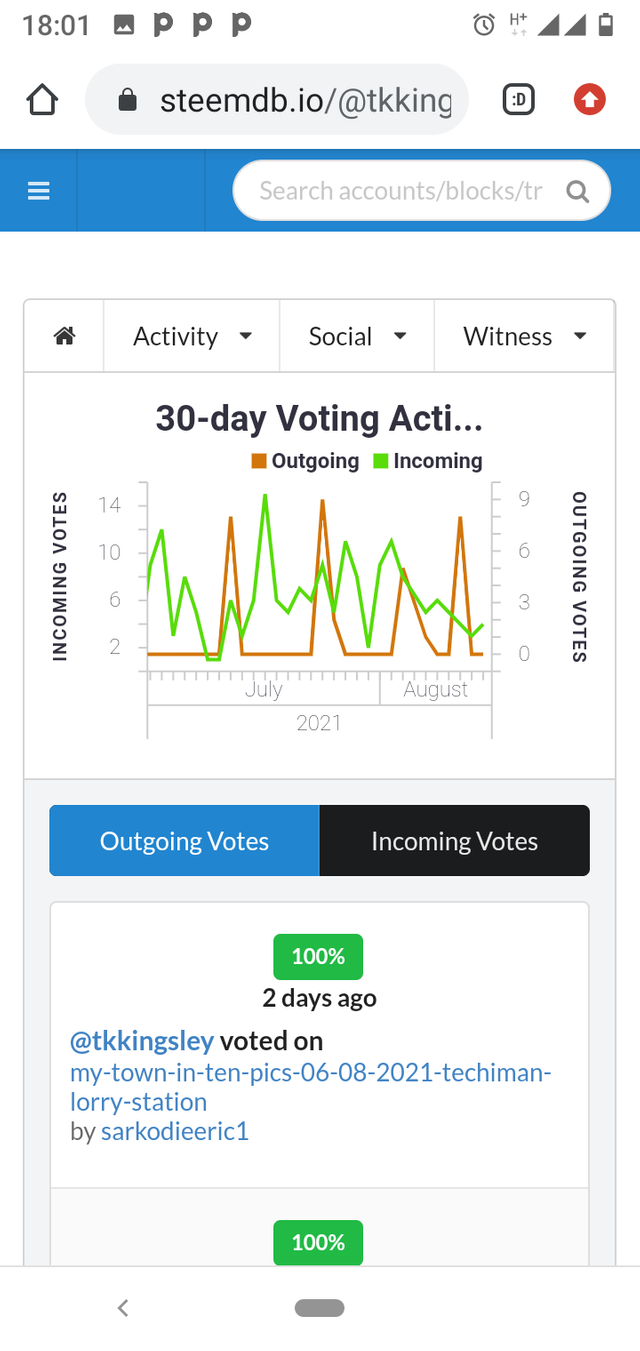
Reblogs is also find in the activity of the steemdb.io.select the activity and click on the reblogs from the menu list.the page will displayed Reblogged content
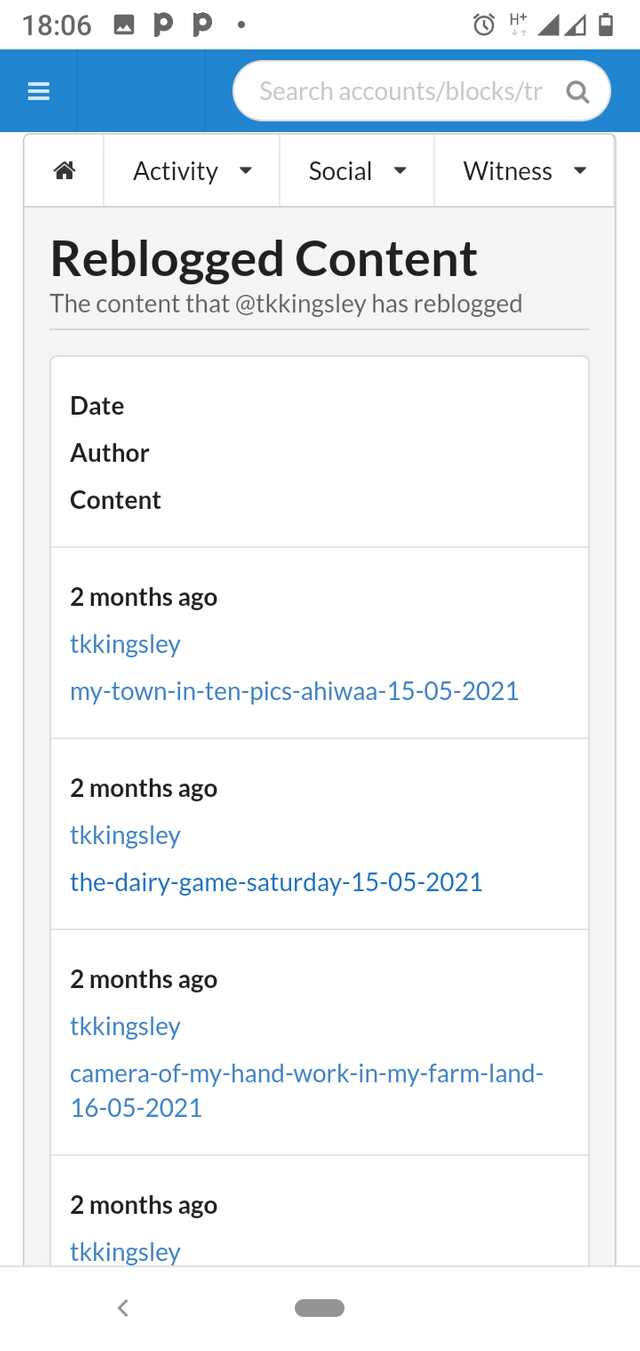
And with the same method is used to check for replies, rewards and transfers.through your account on the steemdb.io account you check all the other activities.
On your account, you will see the social on the steemdb.io account.select the social and click on followers.the page will show 30-day follows by day.followers gained and@ tkkingsley's followers newest followers displayed first.
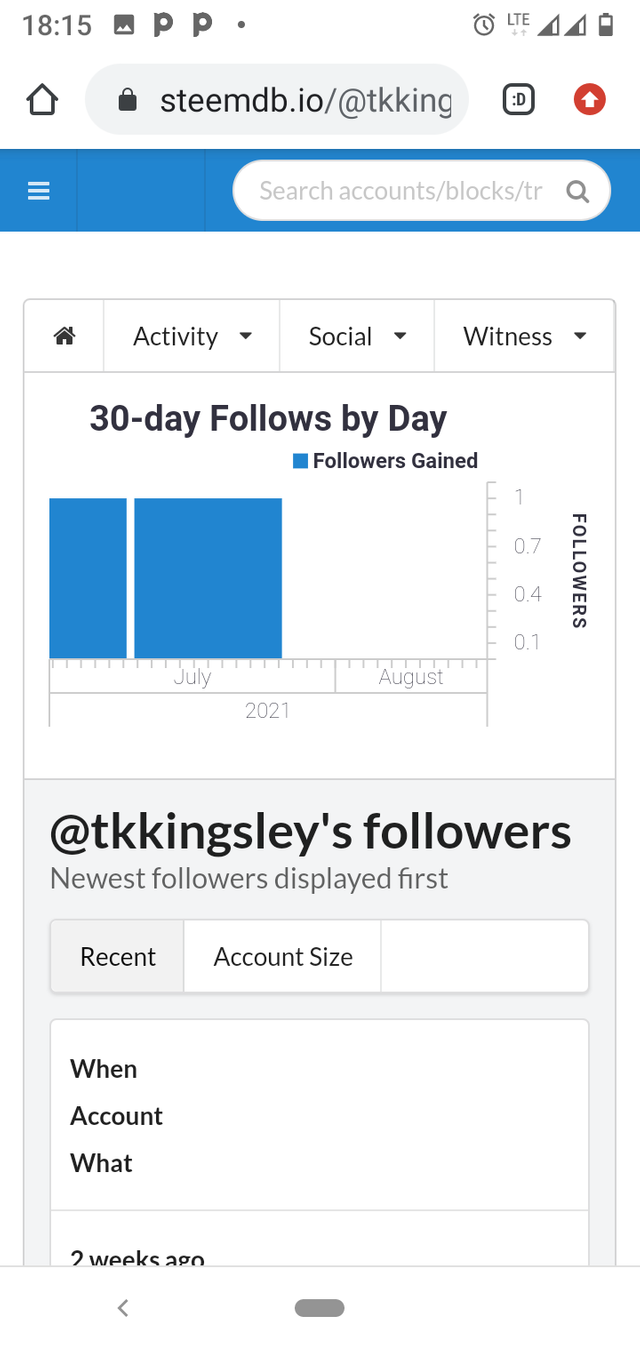
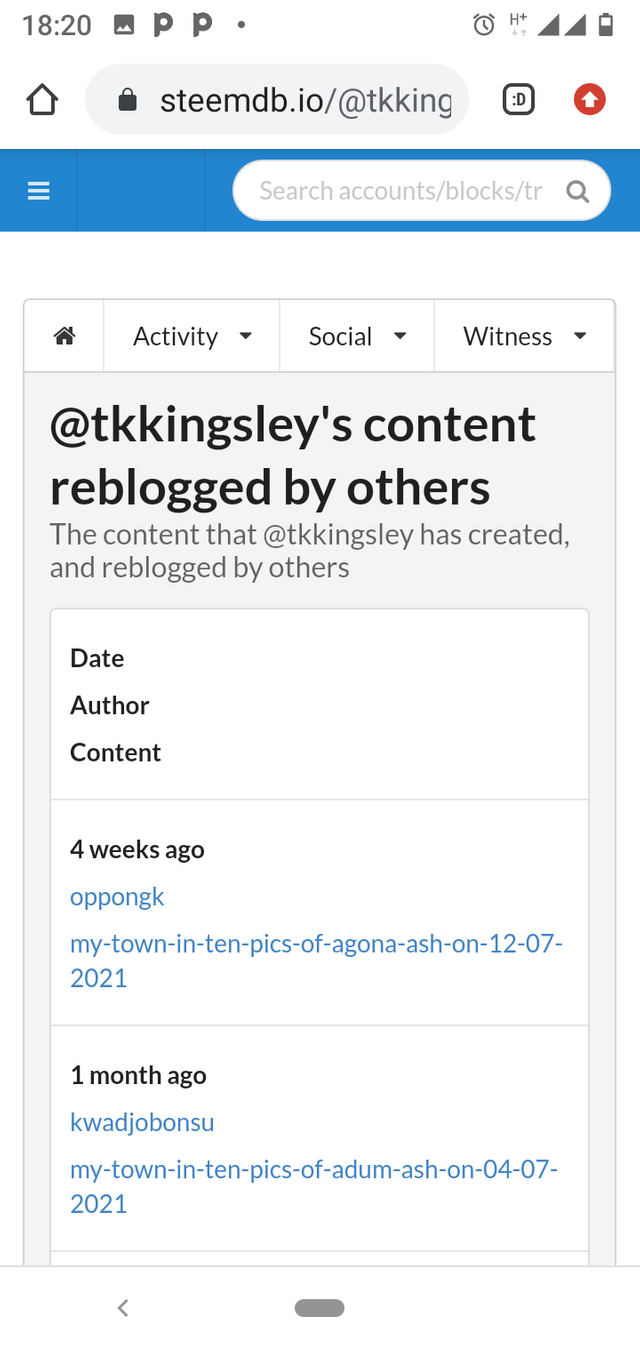
So, you do the same on the following and Reblogged and it will displayed the information on 30-day.
Please corrected and all images have been indicated with sources of screenshot.
Please if you still see anything wrong you can indicate where the mistake come from.
Thank very much for completing Achievement 5 Task. It is my pleasure 😃 that you have learnt a lot through this course.
Greeters, please double check this post from my Newbie. This isn't Plagiarized content, as a result, all images used have been cited.
Kindly remove the plagiarism flag from the user name.
My pleasure!
Cc:
@cryptokannon
You have been verified for this task and you may proceed to the next achievement task at your convenience.
Note:
Curators Rate: 2
Please continue to read and prepare from @cryptokannon Achievement tasks resources
Hi @tkkingsley
Welcome to Steemit.
Hi, @tkkingsley,
Your post has been supported by @wilmer1988 from the Steem Greeter Team.