Achievement 5 task 1 by @tjean Review steemworld.org
Hello great steemians, it has been a while a lastly write on my experience on the achievement tasks.
This day I will be given the user knowledge about achievement 5.1 task as required.
Following the mentioned questions by cryptokannon such as;
1.Please explain how to check Reward Summary for All time, last 30 days and last 7 days for your account?
2.Please explain What is Delegations, type of Delegations and how to Delegate SP?
3.How to check Incoming and Outgoing Votes, please explain this with screenshots of both votes for your account?
4.How to check account operations for past 7 days and what all details can be checked?
5.Please explain Author, Curation and Beneficiary Rewards.Also, mention author and curation rewards for your account for past 7 days.
6.How to check your upvote value and at different voting weights using this tool?
I will be given an explanation of my understanding here as I begin with question one.
"Question 1 Please explain how to check Reward Summary for All time, last 30 days and last 7 days for your account?"
To check your reward summary on steemit, you have to log in into steemitworld.org. Afterward you click on the dashboard option right up at the top left corner of the steemitworld whereby at this point you are now able to use your user name and your private posting key to log in to your own account. From there you click on STATS from the new page that will appear and it’s going to show to you REWARDS SUMMARRY. At this point you are now able to check the REWARD SUMMARY of the last 30 days and for the last 7 days as being displayed on STAT. An image of this can be seen bellow.
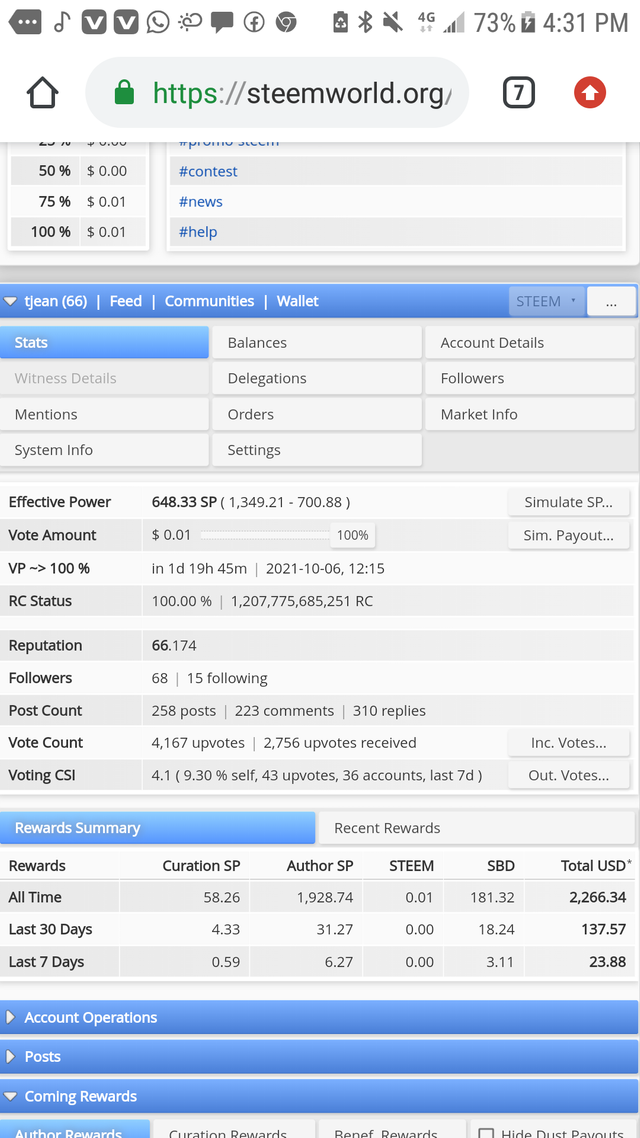
"question 2. Please explain What is Delegations, type of Delegations and how to Delegate SP?"
Delegation simply means the devoting/sharing of your steem power with another user of steemit in other to enable that user account power to increase to a significant amount. With this the user is son able to vote, comment, post and whereby being able to perform any other activity on steem.
Types of delegation;
There are merely two types of delegation and which are, incoming delegation and out going delegation. Where, incoming refers to that type whereby you as a user receive steem power from other users or even communities on steemit. while outgoing delegation means the sharing of steem power with other users and communities to increase their voting power and all the like which will enable them to be able to perform a better social function on steemit.
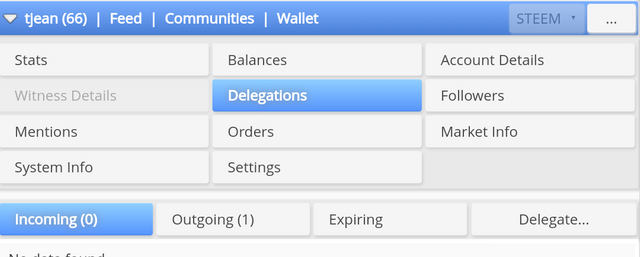
How to delegate your SP;
To delegate steem power(SP), on going to the dashboard and clicking on delegations tab after haven located it, then click on outgoing if you are about given it to somebody and from there, click on delegate just at the side corner and some boxes are going to appear requiring you to key in the amount of SP you want to delegate and also with the account name of the person receiving. This can be seen bellow.
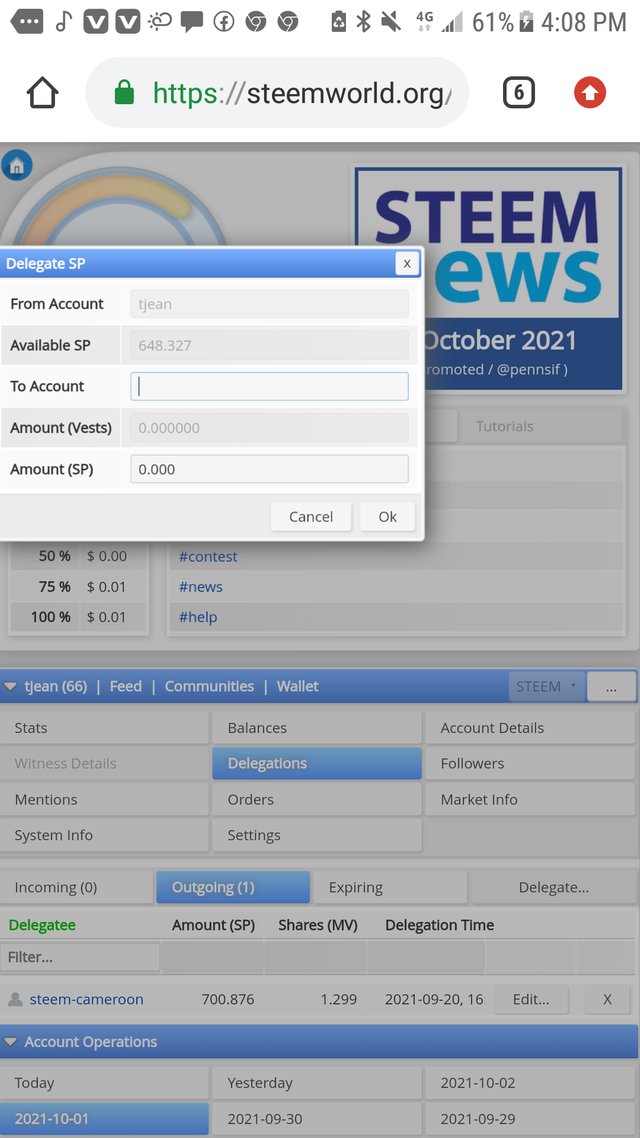
"Question 3. How to check Incoming and Outgoing Votes, please explain this with screenshots of both votes for your account?"
To check incoming and outgoing votes, you need to move down and you will see account operation and on clicking on the account operation you will see it written TODAY and just below it, you will also see another option written FILLTER. Under the option of filter there are tabs of IN OUT. Whereby you decide to choose if you want to see but incoming or outgoing votes. By selecting IN, a display will appear at the side showing your incoming vote and likewise with the OUT option. Below is the screen shots for incoming and outgoing as taken from my account.
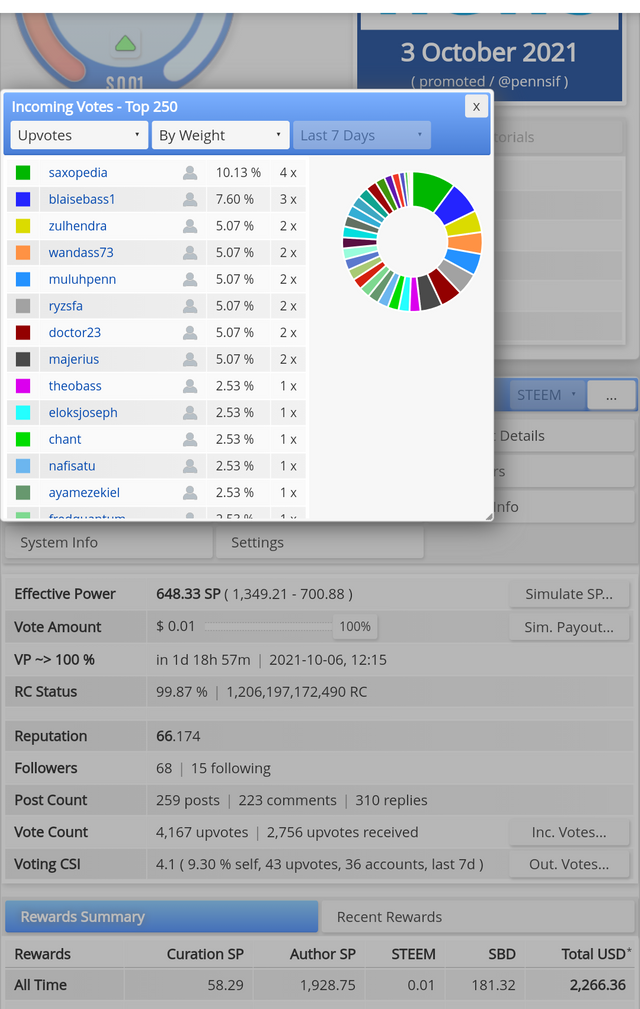
"question 4. How to check account operations for past 7 days and what all details can be checked?"
On going just down the account operations you will see there written TODAY and whereas there are also various displays of dates of account operation that had taken place already. On selecting any date/day we can check the activity of that day, including votes, comments, rewards, delegations etc. you can also filter the way you want the operations of your account to be like or display.
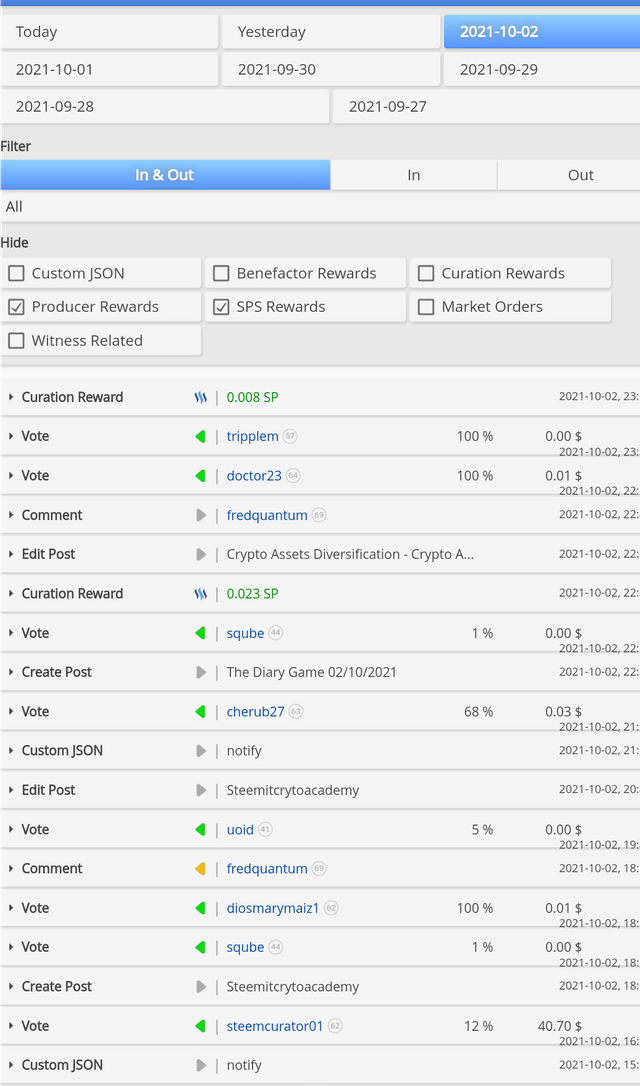
"question 5. Please explain Author, Curation and Beneficiary Rewards.Also, mention author and curation rewards for your account for past 7 days."
Curation Reward;
It’s the reward being given to you as one perform the social function of upvoting other authors work. We get these earnings once the author of the post receives the payout.
Author Reward;
It’s the reward that is being earn by the creator of an article or any original piece of work of his or hers. So when we create an article and post it, we are known to be the author of that work and so the SBD,SP and trons that we often redeem are known as authors rewards.
Beneficiary reward;
On uploading on steemit there is an option in the setting known as advance settings. For instance, on creating an article/post, you can add one or more beneficiary of any percentage you intend sharing to the person. After doing this your reward is at 0.15sp and while the curation reward is at 0.00sp.
Question 6. How to check your upvote value and at different voting weights using this tool?
To check our upvote value, there are two ways as seen below.
One is the circle/wheel which shows the percentage of our vote power.
It can be slide at different voting rate to change the voting percentage.
Two is the vote amount bar. By clicking on the Stat you can see its written vote amount and it can be slide at different levels to change the voting percentage.
This can be seen below.
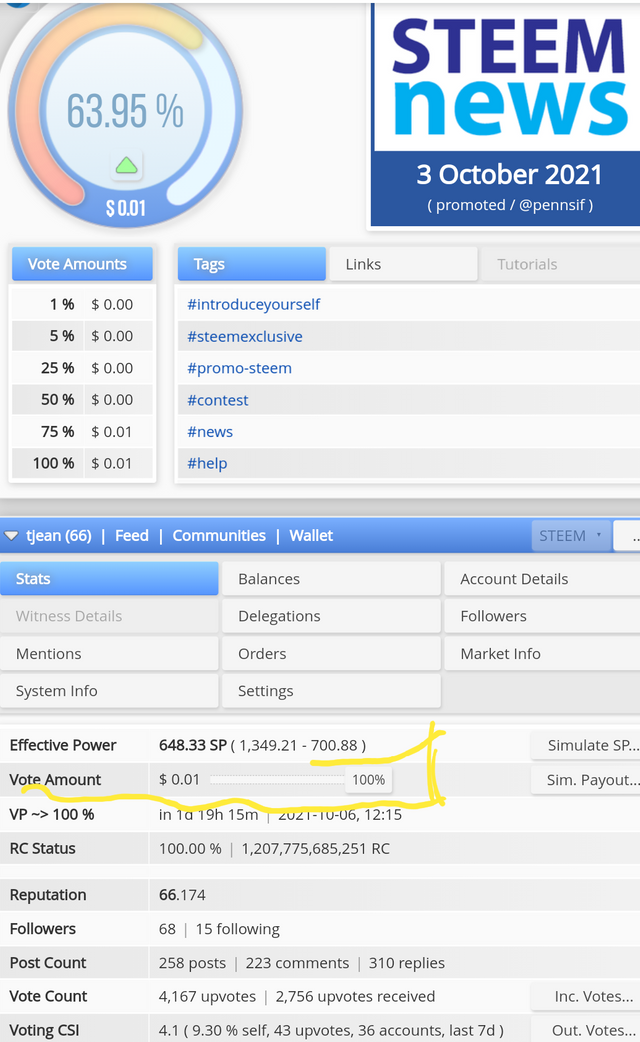
good luck friend
[WhereIn Android] (http://www.wherein.io)
Hi this is @arrowgate from greeters team. I am happily announcing that you have successfully completed your this achievement.
Now I'll suggest you to complete your next achievement task given by @cryptokannon.
Curators Rate2
Hi, @tjean,
Your post has been supported by @wilmer1988 from the Steem Greeter Team.