ACHIEVEMENT2 POST BY @timtooni : STEEM SECURITY

Yes I was able to retrieve all my keys successful during the sign up of the steem.
Even thought I was facing some challenges due to the codes that I was to receive from both my phone number and my Google account. But I never blame steem because we have bad network in our place so I thought it was the reason why I was finding it difficult to sign in.
- Posting key
- Master key
- Active key
- Owner key
- Memo key
Posting key:Allows account to post as the main reason, edit, comment, vote and follow or mute others.
Master key: It is use as a survivor for the account and to all other keys. It prevents foreigners from having access to your account and serve as a weapon to the account.
Active key: It is a key helps in transferring funds, increase or decrease transaction through power up/down, converting steem dollar and voting for witness and placing of market orders.
Owner keys: It is necessary and known to be the most powerful key because it can change any key of itself including any account.
Memo key: It is used for encrypting and decrypting memos when transferring funds.
All the points stated above have different function as to where and when to use it
The best way to keep the above keys is for you to keep them on places where it can be well kept and a tight security for instance keeping them in either Gmail, telegram or external drives and so on and so for.
In transferring steem token to another user account? Even though they are a little bit cumbersome but it is easy and below are the steps involved
- Locate your avatar at the top right corner and click on it, a pop up menu appears.
- Locate wallet in the pop up menu and click on it
- Locate steem which is highlighted in the green and click on it, a drop down menu appears
- Select transfer from the drop down menu
- Input your user name and recipients user name, steem amount to be transferred which is instructed to do so.
- Click next and wait for your final confirmation
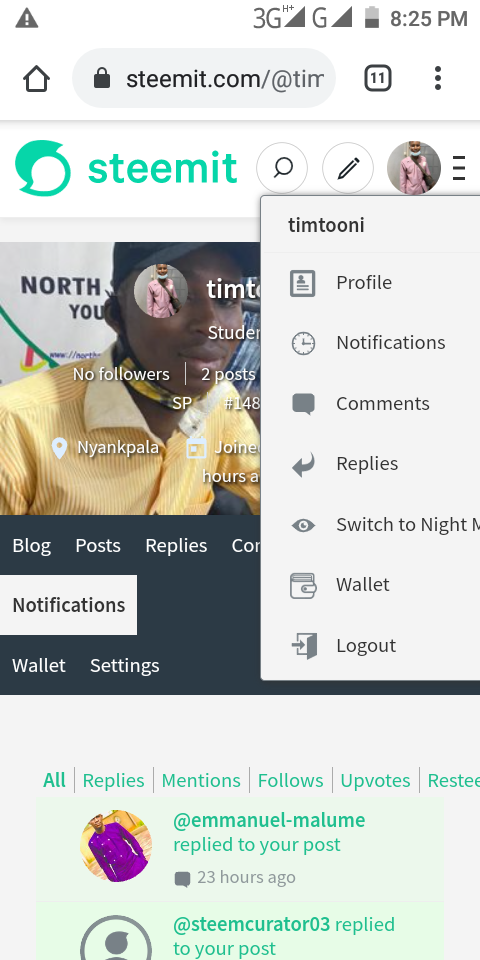
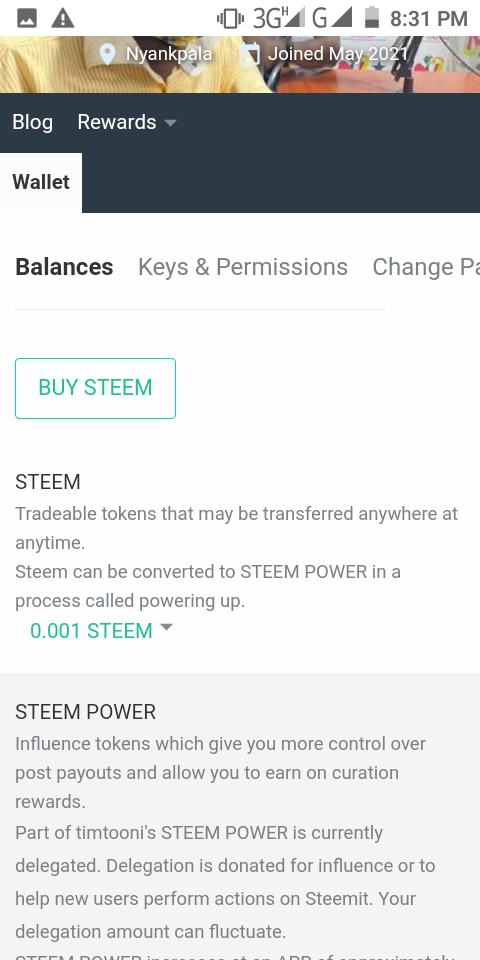
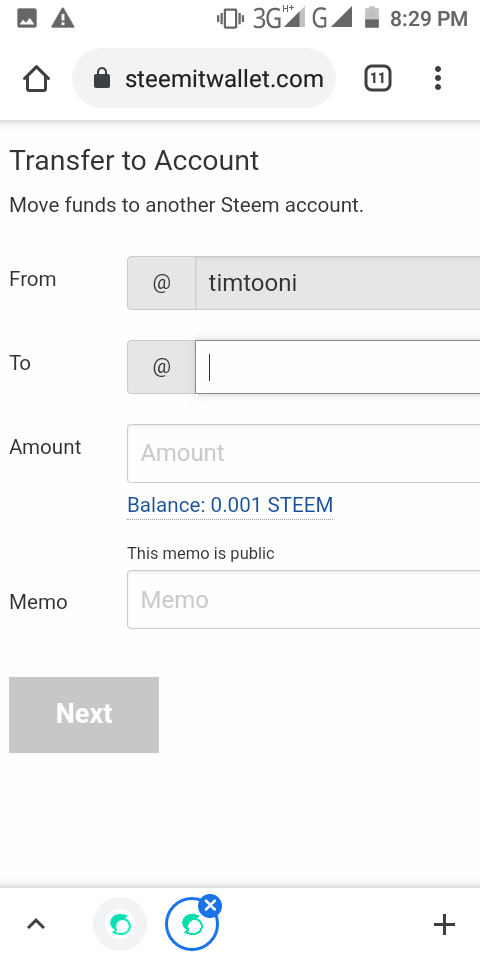
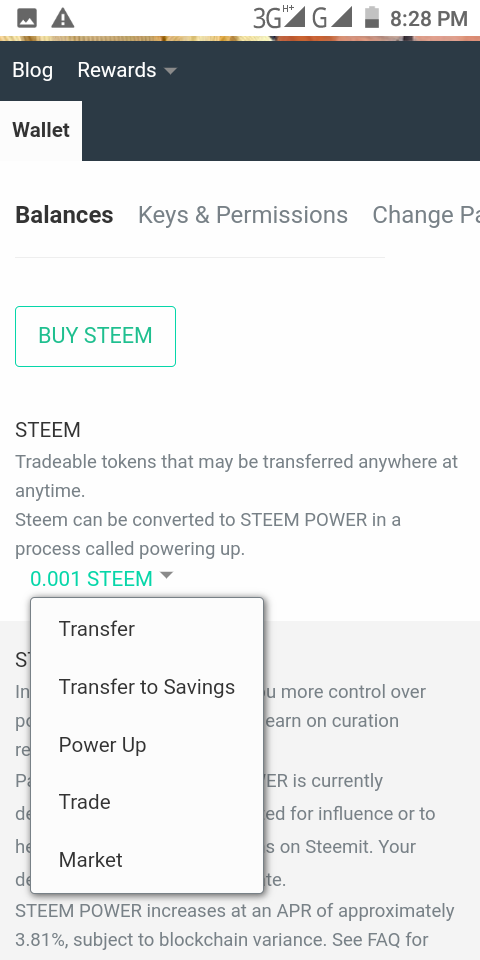
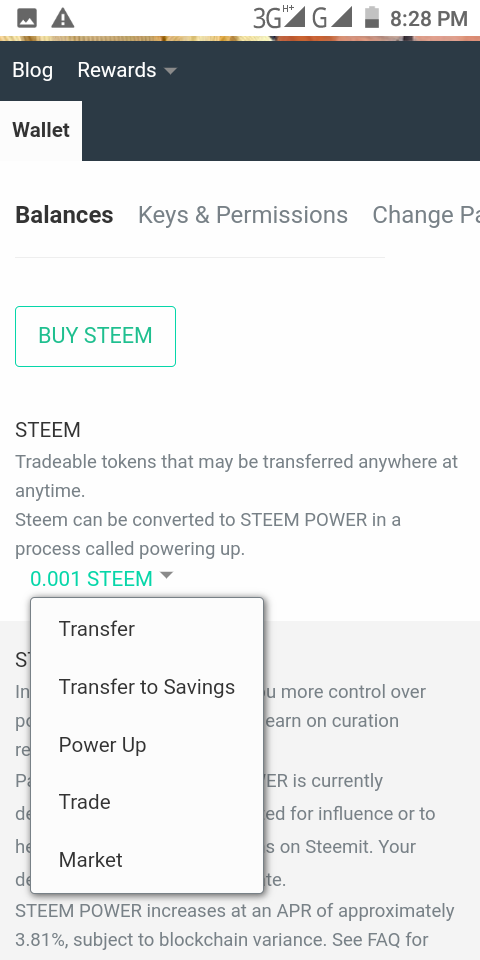
To power up steem, you first of all have to click on your profile and select wallet under the options in the wallet there is a power up steem which is located beneath the options ...
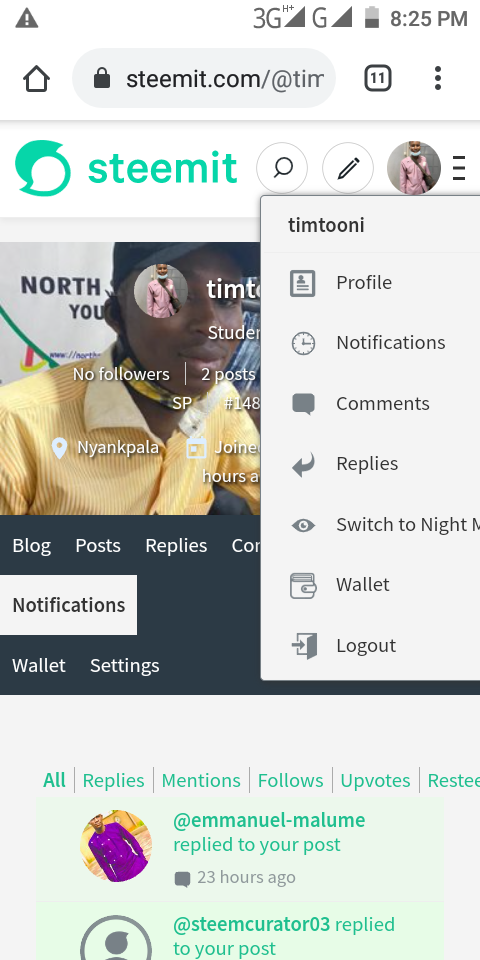
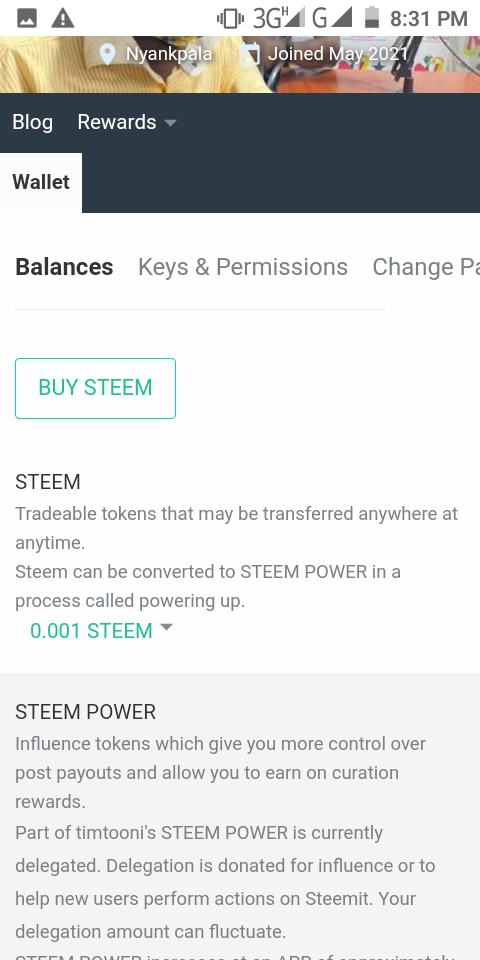
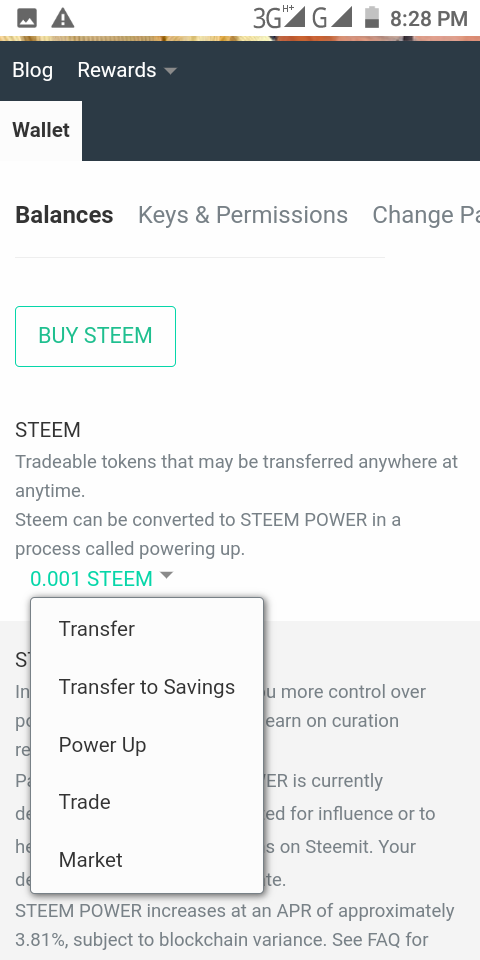
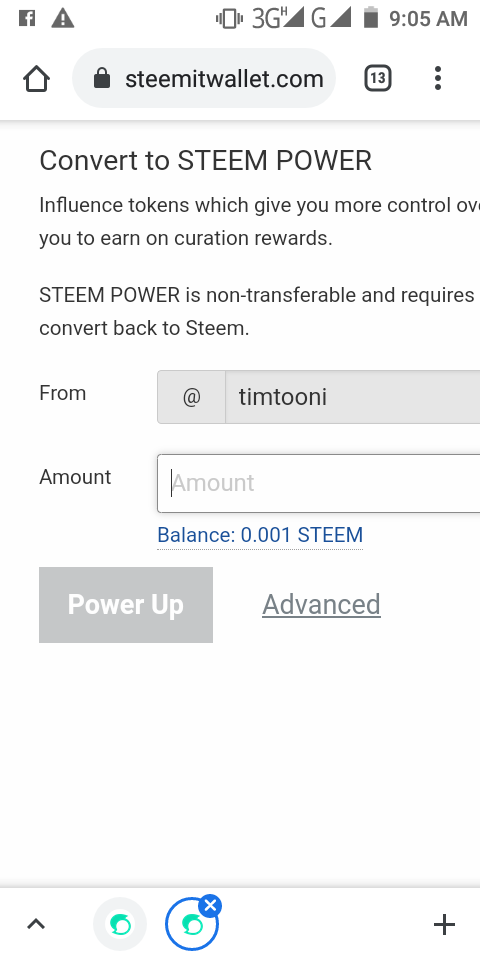
Hi @timtooni, congratulations on your successful completion of your Achievement 2.
It is my pleasure to announce to you that you can proceed with Achievement 3 which is content etiquette
I also want to encourage you to complete all the Achievement posts in the newcomers community by @cyptokannon. Check here. This will place you in a position to take advantage of the helps rendered to all newcommers.
Thank you for completing this Achievement.
Rank- 3
More achievements awaits us bro .. Good luck