Achievement 5 Task 4 by @timgrace: Review steemdb.io
How to see the "recent history"
Steemdb.io is another user-friendly tool for steem users. The interface is very easy and simple to understand, in order to see the recent history, log in to Steemdb.io on your browser and you will get to see the steemdb.oi interface, you will see different tabs on it; SteemDB, accounts, Post, witness, and lab. By default, you will be on the SteemDB tab, you will see Block explorer and database for the STEEM blockchain, under it you will have a large chart that displays the Recent history of Steem/bitcoin at a particular date and time. You can use forward and backward arrows to navigate through it. Pointing your mouse at any point equally gives more details about that point which will display the history of the dates and a particular time.
How to check the different activities: Posts, Votes, Reblogs, Replies, Rewards, Transfers, etc.
Steemdb is such a wonderful platform that keep track of the activities that take place on steemit. In order to see different activities such as votes, posts, rewards, transfer, reblogs, etc. On the Account tab, choose your account name and click on Activity. On the drop-down, you will see Post, Votes, Replies, Reblogs Rewards, and transfers. Choose any of the options to display your different activities.
How do I know who has reblogged my post: (Social: Follower, Following, Reblogged)?
Another important feature of Steemdb is the ability to access your accounts, see your followers, your following. It equally keeps records of your activity log, steemdb also keeps the record of people who reblogged your posts, etc. In order to access this information in steemdb, click on the account tab and will display all the available account on steemit, but for me, I couldn’t scroll to where I will see my account name, I type https://steemdb.io/@timgrace which took me to my account dashboard. To check who has reblogged your post, go to social tab, and click on reblogged, and it will display all the people who have reblogged your posts. The same procedures is applicable to followers and following.
How do I check my Voting Power?
On the account dashboard, on the right-hand side will display your voting power that displays in percentage.
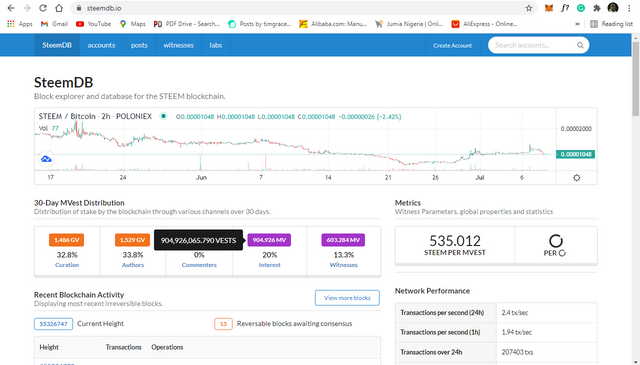.png)
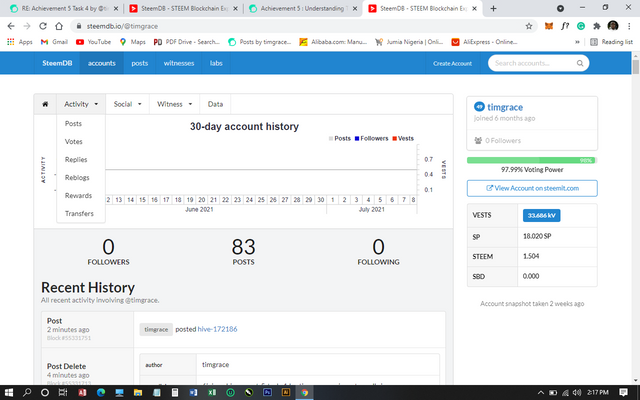.png)
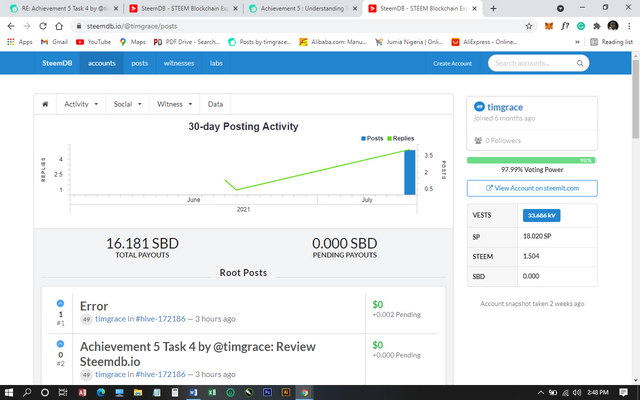.png)
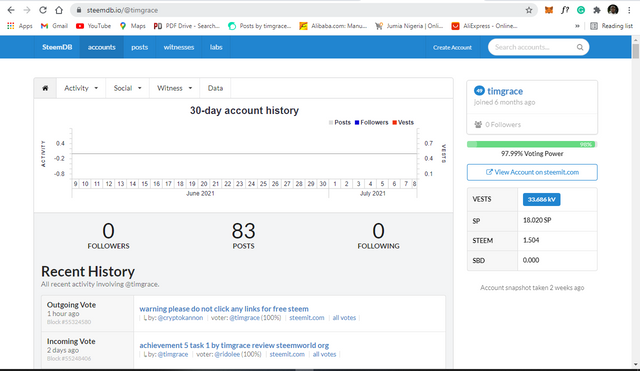.png)
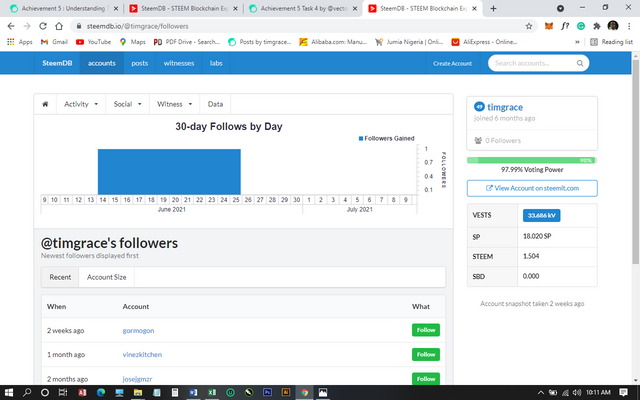.png)
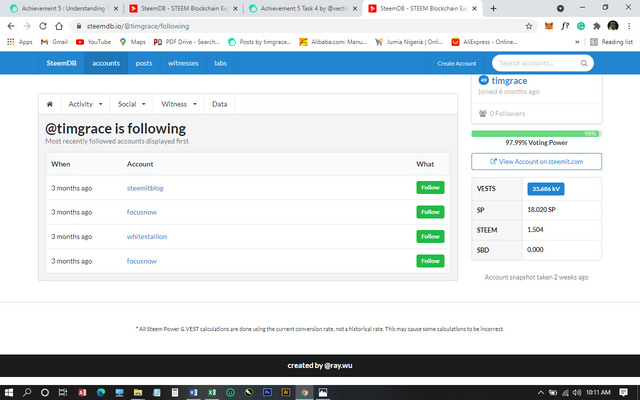.png)
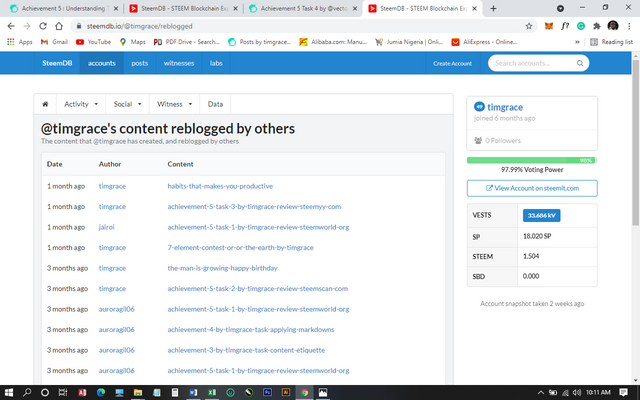.png)
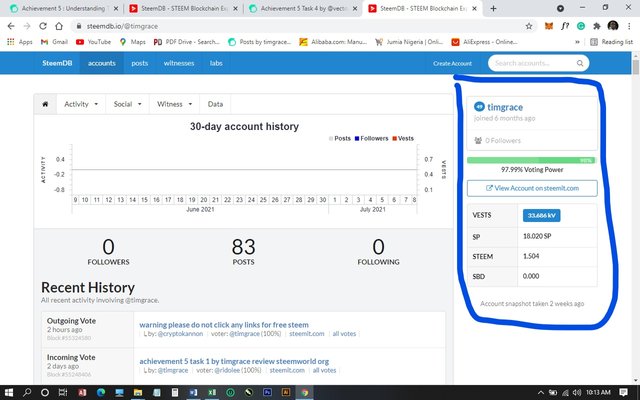_LI.jpg)
Thank you, sir, I will answer all questions.
according to the post made by @cryptokannon, I was asked to make four different posts for this task.
https://steemit.com/hive-172186/@cryptokannon/achievement-tasks-resources-and-materials-newcomers-retention
Hello dear @timgrace looks like you have misunderstood what i said , you have to answer all the above mentioned question in one post only , so please edit this post and add the remaining question in this post. You will find the edit button at the bottom of your post and delete the other posts that you have posted justed few moments ago.
Okay sir, I will do that
Thanks
Please Sir how do I delete the other post?
Please Sir, I've edited the first post but I don't know how to delete the other post...
Just edit all those post and write down "error" .
You have attached wrong screenshot in Q.2 what you have uploaded is recent blockchain activity , and what we are asking , is different activity , just go to accounts and there you will see Activity option , click on it it will show different activity take the screenshot and put it.
Thanks sir
Please Sir, I've corrected it.
Thanks I'm grateful...
Hi i am Sumit one of the team member of Steem Greeter.
I am happy to announce that i have successfully verified your achievement 5.4 post. Now you are eligible for performing your next achievement task.
Note:
Rate:1
Thanks so much sir
Hi, @timgrace,
Your post has been supported by @abuahmad from the Steem Greeter Team.