Achievement 2 @timgrace Task : Basic Security on Steem

Hello Steemians, I'm here to share with you how I go about securing my steem account. thanks for having me here.
RETRIEVEING MY KEYS
FUNCTIONS OF DIFFERENT KEYS
I read through the document that has all the keys sent to me when I first sign up for steem and I saw that all the keys are unique and different and they have their own specific function. All operations on steem require specific permission and it is embedded in all the different keys.
Master Password; Just as the name implies, the master password is a very vital key that can be used to generate other passwords or keys. One can afford to misplace any key but not master password.
Tron Public Key (Tron Address); The Tron address key is also vital because it serves as a signature for signing transactions such as transferring tokens, freezing, and voting.
Posting Key: Posting key use to log in to the account so as to perform some actions such as posting, commenting, and voting.
Memo key; Memo key is used when transferring funds to encrypt and decrypt memos.
Active key; Active key is used that grants permission to perform more sensitive monetary actions such as transferring and exchange of tokens.
Owner key; Owner key is an additional key that gives permission to recover the account or change other keys.
KEEPING MY MASTER PASSWORD SAVE
Like I mentioned earlier I’ve copied all the keys including the master password to different places but as for my master password, I printed it out and keep it a secure place. All my passwords are saved and secured, nobody knows anything about it.
TRANSFERING STEEM TOKEN TO ANOTHER USER
It is quite simple to do, it’s not a complicated task you just have to click on your wallet and checking the right-hand side, you will see your steem token value, click on the small drop-down icon and you will see an option to transfer, click on it and fill the username you are transferring to, also fill in your memo key the click on next.
POWERING UP STEEM
Powering up steem is almost the same procedure as transferring steem to another user. Get to your wallet and click on the small dropdown beside your steem token value, you will see an option for power up click on it and fill in the amount of steem token you power up then click on power-up.
Steemit is a user-friendly platform that enables its users to understand what to do at all points.
Thank you for reading
I’m @timgrae
Here is the link to my achievement 1; https://steemit.com/hive-172186/@timgrace/my-achievement-1-my-verification-post-on-steemit
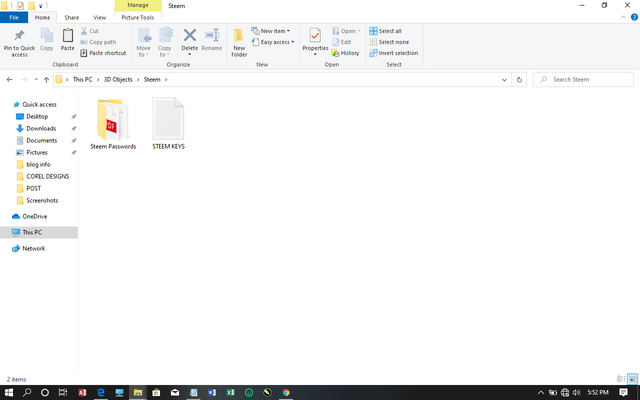.png)
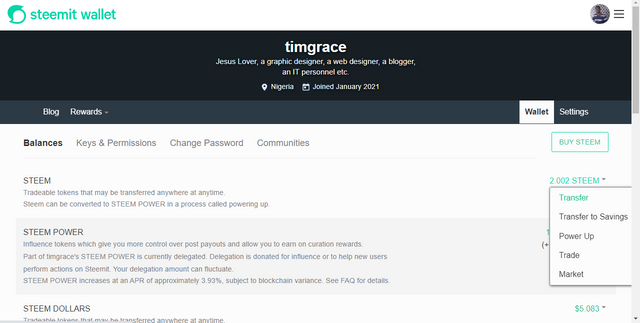
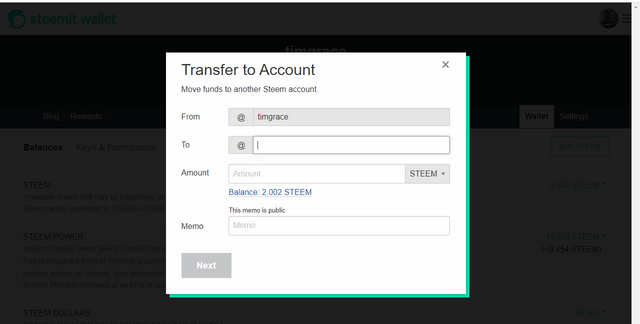
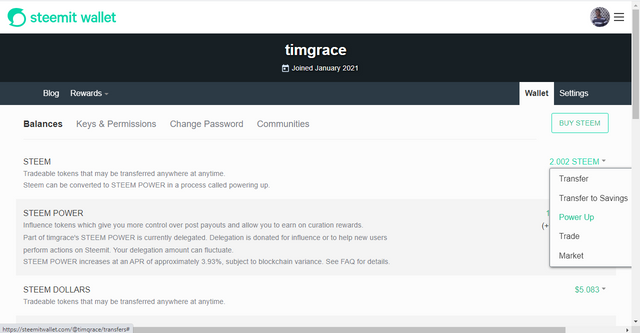
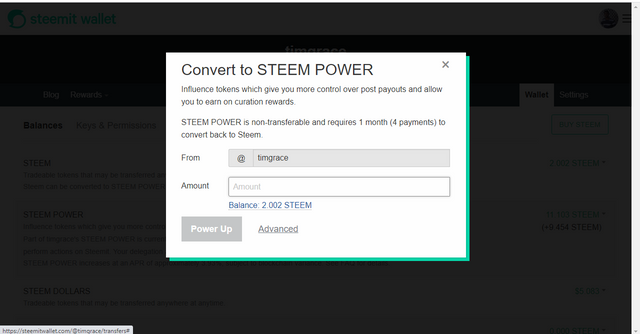
Congratulations on your progress, your achievement 2 post has been verified.
You have been upvoted by @whitestallion and I’m voting with the Steemit Community Curator @steemcurator03 account to support the newcomers coming into steemit.
Follow @steemitblog for the latest update on Steem Community.