ACHIEVEMENT 4 | APPLYING MARKDOWN | 06-07-2021
HELLO STEEMIANS
Hope You All Are Doing Well
As I Have Already Completed My Achievement 3. So This Time I'll Be Sharing My Achievement 4, Which Is All About The Application Of Markdowns.
It very necessary to make post attractive and comfortable for readers.
How To Resize Heading
The heading of the size can be increased and decreased by using # before writing the heading of the post. Here I'll show you how can we change the size of header.
Heading
Heading
Heading
Heading
Heading
Heading
Now if you want to use # 7 times heading. Nothing will happen to the size of the heading. It will be shown along with 7 times #.
How To Make Your Text Bold.
If you want to bold your text you have to put ** in the beginning and in the end of the text. Here I'll show you how it's done
You Look Dashing
How To Make Your Post In Italics.
For this you need to add 1 or 3 in the beginning and in the end of the text. Here I'll show you how it's done.
You Look Dashing
You Look Dashing
1 * makes the text in italics.
3 * makes the text bold and italics
Adding The Source.
If you copy any information and want to share that information you must put the source. Here I'll show you how it's done.
(https://steemit.com/)
This link will be shown as source
Adding Tables
| Table 1 | Table 2 |
|---|---|
| 1 | 2 |
| A | B | X | Y |
Quotes - Blockquotes
“The greatest glory in living lies not in never falling, but in rising every time we fall. .”
― Nelson Mandela
How To Align Images
Align Left
This is look of sky when i was on an evening walk with my friends. The sky looked very beautiful and many people were taking pics of the sky. So I also clicked one.
Here i wanted to show how we can align any pic to left and write any information in the right side of the pic.
Align Right
Another pic that i took there and you can see how beautiful the sky looks in the pic. The mountains in this pic makes this pic look more beautiful. At that time almost everyone was looking at the sky it was very good looking.
Here i wanted to show how we can align a pic to right and write any information in the left side of the pic.

This is the place i belong to. As Khanpora is situated on the bank of river Jehlum. So i took a pic of it and it looks very beautiful.
Here i wanted to show how we can align any pic in the center.
I'm very thankful to newcomers Community who help newcomers like me to grow in this Platform.
Special thanks to @cryptokannon
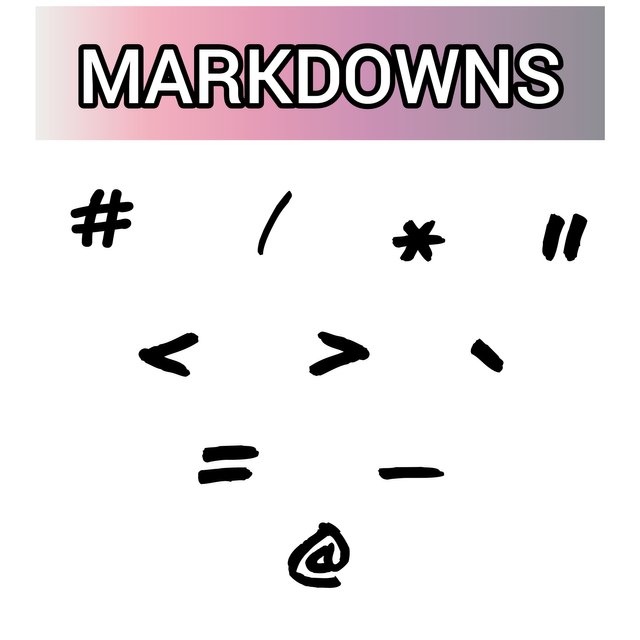
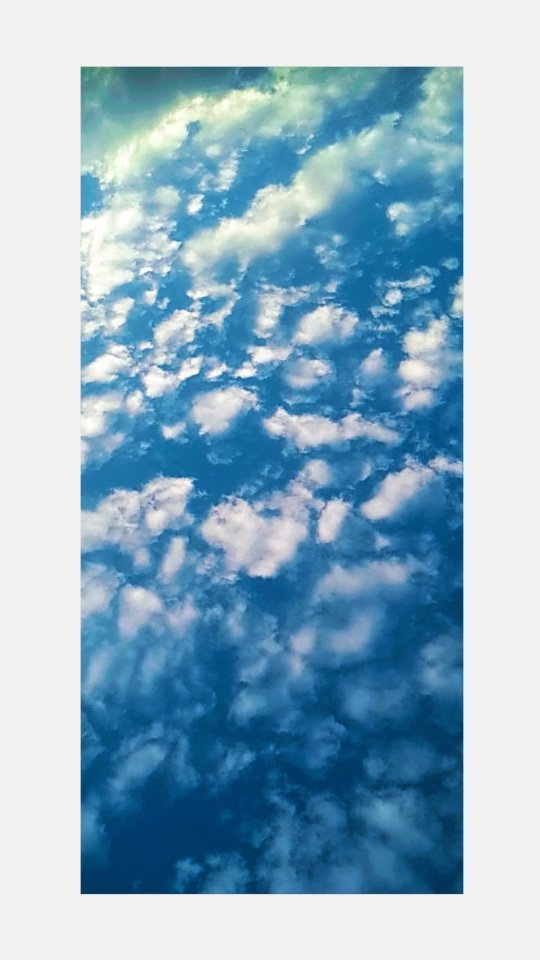

Hi i am Sumit one of the team member of Steem Greeter.
I am happy to announce that i have successfully verified your achievement 4 post. Now you are eligible for performing your achievement 5 which is about Understanding the Steem tools. You can refer this post for your next task.
Note:
Rate:2
Thanks Sir @sumit71428 but sorry sir i didn't got the label 'achievement 4 verified'
You have been verified for this task and you may proceed to the next achievement task at your convenience.
Note:
Curators Rate: 3
Please continue to read and prepare from @cryptokannon Achievement tasks resources
Hi, @thedoraemon,
Your post has been supported by @heriadi from the Steem Greeter Team.