ACHIEVEMENT 2 BY THEDORAEMON : TASK: BASIC SECURITY ON STEEM
Firstly I would like to thank the newcomer's community for verification of my Achievement1.
Now it's my Achievement 2 which is "Basic Security On Steem"
It's all about the keys which we download after we are handed our Master Key. If the keys 🔑 are kept safe then there is no chance you'll have nothing to worry about your account if you didn't keep your keys safe then you may lose access to your account and may not be able to access your account again. It's like a game. Safer the keys 🔑 smoothly the game goes. Once Keys are lost Game is over.
So let's get started and see how much knowledge I have about the keys of Steemit.
Question 1: Have You Retrieve All Your Keys On Steemit?
Yes, I have all my keys that give access to my Steemit account
MASTER KEY 🔑
POSTING KEY 🔑
ACTIVE KEY 🔑
OWNER KEY 🔑
MEMO KEY 🔑
Question 2:Do You Know Each Of These Key Functions And Restrictions?
Yes, Let me explain their features according to the best of my knowledge.
MASTER KEY 🔑
It is the most important key as it is used to generate all the other keys.
POSTING KEY 🔑
It is commonly used to publish our content, vote,resteem posts and give replies to others blogs and posts.
ACTIVE KEY 🔑
It is used for updating profiles, fund transfer, power up, power down and vote for witnesses.
OWNER KEY 🔑
It is also known as the private key. As long as you have your owner key you can recover your compromised accounts. It's also used to change keys when requested.
MEMO KEY 🔑
This key is used to decode memos while making fund transfer.
Question 3:How Do You Plan To Save Your MASTER KEY?
I have kept my Master Key very safe I have uploaded that password in google drive and I also saved it in my pen drive in the form of a pdf. I also wrote the Master key on a piece of paper and stored it in a safe place.
Question 4: Do You Know How To Transfer Steem?
Yes, Of course, Let me show this to you in steps
1.Go to my wallet.
2.Click on transfer.
- Then enter the username, amount, and make use of your active key and send it to the desired account.
Question 5:Do You Know How To Power Up Your STEEM?
Yes, let me explain this to you in a few steps.
1.Go to my wallet
2.Click on power-up.
3.Now select the amount and press Powerup with the help of the active key to complete your process.
Click on OK to complete process.

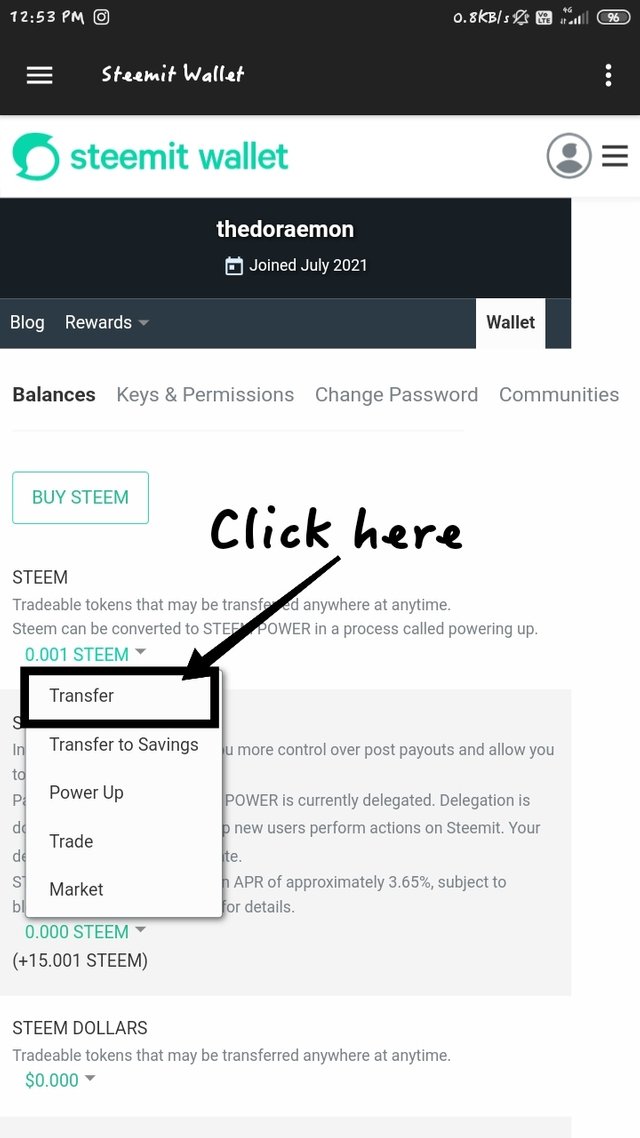
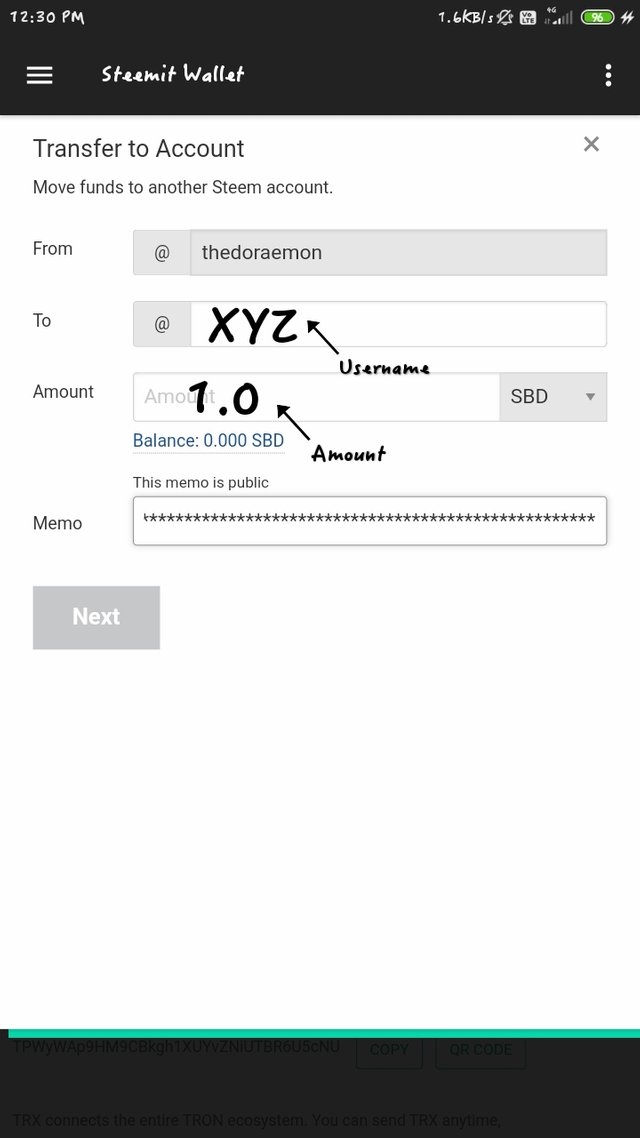
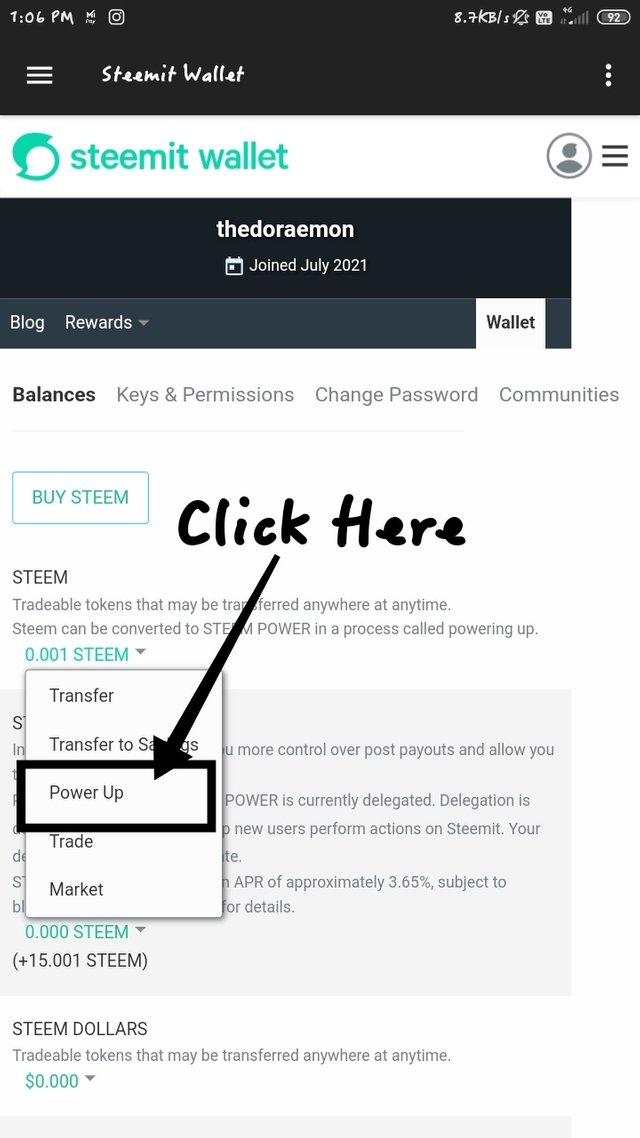
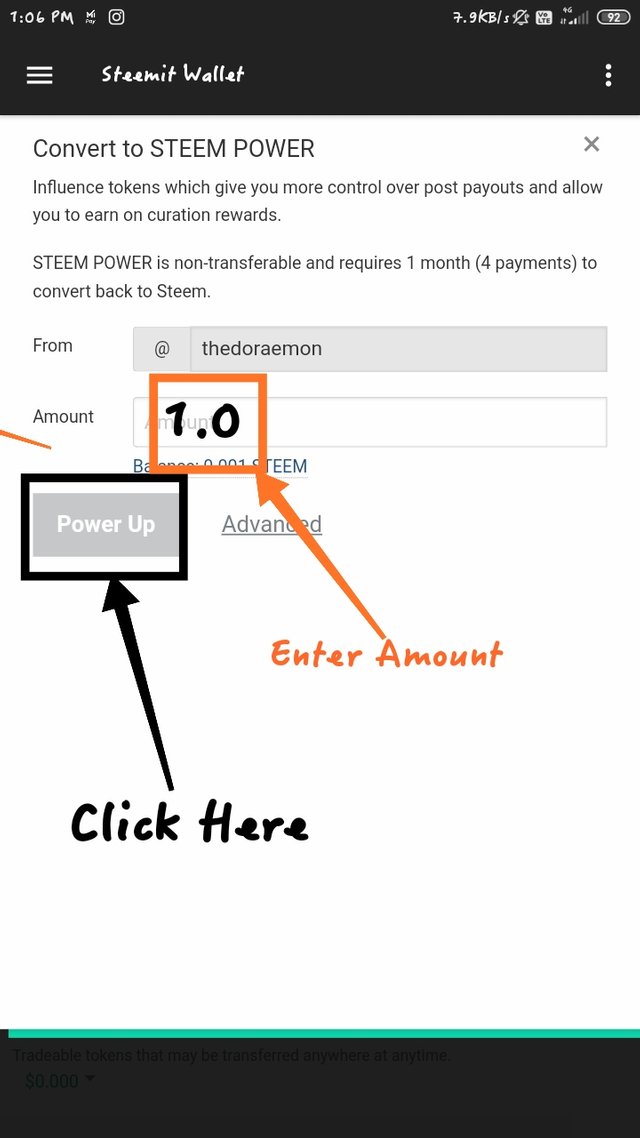
Hi i am Sumit one of the team member of Steem Greeter.
I am happy to announce that i have successfully verified your achievement 2 post. Now you are eligible for performing your achievement 3 which is about content etiquettes. You can refer this post for your next task.
Note:
Rate:2
Congratulations @thedoraemon
You have passed Achievement 2 on understanding the purposed of the different keys offered to you on the steemit platform on creating your account. I personally happy you went ahead to show us how you can transfer seen token and power up your account from your wallet
Rating: 3
Please get ready for the next task on Achievement 3: Content Etiquette Link You are expected to know the Proof of Brain concept and able to produce and sharing quality/original content.
Thanks
Greeter helper
Hi, @thedoraemon,
Your post has been supported by @damithudaya from the Steem Greeter Team.