Achievement 5 | Task 1 by @tar-zan2: Review Steemworld.org
Hello semuanya semoga kalian sehat selalu. Kali ini saya akan menyelesaikan tugas 5, di mana kita akan berbicara tentang salah satu alat ekosistem steem, yang melalui sesi yang disebut "SteemWorld". Menginformasikan kepada para steemian. :SteemWorld
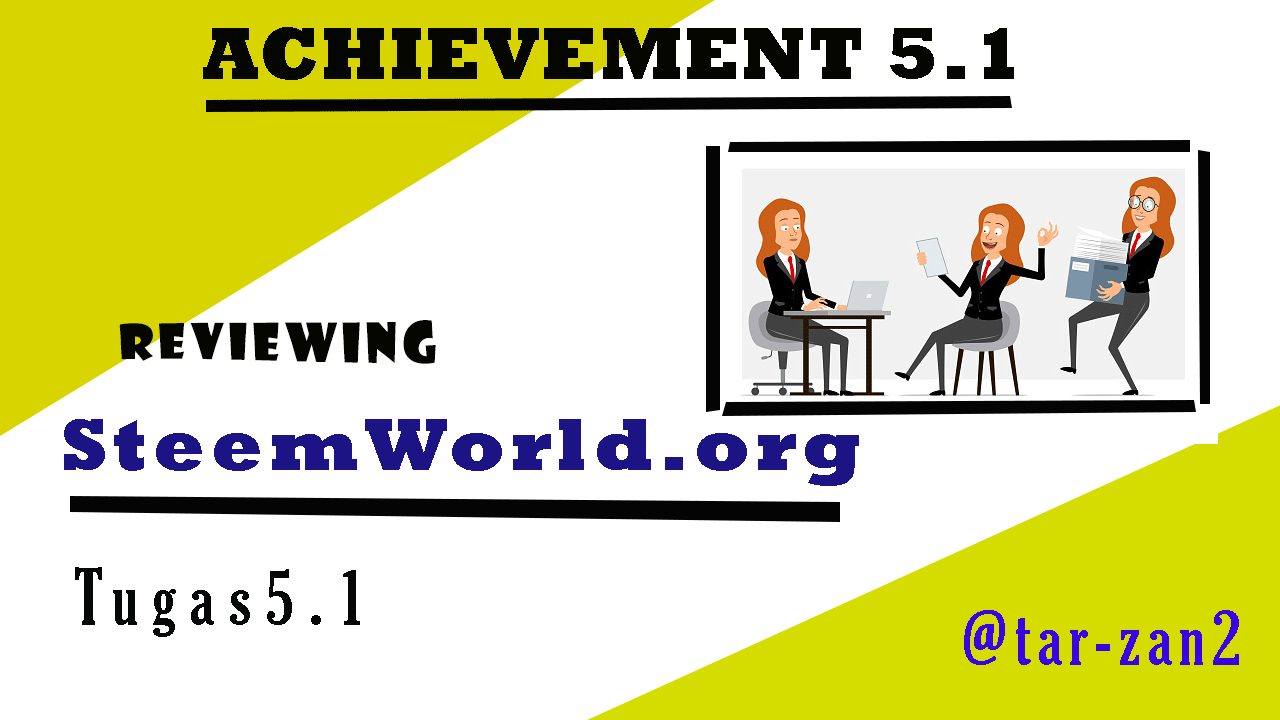
di edit melalui photoshop oleh saya.
who created SteemWorld? and what is the use of that platform?SteemWorld, created by @steemchiller facilitates access to blockchain's basic account information. For this reason, the tool can analyze information such as Votes submitted, vote count, transfer history, delegates, comments, current total and/or tally, number of posts, votes, and so on. Thanks to this app, Steemit users can have more control over the activity on their account which is very useful.d so on. Thanks to this app, Steemit users can have more control over the activity on their account which is very useful.
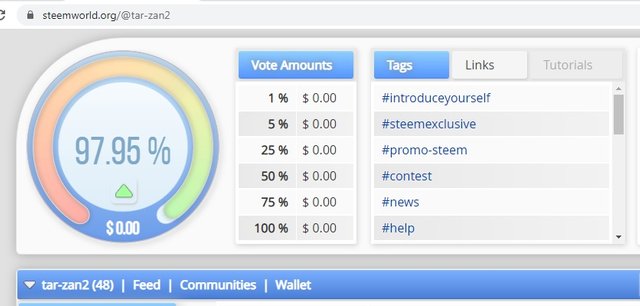
How to access?
Accessing it is very easy just by going to the address steemworld.org we can already access the program, and by adding in the search bar the user we need Example my steemWorld, will be directed to direct information.
There are several explanations on SteemWorld and their uses, so let's see the explanations and uses for yourself as in the example below:
Bobot suara
#Upvot Value
What is upvote value? The upvote value is the value of the steem power that we have which is useful for voting and so on. Example in the image below:
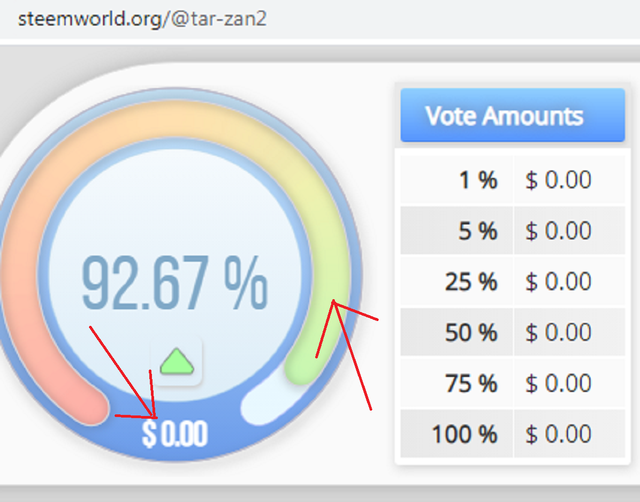
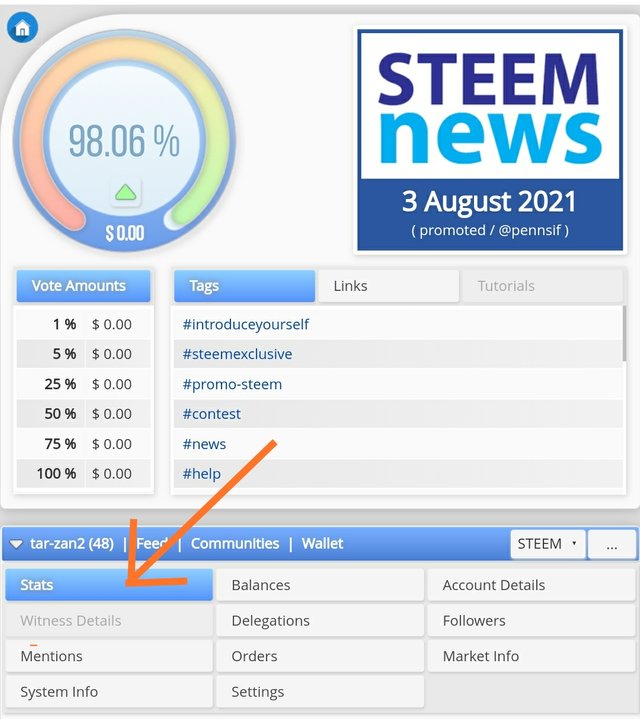 The home page. Source.
The home page. Source.
1. Status
Status we can see anything that informs about the total prize data, today's prize, gifts from the last thirty days and gifts from the last seven days from your personal Steemit account.
Di bawah ini adalah contoh status saya
- To be able to see the status history 7 days ago and 30 days ago we can see below :
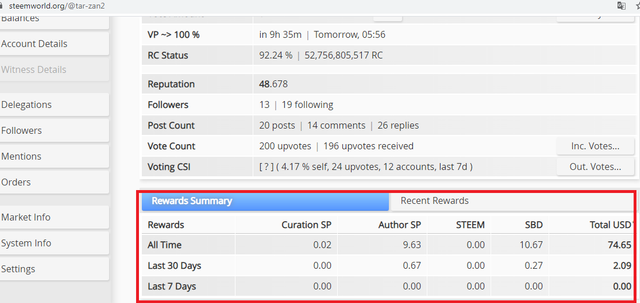
Scroll down if you want to see the status of yesterday's 7 - 30 days ago
- And a display like the one below will appear!
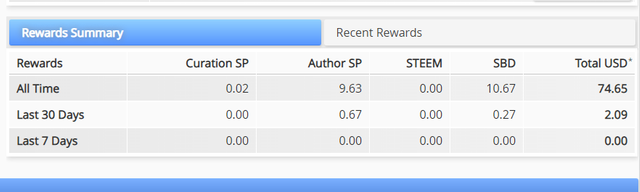
yesterday's status 7-30 days ago
If you want to see the input and exit status, you will also see the history status and there are two, namely :
- Incoming voice
Incoming votes are votes given by other people from the results of posts that we make. Which will be described below!
- Out
The voice out is the voice we give to other people. I will provide an illustration as follows
2. Balance
We will get a session called "Balance". In this session is all the information regarding the personal, balance We will get a session called "Balance". In this session all information about personal balances, transfers, moving to savings, turning on steem, turning off steem, and so on.
3. Delegations
Delegation is the input of personal steemit power. Where is the steem power that we have, we invest where we want to go, for example like the picture below:
- If you have pressed delegate, the following display will appear
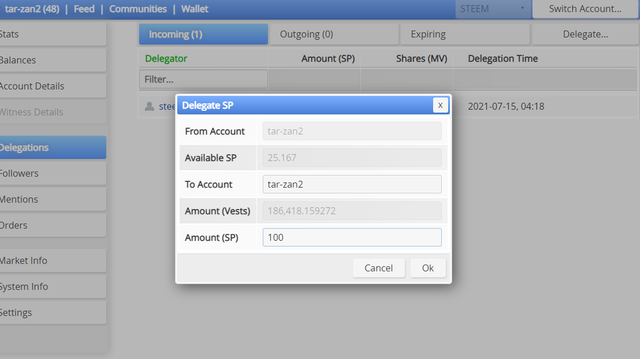
If you have pressed delegate, the following display will appear.
- For example, you want to delegate to someone
Are you confused how to delegate steemsteemworld.org?
Well I will explain how to delegate your steem:
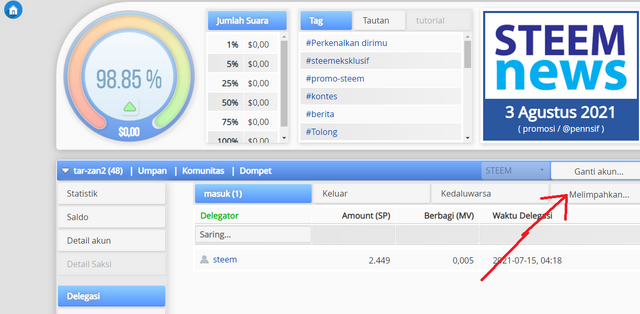
You can click the delegate button in steemworld which is on the delegate symbol pictured above
We click on the "delegate" option.
Delegation There are 3 parts contained in the SteemWorld platform, which are as follows:
Incoming delegations: these are delegations made by other users to our account. When we receive these delegations, they will be shown below our Steem Power marked with a positive value (for example: +10.001 STEEM).
Outgoing delegations: these are the delegations we share with other people. When these delegations are made, they will be displayed below our Steem Power marked with a negative value (for example: –2. 000 STEEM).
Expired delegations: these are the outgoing delegations that have an expiration time and return to our account again after the required time has expired.
1. Incoming delegate
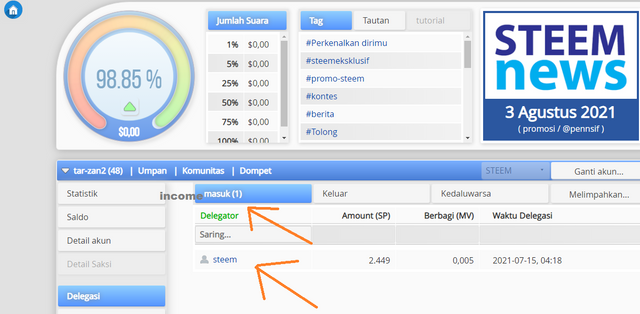 Made in incoming delegate by me, @tar-zan2.
Made in incoming delegate by me, @tar-zan2.
2. delegation out
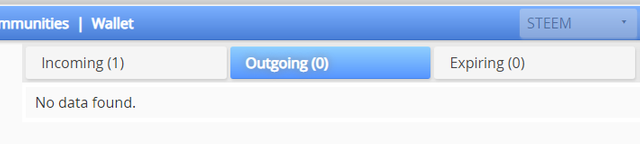
delegation out by me, @tar-zan2.
3. Expiring
4. Orders
SteemWord also makes it easier for us to enter the steem and sbd markets. We can see from the picture above that when ordering, it's also easier to buy and sell here.
5. Market info
Market info is data that informs the current market, the rise or fall of a currency, be it steem or steem dollar. You could say this makes it very easy for us to see market information clearly.
6. Sistem info
7. Settings
There are several settings on the first SteemWorld platform, namely :
- general
- Look
- layout
- module and
- security
Thank you very much to @sumit71428, everyone who reads my assignment, I hope my guide is useful for you. Likewise, I thank @cryptokannon for motivating me to know this amazing tool, @digitals-life for teaching me how to use it with his review and @anroja, @radjasalman for supporting me from behind. I am very grateful to all of you
Below I share with you my previous achievements:
| Achievement | Link |
|---|---|
| 1 | Link |
| 2 | Link |
| 3 | Link |
| 4 | Link |
Thanks
@steemcurator03, @steemcurator01,
Greetings
See you next time!
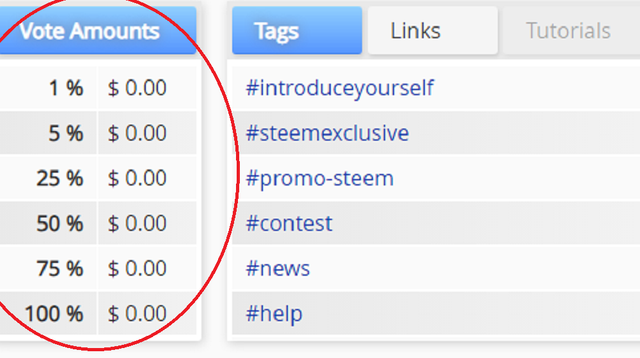
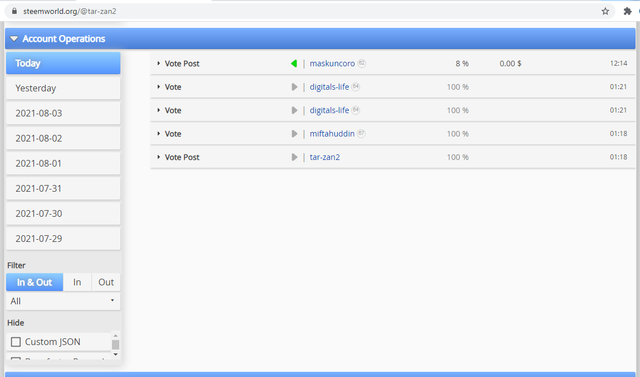
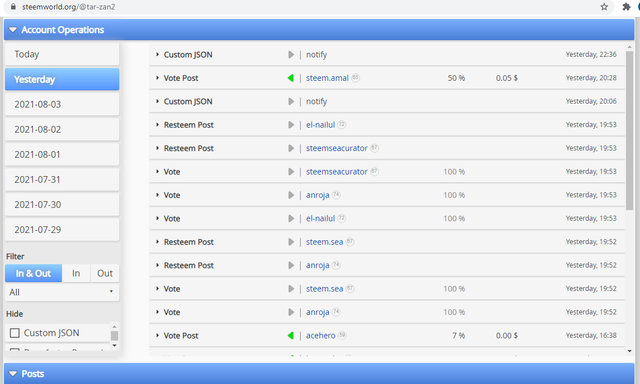
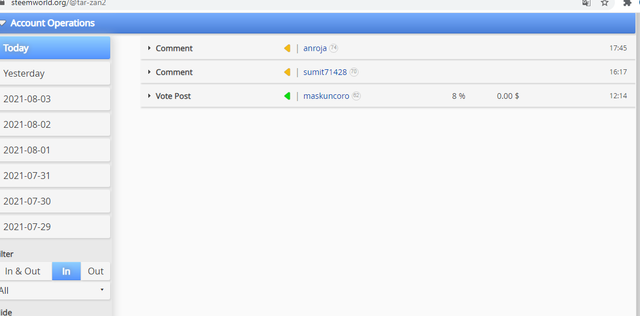
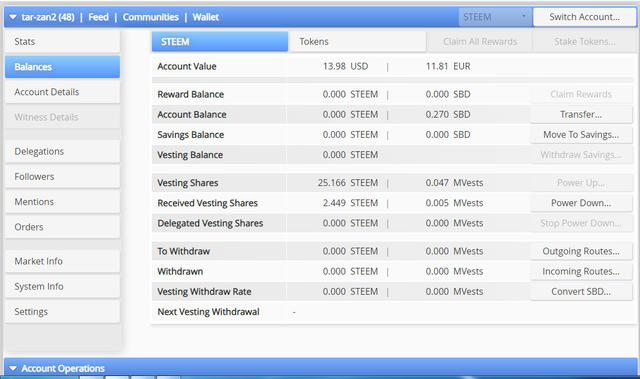
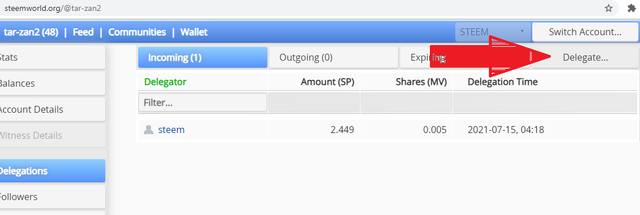
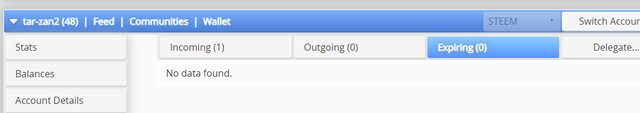
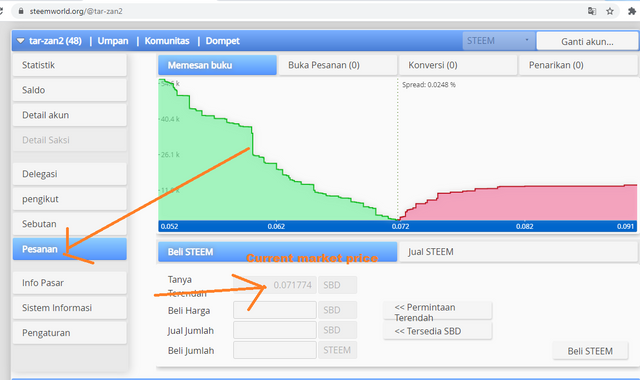
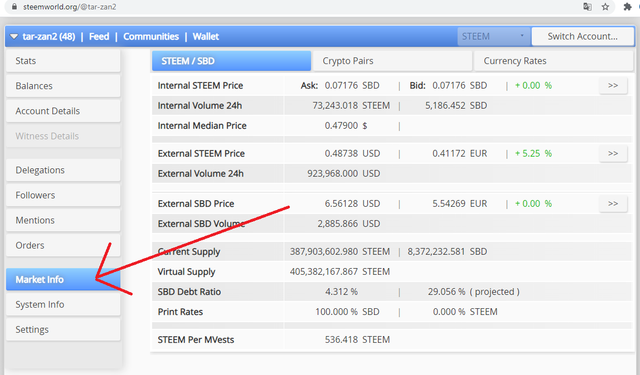
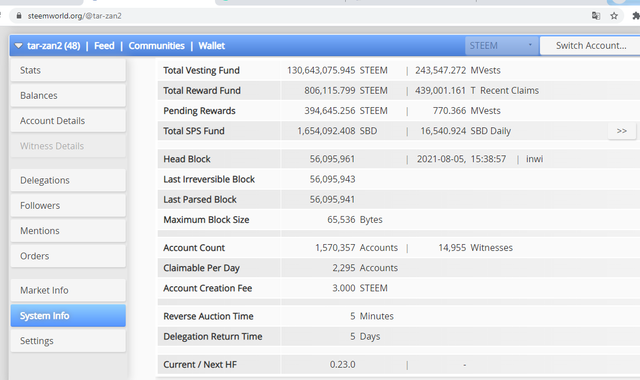
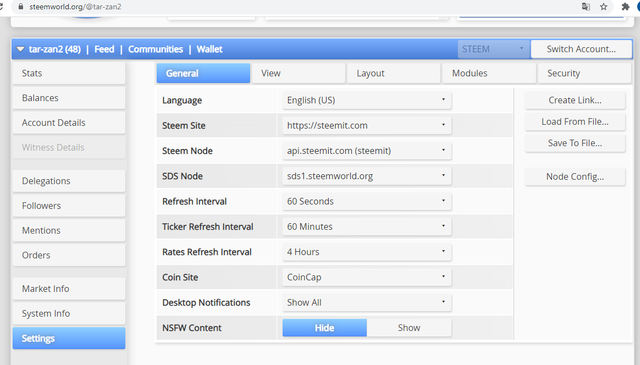
You have to answer all these questions to get successfully verified.
Please edit your post and answer all the above questions.
I want to delegate X sp to @user
Where X is the amount of SP and @user is the steem user you want to delegate to. For example:
I want to delegate 100 sp to @tar-zan2
@tipU will answer with a delegation link. Hope this helps!:)
Thanks a lot for helping @tipU. And I apologize to @sumit71428 because the achievement task 5 that I wrote was incomplete. I will fix it. Warm regardsThanks a lot for helping @tipU. And I apologize to @sumit71428 because the achievement task 5 that I wrote was incomplete. I will fix it. Warm greetings from me @tar-zan2
ok @sumit71428. i will fix it