Achievement-2 || @tanvir128 || Basic Security On Steem🔐

Editing by canva
It's really a privilege to be part of the Steemit family. Steemit is an excellent platform that I would like to share with everyone. I have been involved with this platform for several months. And completed the Achievement-1
Achievement on completion has been verified by @abuahmad.
Today I want to talk about Achievement 2 Steem on Basic Security.
I learned about Achievement 2 and read the basics. Today I would like to share with friends what I am learning after answering the following questions.
What do you know about posting key?
It is used for post comments and other purposes.
Do you know the master password?
Yeah i konw that, This is very important for wallet login and other modes. All these PDF files I have put in Google Drive.
What do you know about the owner key?
Yes I know, this is the account owner key. Used to change owner key. It must be saved. And everyone should save it. And I saved it in Google Drive.
You know the active key?
Yes I konw, It is used for feedback related wallets. It is used to transfer tokens and give SBD and Steem to other users.
Do you know about memo key?
This is what I know, it is used when funds are transferred. It is used for decryption and encryption.
Do you know how to save master password?
Yes, I know this. I have saved all my keys in Google Drive. Google Drive is very secure. So I saved it here.
Do you know how to transfer steem tokens to other users' accounts?
Yeah i know that, First a click profile Icon, And then click on Wallet.
Then click on the transfer option and then enter the username and then click on Steem and then click on Next and the OK will complete the transfer is highlighted below.
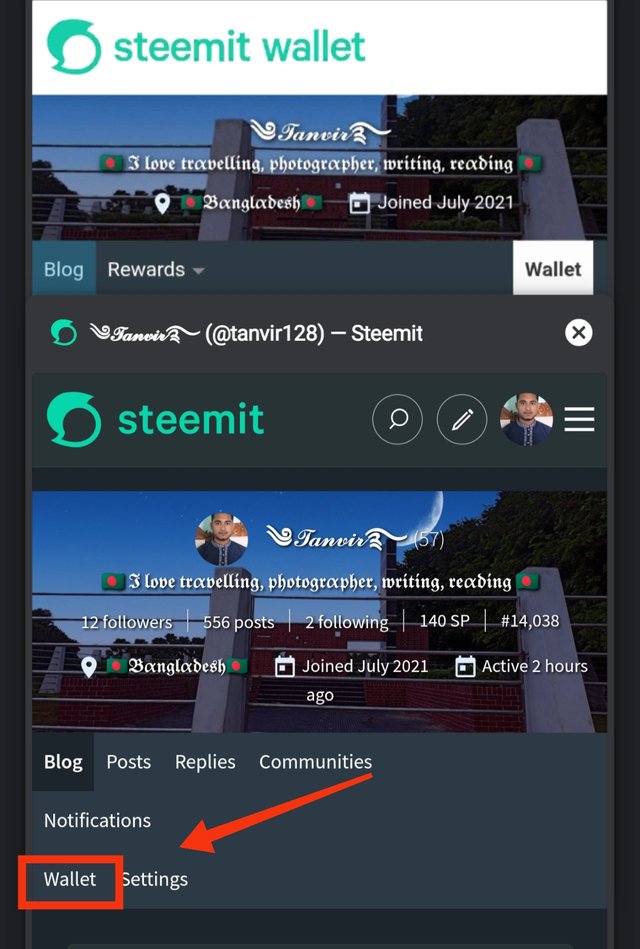
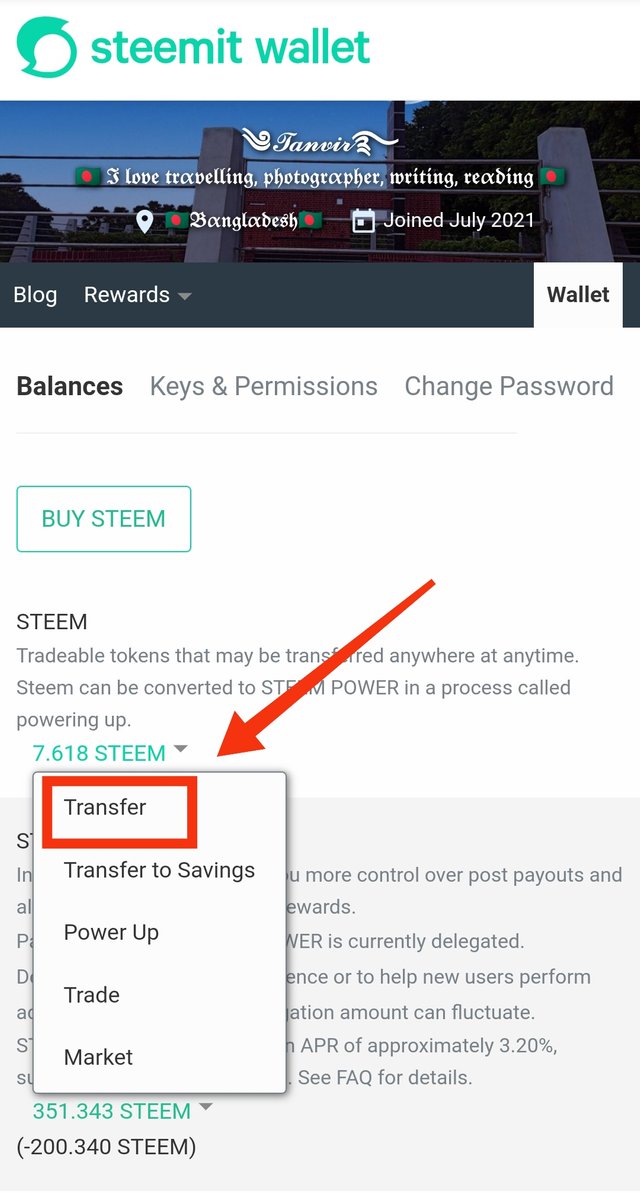
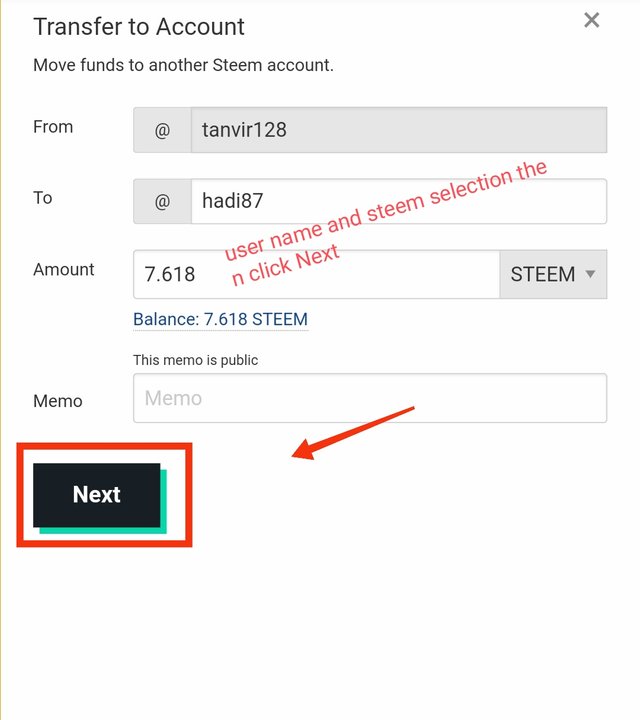
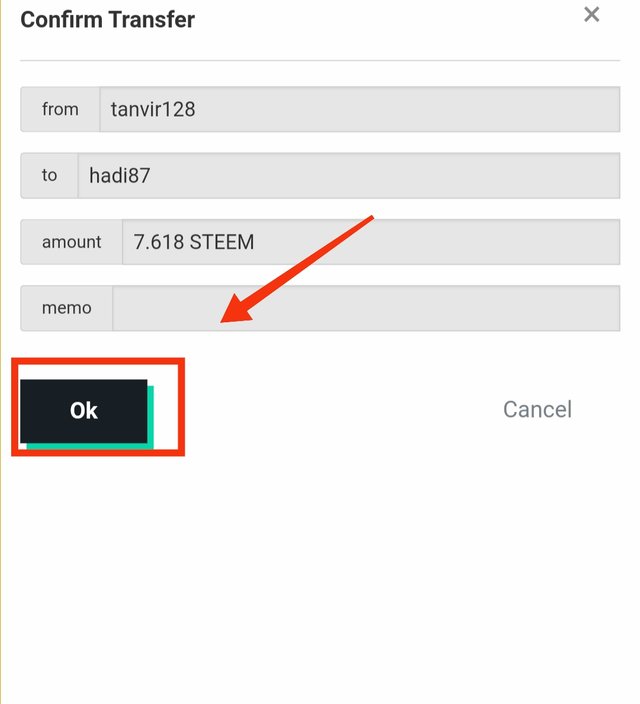
Then transfer done✅
Do you know how to power-up your steem?
Yes i know,First I went to the wallet and clicked power up and selected steem and signed in by clicking ok so I completed my steem power. I am trying to explain how to do power up by highlighting with pictures.
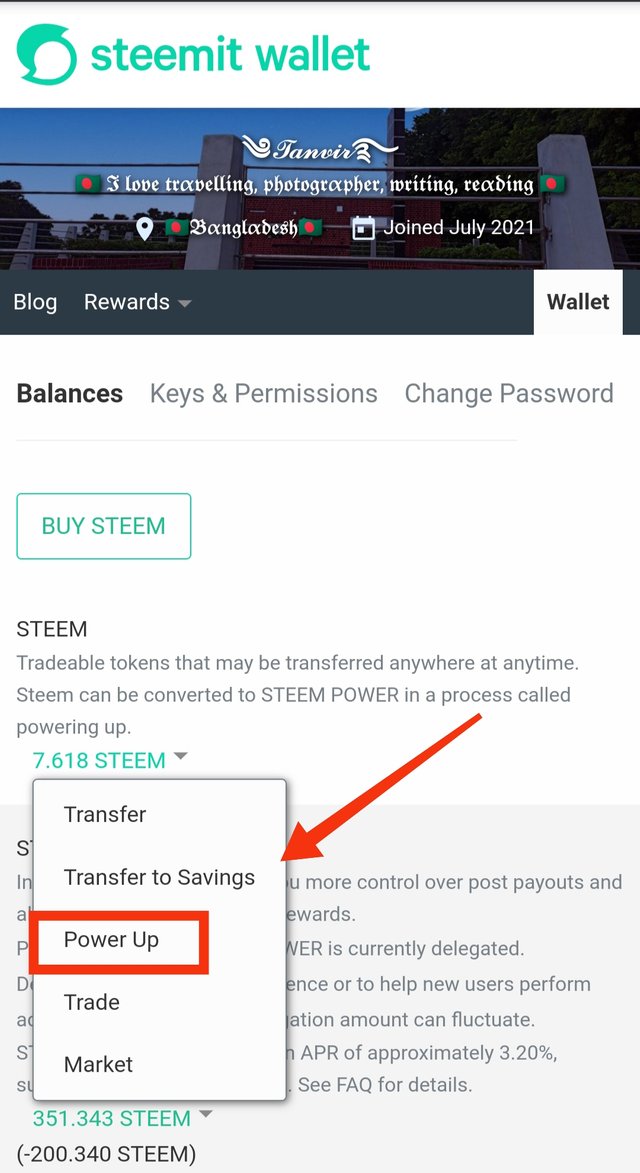
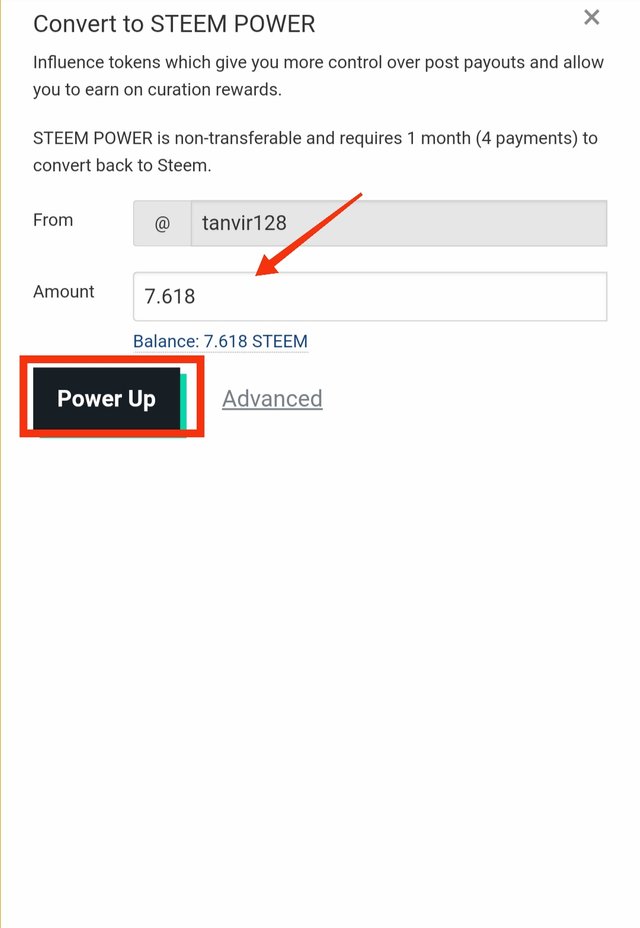
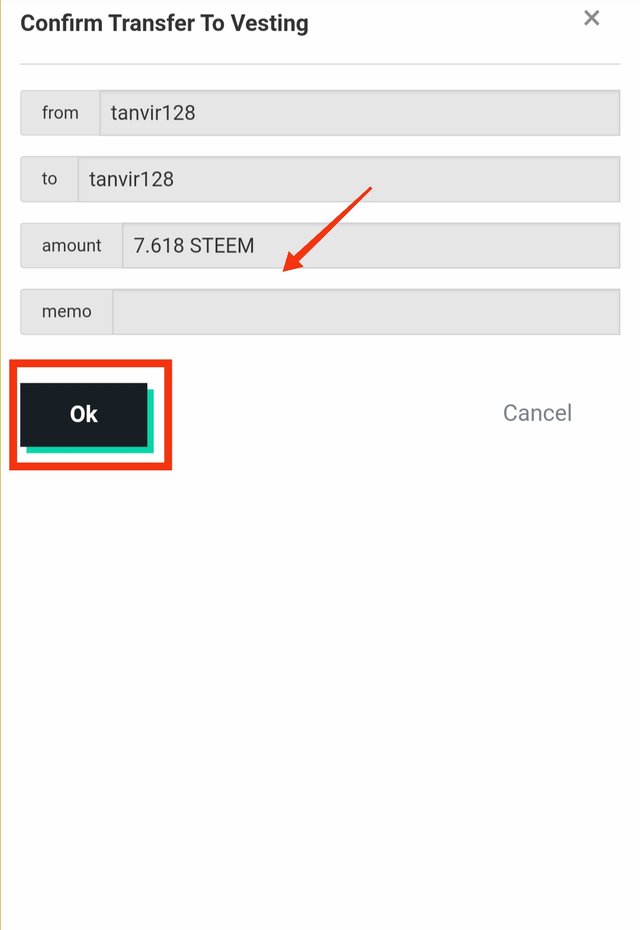
Thus I have completed my Achievement-2 post. In fact, there is a lot to learn from this. I have learned how to save all my key. And it is very nice to share with friends. Everyone must see my post and I really feel very good to be associated with this community.
@ashkhan Now check, I have made it my own. Please verify me now.Honorable Greeter🙏😔🙏
Congratulations your achievement has been verified. Now you can proceed to your next achievement.
Rate: 3
Ma'am Thank you so much for verifying me❣️🙏😇
Hi, @tanvir128,
Your post has been supported by @ashkhan from the Steem Greeter Team.
Thank you sir❣️
Do this contest and win your self some Steems
👇https://steemit.com/hive-128096/@steem.ville/steem-ville-contest-week-2-write-in-100-words-and-above-how-you-intended-to-promote-steemit-com