Achievement 2 Task: Basic Security on Steemit by @tamighty Mentored by @cryptokannon.

What is security?
Security is the state of being free or protected from danger, threat or fear. It is also resilience against potential harm caused by others.
Why is security important?
It is important because it helps to restrict unauthorized access to sensitive information and helps to keep confidential information safe from security threat.
In respect to this, i'm going to provide answers to questions asked below
Question 1
Have you retrieved all your keys on steemit?
Yes, i have. It was downloaded in PDF format while retrieving the account. I also wrote them down in my diary so I wont loose them.
Question 2
Do you each of the key functions and restrictions?
Yes, i do.
Posting key:
The key gives access to the account to post, comment, edit, vote, resteem, follow or mute others.
Active key:
This key is used for more sensitive task such as transferring funds, power up/ down transactions, converting Steem Dollars, voting, updating profile, placing market order.
Owner key:
It is a powerful key that can change any key of an account, including owner key. It is used only when necessary like recovering a compromised account. So it advisable to store it offline.
Memo key:
This is used for encryption and decryption of message when sending a private message to another user.
Master password:
This is used to generate all keys including the owner key. It can only be used for account recovery.
Question 3
How do you plan to keep your master password?
After retrieving, I saved it on my hard drive and also wrote it out in my diary.
Question 4
Do you know how to transfer your steem token to another steem user account?
Yes, i do.
First go to wallet
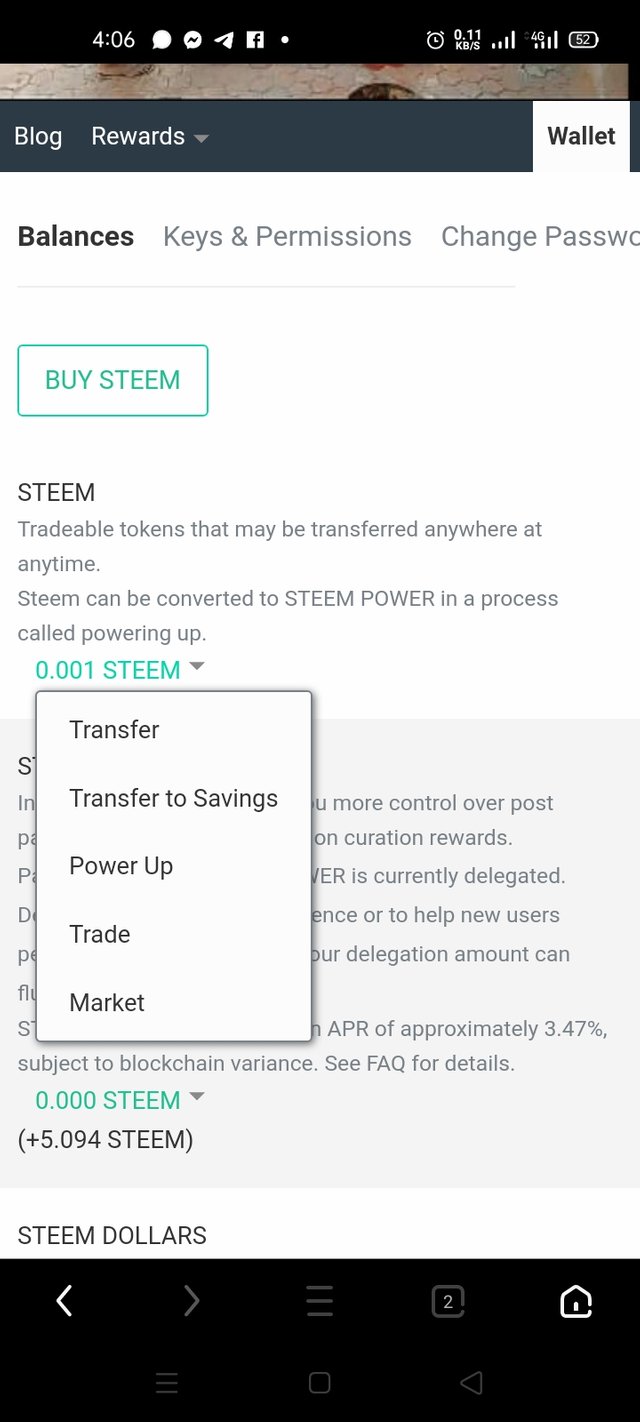
Login by inputting your username and active key
After you have been logged in, click on the drop down arrow on steem.
After clicking, options will appear and one of it is transfer,
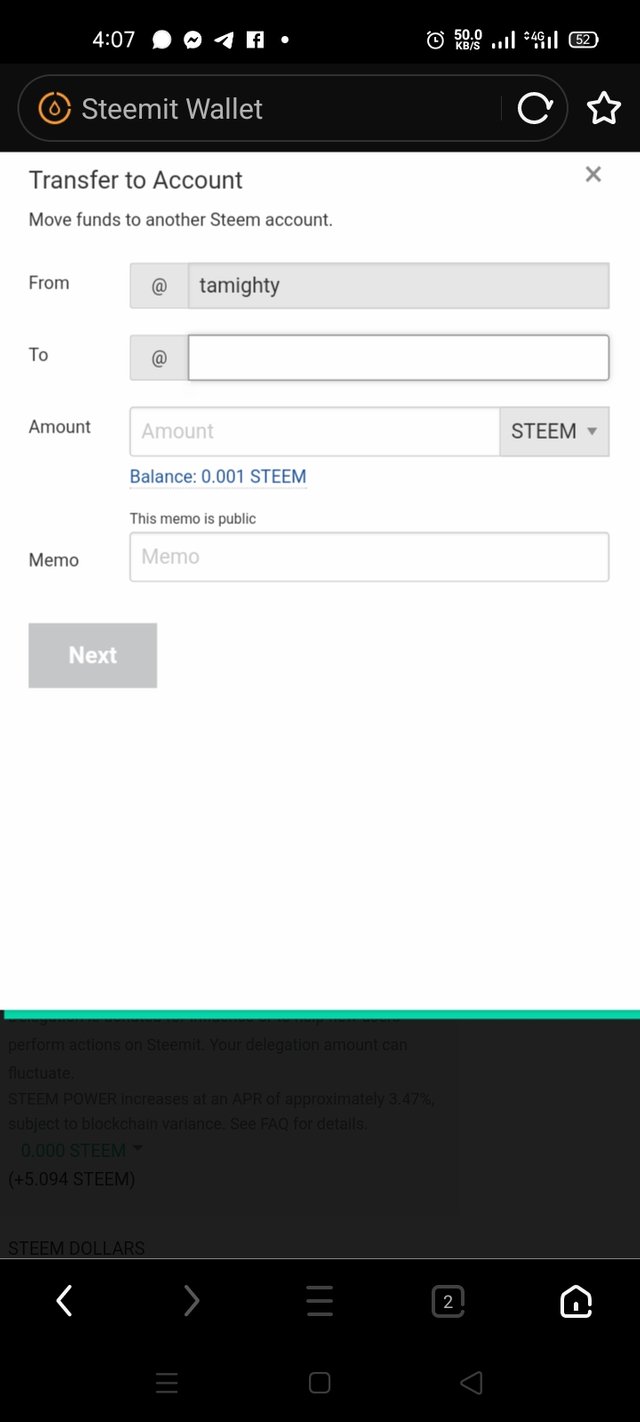
Click on the transfer option and enter the account details with the amount you wish to transfer.
The active key can be used to transfer tokens to another account. Enter it and click confirm.
Question 5
Do you know how to power up your STEEM?
Still logged into the wallet, the drop down arrow close to steem will be clicked then options will appear
Amongst the option, there is a power up option
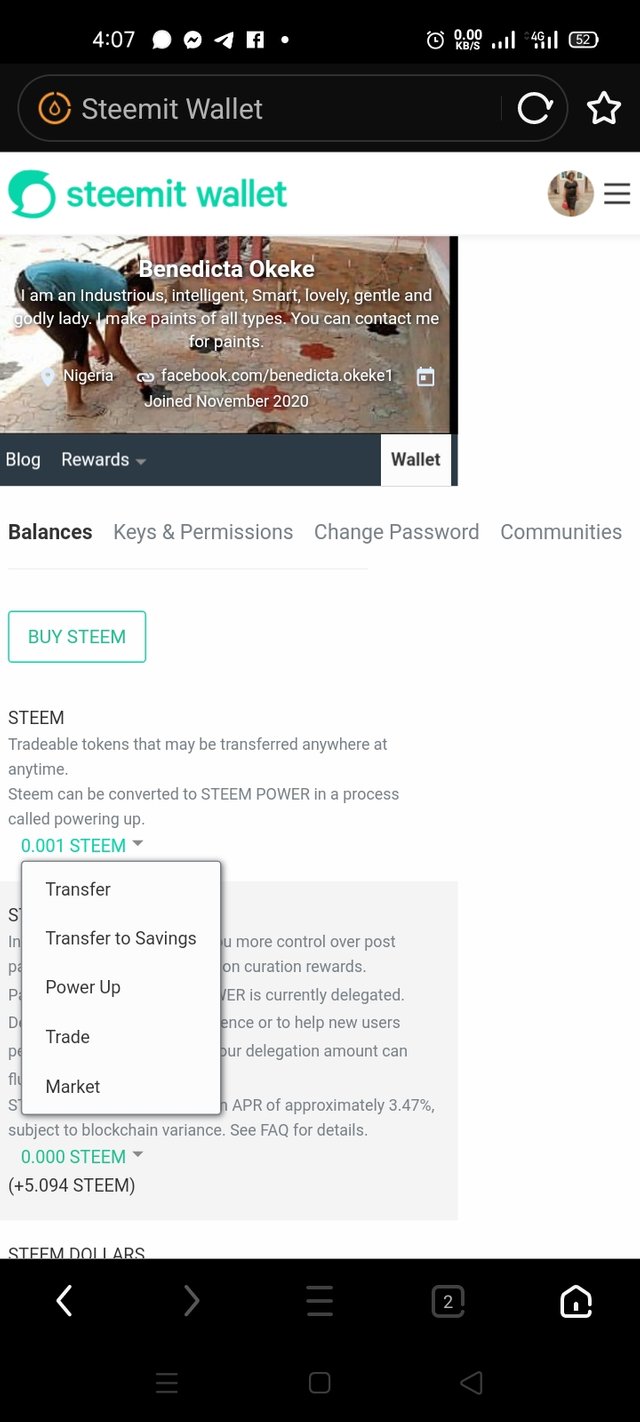
Click on it and enter the amount you want wish to power up and,
Click on it again to power up the amount.
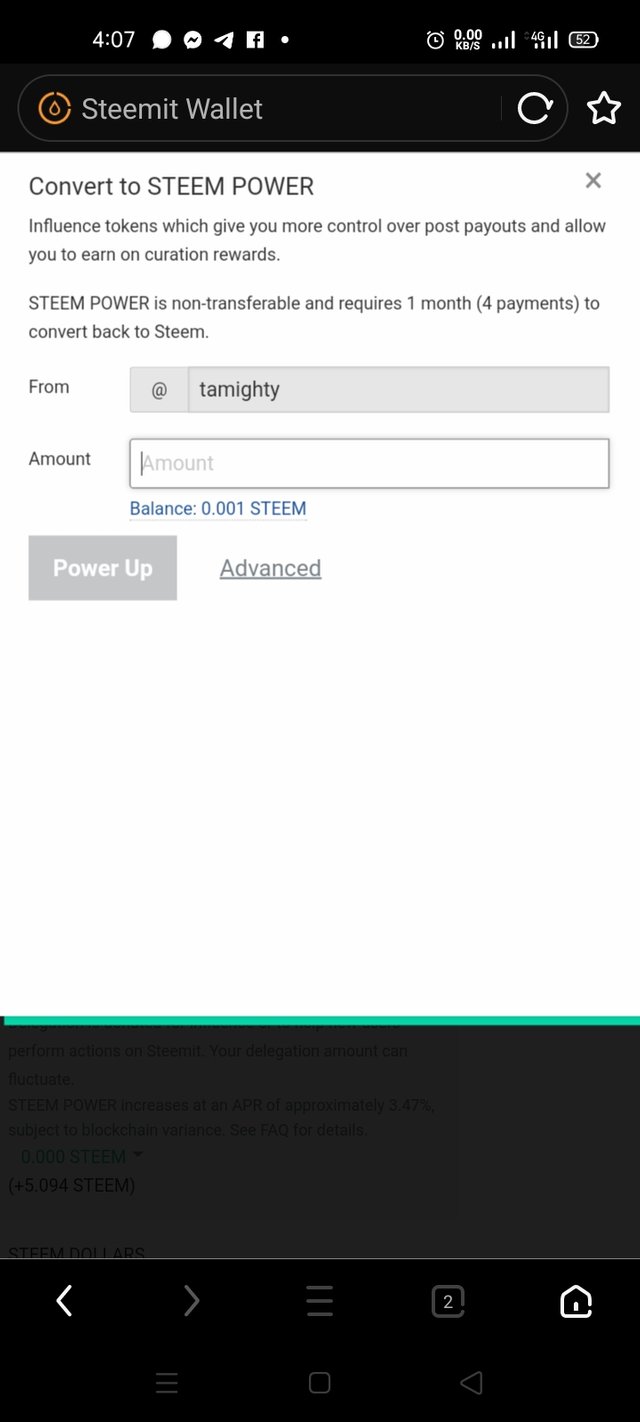
And that is all...
Thank you for taking out your time to read it, i hope you love it.
Here is my achievement 1 below.
Achievement 1 Task
Best regards...
@cryptokannon
@ngoenyi
@whiteestallion
@bright-obias
@tmighty
Hi i am Sumit one of the team member of Steem Greeter.
I am happy to announce that i have successfully verified your achievement 2 post. Now you are eligible for performing your achievement 3 which is about content etiquettes. You can refer this post for your next task.
Note:
Rate:2
Hi, @tamighty,
Your post has been supported by @svm038 from the Steem Greeter Team.