Achievement 2 @taimoorhadi08 task ||Basics security on steem

Hello dear stemians,
Hello, I hope you're all well. My success 1 has been confirmed and I will now complete the task of accomplishing 2. First, I thank @hassanabid for confirming my success 1. In achieving 2 I will answer others important questions.It is about basic security and unique keys.
Purpose of gain 2 post
This post is about basic account security and steemit account security.We use this post to try to find out how we can protect our account, and protect your account.
1 Key password
2 Private owner key
3 Active key
4 Shipping key
5 Invitation key
Here are some key keys to protecting your account.Protecting these keys is very important.You will not share these keys with anyone else.If you share them with someone else, you may not be able to use your account again.If you keep these keys secure, your account will be safe and nobody's no one will be able to use your account.
Q1: Did you return all your keys to the steemit?
Yes, I took all my keys and did not share them with anyone.I keep all my keys in a very safe place.
Q2: Do you know each of these buttons and functions and limits?
Yes I know,
I know how the keys work, how I use them, I know everything. All of these buttons are associated with an account and each one has its own function. It is very important that newcomers to the statement are aware of these keys so that they can keep their account secure and straightforward.
1 Key password
The main password is the soul of the account.If you have lost your master password, consider that you have lost your account.And your account will no longer be used.Keep your Master Password secure to protect your account and prevent theft.
2 private owner key
Private owner key is used when you need to use your account.This is the most powerful key that can replace any key When you use this key, no one should know about it or share it with anyone else.
3 Active key
Used to monitor and affiliate related funds and to empower subordinate groups to donate Steem dollars, the user can control transfers, and transfer to the domestic market, and vote for witnesses.
4 posting key
This key is used to sign in to the account.Most people using the account use this key to sign in and out.Allows the account to send comments and follow other accounts.
5 memo key
This key is not very important. This key is only used for sending private messages.It is used for verifying and sending messages from your Steem account. We can ignore if we want.
Q3: How do you plan to store your primary password?
I keep it very private.I keep it with my personal details.Because I know if someone got my password or shared it with someone who can use my account.And then I can't use my account.
Q4: Do you know how to transfer your Steem token to another Steem user account?
Yes, I can easily transfer my steem to another user's account using my wallet
First I need to use my active key to log in and go to the wallet.

After that I choose to transfer from the list on the steem section
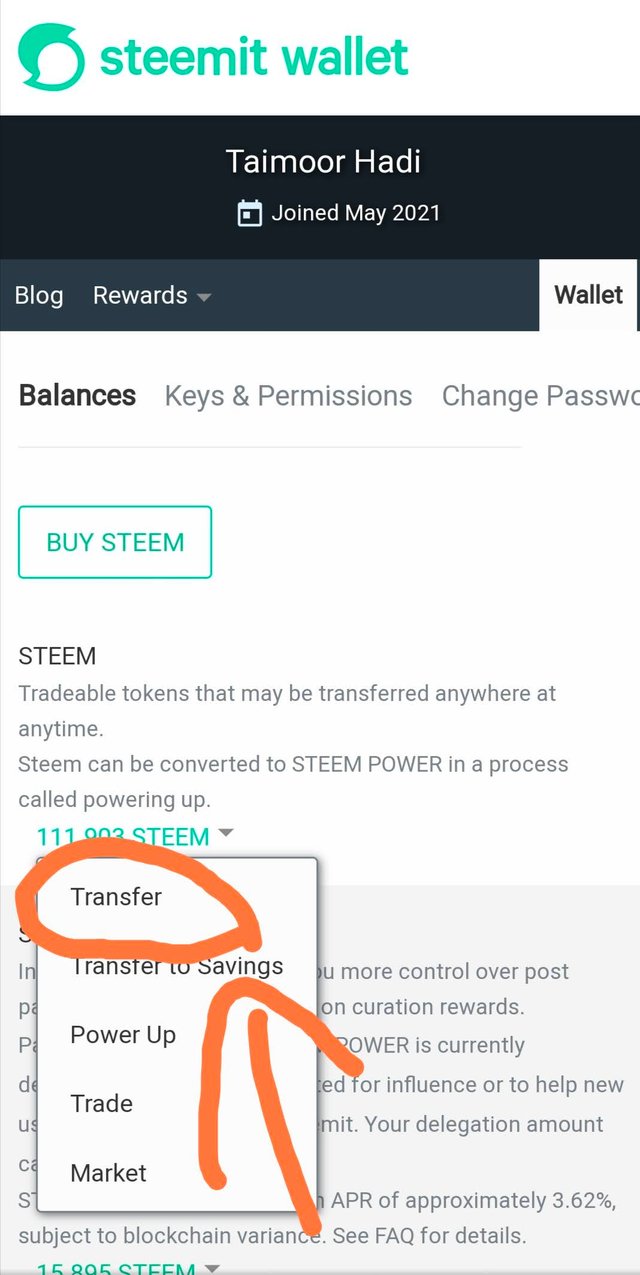
After that I have to write the username I want to send to Steem, and I have to also write the amount I have to send.
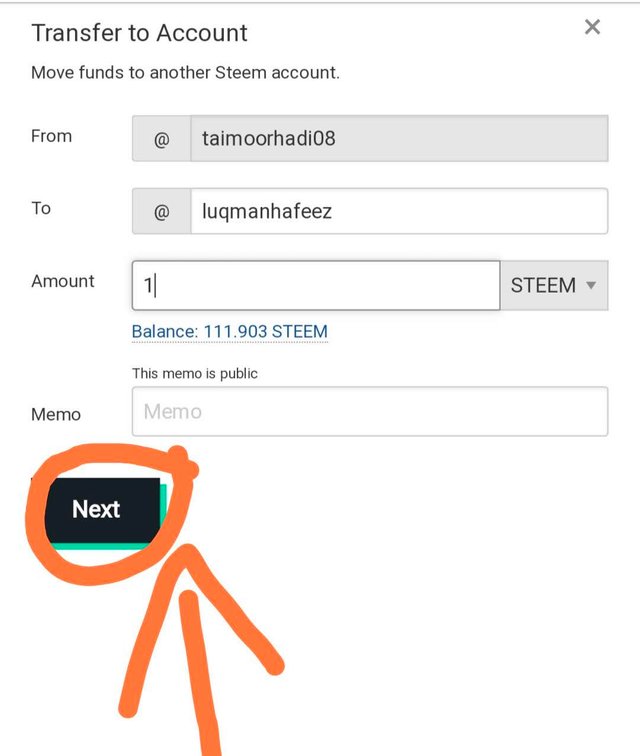
Finally I have to use my memo key and click ok.
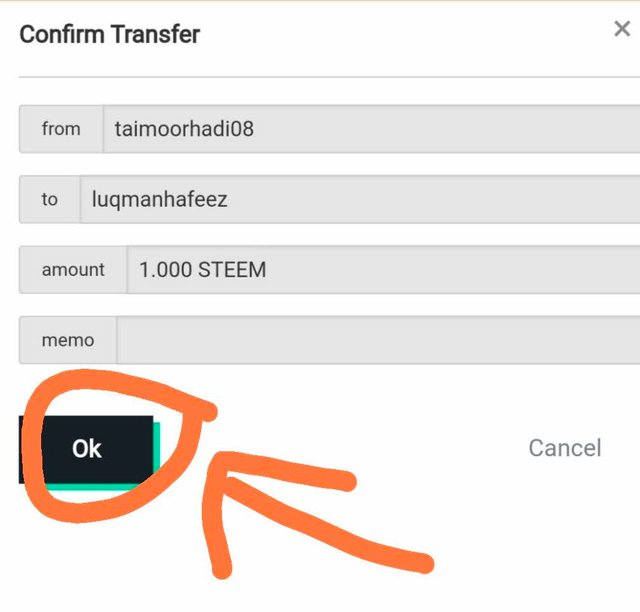
Q5: Do you know how to power your steem?
Yes, I know how to empower myself to do that we have to take the following steps.
Step 1
First open the steem account wallet, then click on the steem you have, then you will see other options click power from these options.
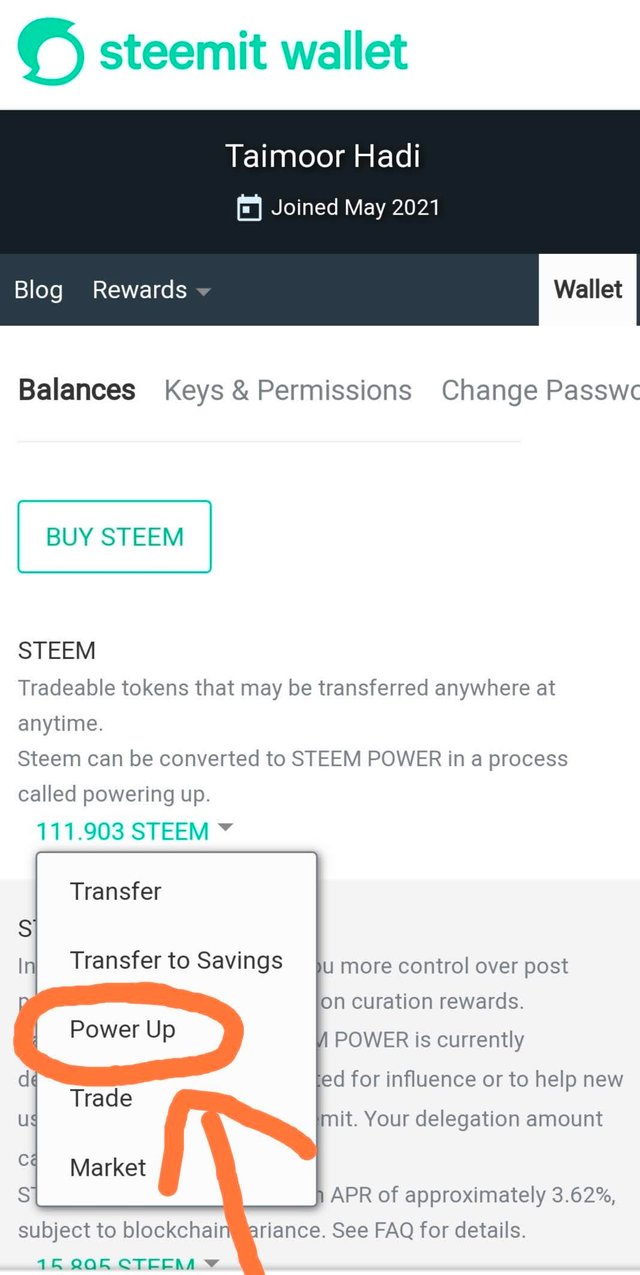
Step 2
As you want to increase the power of your account.Type the steem value and click up, then click the OK option.This will increase your power.
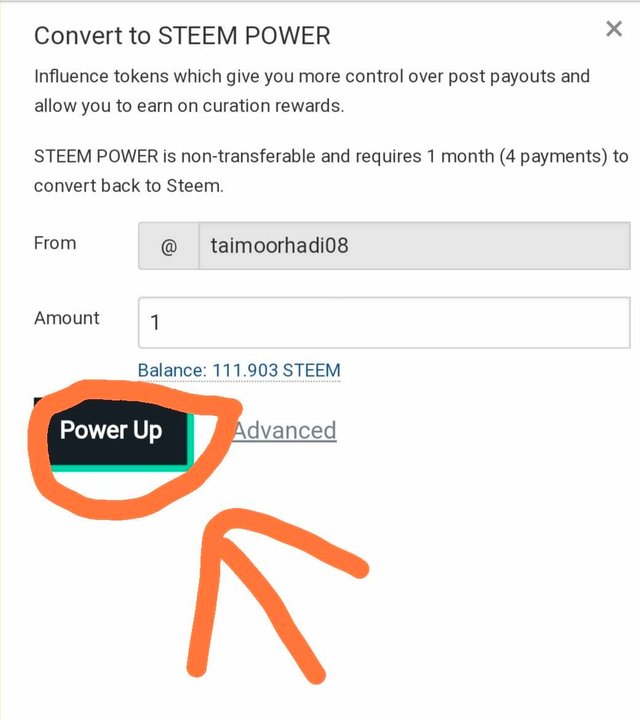

Here are the answers to some of the questions provided by the steemit team. I hope I have answered these questions correctly. If there are any defects in it, please correct me
Hi i am Sumit one of the team member of Steem Greeter.
I am happy to announce that i have successfully verified your achievement 2 post. Now you are eligible for performing your achievement 3 which is about content etiquettes. You can refer this post for your next task.
Note:
Rate:2
Hi @tamoorhadi08, I am pleased to inform you that your achievement 3 task has been verified, you may now move to the next achievement task which is about applying markdown.
I encourage you to complete all the Achievement posts by @cryptokannon. Click here.
Thanks for your successful completion of this task!!!
Very nice your achievement 2 is very excited 😆😊
Hi, @taimoorhadi08,
Your post has been supported by @nahela from the Steem Greeter Team.
Ok thank you