Achievement-2।।Task: Basic Security on Steemit।। @tahsin01 MENTOR @cryptokannon.
Assalamualaikum,
Hello everyone.
I hope everyone is well, I am also well with your prayers.I am here again with my second post on my Achievement 2 task is all about the basic Security on steem and the significant on how is key works in the steemit community. Specially thanks @cryptokannon for expounding well on how to achieve this task.
Every key is very important for a steemit user.Basically the Steemit blockchain Five keys are used. I learned about these five keys and gotten the basic knowledge of how to use them.
The keys:
2.👉Active Key
3.👉Owner Key
4.👉Master key
5.👉 Memo Key
Posting key:
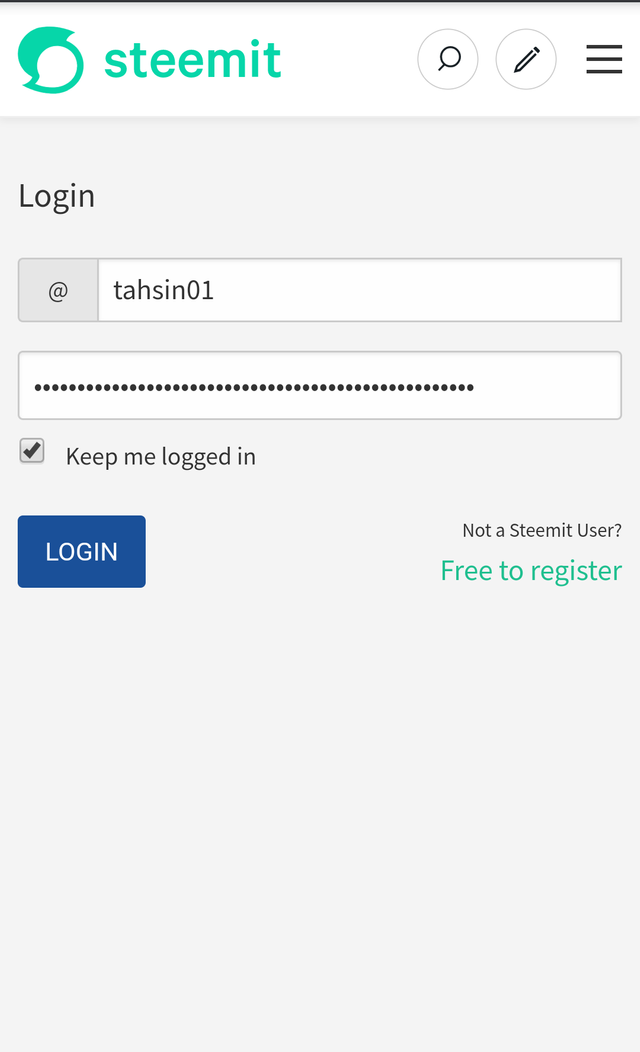
This is a very important key for every user. Because it allows a user to post and comment, if a user does not login with it, he will not be allowed to post in any way. So if someone needs to post and comment then he must login to the account by posting key. If you have to follow someone then you need to be present. Again if you think you like someone's post a lot then you want to share it then you have to use what posting is to do that job.
Active Key:
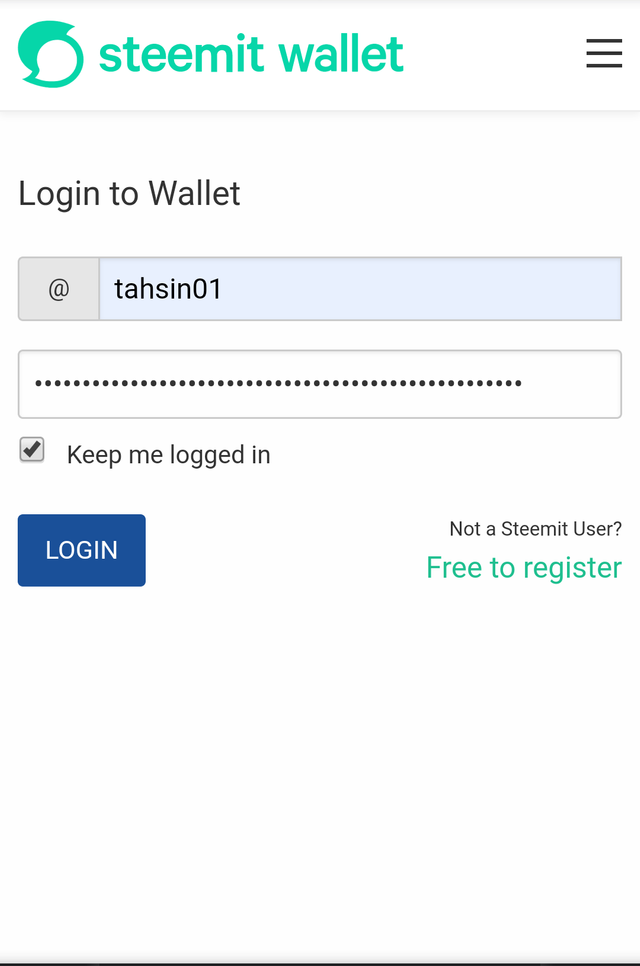
Now I will talk about Active key. Active key is very important for every user because with Active key you can transfer your Steemit Token. You need Active Key to transfer Steem Token from one ID to another ID. Also Steem Token Powerup or Powerdown conversion requires an active key. If you lose the active key, you will not be able to perform these tasks from your ID.
Owner key:
The most important password on Steamit is the owner's password.The owner key is needed to change other keys.This account has additional permissions to restore your account or change your other keys.This is the most important key and should be stored safely offline ner Reset owner,active and posting keys,restore your account.
Master Key:
This is one of the most important for a user because if a user loses it, he will not be able to login his ID in any way and the person who receives this letter can easily change the password of a user ID if he wants. As a result, the previous user will lose his ID and the share will not be able to do any work on his ID or he will not be able to transfer any balance from his ID. This is why every user should save this password very well in any other ID so that no one else can get it. For this, the user must maintain confidentiality in order to save this password.
Memo key:
This key,for now,is less important
The only thing Memo can do is encrypt and decrypt private messages sent through the blockchain.If you receive a private message that you want to decrypt,send an encrypted message and view an encrypted message.
At the end, I would like to say that these keys are very important for Steemit users, without which it is not possible to manage Steemit.I just complete achievement 1.
I am here @tahsin01 again with my second host on my achievement 2 I would like to thank for introduction to this platform.
Ans 01:
Yes i have.
Ans 02:
yes i know.
Ans 03:
First I downloaded a PDF file. Then I saved it in Google Drive and then saved it in a notebook so that it would not be lost.
Ans 04:
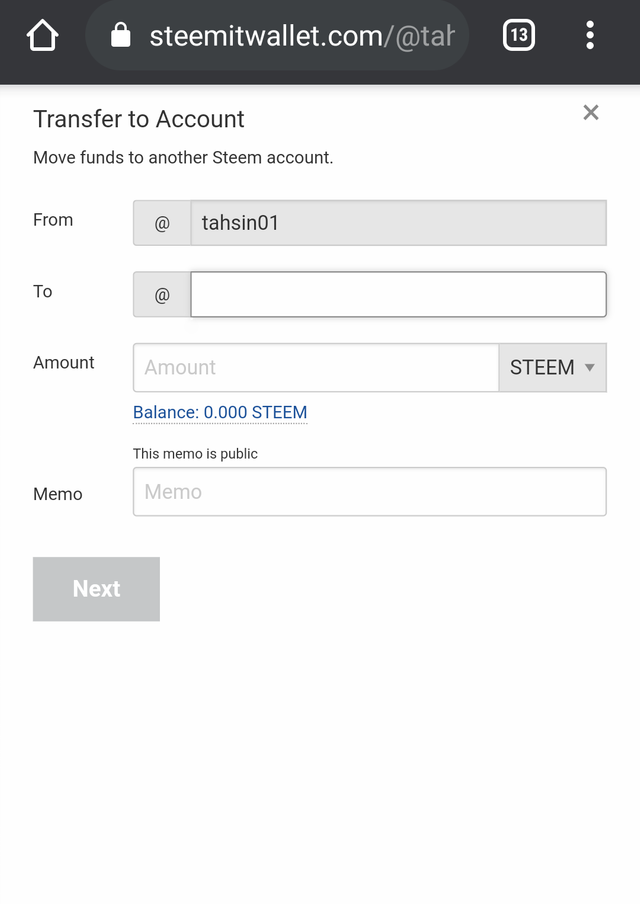
First you need to login to Steam Wallet with Active K password. Then you will see a mark just below where you have the balance. If you touch there, you will get the option. In that option, your transfer is written. Then if you touch there you will see the option coming. Enter the ID of the person to whom you want to send your token and then enter the amount you want to send. If you put it and then next, it will go to his account. In this case, even if you don't give a memo, it will work.
Ans 05:
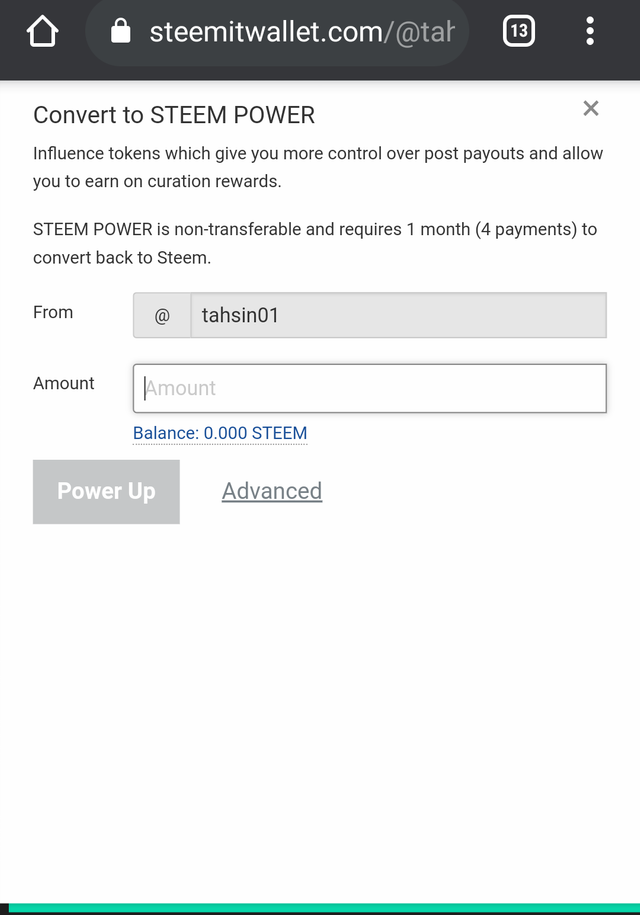
In case of power up, you have to login to the wallet first. Then you will see an arrow below your amount, you will have some options when you press there. In between you will get an option to power up. After the power off option comes, if you touch the task on the night you get it, you will see an option coming up.
Thanks for read my post.
Cc:
@tarpan
@radjasalman
@besticofinder
@bright-obias
@adeljose
@tocho2
@whitestallion
@njaywan
@julstamban
.jpeg)
.jpeg)
Hi @tahsin01 congratulations on your successful completion of your Achievement 2.
It is my pleasure to announce to you that you can proceed with Achievement 3 which is content etiquette
I also want to encourage you to complete all the Achievement posts in the newcomers community by @cyptokannon. Check here. This will place you in a position to take advantage of the helps rendered to all newcommers.
Thank you for completing this Achievement.
Rate- 2
Hi @tahsin01,
💝💝Welcome to steemit's world💝💝
I hope you are well.
First you can read this post Lists of Achievement Tasks,Resources & Materials : Newcomers Resources
By @cryptokannon To achieve your achievements without any difficulties.
Regards:@shahzadmushtaq
And don't forget to follow Explore World community.
Hi, @tahsin01,
Your post has been supported by @ngoenyi from the Steem Greeter Team.