Logro 2 @susamusic consigna: seguridad básica en Steem
Hello friends of Steemit how nice it is to be able to greet you, I am super excited and grateful to my friend @adeljose for verifying my achievement number 1, thank you grace grace grace! for showing me the path I must follow in this beautiful community. I also want to thank @cryptokannon for this guide ----> (https://steemit.com/achievement2/@cryptokannon/logro-2-logro-2-basic-security-in-steem) made my way easier thank you.
now yes, let's go for it!
.gif)
.gif)
- 1° Have you obtained and saved all your Steemit passwords?
Of course I did, that was the first thing that was suggested to me to keep all those passwords safe and not to share them to anyone, actually my friend told me to keep it as my life, at first I thought if it is exaggerated but as I was investigating more and more about the subject I knew that my friend was right, I quickly ran to back it up in several sites, mainly in those where I have 2 step verification.
- Do you know all the functions and restrictions of the keys?
In life many things have restrictions and as we grow, we understand the value of these restrictions and that the keys are managed by us when we understand them well, that same thing happens here is important to know how, when and where to use each of them, so I will explain briefly what I understood of them:
Posting password: this is the password used to login to Steemit, I can also comment on other users' content, make my content public and be able to generate community passwords by following other users and voting for featured content.
Activity password: with this password I can also post my content, vote, comment and follow, another way to use this password is to transfer funds (Steem / Sbd).
Owner password: This password allows us to change other passwords, so it is important to guard very well of it (sorry for the insistence) but I think this is the most important password of all and if you lose it as they say colloquially here in my country "Te embromaste".
This password will be used to read your messages. No other password allows you to read them, that is to say, if you lose it you will be left with the desire to know what they wrote to you :( .
- ¿1° Has obtenido y guardado todas tus contraseñas de Steemit?
Claro que si, eso fue lo primero que me sugirieron que guardara segura todas esas contraseñas y por nada del mundo se las compartiera a nadie, en realidad mi amigo me dijo que la guardara como a mi vida, al principio pensé si es exagerado pero a medida que fui investigando mas y mas sobre el tema supe que mi amigo tenía razón, corrí rápidamente a respaldarla en varios sitios, principalmente en aquellos donde le tengo verificación de 2 paso.
- ¿2° Sabes todas las funciones y restricciones de las claves?
En la vida muchas cosas tienen restricciones y a medida que vamos creciendo, comprendemos el valor que tienen estas restricciones y que las llaves las manejamos nosotros cuando las comprendemos bien, eso mismo sucede aquí es importante saber como, cuando y donde usar cada una de ellas, así que voy a explicar brevemente lo que entendi de ellas:
Clave de publicación: esta es la contraseña que se utiliza para iniciar sesión en Steemit, tambien puedo comentar el contenido de otros usuarios, hacer publico mi contenido y poder generar contraseñas de la comunidad siguiendo a otros usuarios y votando por el contenido destacado.
Contraseña de actividad: con esta clave también puedo postear mi contenido, votar, comentar y seguir, otra forma de usar esta contraseña es transferir fondos (Steem / Sbd).
Clave de propietario:Esta contraseña nos permite cambiar otras claves, por lo que es importante resguardar muy bien de ella (perdon por la insistencia) pero creo que es esta la clave mas importante de todas y si la pierdes como dicen coloquialmente aquí en mi país "Te embromaste".
Clave de nota: Esta contraseña se utilizará para leer sus mensajes. Ninguna otra contraseña le permite leerlos, es decir, si la pierdes te quedaras con las ganas de saber que te escribieron :( .

3° How do you plan to keep your master password safe?
I planned it in every possible way, the first thing I did was to send it to my email, which as I said has the 2 step verification, then I backed it up on my phone, on my pc, on a pendriver and finally I wrote it down on paper and kept it in a special hiding place I have, this I did in case something happened to my phone or email and I would already have the keys in physical form.4° Do you know how to transfer Steem Tokens to other users?
I will explain it step by step
1- I went to my wallet, and in the STEM area on the right that shows my balance, I will find a display screen that you can select "transfer", we will click there.
2- When we have completed all the boxes, another box will be displayed and there we will place the transfer account, the amount of the remittance and the currency, finally to confirm the transfer, we will have to place our secret code and it will be executed.
- 5° Do you know how to perform the Power Up process in Steem?
Easy we return again to our Wallet and we go to the sector where it says Steem I click and these are those who proceed to perform the Power Up.
This option will ask us for the balance to transfer and from all the balance you have you can decide what % you are going to transform to the Power Up or you can simply click the Balance button and automatically select everything you have in your wallet.
¿3° Cómo planeas mantener a salvó tu clave maestra?
Lo planeé de todas las formas posible, lo primero que hice fue enviarla a mi correo, que como ya les dije tiene la verificacion en 2 pasos, luego la respalde en mi teléfono, en la pc, en un pendriver y por último la escribí en papel y la guarde en un escondite especial que tengo, esto lo hice por si algo sucediera con mi teléfono o correo ya tendría las claves en físico.
- ¿4° Sabes de qué forma transferir los Steem Tokens a otros usuarios?
Te lo explicare paso a paso
1- Fui a mi billetera, y en el área STEM de la derecha que muestra mi saldo, encontraré una pantalla de visualización que puede seleccionar "transferir", haremos clic allí.
2- Cuando hayamos completado todas las casillas, se nos despliega otra casilla y allí colocamos la cuenta de transferencia, el monto de la remesa y la moneda, por ultimo para confirmar la transferencia, tendremos que colocar nuestra clave secreta y así se ejecutará.
¿5° Sabe cómo realizar el proceso de Power Up en Steem?
Fácil volvemos nuevamente a nuestra Wallet y nos dirigimos a el sector donde dice Steem le doy click y estos son los que procedo a realizar el Power Up .
Esta opción nos pedirá el saldo a transferir y de todo el saldo que poseas usted puedes decidir que % vas a transformar al Power up o simplemente puedes pulsar el botón Saldo y automáticamente selecciona todo lo que tienes en tu billetera.
transferencia de steem a otros usuarios paso 1
transferencia de steem a otros usuarios paso 2
ultimo paso para la transferencia de steem a otros usuarios.
.gif)
Power up primer paso
Power up segundo paso
.gif)
¡¡¡ Estoy super agradecida de estar aquí en la familia de Steemit !!! .
Si tienes alguna sugerencia que me ayude a mejorar mi blog no dudes en escribir en los comentarios.
Translated with www.DeepL.com/Translator (free version)
Imágenes editadas en: Canva
.gif)
Copyright @susamusic - All rights reserved.
#achievement2 #venezuela #steemexclusive #spanish #achievement #newcommerscomunity #logro2
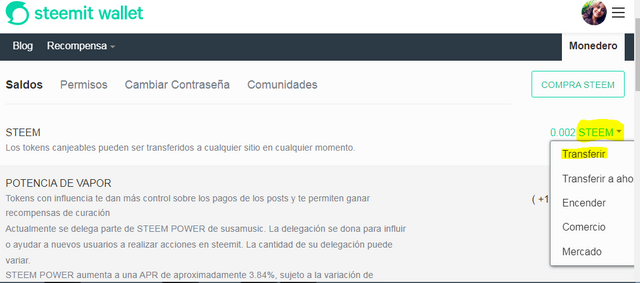
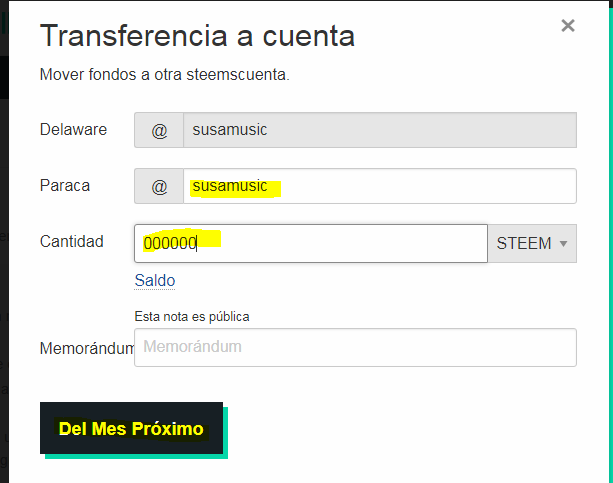
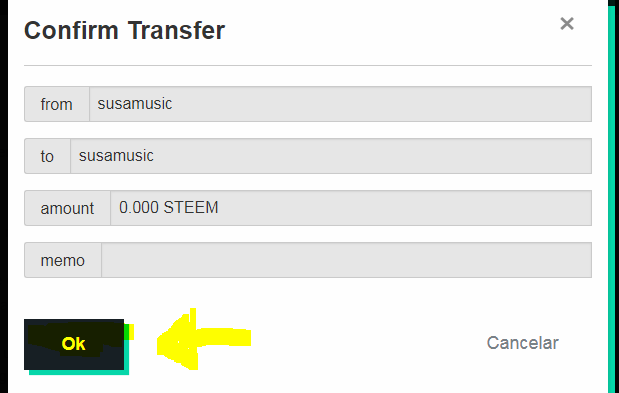
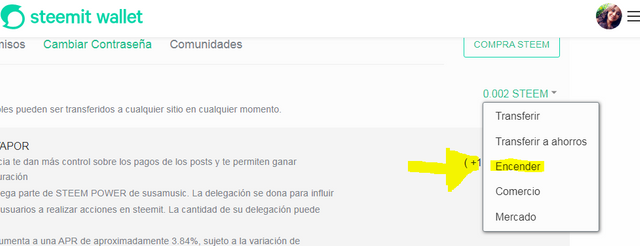
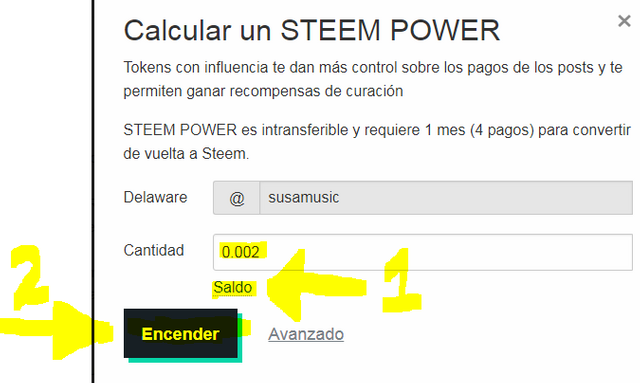
Felicidades nena por cumplir tu 2do logro en steemit ya sabes la importancia de guardar muy bien tus claves y no compartirlas con nadie.
Feliz día .
#twopercent. #venezuela
gracias, igualmente para ti feliz dia.
Saludos amiga @susamusic
Estas realizando un buen trabajo, solo falta anexar imágenes sobre el proceso de transferencia de Steem y activación del Power Up para validar su logro.
#affable
como las puedo anexar edito este post o me toca hacer otro ??
Listo edite este post @adeljose
Saludos @susamusic.
Validado su logro 2, ahora te invito a revisar el contenido del Logro 3 para cumplir con lo requerido.
Sigue adelante.
#affable