Achievement 2 @sumitkr27 Task : Basic Security on Steem
Hello all,
I am on Steem world for 1 year 1month. Last year in June I had joined the Steem. To every new joiner, I suggest participating in all achievement tasks but unfortunately, I have also not completed apart from achievement task. Now I have decided to complete all achievement tasks one by one.
I have already used almost all keys but anyhow we have to go through all achievement tasks. But when I read the achievement task today I got some more knowledge about keys. So first of all thank you to @cryptokannon for this information.
Here Is my Achievement 2.
Q. 1: Have you retrieve all your keys on steemit?
Ans: Yes, I have retrieved all my keys on steemit.
Q. 2: Do you know each of these key functions and restrictions?
Ans: Yes, I know all keys functions and restrictions.
Posting Key:- Basically this key we use for Post, comment, resteem, upvote, downvote, etc. With this key we can't transfer our steem, can't convert SBD into steem, we can Powerup and delegate our Steem.
Active Key:- Active key actually use to convert steem dollar(SBD), Transfer money, update profile and avatar, vote for witness, and can place the market orders. Active key only use when ever want to transfer the money and power-ups.
Owner Key:- All key is important at their place but this key is very beautiful and needs to be keep it secure offline. By this key, we can recover our account and it can change any keys of an account including owner key. So need to keep it safe.
Momo key:- This key we use for encoding and decoding. This key has the power to encrypt and decrypt the message which keeps secure the information.
Q. 3: How do you plan to keep your master password? :-
Ans: I have saved the master password in a sticky note and in Google Drive. I have three Gmail account and have kept all three place all my password/keys safe. In my external drive also I have kept by covert in Rar file.
Q. 4: Do you know how to transfer your steem token to another steem user account?
Ans: Yes have did, We can use our active key to transfer the steem token.
Login to Wallet
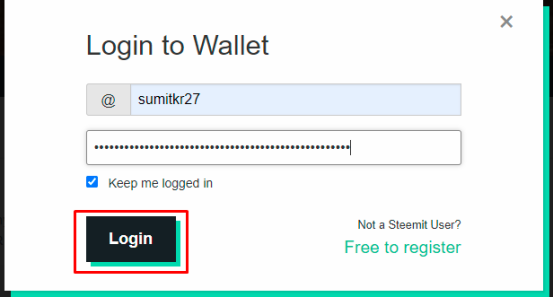
Now go to the steam token click on that and then click on Transfer
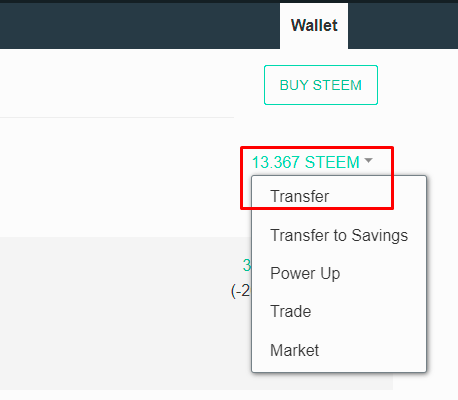
As you click on transfer will be open a popup window. In the popup window, there are multiple fields in To field enter any steem user name, then enter the amount in the Amount field, how much want to transfer then enter the public memo, after that click on Next.
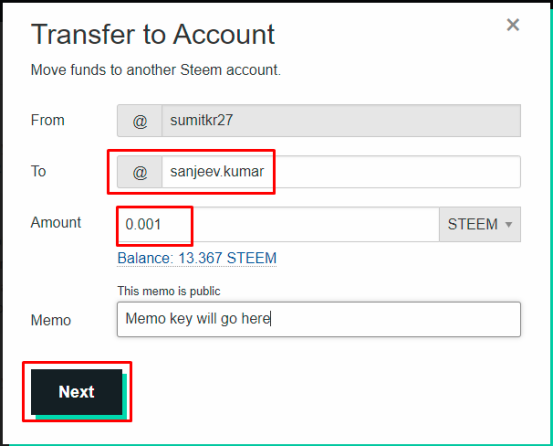
When click on Next will be open a new popup window. On that popup window hit to OK button to confirm the transfer.
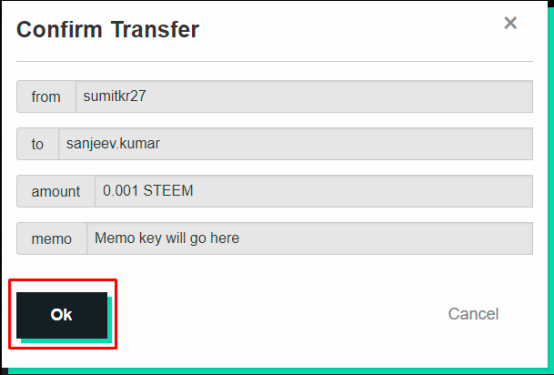
As you hit OK after a moment Steem will be transfer to respective Steem account.
Q. 5: Do you know how to power up your STEEM?
Ans: Yes, Go to the wallet and hit to STEEM down arrow, and select Power up. Then enter the amount how much you want, as I have 13.367 so this is all STEEM I can power up or I can less. And After one month I can revert to STEEM.
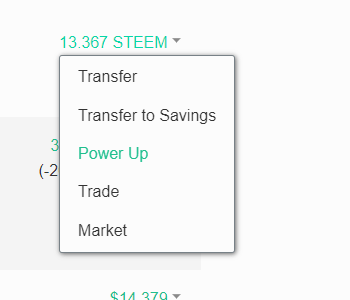
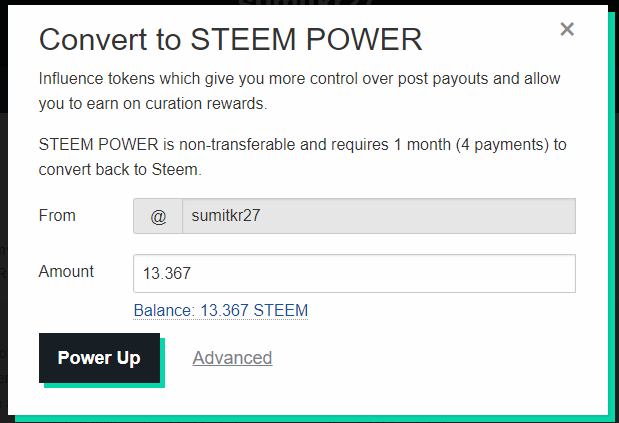

Hi, @sumitkr27,
Your post has been supported by @saxopedia from the Steem Greeter Team.
Hello @sumitkr27 ypur achievement 1 is not verified , you are not eligible for this task till your achievement 1 gets verified tag. Do let me know when your achievement 1 gets verified so i can proceed with the verification of your achievement 2.
Ohh let me check achievement 1, any idea how can i get verified achievement 1. For now i am going to leave link in coomment in achievement 1 task post. Thak you for acknowledge.
Hi @sumit71428 could you please verify my achievement tasks 2, 3, and 4.
Thank You.
Hello dear @sumitkr27, you need to show steps to transfer your steem to another user along with its screenshots in question 4
Ohh okay i will do that thank you for your suggestion.
Hello @ngoenyi added steps to transfer Steem to another user. can you please verify now.
@ngoenyi @sumit71428 @cryptokannon Can anyone please verify my achievement task?.
Hi @sumitkr27, congratulations on your successful completion of your Achievement 2.
It is my pleasure to announce to you that you can proceed with Achievement 3 which is content etiquette
I also want to encourage you to complete all the Achievement posts in the newcomers community by @cyptokannon. Check here. This will place you in a position to take advantage of the helps rendered to all newcommers.
Thank you for completing this Achievement!
It's been a long 3 months i have completed achievement 2 , 3 an 4.i have tagged you already in all achievement tasks. Can you please review them please.