Achievement 5 Task 1 by @stingo98: Review Steemworld.org
Hello lovely people,hope everyone is fine. I am very pleased to be here once again to have my 5th achievement done. I would like to acknowledge @cryptokannon and @yohan2on for their kind lecturing on the 5th achievement post.
First of all, log in into steemworld.org and then click on dashboard from the option that appears.
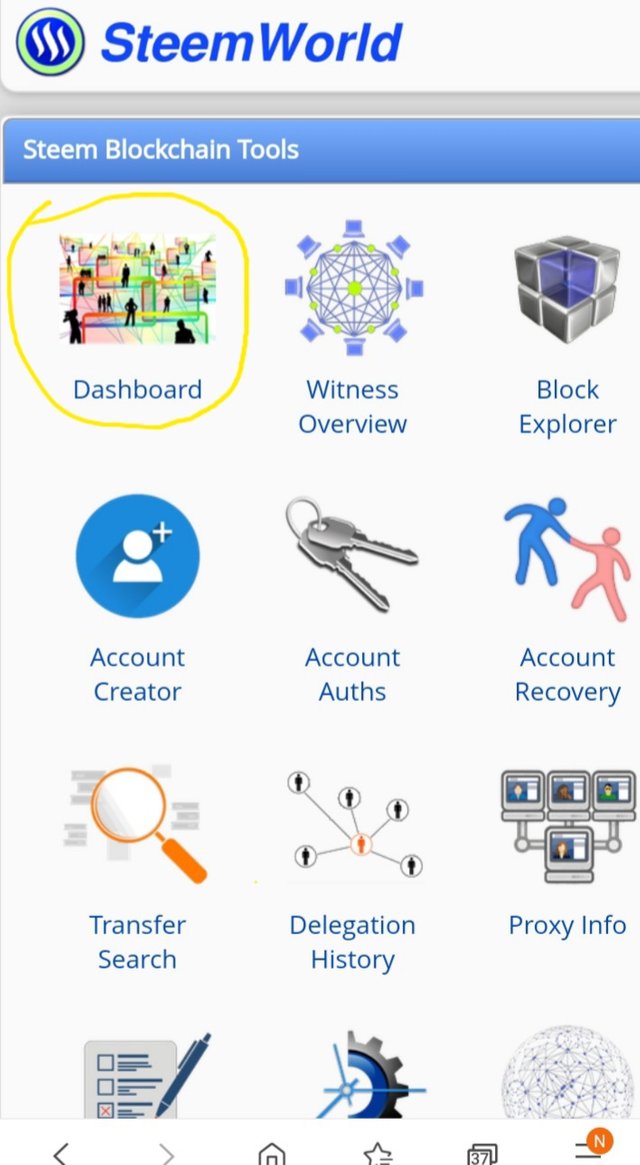
Checking Reward summary
For one to be able to access the reward summary,first click on the stat tab. Above the account operation section, you will find the reward summary box.
From the reward summary box you can find all your rewards on all time, last 30 days and last 7days details.
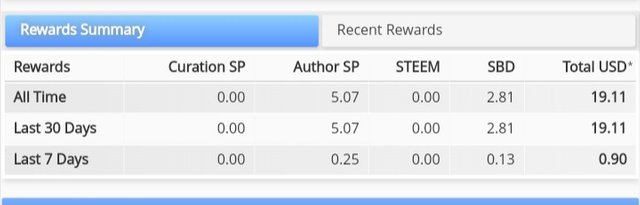
Delegation,types of delegation and how to delegate SP
Delegation, in steemit, means transferring one's steemit power to another steemit account. There are two types of delegation. They are the incoming delegation and the outgoing delegation.
The incoming delegation tab shows the amount of steem power gained when one sends you a steem power to your account.
The outgoing delegation tab shows the amount of steem power sent or credited to a different steemit user account.
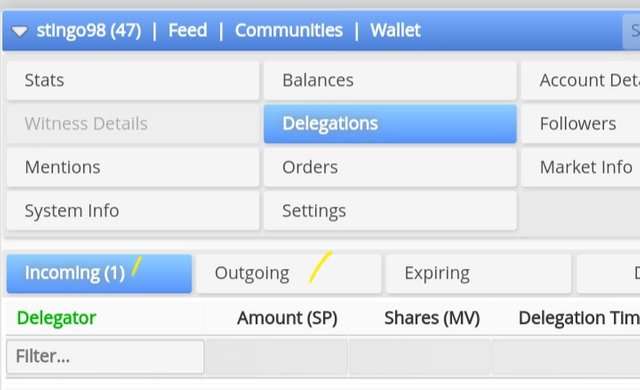
For one to be able to delegate steem power to another account, you must click on the delegate tab
After that fill in the name of the account you want to send or credit the steem power to. Again type in the amount of steem power you want to delegate to the receiver. Finally click on OK to complete the transaction.
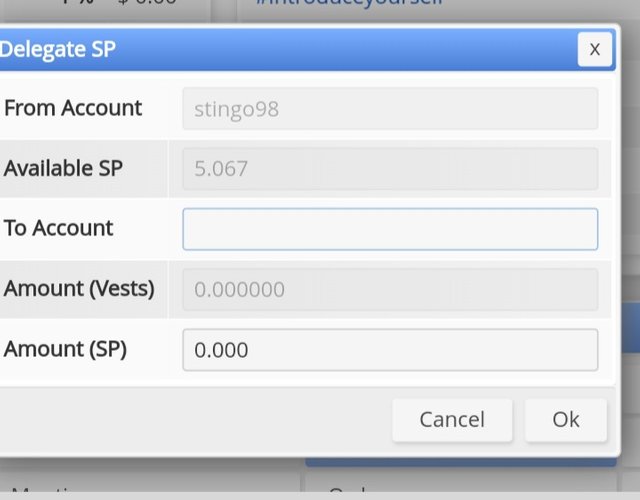
Checking incoming and outgoing votes
To know the incoming and outgoing votes acquired so far, first click on the incoming vote tab. After that click on the outgoing vote tab.
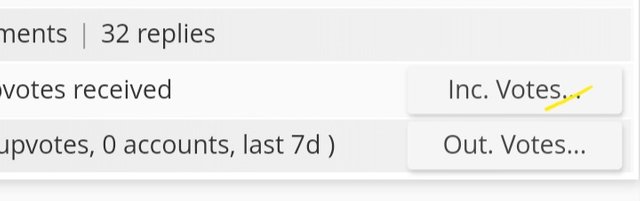
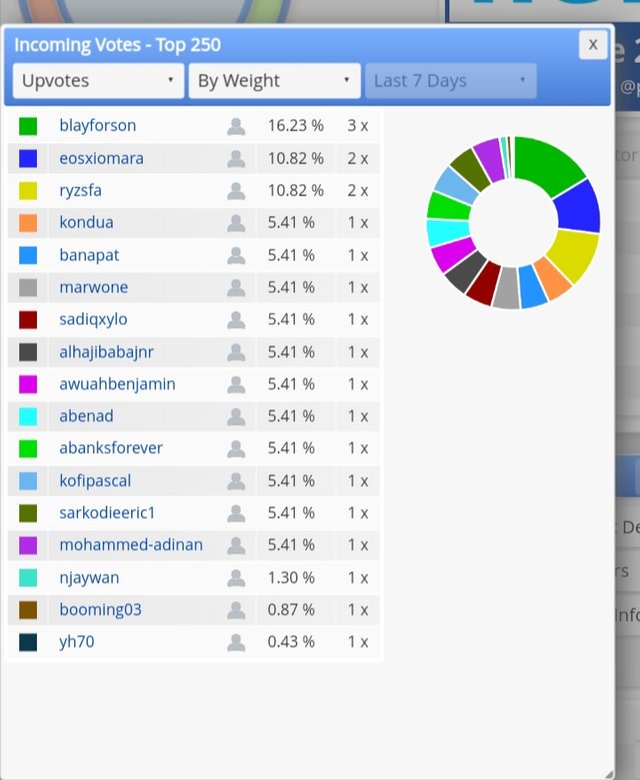
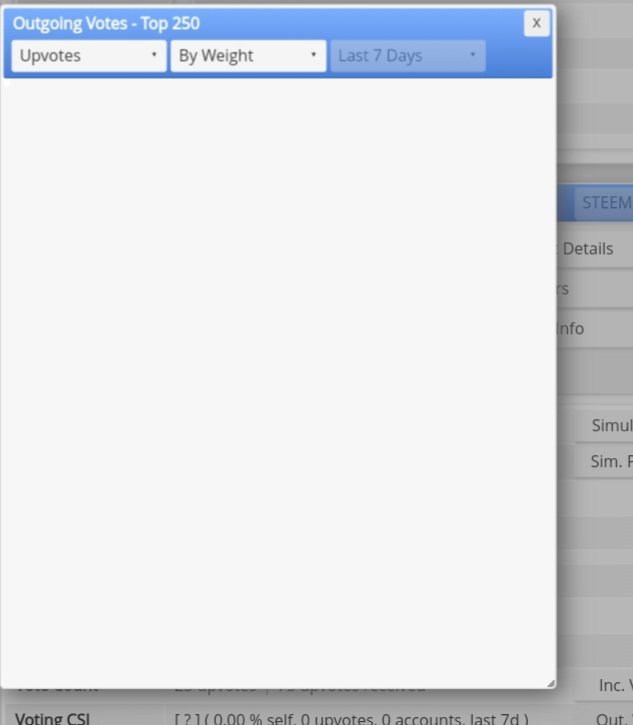
Checking account operations
The account operation section gives information on daily operations. It indicates the time each and every activity took place.
The filter tab shows the upvotes given, comments,resteemed and other activity information.
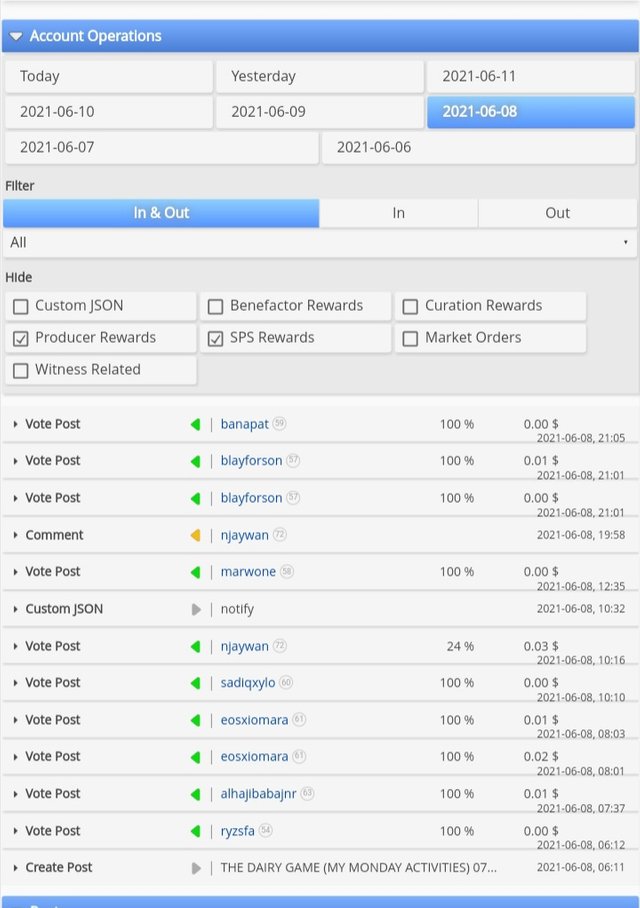
Author,Curation and Beneficiary rewards
For you to be able to know your author,curation and beneficiary rewards, first visit the coming rewards menu.
The author reward tab shows the rewards gained or acquired from posts you have made.
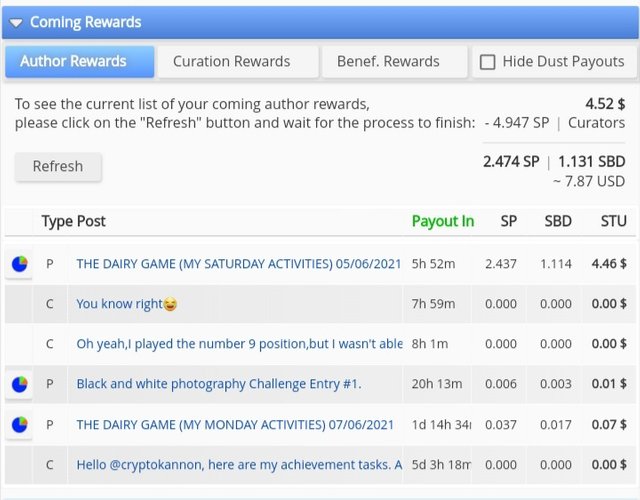
The curation reward tab also shows rewards gained on posts you were upvoted for after the payout period was up.
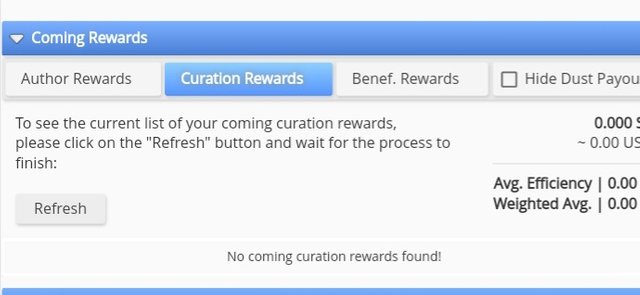
The beneficiary reward tab also shows rewards gained when your account get selected to benefit from the payout of a particular post.
Checking for upvote value
To check your upvote value,click on the incoming vote tab in the stats menu. Then select upvote and weight from the tab. From there, you would be able to know the number of upvotes gained by virtue of the weight of vote casted.
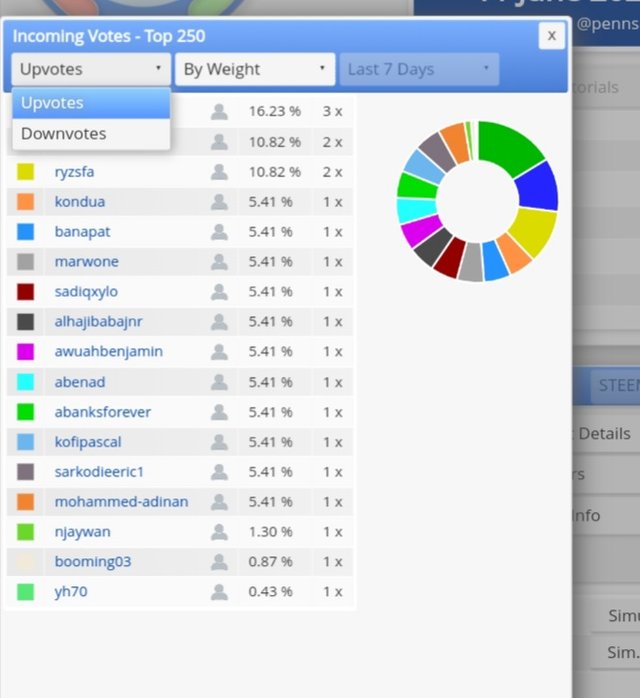
Other tools that can be used aside the dashboard
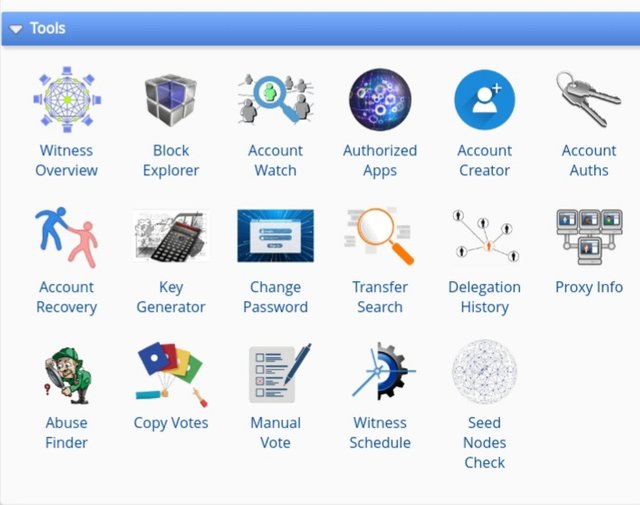
Hello @stingo98,
Congratulations! You have passed this Achievement You may now proceed to the next achievement task following the article.
For more updates, keep following @steemitblog.
Best Regards!!!
@boss75