Achievement 5 Task 1 || Review Steemworld.org
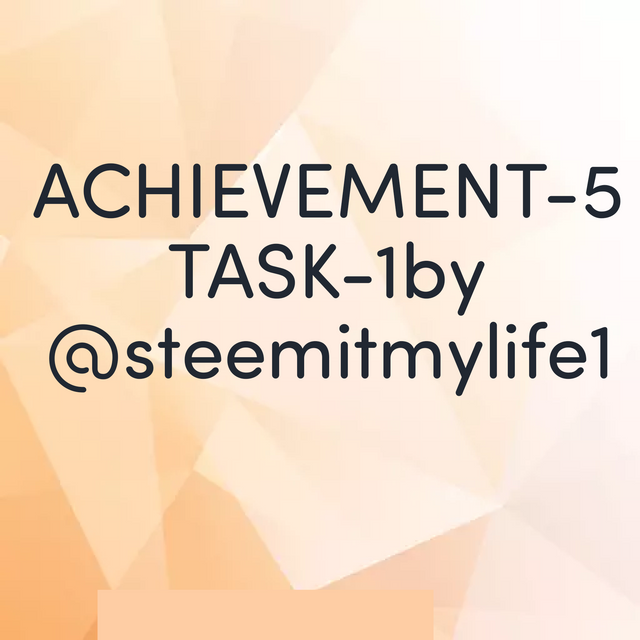
Assalam o alaikum i hope you all are enjoying your life and blessings and Welcome to my post which is about my 5th ACHIEVEMENT TASK 1.
Here I will discuss about the steemworld.org according to the guidelines of Mam @cryptokannon.
So Here am to complete my task 5.1 achievement which is about to review steemworld.org.So Let's start with the preview of steemworld.org.
HOMEPAGE
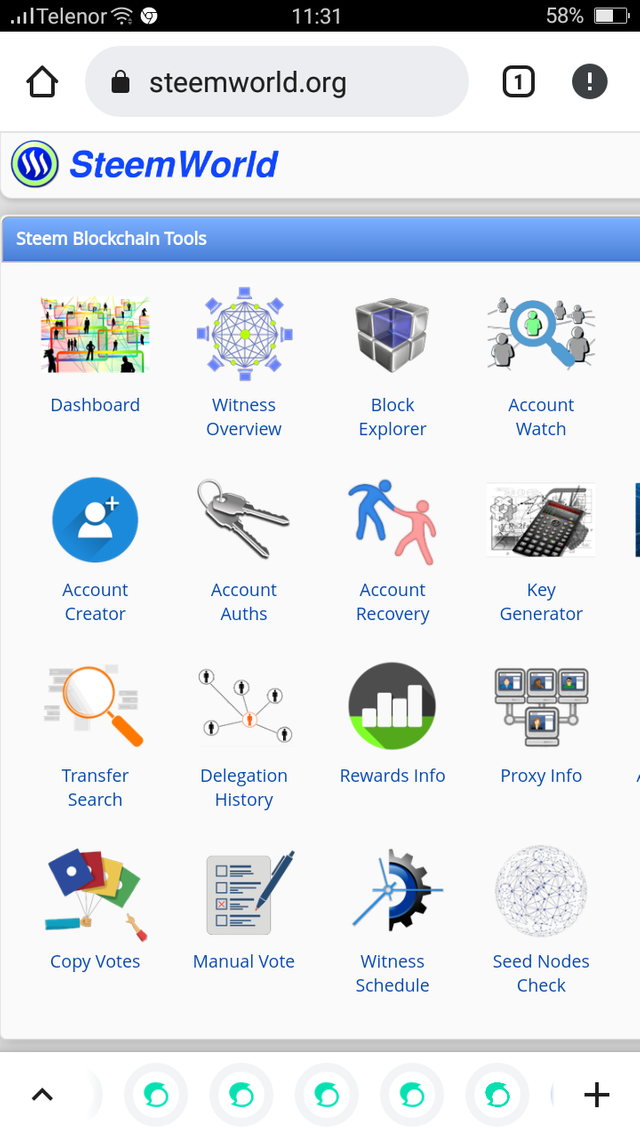
Now am going to describe the answers to the questions that were asked by mam @cryptokannon So I am going to start the answers in a specific way.
1.Rewards Summary for all time 7 days and 30 days Summarize.
Now, I am going to describe the method to check out the rewards summary of my account by using the SteemWorld.org So these steps should be followed to check out
First of all open your browser and then type Steemworld.org and the homepage of SteemWorld opens and click on the Dashboard option as mentioned below in the following picture.
Picture.jpg
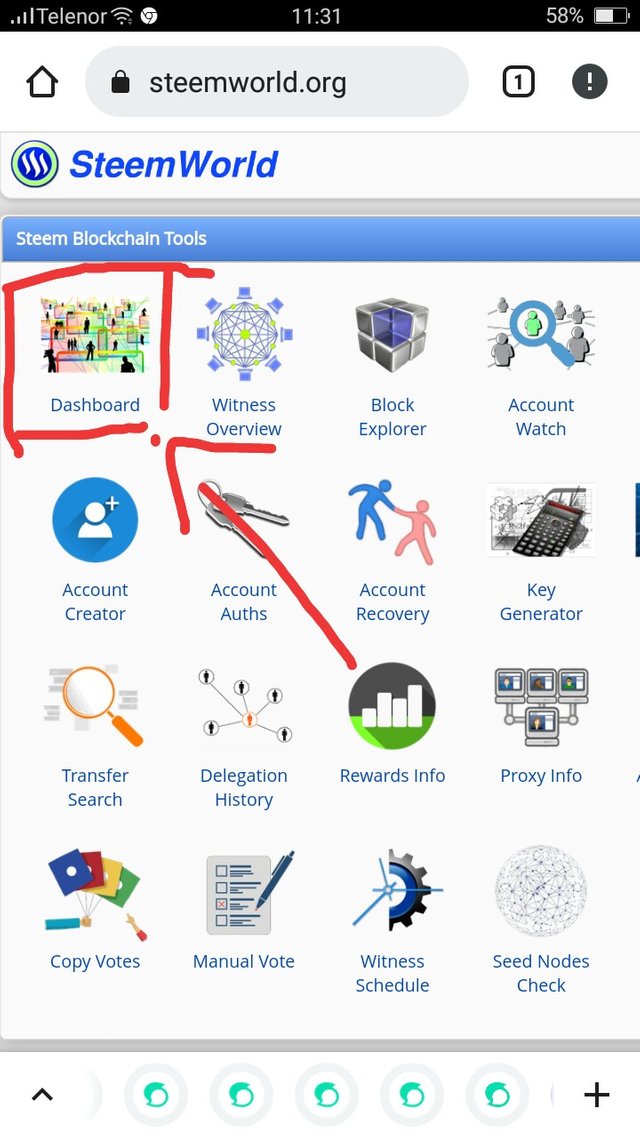
In the Statistics portion , you will have found the Reward Summary menu where you will able to find out the reward summary of my account by a tab named reward summary of account as follow:

2.Delagation of SP
So now we are going to discuss the term Delegation of SP Delegation of the Steem Power [SP] means to give away the available SP of account to someone else for the seek of some delegation rewards in return. The delegated SP could be utilized by the acceptor of SP for the voting and to earn a better curation reward using it. You can also delegate your Steem Power to some friends who have need of it.
Types
There are types of DELEGATION
There are two forms of delegation of SP as categorized by the steem world tools in steemit ecosystem.
Incoming Delegation:
The SP which has been delegated to you from someone is known as incoming delegation
Outgoing Delegation:
The SP which is delegated by you to someone else on the steemit is known as Outgoing Delegation
Method to Delegate SP
Now I am going to discuss about the methods to delegate SP to someone other on the Steemit. So, let's follow these steps to perform this action.
Go to the Dashboard tab and click on the Delegation section at the side of the page as shown in picture
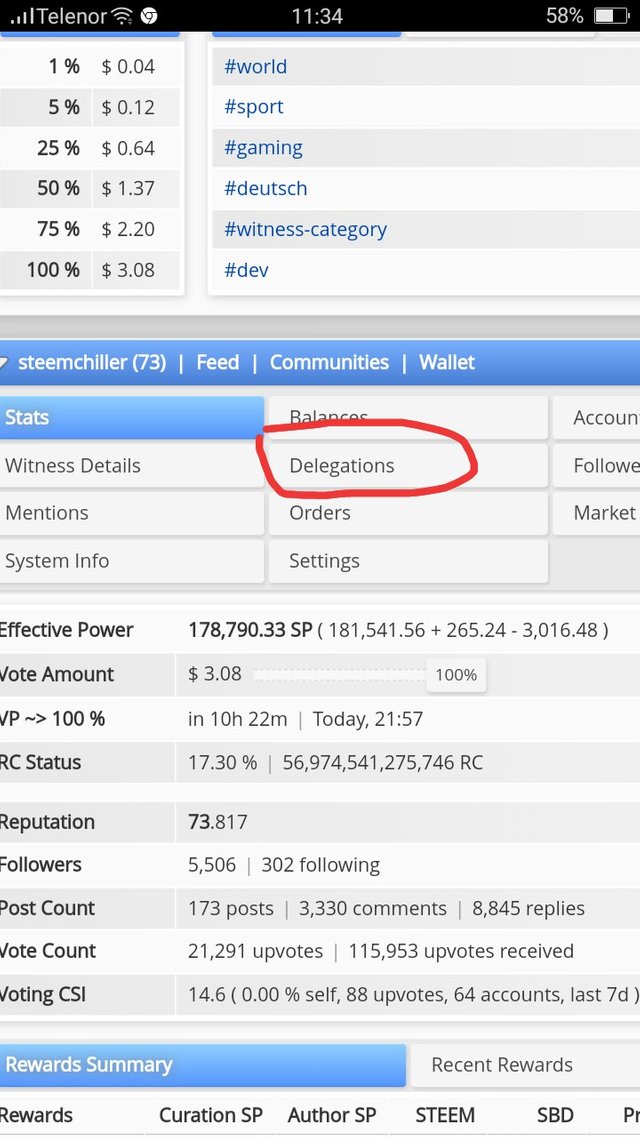
Click OK on the Delegate option located below at the corner of the main menu.
Now enter the account name to which you are going to delegate your SP and enter the amount of the delegation SP which you are going to delegate is then click the OK option to continue.
Picture.jpg
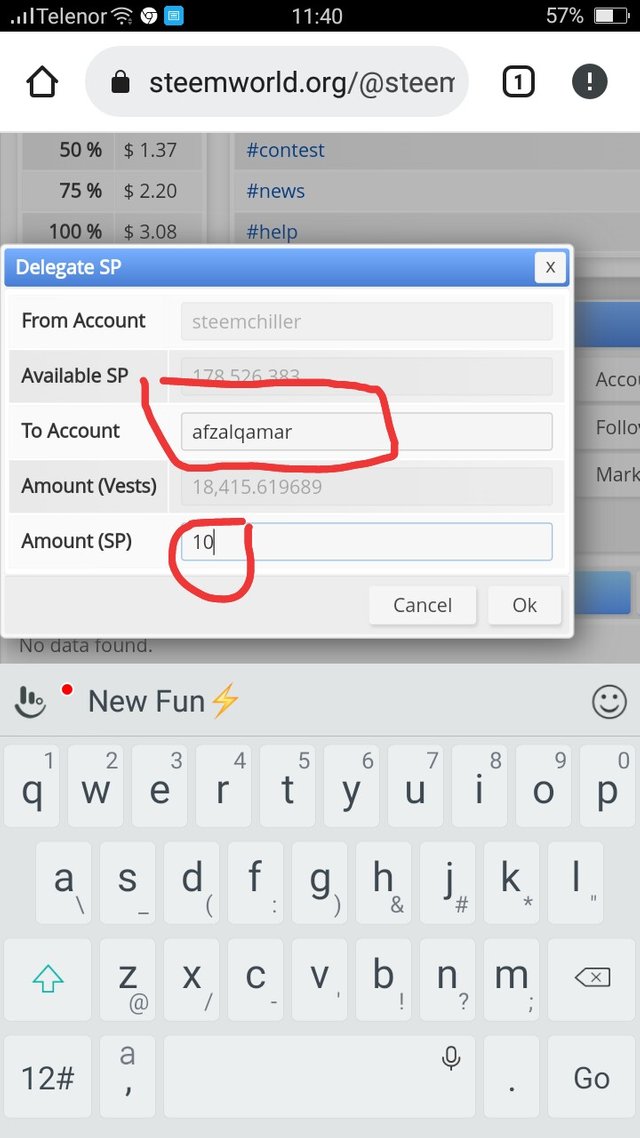
So Now to carry on click on the Yes option you saw and then provide the Active Key which will be required after clicking Yes tab by you.
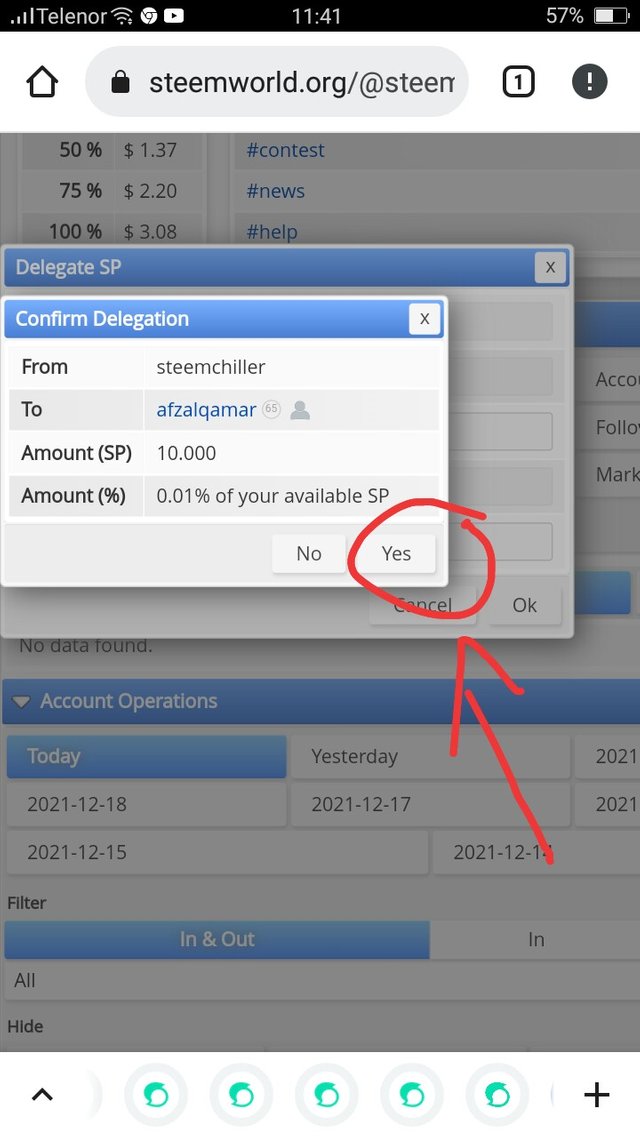
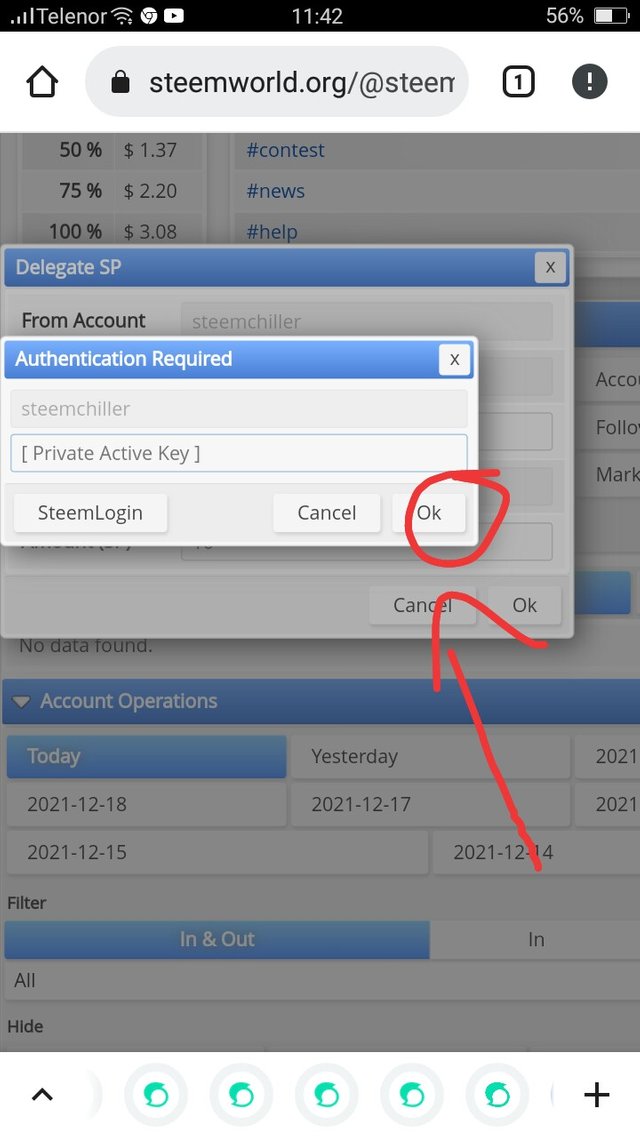
Your SP will be delegated to the acceptor account if you do so.
3.How to check Incoming and Outgoing Vote
Incoming votes:
Go to the Account Operation portion and click on the In option located at the top of the left portion
Picturehh.jpg
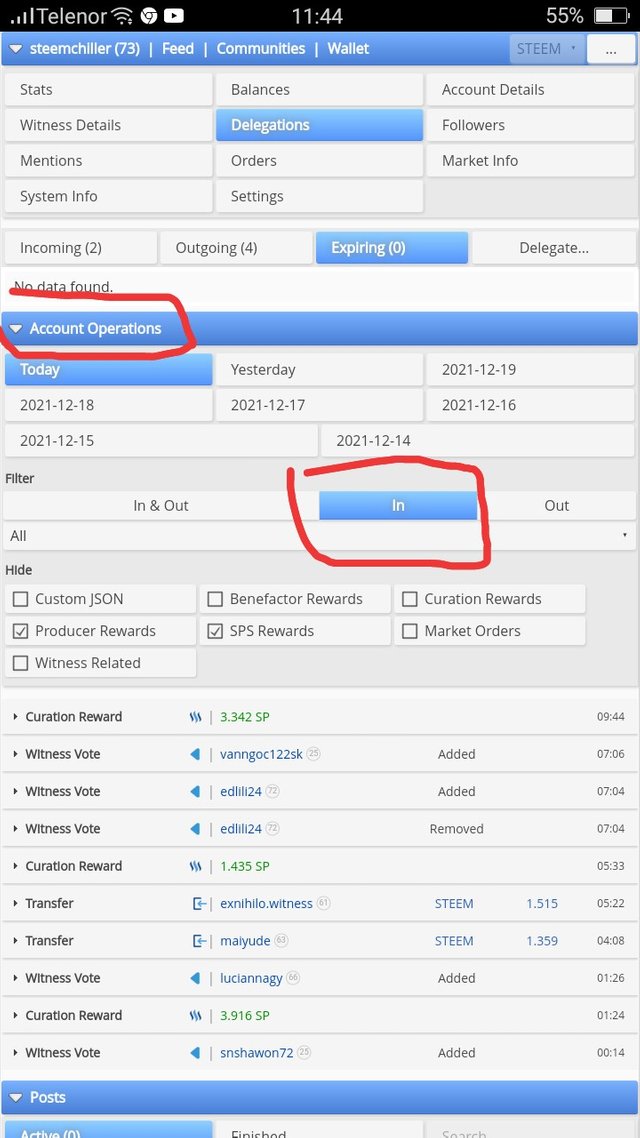
Outgoing votes:
In the Account Operation section click on the Out tab located at the bottom left.
Pic.jpg
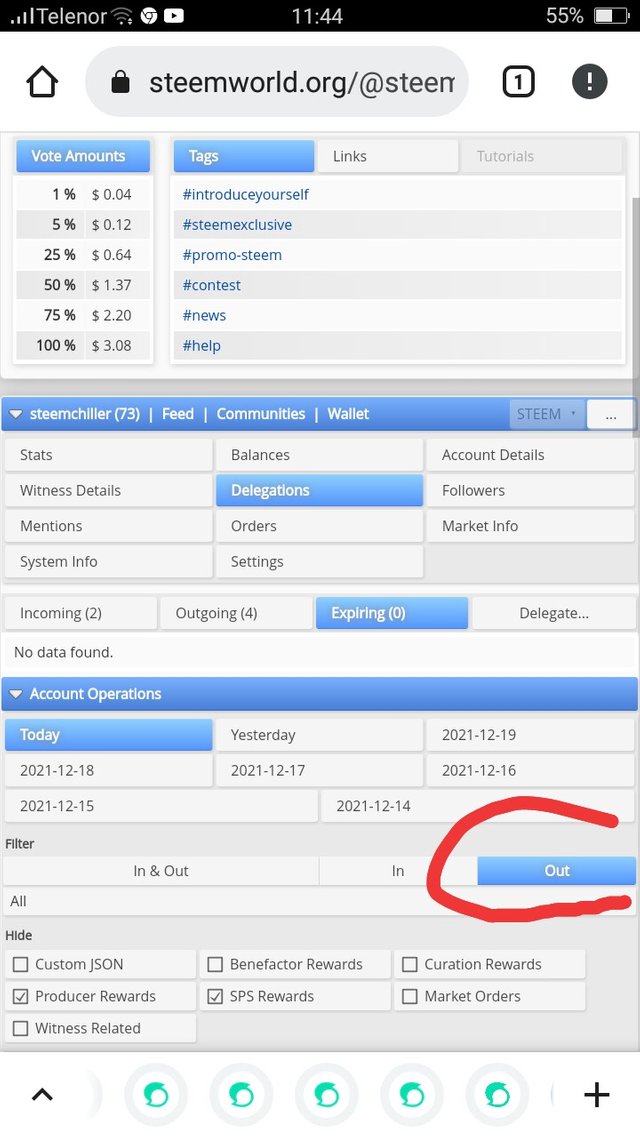
By In this process you can check the incoming and outgoing votes of your account for the last week (7 days). As the screenshot of my account
Is given below
Pic.jpg
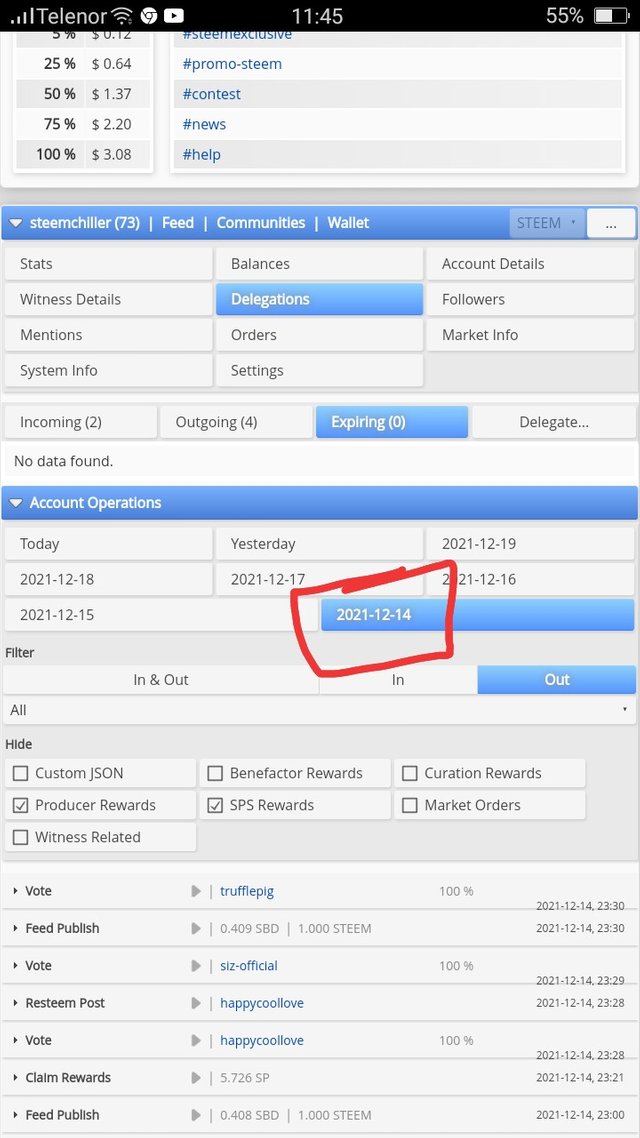
4.Operation for the Last 7 day
You can how to check your account operations for the last 7 days by the following steps
In the Account Operation portion, select the date on which you want to see the operation it's upon you what you want You can see the following details as below.
Pic.jpg
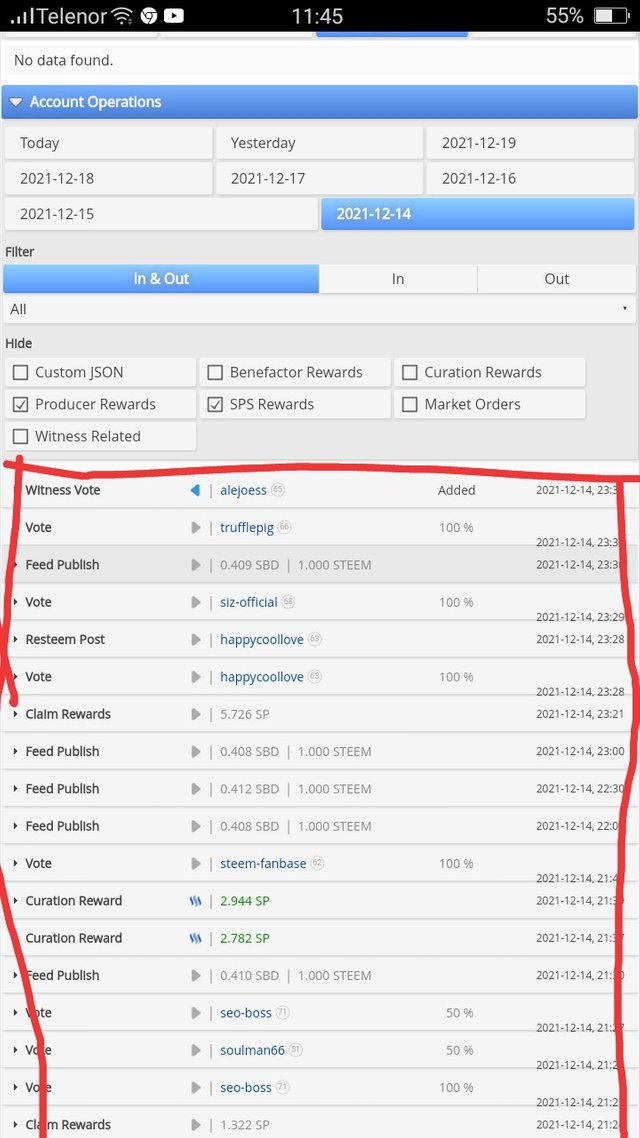
Here You can see the upvotes, downvotes, comments, posts, editing, transfers, reseteems, claim rewards, etc and much more in this section of SteemWorld section.
5.Authors, Curations and Beneficiary Rewards
Pics.jpg
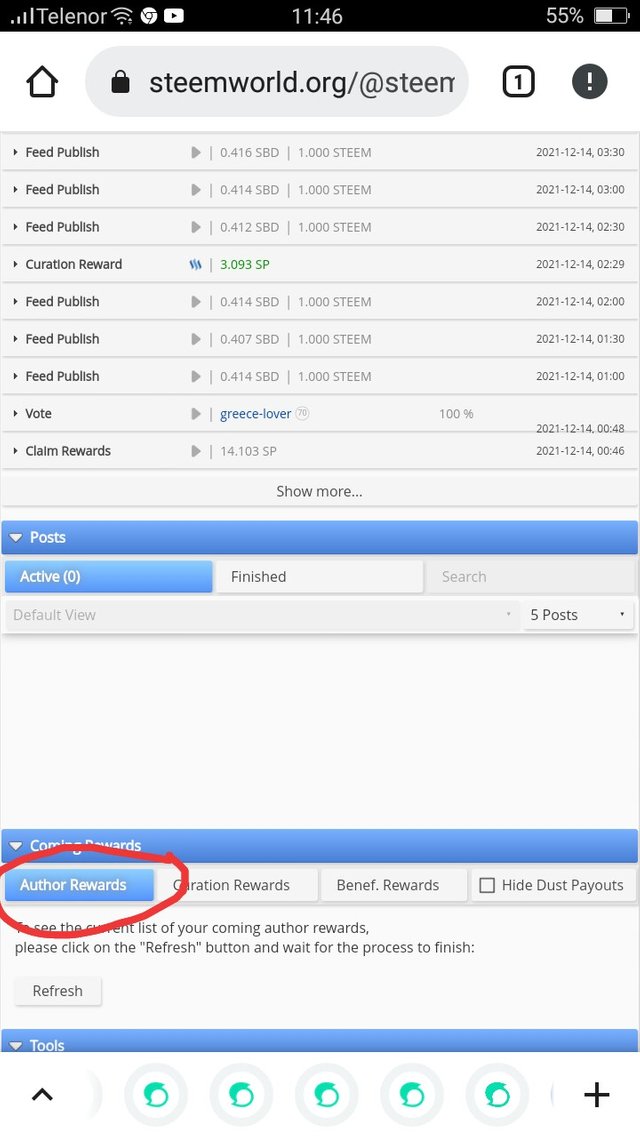
Author rewards :
Author rewards mean the reward which given to you for the work you do on the Steemit platform by making posts, comments, and blogs etc. You can check the author rewards by the following steps.
Go to the Coming Rewards section and select the Author Rewards tab.
Curation Rewards :
Curation rewards mean the reward which you get by upvoting or downvoting the other's posts by utilizing your Steem Power. You can check the Curation Reward by the following steps.
Go to the Curation Rewards option in the Coming Rewards section
Picture.jpg
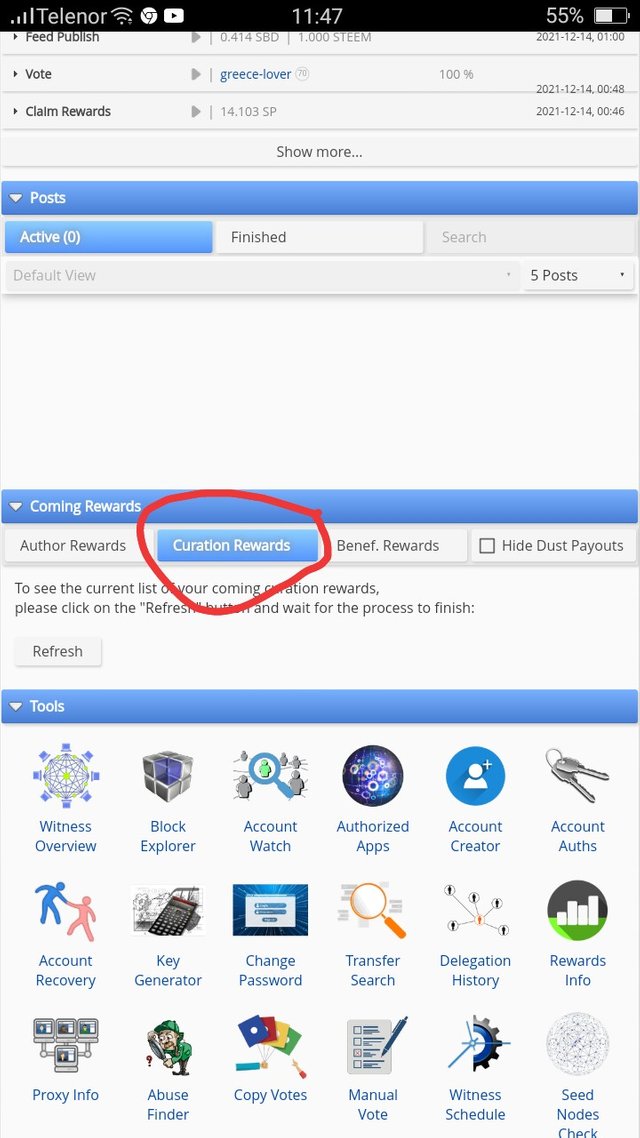
Beneficiary Reward :
To check the beneficiary reward of your account goes to the Beneficiary Rewards tab in the Coming Reward.
Pics.jpg
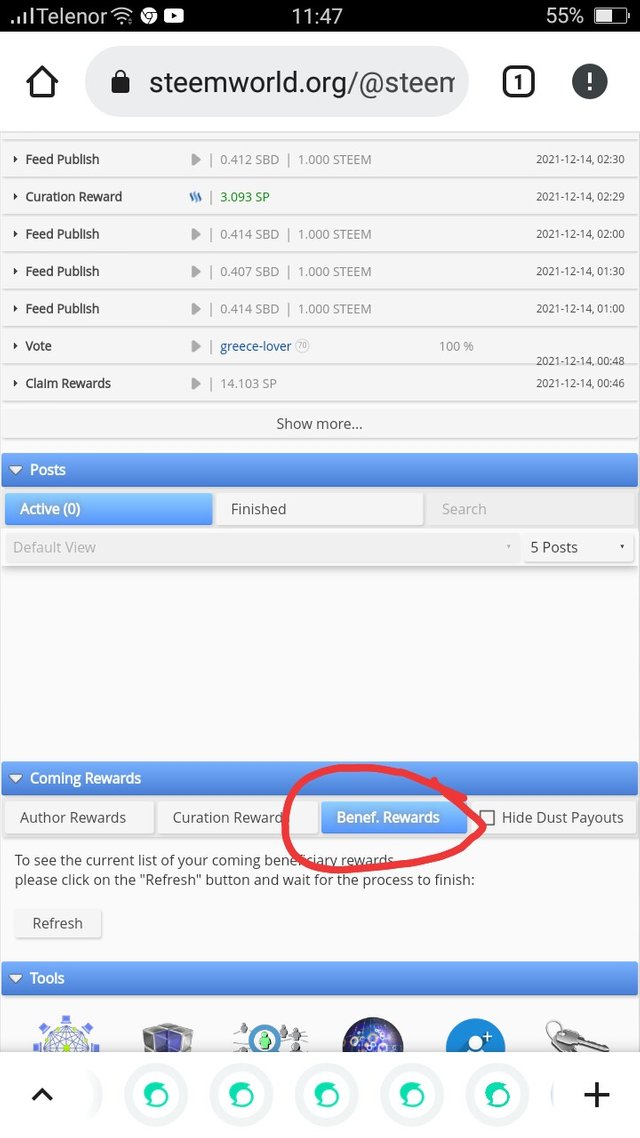
So these are the methods to check the author, curation, and the beneficiary rewards.
6.How to check your Upvote value
You can check the upvotes value of account by opening the Dashboard of your account and you can check the upvotes value of different weights The more will be the Steem Power the more will be the upvotes value.

So I have discuss all about the Achievement 5 task 01 Hopefully you all will like it.
So now I m going to mention respected CRs of Pakistan
Mentions:
@ngoenyi
@Greeterferry
@cryptokannon
@krsuccess
Hi @steemitmylife1
Congratulations, your achievement 5 is verified.
Remember to use the #Achievement5 and #(your country) tags and post from Newcomers' Community.
I invite you to join the Steemit Crypto Academy Read here to know more
I invite you to be part of the # club5050, where we must power up an amount equal to or greater than the withdrawn Steem.
I invite you to follow @steemitblog so that you are aware of the latest updates.
Rate 2
Hi, @steemitmylife1,
Your post has been supported by @inspiracion from the Steem Greeter Team.