ACHIEVEMENT 5 Task 3 by @sonofremi
Questions To Answer in this Achievement 5 Task 3
1.What is Effective Steem Power? Tools- Steem Account Information
2.How do you delegate SP using "Steem SP Delegation Tool"?
3.How do you check the Transfer History between any two Steem accounts using "Steem Wallet Tool - Steem Account Transfer Viewer"?
4.How do you automate claiming STEEM or SBD without having to click claim button each time, using "Steem Auto Claim Rewards"?
5.How do you check the outgoing votes report for any specified period using "Steem Outgoing Votes Report"? (This is really an important and a beautiful feature of Steemyy)
6.How do you check the incoming votes report for any specified period using "Steem Incoming Votes Report"?
7.How do you check who has delegated SP to your Steem account or any Steem account using "Steem Power Delegator Checker"?
What is Effective Steem Power? Tools- Steem Account Information
Effective Steem power is regarded as the degree of influence a user has on steem. It is used on upvote, commenting and engaging with other people's post.
It is important to keep powering up yo boost your account and also promote others on the steemit platform.
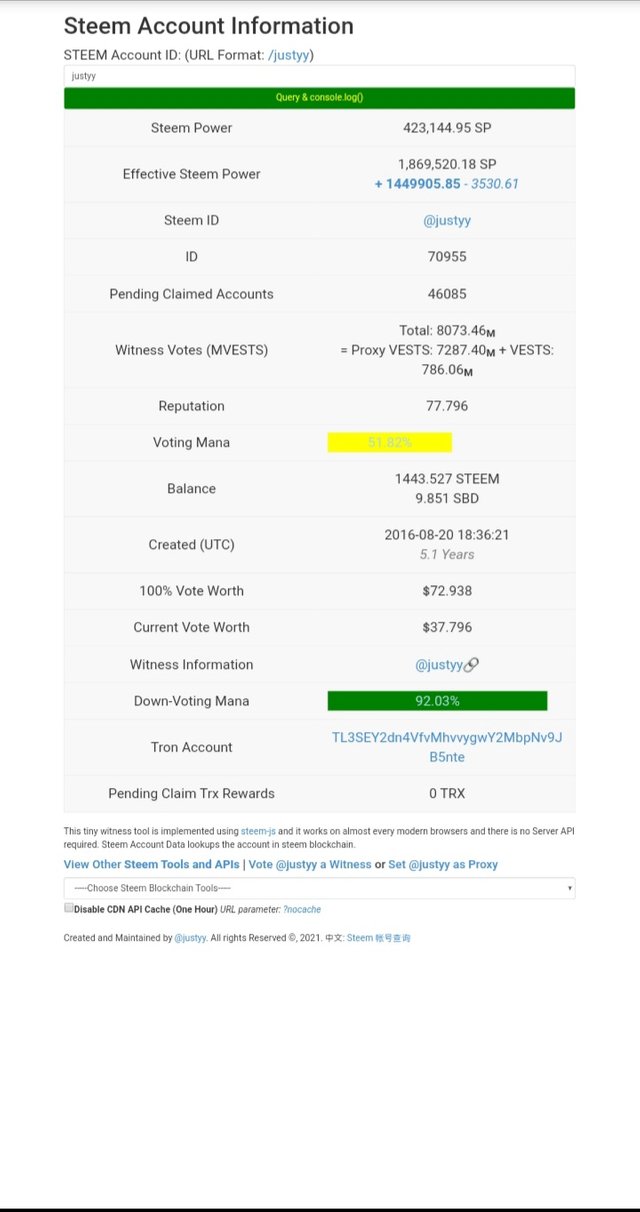
How do you delegate SP using "Steem SP Delegation Tool"?
To delegate SP using steem sp delegation tool, enter Steem blockchain tool and click on steem sp delegation tool.
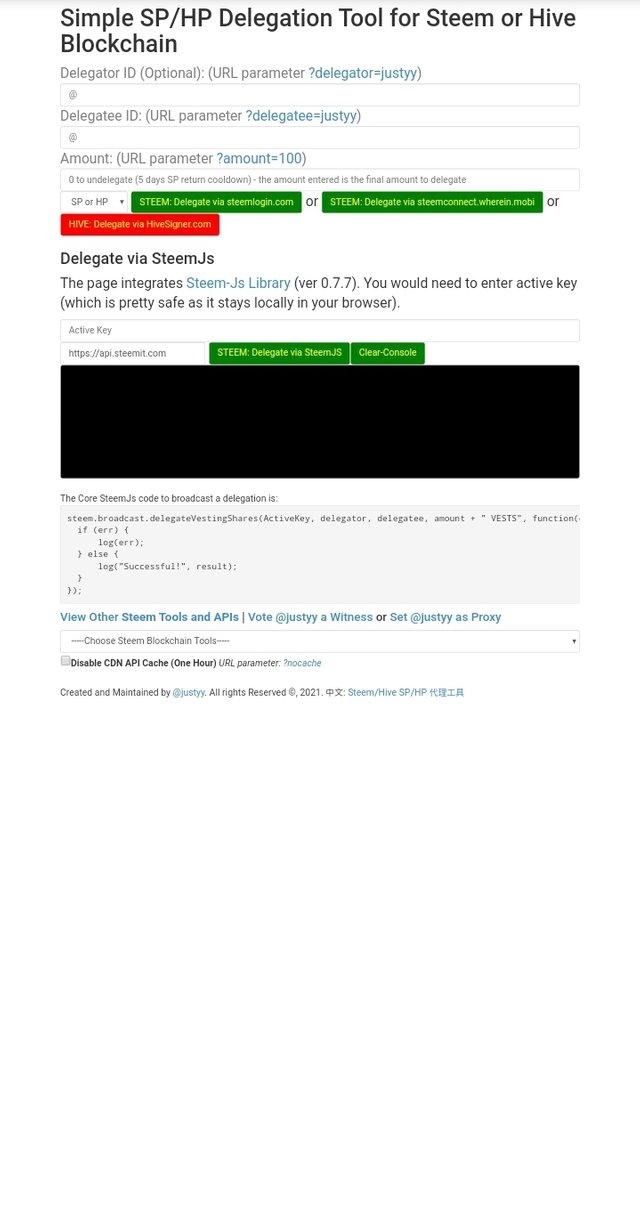
Then enter your username, the delegatee and proceed into steem login-in. You will be directed to the next page where you would be required to click continue.
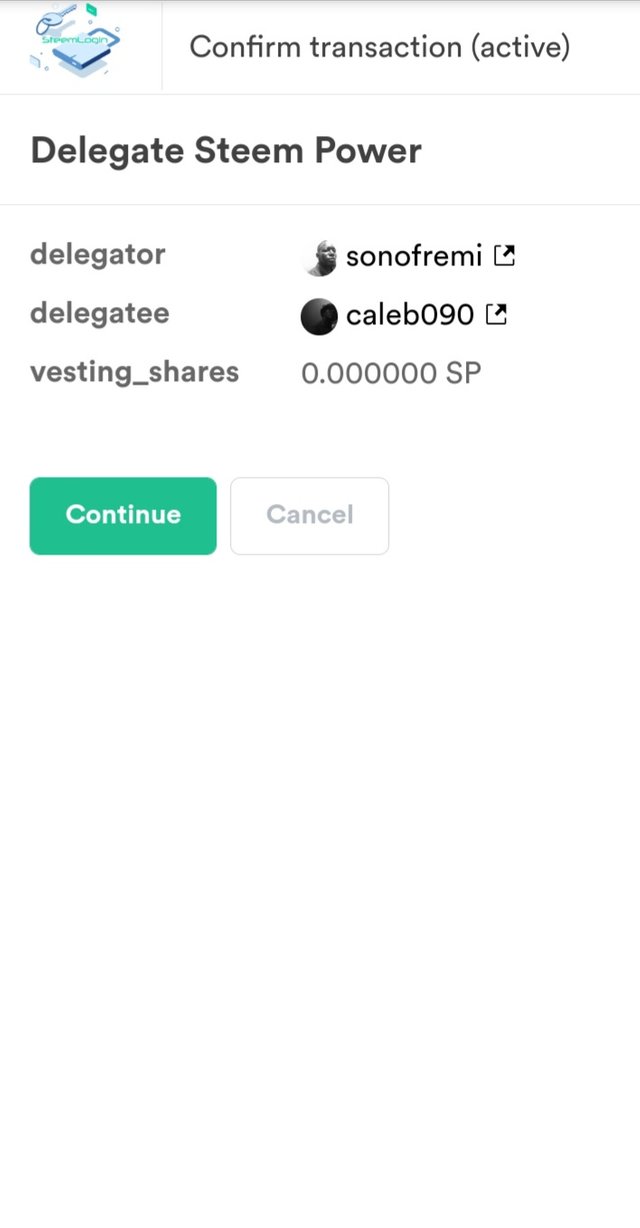
As seen above I clicked to delegate 0 Steem
Then you proceed to approve the transaction
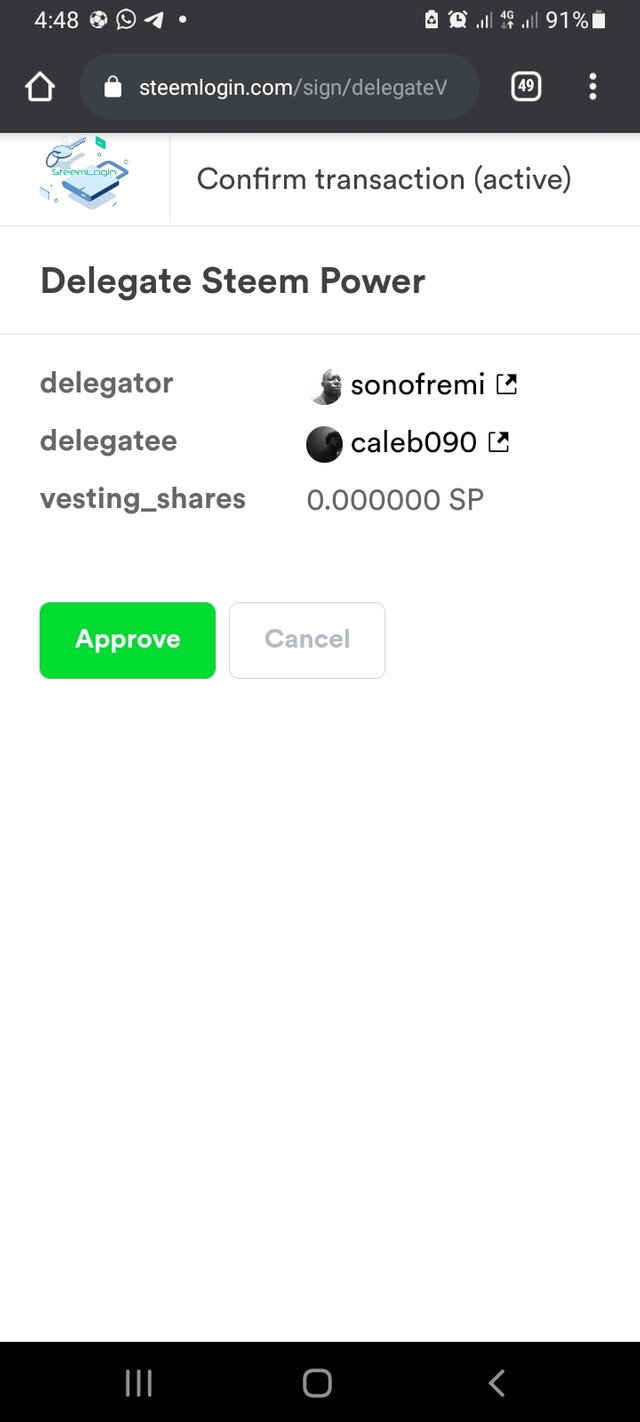
After approving the transaction, you will be directed to a page where the transaction ID will be displayed as seen below ;
How do you check the Transfer History between any two Steem accounts using "Steem Wallet Tool - Steem Account Transfer Viewer"?
Click on the options steemit essentials, click on steemit Wallet tool-steem account Transfer viewer and fill the required details such as;
Recipient contains, account between and sending as seen below;
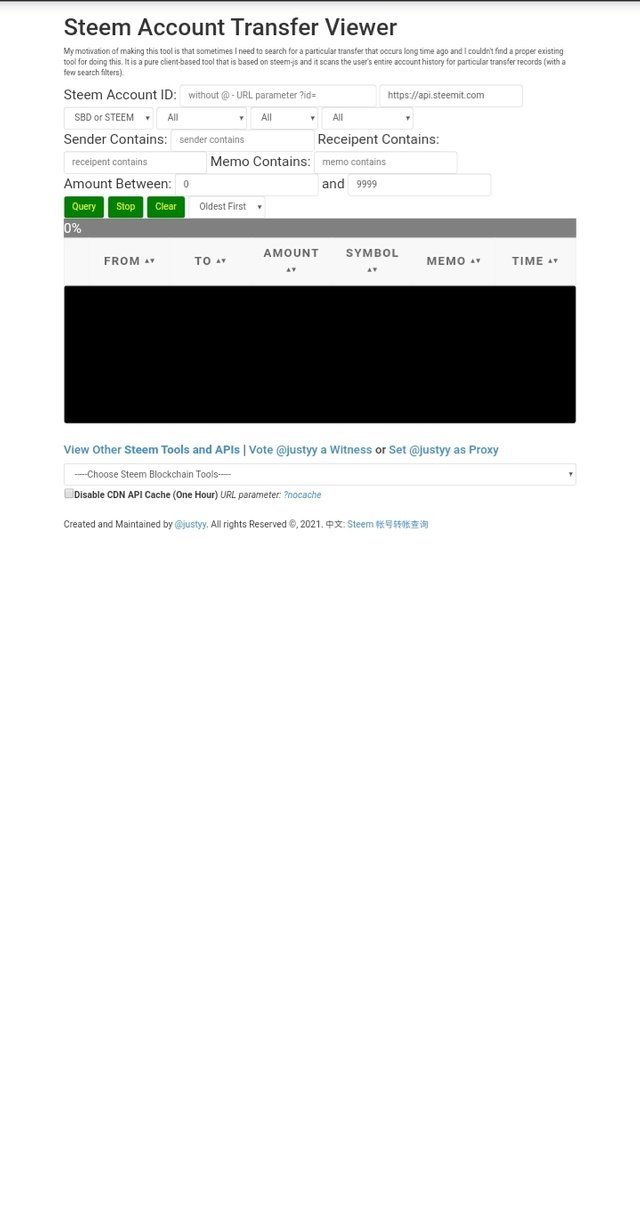
How do you automate claiming STEEM or SBD without having to click claim button each time, using "Steem Auto Claim Rewards"?
On steem essentials click on Auto claim reward and you will be directed to a page, on the page input Username and private active key after which you claim Rewards;

How do you check the outgoing votes report for any specified period using "Steem Outgoing Votes Report"? (This is really an important and a beautiful feature of Steemyy)?
Click on going votes then input your username and click on out going vote report
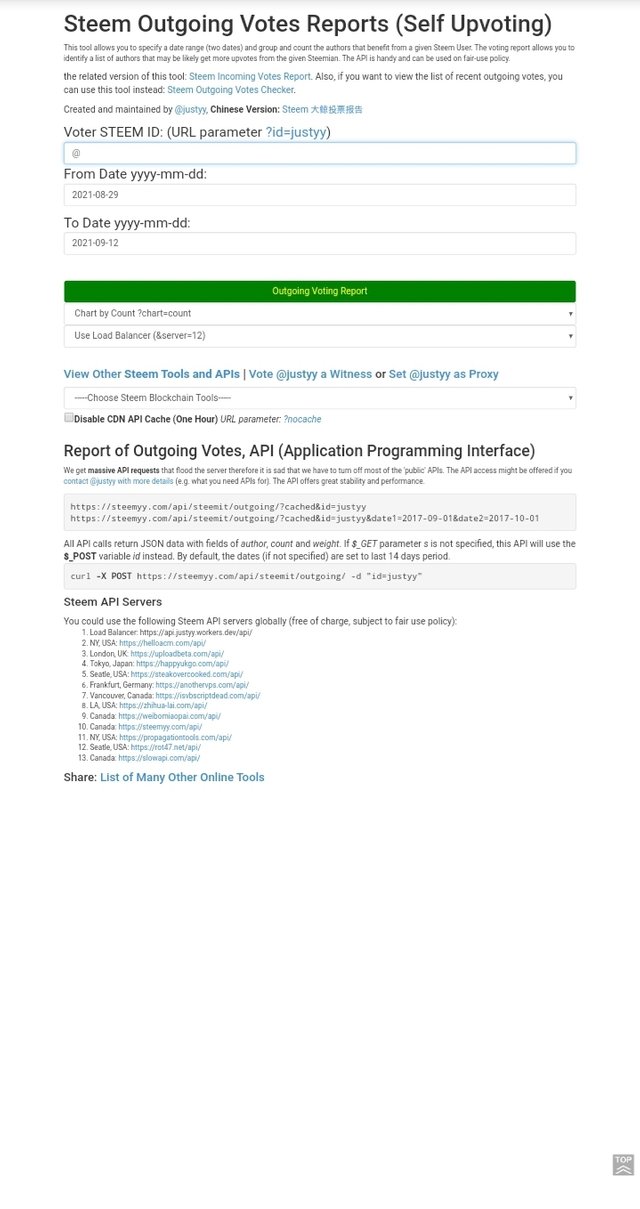
As we can see we are introduced to a page showing list of going votes and total number of authors voted.
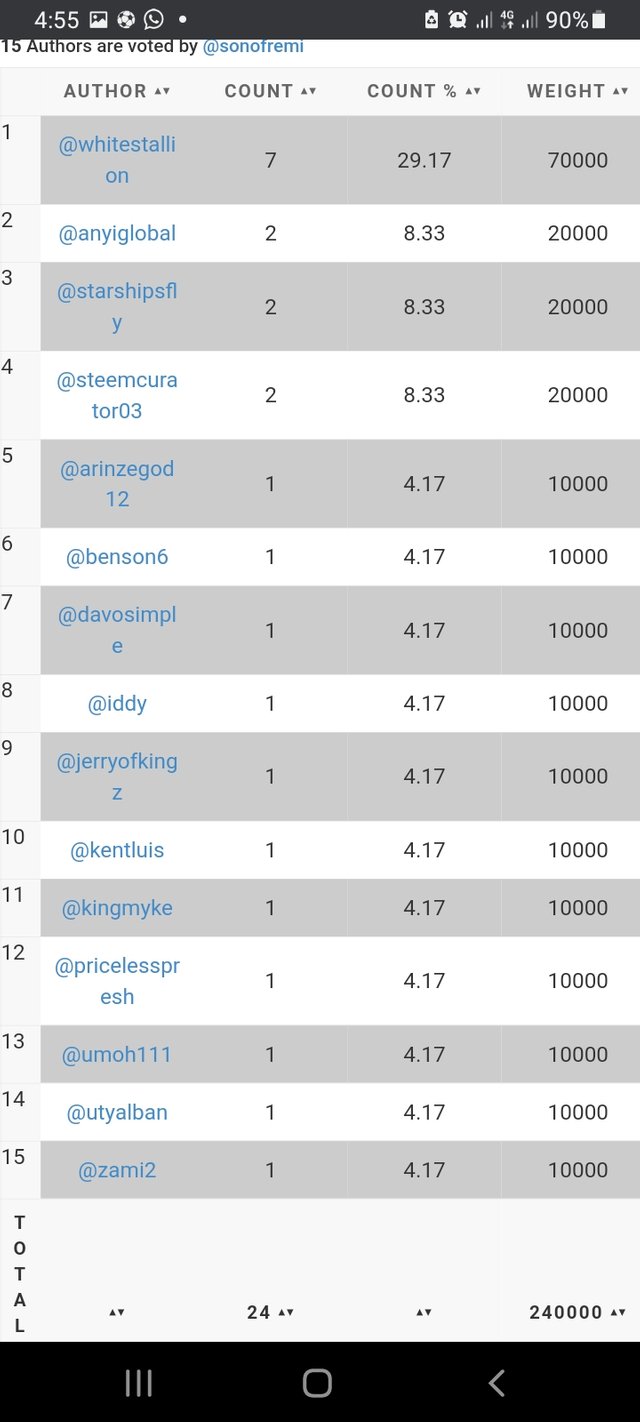
How do you check the incoming votes report for any specified period using "Steem Incoming Votes Report"?
Click on incoming votes report then input username and click on incoming votes report.
The pie chart giving an estimation of incoming votes and percentage will be displayed
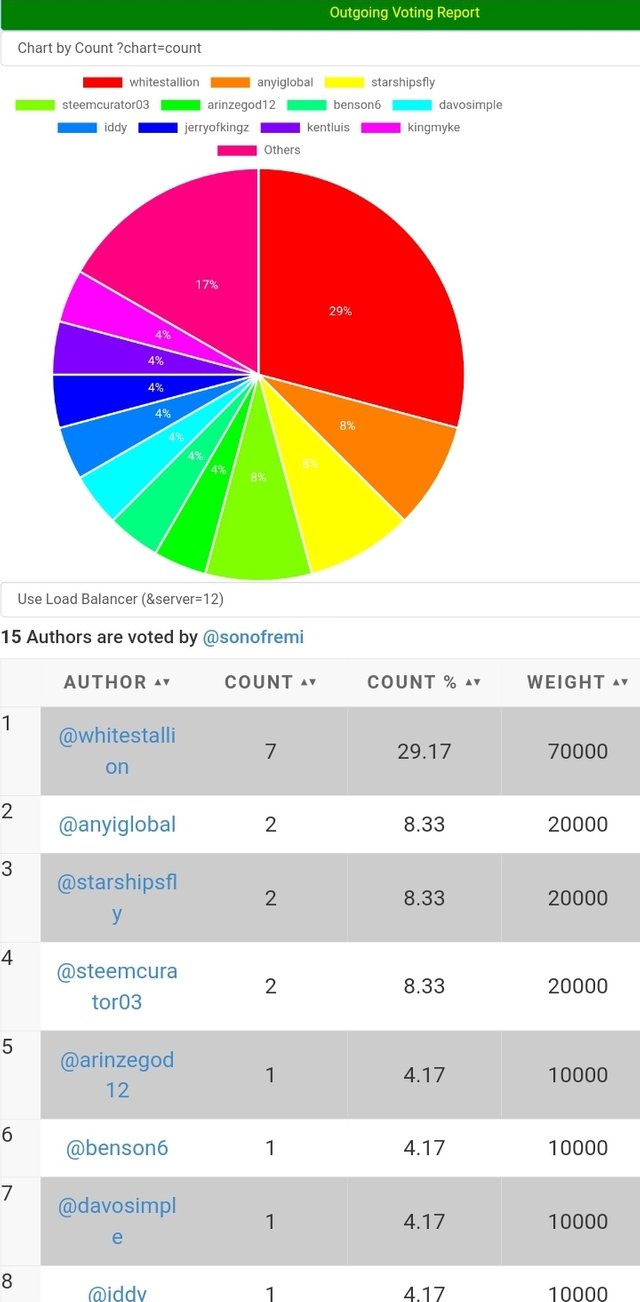
How do you check who has delegated SP to your Steem account or any Steem account using "Steem Power Delegator Checker"?
Tto confirm people that has delegated SP to you,
Click on steem delegator checker. Then input ID/Username and click on search
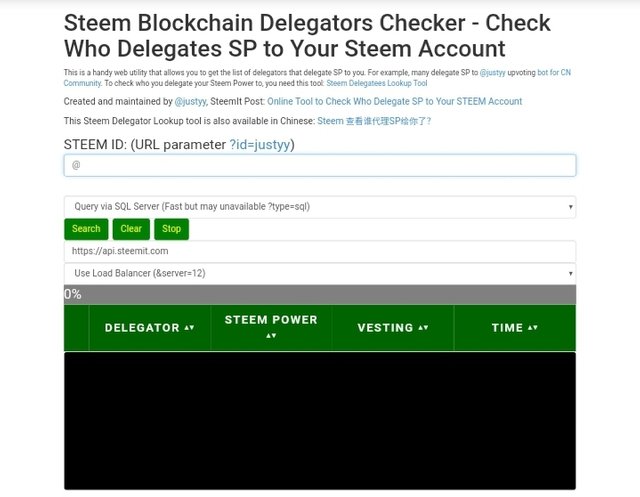
Thanks for reading 🙂
Hi @sonofremi, thanks for successfully completing your achievement 5 task 3. You can now proceed to the next in the series as your post has been verified.
Rate:3
Thank you very much
https://steemit.com/hive-172186/@sonofremi/achievement-5-task-4-by-sonofremi
Thank you sir please this my Achievement 5 task 4