Achievement 2: @sonetsarkar||Task: Basic Security on steem||🔑🔑
Hello steemian brothers and sisters!
I am @sonetsarkar from Bangladesh🇧🇩
What's up?
I think you all are keeping well.I am also keeping fine.I joined in this astonishing platform in last December.Since then I enjoy to work here.I posted my Achievement 1 in Last December.
After many days,today I am going to post my Achievement 2 in this lovely platform,which is basis of the basic security on steem.
There are almost six types of keys on steem.
And they are,
1.Posting Key
- Owner Key
3.Active Key
4.Master Key
5.Memo
6.Tron Privaye Key
We have to put all the key in a Secret place so that nobody can access and manage our steem account.
Let's have a look,what's the use of these different types of keys.
POSTING KEY🔑
Posting key is very important key.We can do many tasks by it.Such as we can publish a post or comment,we can edit a post or comment, we can do upvote or downvote,we can resteem a content, follow people and mute one's account.
OWNER KEY🔑
Its a very important key for a user.A user can reset owner, active and posting Keys by using owner key and recover his account. Besides, he can decline voting rights.
ACTIVE KEY🔑
Active key is used to transfer or trade the funds.It is also used to change account's setting.
MASTER KEY 🔑
Master key is the most important key and the first one given to the user to derive all the keys for the account.It generates all the others keys.
MEMO KEY🔑
It is used for Sending and viewing encrypted message.
How to transfer Steem to another account
First of all you have to log in into your account by using user id and active key.Then you have to go steemit wallet.Then click the arrow sign beside STEEM and select transfer.Put the amount which you want to transfer.Finally confirm it.
Congratulations! Your tokens have been transferred.
How to transfer Steem Dollars to another account
First of all you have to log in into your account by using user id and active key. Then You have to go steemit wallet. Then click the arrow sign beside STEEM DOLLAR’S and select transfer. Put the amount which you want to transfer. Finally confirm it.
Congratulations! Your tokens have been transferred.
How to power up
Steem power is a main part of steemit platform.
It Works like a real power.In our social life we notice that the man who has much power is influencing many objects. In steemit,who have much steem power,has an extra energy. We can transfer Steem to steem power and this is called Powerup.
For powerup,we have to go to steemit wallet. Then click to the arrow sign and have to select powerup.
After Confirmation of all command we will success to transfer Steem to steem power.
I hope I have answered all of the questions required for the Achievement 2.
Cc:-@steemcurator03
@radjasalman
@besticofinder
@bright-obias
@adeljose
@tocho2
@whitestallion
@njaywan
@yohan2on
@saxopedia

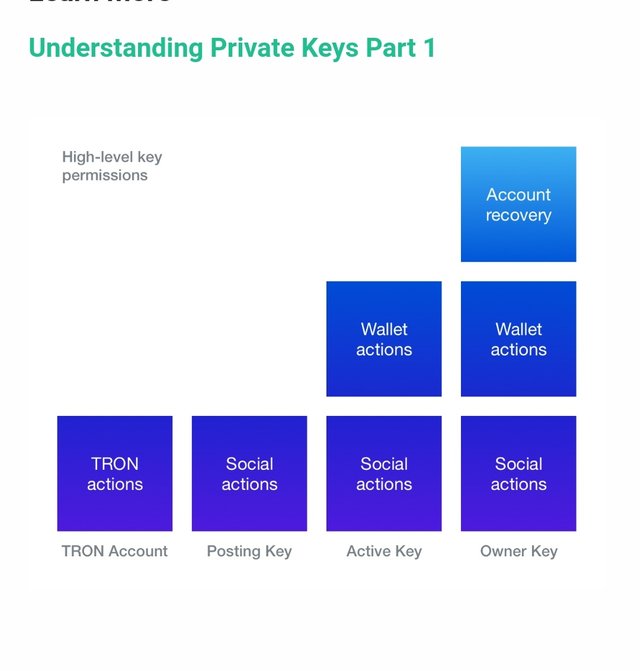
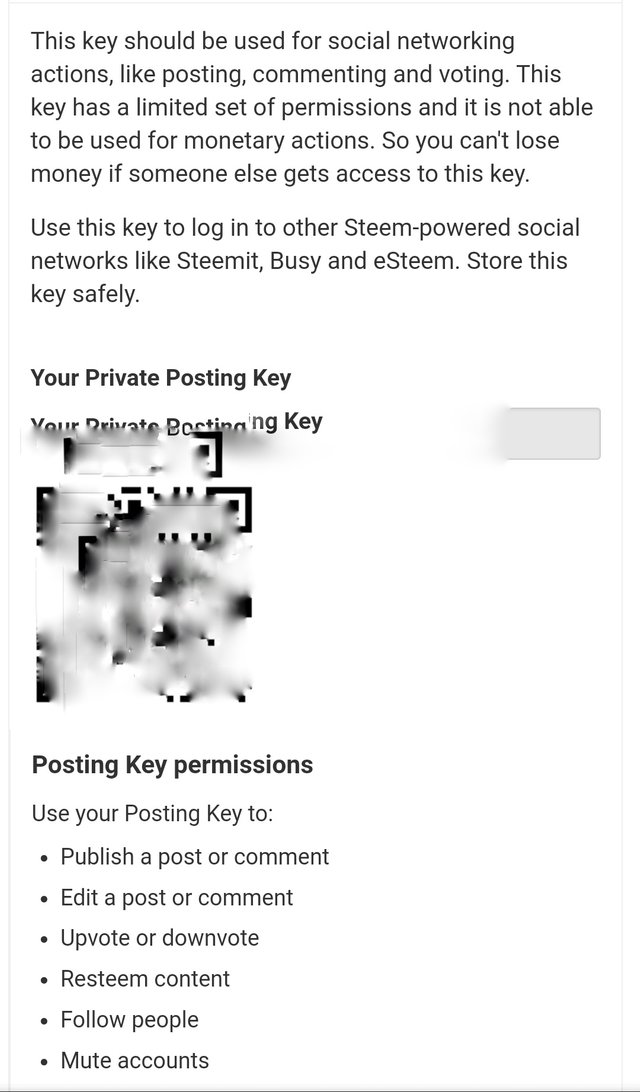
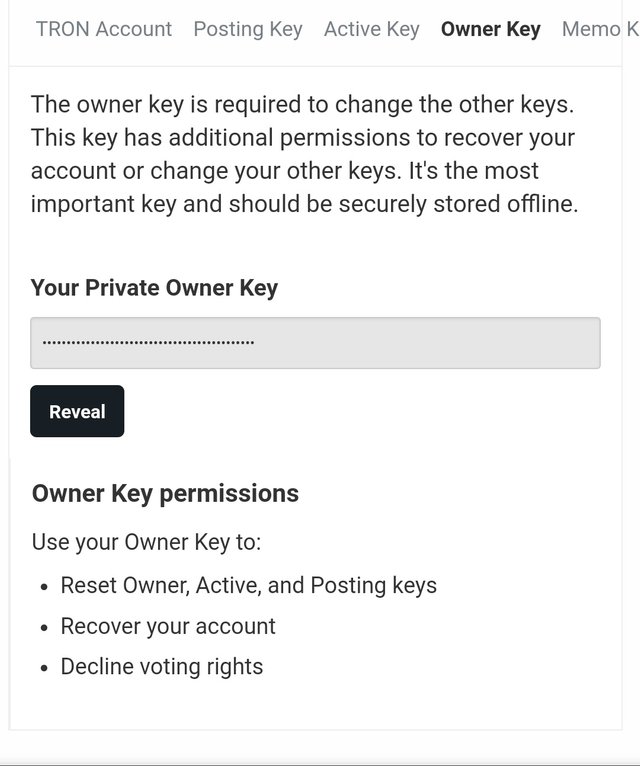
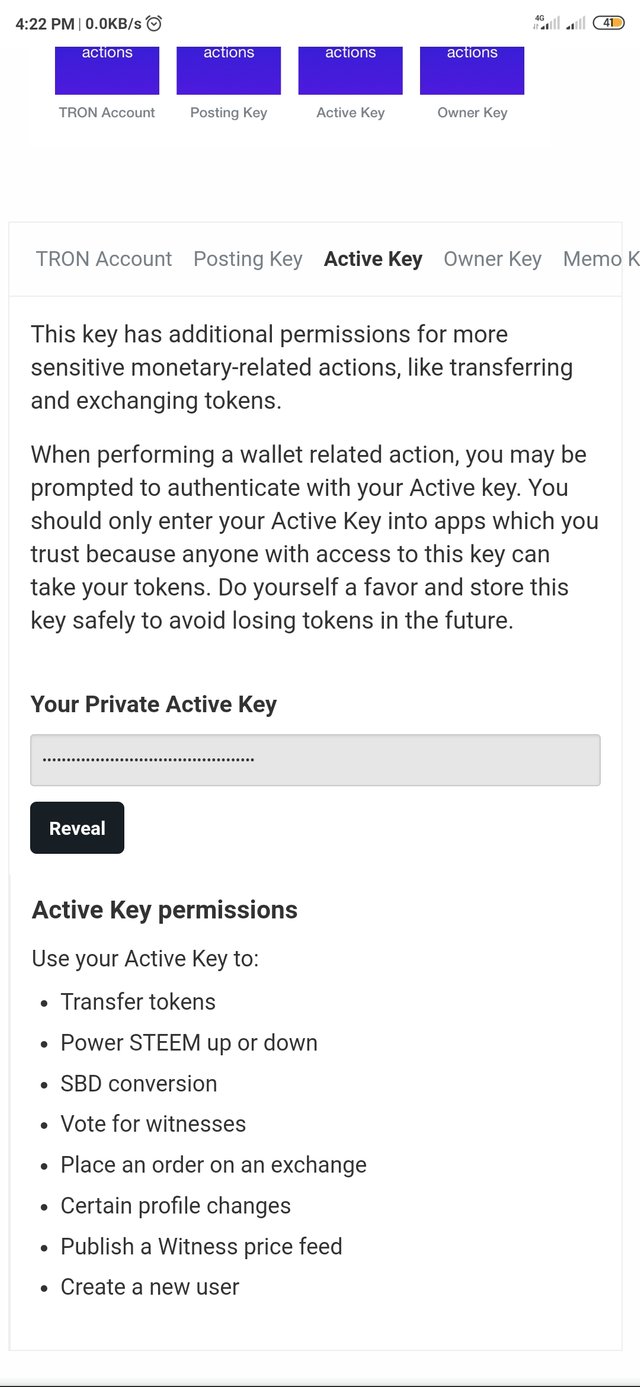
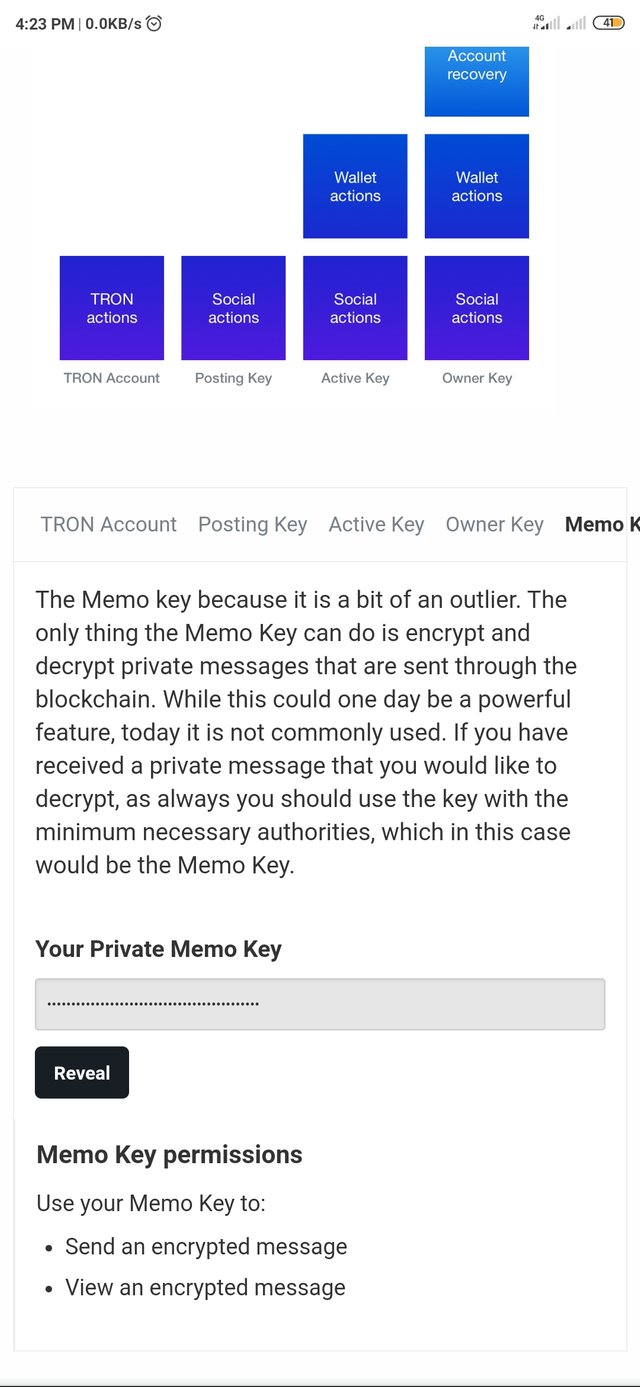
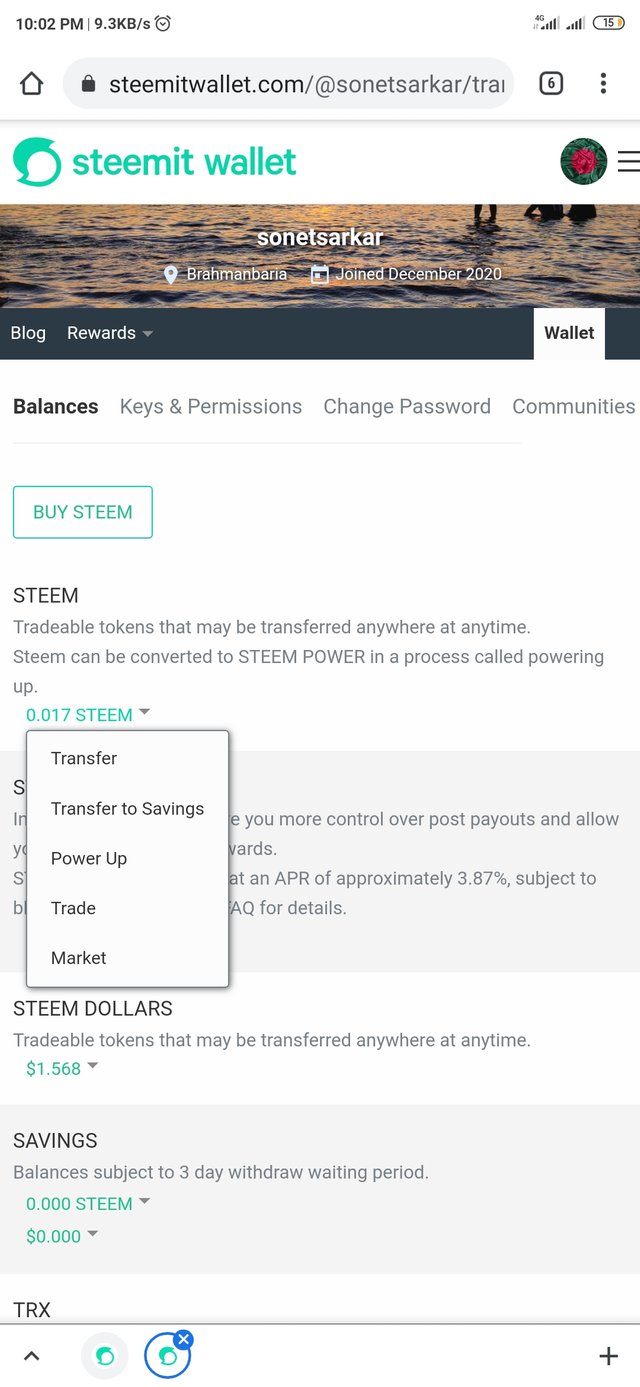
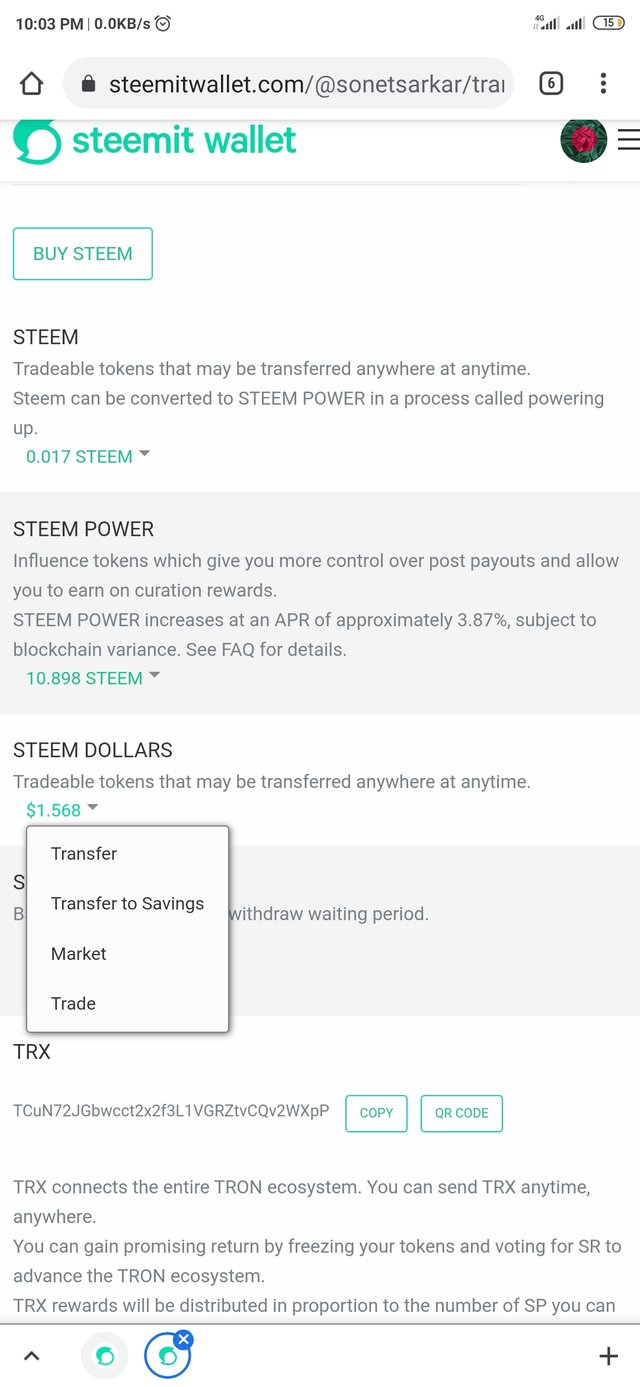
@sonetsarkar, this is good work. You actually took the time to understand the difference keys and their functions on the steemit platform.
Great job, but following the guide inthe link below will really help you. We have 5 questions to attain in achievement two.
Achievement 2 mentor by @cryptokannon
How you save your password was not clear, we all know it need to be top secret secure. Next questions 4 and 5 was not answered. As a hint, you will need to login to your steemit wallet , pls accompanied you answer with screen shot. Just edit your post and add this updates .
Pls reply my comment when update is done Thanks
Sorry for my mistake.
Now I update my post.
Please check.
@fombae
Curators note : Rate 2
You have successfully passed this achievement. You can continue to the next achievement task.
thank you
You have been upvoted by tarpan, a greeter from STEEM POD Project and we are voting with the Steemit Community Curator @steemcurator03 account to support the newcomers coming into steemit. You may now proceed to the next achievement task.
Keep following @steemitblog for updates.
Thank you.