Achievement 5 Task 4 by @solexybaba: Review steemdb.io
Hello to everyone, hope we are all doing just fine. here is my achievement post on review steemdb.io and that I will do justice to. follow me carefully as I explain some questions to you.
steemdb.io It's a data base as we all know and a Block Explorer for STEEM Blockchain and it is owned and uphold by **Steemit inc. it is easy to use and navigate due to it pleasant user interface.

image source
How do I see the Recent history?
This is so easy , below are few steps and screenshots that will help to explain this better.
Step 1- Go to steemDB homepage on your browser. and below is the image you are likely to see.
Step 2- Select or click on accounts then input the necessary details which is the username of the recent history you wish to search for after that has been done click on the enter button as seen below.
Steep 3- after selecting an account, you can see clearly the recent history of the account 2 entered on the image below
How do you check the different activities: Posts, Votes, Re blogs, Replies, Transfers, Rewards, and so on?
Step 1- You need not to go further, on that same **account page you just have to click on Activity at the top left corner. as seen below.
Step 2- And this will pop up, options on the activity menu the Votes, Posts, Replies and so on as seen below
How do I know who has Reblogged my post: (Social: Follower, Following and Reblogged)?
SteemDB is a wonderful tool, so with it one is able to check his followers, and people following as well as to know the person's who Reblogged our post.to further elaborate, below are few steps for more clarity.
Step 1- Click on Social after doing that is will bring out a menu then click on either any of the options you wish to check as seen below on the image
Step 2- Let's click on Followers button to see your followers, as seen below.
Step 3- You then click on the Following button to see the users you are following. as seen below
Step 4- Click on Reblogged to get information on post that was shared, as seen below.
How do I check my Voting Power?
With the few steps below one can be able to check the Voting Power.
Step 1- On the steemDB homepage just input and search any account of your choice as seen below.
Step 2- After the above is done, we the move to the Voting Power which as we can all see it at the right top corner.
Conclusion
The steemDB is a very important tool, and I believe I have done justice to this task. thank you for your time.
Cc.
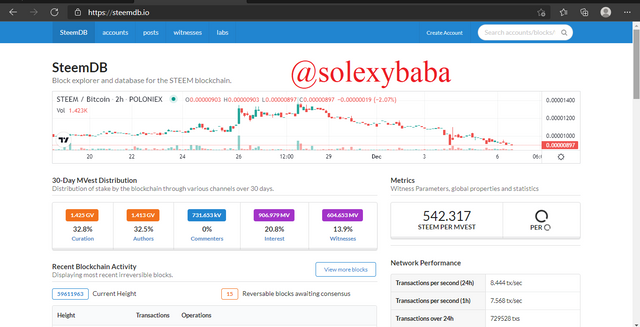
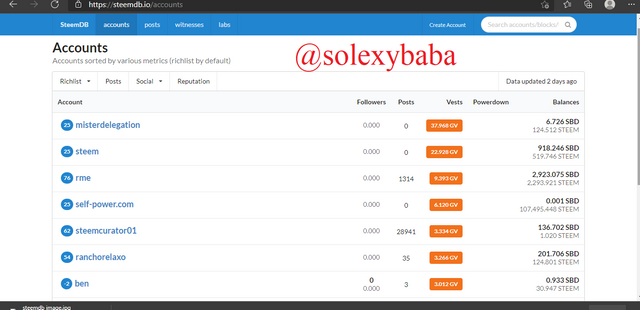
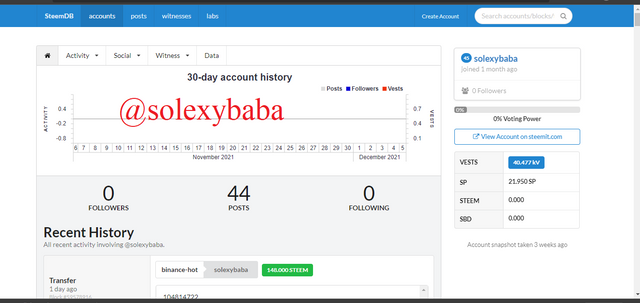
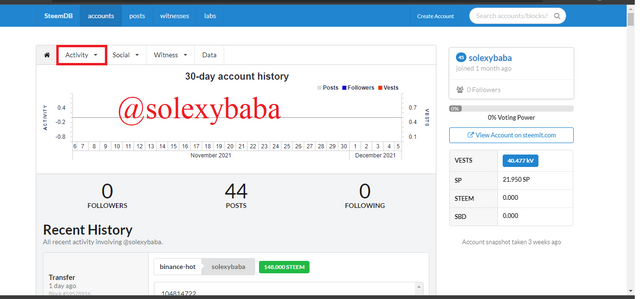
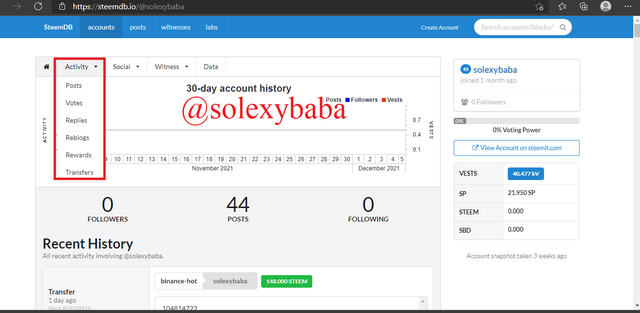
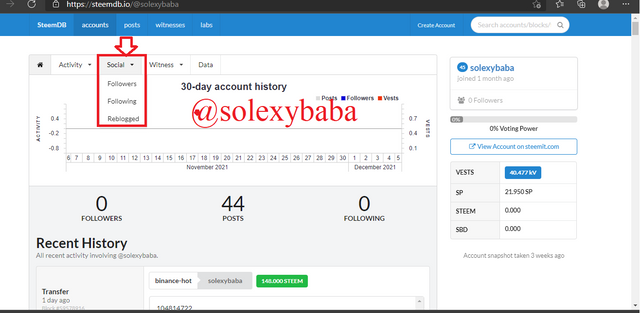
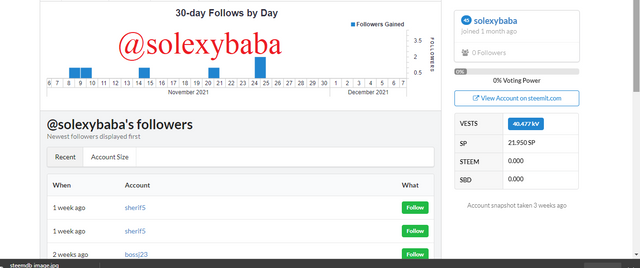
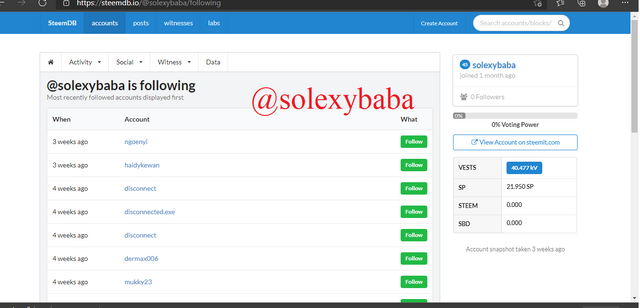
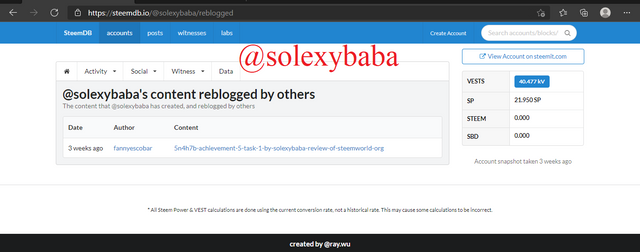
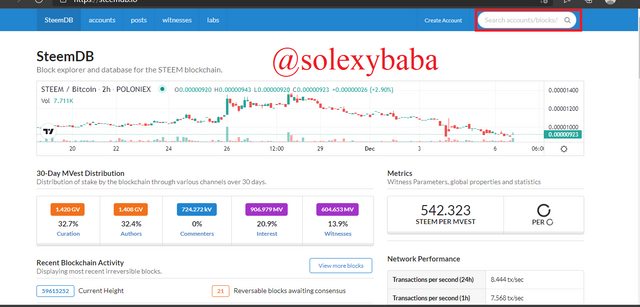
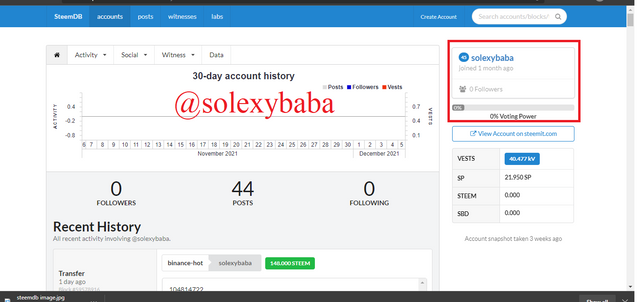
Hey @solexybaba, this is Aniqa Mashkoor a greeter helper
Congratulations you have successfully completed your achievement 5 tasks 4. You can move towards the completion of the next task at your convenience Achievements 6.
Rate: 2
NOTE: Attach a link to your verified achievement 1 at the end of every achievement.
Check out these beginner-level introductory courses to help you more in Steemit Crypto Academy Update [ November 11th, 2021 ] - Season 5
HAPPY STEEMING :)
Noted sir, thank you so much.
Hi, @solexybaba,
Your post has been supported by @ashkhan from the Steem Greeter Team.