Repost of Achievement 5 task 2 : Review Steemscan by @solexybaba
Hello to everyone here on steemit,
I remain my humble self @solexybaba, and here is my task 2 on achievement 5. and I will be explaining in both details and screenshots in this article about Steemscan in a nutshell here is a review on Steemscan.
QUESTION 1- WHAT IS STEEMSCAN?
Steemscan is the most ergonomic and beautifully designed blockchain explorer. It integrates everything you need and want to look for in the Steem blockchain.source. Steemscan is made as an exchange tool for converting of Steem to either TRX, BTC and USDT. And it was developed by two individuals who are steemit witness developer and they are nobody else than @roadofrich and @futureshock.
QUESTION 2- PLEASE EXPLAIN THE CURRENT STEEM PRICE AND VOLUMES ON DATE OF SUBMISSION OF THIS REVIEW?
Log on to your browser and go to Steemscan After you must have visit the page, At the right top corner you will see the price of steem in $ of STEEM/USD and presently as shown the price is ($0.59). Here are two images showing two charts. The Right chart shows the latest Steem Price while the Left chart shows the current Steem Volume.
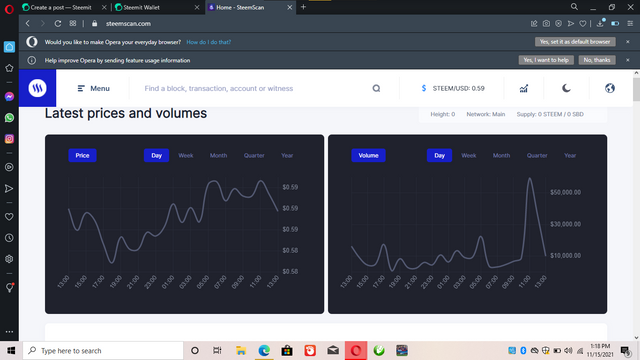
Screenshot gotten from Steemscan
So like I said early these two charts shows both the latest price and volume. In which the Right chart shows the latest Steem price while the left chart shows the Steem volume. As well as it haphazard movements due to the rise of Steem or when it fall's.
NOTE- The view in the chart can also be changed from daily to weekly, quarterly also can be yearly.
QUESTION 3- PLEASE EXPLAIN WHAT ALL INFORMATION IS SHOWN UNDER LATEST TRANSACTIONS AND LATEST BLOCKS SECTION?
Below the charts, there are the Latest Transactions and Latest Blocks section when you scroll down the page.
Which is shown below Latest Transactions as shown in the screenshot below.
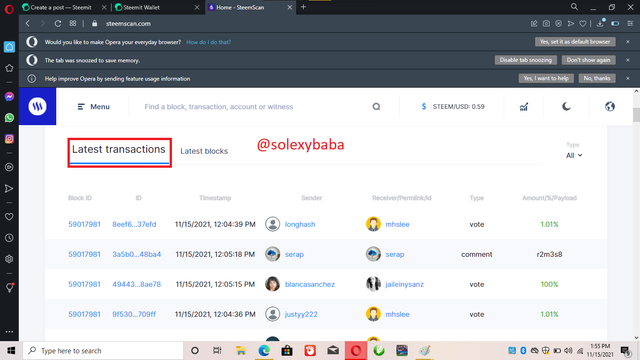
image screenshot from Steemscan
Here are the explanations of the various Transactions that are below the Latest Transactions.
1- BLOCK ID: It is an exceptional ID of a specific block on a blockchain.
2- ID: It is the transaction ID/harsh, it is seen as an exceptional character string which is given to all transactions.
3- TIMESTAMP: It shows the Time/Date the transaction was carried out.
4- SENDER: It represent the User ID of the sender.
5- RECEIVER/PERMLINK/ID: This represent the User ID of the recipient.
6- TYPE: Steem transaction type.
7- AMOUNT/%/PAYLOAD: This represent amount in percentage for STEEM/SBD.
Now we move to Latest Blocks. As shown on the image below.
Here are the explanation of the various transaction under Latest Blocks.
1- ID: It is the transaction ID/has, it is an exceptional character string that is given to all transaction.
2- HEIGHT: It's the particular location found in a blockchain which is estimated by how many confirmed blocks precedes it.
3- TIMESTAMP: It represent the Time/Date in which the transaction is been carried out.
4- BLOCK TRANSACTIONS: It is the record of each new transaction that are included to the block.
5- MINED BY: It is the User ID of the miner.
QUESTION 3- PLEASE EXPLAIN WHAT ALL INFORMATION IS SHOWN UNDER WITNESSES SECTION AND STEPS TO VOTE A WITNESS?
Here are some screenshot which will guide you on the direction to locate the Witnesses section from the homepage or browser. just tap on Witnesses and it will be opened automatically.
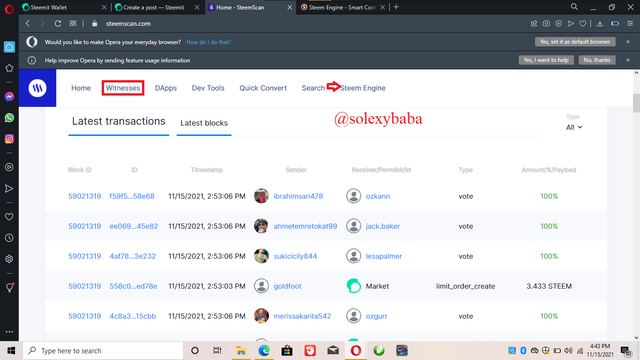
screenshot gotten from Steemscan
When you have already clicked on the witness page, below is a typical example of what you will see.
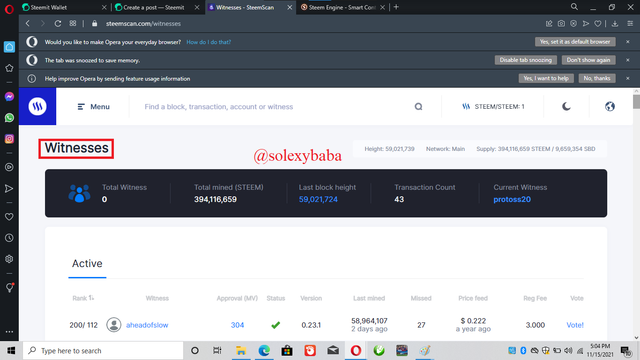
screenshot gotten from Steemscan
Here are the explanation of the features under Witnesses
1- TOTAL WITNESS: It can be seen as the sum total number of signatures.
2- TOTAL MINED (STEEM): It is the sum total amount of STEEM mined.
3- LAST BLOCK HEIGHT: It is the number of blocks found in a blockchain minus one.
4- TRANSCTION COUNT: It is the sum total number of the transaction that are confirmed.
5- CURRENT WITNESS: It is the User ID of the latest signature on the block.
Various steps to vote a witness
Below the Active you can select the individual you want to vote for and then you click onVote below is a screenshot which explains this clearly.
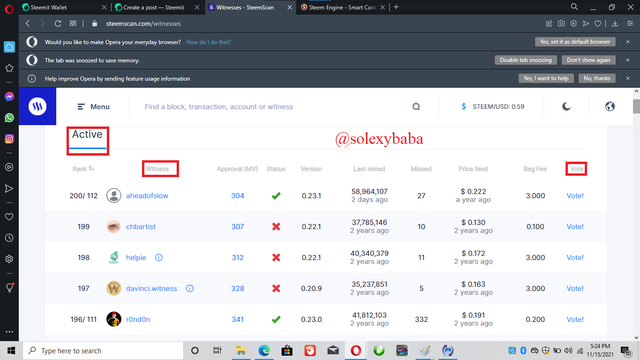
screenshot gotten from Steemscan
After those procedures, to confirm the transaction you can just click on continue as shown in the screenshot below.
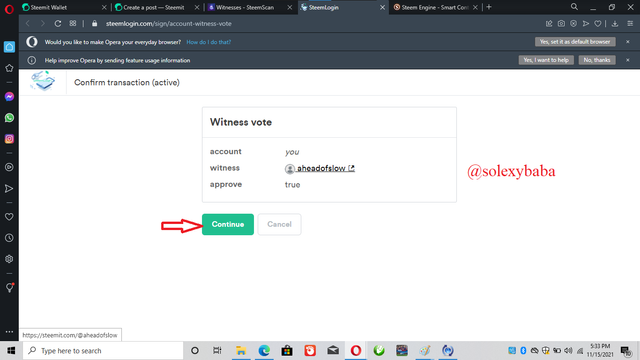
screenshot gotten from Steemscan
Enter the required information inside the boxes given and then click 'Get Stated' to continue as shown on the image below.
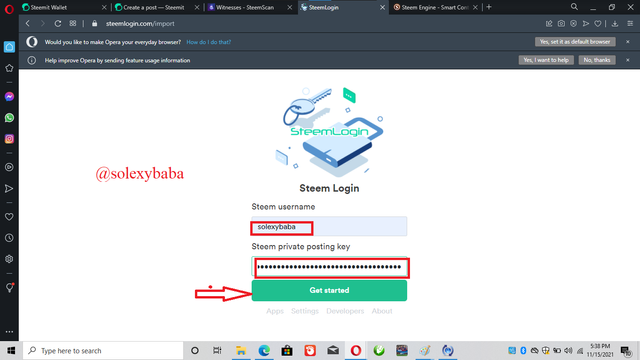
screenshot gotten from Steemscan
QUESTION 4- PLEASE EXPLAIN WHAT IS DAPPs AND MENTION 3 DAPPs WHICH YOU HAVE ALREADY USED OR MAY USE IN FUTURE AS PER YOUR INTEREST?
A decentralized application is a computer application that runs on a decentralized computing system. DApps have been popularized by distributed ledger technologies such as the Ethereum blockchain, where DApps are often referred to as smart contracts.source
In other words, Dapps are decentralized apps. They are like normal apps, and offer similar functions, but the key difference is they are run on a peer-to-peer network, such as a blockchain.source.
And there are divers steem DApps sites that help various persons using steem to find them quickly. this can be seen in the image shown below.
I have equally used some DApps lately and they are:
1- pancake swap
2- Venus dappradar
3- Uniswap
QUESTION 5- HOW CAN ONE USE QUICK CONVERT AND WHAT IS THE FEE CHARGED FOR DIFFERENT STEEM AMOUNT FOR WITHDRAWAL.
Steem can equally be converted into various cryptocurrencies like BTC, TRX, USDT on the Quick Convert-Steemscan page
Below is an image showing some field provided to input the necessary details.
The above image is provided, the first arrow represent the amount of Steem you want to convert and the second arrow is point at field where you have to input the correct withdrawal address after that you then click on Create Order
QUESTION 6- PLEASE EXPLAIN WHAT INFORMATION IS PROVIDED BY THE SEARCH FEATURE?
First of all you have to click on Search. after which the image below will pop up.
Various Steem data like Block, Account and Transactions can be located on the Search page as shown in the image below.
To input it features (additional parameters) click on ALL As shown in the image below.
After the above is done. As you can see on the menu there are various option like Transfer, votes, comment, Witness Vote, Healing Rewards, and so on as shown in the screenshot below.
CONCLUSION
As we all can see, I have done justice on the Review of Steemscan in this post, and as we all know it is a very crucial tool. With the aid of the screenshot below I believe the set objective on how to use this important tool has been met. Thank you all for reading to the end.
Cc
@sm-shagor
@nattybongo
@whitestallion
@reddileep
I have not been curated
Below are my verified and curated achievement posts
Achievement 1
Achievement 2
Achievement 3
Achievement 4
Achievement 5 task 1, 5 task 3, 5 task 4.
.jpg)
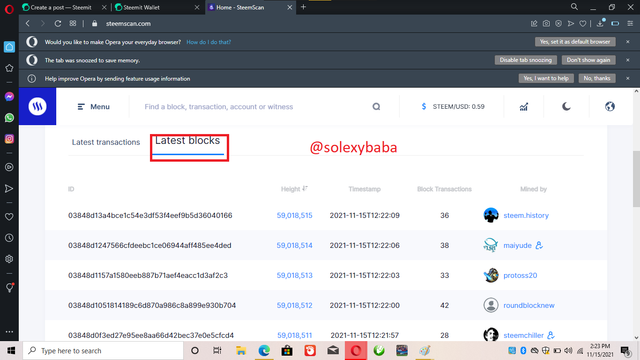
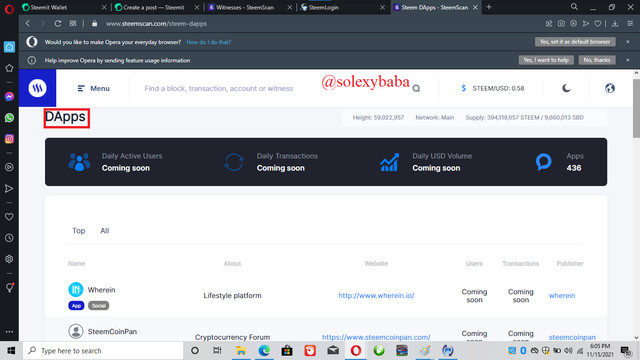
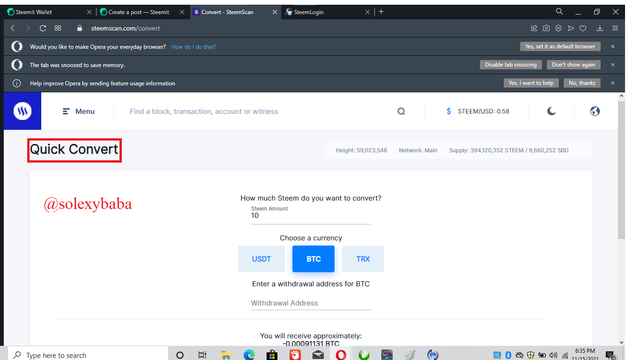
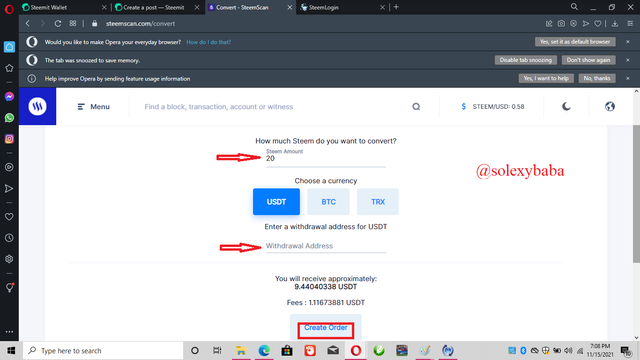
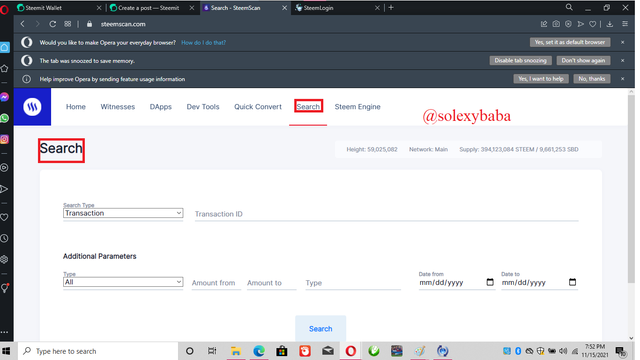
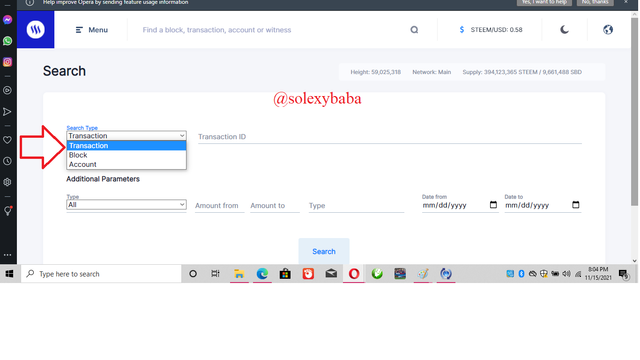
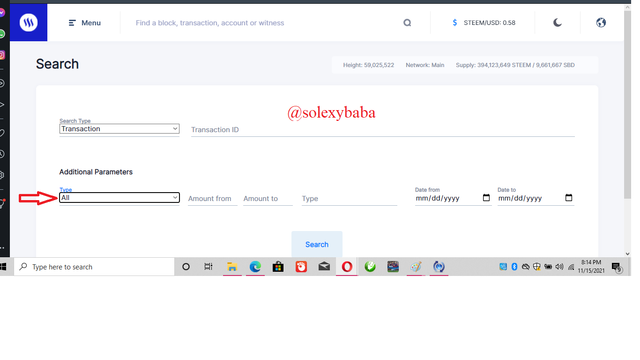
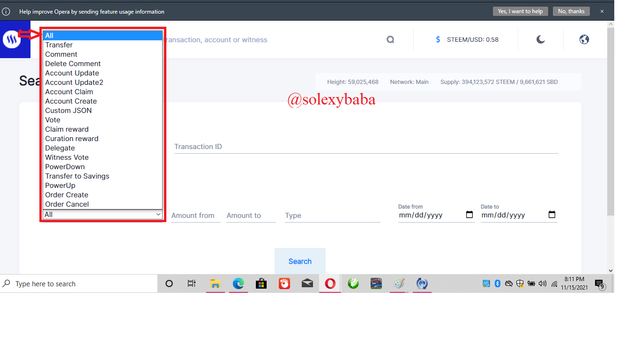
Welcome dear
You can check out our community, where quality post must be upvoted before the expire, and give aways will be done monthly. You can make your diary game and other type of post you desire that are not plagiarized.
Please Just visit Africa on steemit
Steem Promo Africa
Make posts And subscribe for free
welcome to steemit continue to post your achievement using this guides
Lists of Achievements by Cryptokannon
You can join any community you wish using this to link Explore steem communities then you scroll down to community of your choices and subscribe (it's absolutely free)
#krsuccess
Don't need re post..
Please i don't get?
Hi, @solexybaba,
Your post has been supported by @boss75 from the Steem Greeter Team.