Achievement 2 @snakespider Task : Basic Security on Steem
Good morning friends of Newcomers' Community, God bless you and keep you, I continue excited in my learning process and this time I want to share my Achievement No. 2, I hope you like it.
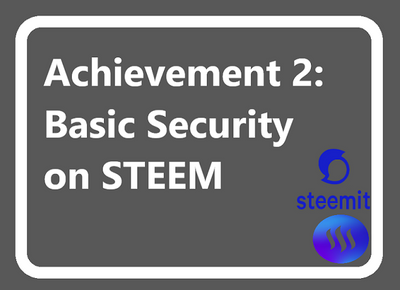
SOURCE Edited in Power Point
Question N ° 1
Have you obtained and saved all your Steemit passwords?
Yes, they are saved, I wrote them down in my agenda and I printed them and kept them in a place that is only my knowledge.
Question N ° 2
Do you know all the functions and restrictions of the keys?
Yes, I already learned the function of each, below I describe them:
The master password: It is the one they give us when we register, through it we can access the other keys, in addition, through it if there is any problem we can recover our account.
Owner password:
With it we can change the passwords and recover the account. We must keep it in a safe place, if it is printed much better, it should not be saved anywhere on the internet.
Key memo: It allows us to encrypt and decrypt the private messages that are sent through the blockchain, it does not offer any benefits for now.
Posting code: Through it we can register and enter two sites: Steemit blog and Steemit Wallet, with this we can publish, vote, comment and re-estimate the publications of others.
Activation key: Through it we can make fund transfers, power up / down, convert Steem Dollars. It can include homework such as editing the profile.
Question N ° 3
How do you plan to keep your master key safe?
I should not share it with anyone, or store it anywhere on the internet and the ideal is to have it printed and a secure site and only my knowledge.
Question N ° 4
Do you know how to transfer your Steem tokens to another Steem user?
Yes, the following steps must be followed:
1-Let's go to the purse option
2- We enter Steemit Wallet with the activation key.
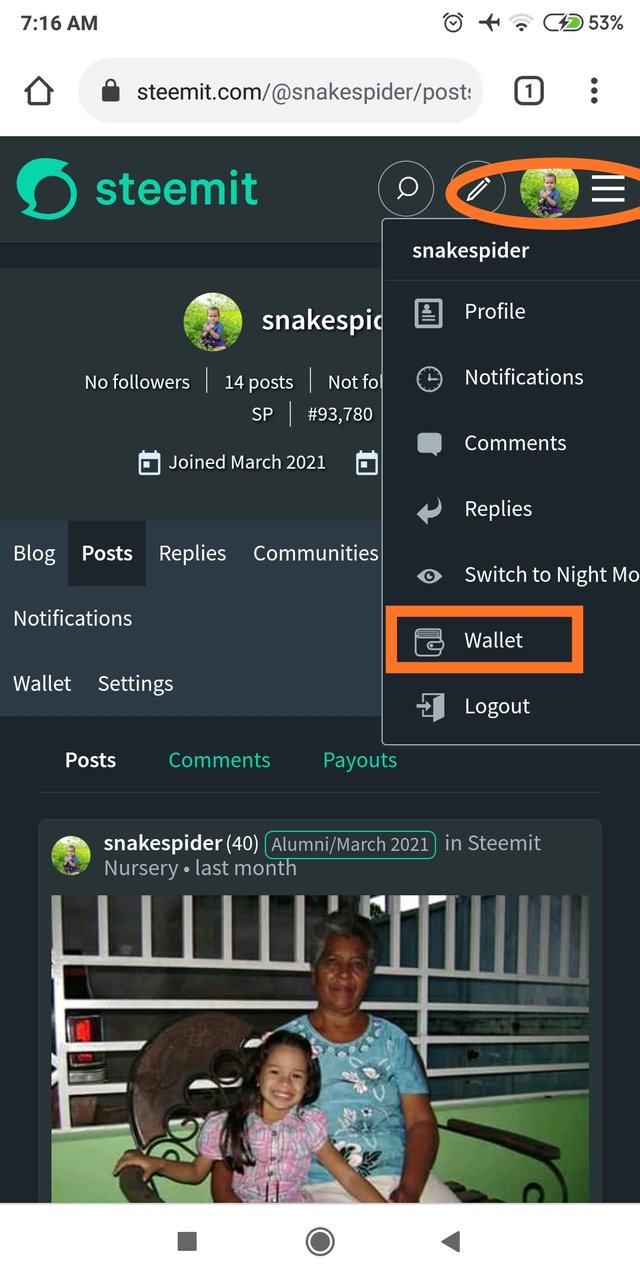
3- We go to the Steem section and select transfer
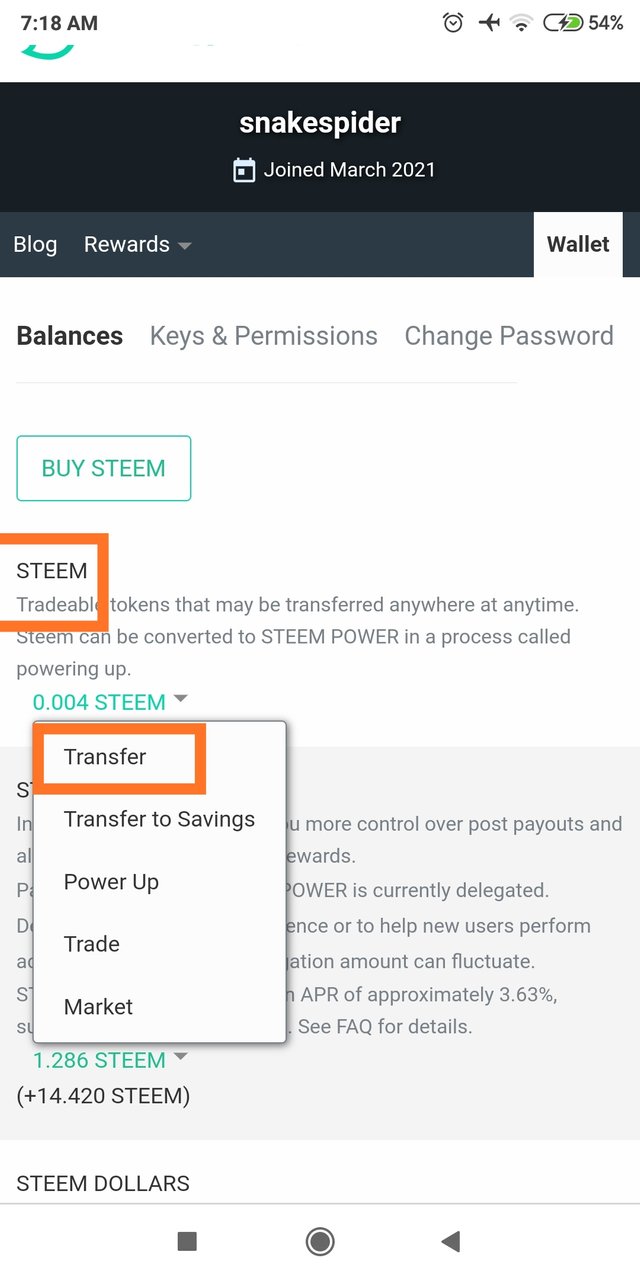
4- A window will appear and we must place the user and the amount of Steem that we want to transfer
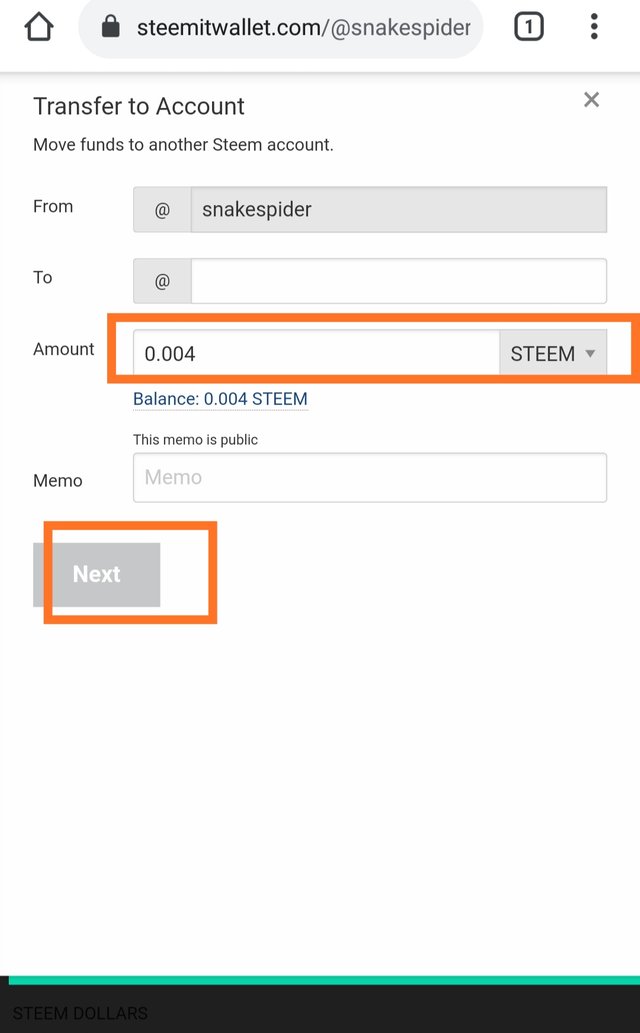
5- Finally we confirm the operation, enter the active password and the transfer has been confirmed.
Question N ° 5
Do you know how to perform the power up process in Steem?
Yes, it must be done as follows:
1- Repeat steps 1 and 2 of the previous question and then press Power Up
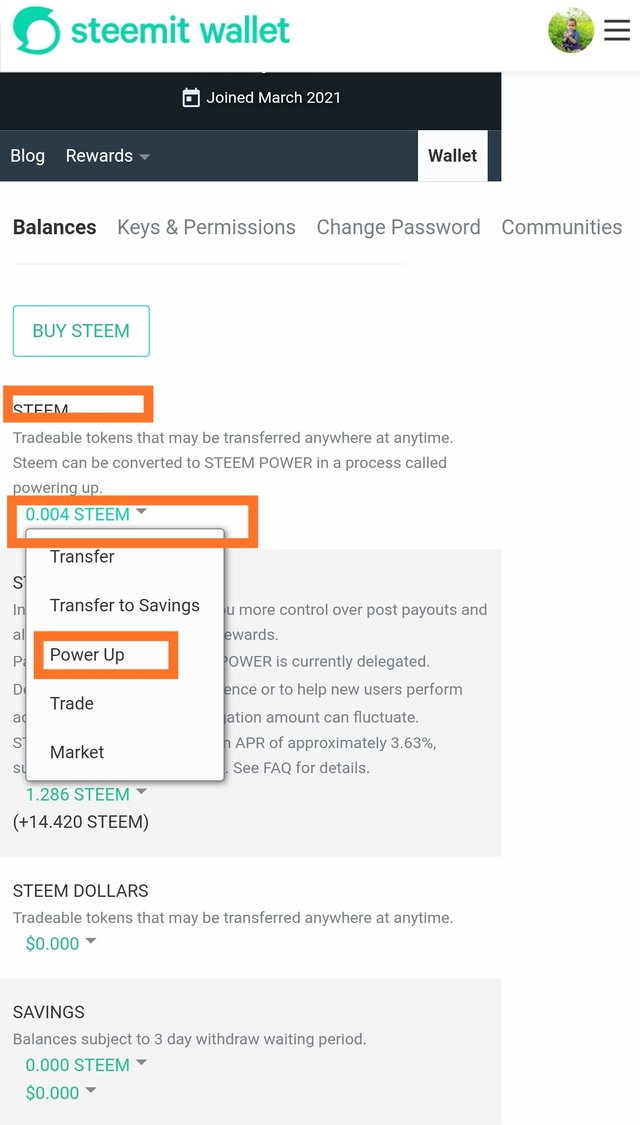
2- We must enter the amount that we are going to convert
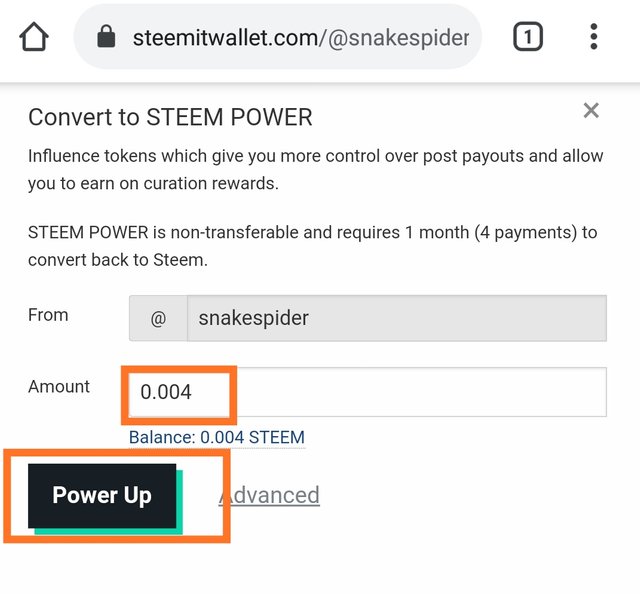
3- We confirm, enter the active password and ready the operation has been processed.
Good information
hello friend, you should wait for achievements1 to be verified first then you move on to achievements2, please read the mix of writing achievements and how to use tags correctly.
Your achievement 1 is not verified , you are not eligible for this task.
Hi @snakespider, congratulations on your successful completion of your Achievement 2.
It is my pleasure to announce to you that you can proceed with Achievement 3 which is content etiquette
I also want to encourage you to complete all the Achievement posts in the newcomers community by @cyptokannon. Check here. This will place you in a position to take advantage of the helps rendered to all newcommers.
Thank you for completing this Achievement!
Hi, @snakespider,
Your post has been supported by @adeljose from the Steem Greeter Team.